.NET Core中如何对Url进行编码和解码
我们在.NET Core项目中,可以用WebUtility类对Url进行编码和解码,首先我们要确保项目中引入了nuget包:System.Runtime.Extensions
当然这个nuget包默认就是包含在.NET Core的核心库中的,所以正常情况下不用单独去引入。
我们来看看WebUtility类的定义:
using System.IO; namespace System.Net
{
//
// 摘要:
// Provides methods for encoding and decoding URLs when processing Web requests.
public static class WebUtility
{
//
// 摘要:
// Converts a string that has been HTML-encoded for HTTP transmission into a decoded
// string.
//
// 参数:
// value:
// The string to decode.
//
// 返回结果:
// A decoded string.
public static string HtmlDecode(string value);
//
// 摘要:
// Converts a string that has been HTML-encoded into a decoded string, and sends
// the decoded string to a System.IO.TextWriter output stream.
//
// 参数:
// value:
// The string to decode.
//
// output:
// A System.IO.TextWriter stream of output.
//
// 异常:
// T:System.ArgumentNullException:
// The output parameter cannot be null if the value parameter is not null.
public static void HtmlDecode(string value, TextWriter output);
//
// 摘要:
// Converts a string to an HTML-encoded string.
//
// 参数:
// value:
// The string to encode.
//
// 返回结果:
// An encoded string.
public static string HtmlEncode(string value);
//
// 摘要:
// Converts a string into an HTML-encoded string, and returns the output as a System.IO.TextWriter
// stream of output.
//
// 参数:
// value:
// The string to encode.
//
// output:
// A System.IO.TextWriter output stream.
//
// 异常:
// T:System.ArgumentNullException:
// The output parameter cannot be null if the value parameter is not null.
public static void HtmlEncode(string value, TextWriter output);
//
// 摘要:
// Converts a string that has been encoded for transmission in a URL into a decoded
// string.
//
// 参数:
// encodedValue:
// A URL-encoded string to decode.
//
// 返回结果:
// Returns System.String. A decoded string.
public static string UrlDecode(string encodedValue);
//
// 摘要:
// Converts an encoded byte array that has been encoded for transmission in a URL
// into a decoded byte array.
//
// 参数:
// encodedValue:
// A URL-encoded System.Byte array to decode.
//
// offset:
// The offset, in bytes, from the start of the System.Byte array to decode.
//
// count:
// The count, in bytes, to decode from the System.Byte array.
//
// 返回结果:
// Returns System.Byte. A decoded System.Byte array.
public static byte[] UrlDecodeToBytes(byte[] encodedValue, int offset, int count);
//
// 摘要:
// Converts a text string into a URL-encoded string.
//
// 参数:
// value:
// The text to URL-encode.
//
// 返回结果:
// Returns System.String. A URL-encoded string.
public static string UrlEncode(string value);
//
// 摘要:
// Converts a byte array into a URL-encoded byte array.
//
// 参数:
// value:
// The System.Byte array to URL-encode.
//
// offset:
// The offset, in bytes, from the start of the System.Byte array to encode.
//
// count:
// The count, in bytes, to encode from the System.Byte array.
//
// 返回结果:
// Returns System.Byte. An encoded System.Byte array.
public static byte[] UrlEncodeToBytes(byte[] value, int offset, int count);
}
}
现在我们新建一个.NET Core控制台项目,来演示WebUtility类的简单用法,代码如下:
using System;
using System.Net; namespace WebUtilDemo
{
class Program
{
static void Main(string[] args)
{
string rawUri = "http://localhost:8989/home/index"; Console.WriteLine($"原始Uri地址是:{rawUri}"); string encodedUri = WebUtility.UrlEncode(rawUri); Console.WriteLine($"编码后Uri地址是:{encodedUri}");//http%3A%2F%2Flocalhost%3A8989%2Fhome%2Findex string decodedUri = WebUtility.UrlDecode(encodedUri); Console.WriteLine($"解码后Uri地址是:{decodedUri}");//http://localhost:8989/home/index Console.WriteLine("按任意键退出...");
Console.ReadKey();
}
}
}
程序运行结果如下:
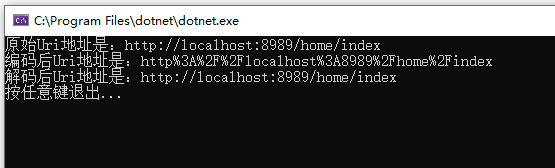
所以我们看到在.NET Core中使用WebUtility类,可以很方便地对Url进行编码和解码。
WebUtility.UrlEncode和HttpUtility.UrlEncode的空格转换问题
目前.NET Core中WebUtility.UrlEncode方法会将空格" "转换为加号"+",然而空格" "的Url编码应该是"%20",不知道这是不是目前.NET Core的一个Bug,因为这个问题实际上在WebUtility.UrlEncode和HttpUtility.UrlEncode两个方法中都存在。
但是也有说法,在Url编码中空格" ",既可以用加号"+"表示,也可以用"%20"表示,所以这也不一定是个Bug。
如果要将空格" "编码为"%20",可以使用Uri.EscapeDataString方法:
using System;
using System.Net;
using System.Web; namespace WebUtilDemo
{
class Program
{
static void Main(string[] args)
{
string rawUri = "http://ABC EFG"; Console.WriteLine($"原始Uri地址是:{rawUri}"); string encodedUri1 = WebUtility.UrlEncode(rawUri);
string encodedUri2 = HttpUtility.UrlEncode(rawUri); Console.WriteLine($"encodedUri1 是 {encodedUri1}");//http%3A%2F%2FABC+EFG
Console.WriteLine($"encodedUri2 是 {encodedUri2}");//http%3a%2f%2fABC+EFG string decodedUri1 = WebUtility.UrlDecode(encodedUri1);
string decodedUri2 = WebUtility.UrlDecode(encodedUri2); Console.WriteLine($"decodedUri1 是 {decodedUri1}");//http://ABC EFG
Console.WriteLine($"decodedUri2 是 {decodedUri2}");//http://ABC EFG string encodedUri3 = Uri.EscapeDataString(rawUri);
Console.WriteLine($"encodedUri3 是 {encodedUri3}");//http%3A%2F%2FABC%20EFG string decodedUri3 = WebUtility.UrlDecode(encodedUri3);
Console.WriteLine($"decodedUri3 是 {decodedUri3}");//http://ABC EFG Console.WriteLine("按任意键退出...");
Console.ReadKey();
}
}
}
这个问题可以参考:
URL Encode and Decode in ASP.NET Core
.NET Core中如何对Url进行编码和解码的更多相关文章
- java中URL 的编码和解码函数
java中URL 的编码和解码函数java.net.URLEncoder.encode(String s)和java.net.URLDecoder.decode(String s);在javascri ...
- url在线编码和解码
在工作中,经常遇到encode之后的url.想查看里面的某个参数的时候,很不直观.今天在网上搜了一下对url在线编码和解码的网站.对我来说,使用起来很方便.而且这个网站里面,不仅仅有对url的编码和解 ...
- URL的编码和解码
URL的编码和解码 参考:阮一峰--关于URL编码 1 为什么要URL编码 在因特网上传送URL,只能采用ASCII字符集 也就是说URL只能使用英文字母.阿拉伯数字和某些标点符号,不能使用其他文字和 ...
- javascript对url进行编码和解码
这里总结下JavaScript对URL进行编码和解码的三个方法. 为什么要对URL进行编码和解码 只有[0-9[a-Z] $ - _ . + ! * ' ( ) ,]以及某些保留字,才能不经过编码直接 ...
- PHP中对汉字进行UNICODE编码和解码的实现
<?php /** PHP中对汉字进行UNICODE编码和解码的实现 **/ class Helper_Tool{ //php中的unicode编码转中文 static function uni ...
- 在线url网址编码、解码
>>在线url网址编码.解码<<
- JS对url进行编码和解码(三种方式区别)
Javascript语言用于编码的函数,一共有三个,最古老的一个就是escape().虽然这个函数现在已经不提倡使用了,但是由于历史原因,很多地方还在使用它,所以有必要先从它讲起. escape 和 ...
- URL地址编码和解码
0. 参考 [整理]关于http(GET或POST)请求中的url地址的编码(encode)和解码(decode) python3中的urlopen对于中文url是如何处理的? 中文URL的编码问题 ...
- js对url进行编码和解码
编码 只有 0-9[a-Z] $ - _ . + ! * ' ( ) , 以及某些保留字,才能不经过编码直接用于 URL. 例如:搜索的中文关键字,复制网址之后再粘贴就会发现该URL已经被转码. 1. ...
随机推荐
- day 68 作业
''' 有以下成绩单数据 scores = [ { name: 'Bob', math: 97, chinese: 89, english: 67 }, { name: 'Tom', math: 67 ...
- Python基础(二)--基本数据类型、格式化输出、基本运算符
一.基本数据类型 1.数字类型 #int整型 定义:age=10 #age=int(10) 用于标识:年龄,等级,身份证号,qq号,个数 #float浮点型 定义:salary=3.1 #salary ...
- 工作必备之正则匹配、grep、sed、awk
常用正则:匹配空行:^\s*\n 匹配www开头:^www 添加行号:awk '$0=""NR". "$0' /etc/yum.conf 1.所有域名前加www ...
- 团队第五次——Alpha2的发布
这个作业属于哪个课程 https://edu.cnblogs.com/campus/xnsy/2019autumnsystemanalysisanddesign/ 这个作业要求在哪里 https:// ...
- 10-赵志勇机器学习-meanshift
(草稿) meanshift 也是一种聚类方法. 优点在于:不需要提前指定类型数. 缺点就是计算量大 过程:(最一般的做法,没有使用核函数) 1. 逐点迭代,设置为位置中心 2. 计算所有点到位置中心 ...
- Django API 自定义状态码
class BaseResponse(object): def __init__(self): self.code = 1000 self.data = None self.error = None ...
- OpenCV 学习笔记(15)openc解帧视频
1 修改读取视频的地址 2 修改保存图片序列的路径 String videopath = "F:/dongdong/0tool/3D/2模型/相机阵列/1_12cam亿级相机/数据/giga ...
- org.apache.hadoop.util.Shell demo/例子
package cn.shell; import java.io.IOException; import org.apache.hadoop.util.Shell; public class Shel ...
- java读取HDFS压缩文件乱码
java通过调用HDFS系统的FileSystem等API 直接读取HDFS的压缩文件会产生乱码 解决方法: 1.调用解码的API,解码后通过IO流处理. public static void mai ...
- Windows server 2003 粘滞键后门+提权
Windows server 2003中可以建立粘滞键与cmd的连接来绕过已经设置好的安全机制做一些事情,比如新建用户.提权 粘滞键介绍 网上查了一些资料,也没怎么说明白,不如自己试一下,大概意思就是 ...
