[RN] React Native 自定义导航栏随滚动渐变
React Native 自定义导航栏随滚动渐变
实现效果预览:
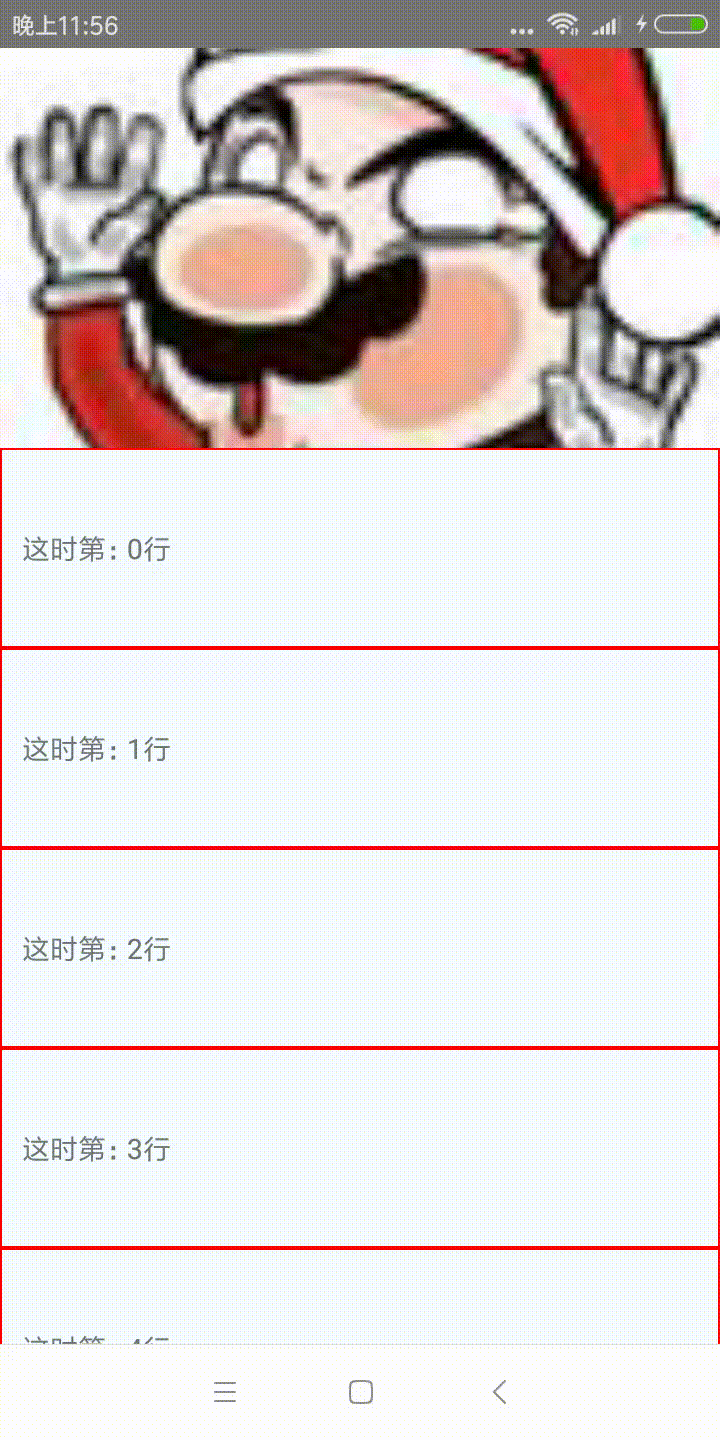
代码实现:
1、定义导航栏 NavPage.js
import React, {Component} from 'react';
import {View, Text, Image, StyleSheet, TouchableOpacity, Platform, Dimensions} from 'react-native';
/**
* 自定义导航栏
*/
let height = (Platform.OS === 'ios' ? : ) +
export default class NavPage extends Component {
static defaultProps = {
title: 'title',
};
render() {
let {title} = this.props;
return (
<View style={styles.container}>
<TouchableOpacity style={styles.item} onPress={() => {
alert('返回')
}}>
<Image style={styles.icon} source={require('./arrow.png')}/>
</TouchableOpacity>
<View style={{alignItems: 'center', flex: }}>
<Text style={{color: '#FFF', fontSize: }}>{title}</Text>
</View>
<TouchableOpacity style={styles.item} onPress={() => {
alert('更多')
}}>
<Image style={[styles.icon, {width: , height: }]} source={require('./more.png')}/>
</TouchableOpacity>
</View>
);
}
}
const styles = StyleSheet.create({
container: {
width: Dimensions.get('window').width,
height: height,
flexDirection: 'row',
alignItems: 'center',
justifyContent: 'space-between',
paddingTop: Platform.OS === 'ios' ? : ,
paddingHorizontal: ,
position: 'absolute',
},
icon: {
width: ,
height: ,
color: "white",
},
item: {
height: ,
width: ,
justifyContent: 'center',
alignItems: 'center'
}
});
调用实现:
import React, {Component} from 'react'
import {
StyleSheet,
Text,
View,
ListView,
Image,
Dimensions,
TextInput
} from 'react-native'
import NavPage from "./NavPage";
const {width} = Dimensions.get('window')
export default class TestMyNav extends Component<{}> {
constructor(props) {
super(props)
this.navBar = null
this.renderRow = this.renderRow.bind(this)
this.renderHeader = this.renderHeader.bind(this)
this.state = {
dataSource: new ListView.DataSource({rowHasChanged: (r1, r2) => r1 !== r2})
}
}
renderRow(rowData, sectionId, rowId) {
return (
<View
style={{height: , justifyContent: 'center', borderWidth: , borderColor: 'red'}}
key={rowId}>
<Text style={{marginHorizontal: }}>{`这时第:${rowId}行`}</Text>
</View>
)
}
renderHeader() {
return (
<View>
<Image style={{height: 200, width: width}}
source={{uri: 'https://upload.jianshu.io/users/upload_avatars/2174847/35584aef-dcac-46c0-9280-67a3b1ebb2c9.jpg?imageMogr2/auto-orient/strip|imageView2/1/w/96/h/96'}}
resizeMode={'cover'}/>
</View>
)
}
_onScroll(event) {
let y = event.nativeEvent.contentOffset.y
let opacityPercent = y / 200
if (y < 200) {
this.navBar.setNativeProps({
style: {opacity: opacityPercent}
})
} else {
this.navBar.setNativeProps({
style: {opacity: 1}
})
}
}
render() {
let dataSource = this.state.dataSource.cloneWithRows([, , , , , , , , , ])
return (
<View style={styles.container}>
<ListView
onScroll={this._onScroll.bind(this)}
bounces={false}
dataSource={dataSource}
renderRow={this.renderRow}
renderHeader={this.renderHeader}/>
<View
ref={ref => this.navBar = ref}
style={[styles.navBar, {opacity: 0}]}>
<NavPage title={'详情页'}/>
</View>
</View>
)
}
}
const styles = StyleSheet.create({
container: {
flex: ,
backgroundColor: '#F5FCFF',
},
navBar: {
height: ,
width: width,
position: 'absolute',
justifyContent: 'center',
alignItems: 'center',
backgroundColor: '#FA0016',
},
navContent: {
marginTop: ,
height: ,
width: width,
flexDirection: 'row',
alignItems: 'center',
justifyContent: 'space-between',
paddingHorizontal:
},
searchBar: {
justifyContent: 'center',
paddingHorizontal: ,
borderTopLeftRadius: ,
borderBottomLeftRadius: ,
borderTopRightRadius: ,
borderBottomRightRadius: ,
flex: ,
height: ,
backgroundColor: 'white',
marginHorizontal:
}
})
红色部分为核心代码
参考:
https://github.com/guangqiang-liu/react-native-gradientNavigationBarDemo
本博客地址: wukong1688
本文原文地址:https://www.cnblogs.com/wukong1688/p/11020748.html
转载请著名出处!谢谢~~
[RN] React Native 自定义导航栏随滚动渐变的更多相关文章
- React Native自定义导航栏
之前我们学习了可触摸组件和页面导航的使用的使用: 从零学React Native之09可触摸组件 - 从零学React Native之03页面导航 - 经过之前的学习, 我们可以完成一个自定义导航栏了 ...
- [RN] React Native 自定义 底部 弹出 选择框 实现
React Native 自定义 底部选择框 实现 效果如图所示: 实现方法: 一.组件封装 CustomAlertDialog.js import React, {Component} from ' ...
- React Native自定义导航条
Navigator和NavigatorIOS 在开发中,需要实现多个界面的切换,这时候就需要一个导航控制器来进行各种效果的切换.在React Native中RN为我们提供了两个组件:Navigator ...
- React Native 之导航栏
一定要参考官网: https://reactnavigation.org/docs/en/getting-started.html 代码来自慕课网:https://www.imooc.com/cour ...
- React Native 底部导航栏
首先安装:npm install react-native-tab-navigator 然后再引入文件中 import TabNavigator from 'react-native-tab ...
- iOS个人中心渐变动画、微信对话框、标签选择器、自定义导航栏、短信验证输入框等源码
iOS精选源码 简单的个人中心页面-自定义导航栏并予以渐变动画 程序员取悦女票的正确姿势---Tip1(iOS美容篇) iOS 前台重启应用和清除角标的问题 微信原生提醒对话框3.0 JHLikeBu ...
- iOS:自定义导航栏,随着tableView滚动显示和隐藏
自定义导航栏,随着tableView滚动显示和隐藏 一.介绍 自定义导航栏是APP中很常用的一个功能,通过自定义可以灵活的实现动画隐藏和显示效果.虽然处理系统的导航栏也可以实现,但是这个是有弊端的,因 ...
- Taro多端自定义导航栏Navbar+Tabbar实例
运用Taro实现多端导航栏/tabbar实例 (H5 + 小程序 + React Native) 最近一直在捣鼓taro开发,虽说官网介绍支持编译到多端,但是网上大多数实例都是H5.小程序,很少有支持 ...
- ios7以上自定义导航栏标题的字体大小及颜色的方法
自定义导航栏的字体和颜色,只需要自定义一个lable,然后将lable添加到导航栏的titleview中就可以了 代码如下 UILabel *label = [[UILabel alloc] init ...
随机推荐
- git 删除错误提交commit(删除敏感文件)
git filter-branch --force --index-filter 'git rm --cached --ignore-unmatch test/docs/456776898979.ap ...
- 《 .NET并发编程实战》阅读指南 - 第4章
先发表生成URL以印在书里面.等书籍正式出版销售后会公开内容.
- http响应总结:常见http响应错误总结
工作中经常会被同事问这个http请求为什么调不通,我虽然能解释清楚错误是什么,但是没有总结过,想到刚开始时,也是看了别人的文章才会的,所以总结一下,贡献一下自己的经验. http 404 响应 404 ...
- PIE SDK打开自定义矢量数据
1. 数据介绍 信息提取和解译的过程中,经常会生成一部分中间临时矢量数据,这些数据在执行完对应操作后就失去了存在的价值,针对这种情况,PIE增加了内存矢量数据集,来协助用户完成对自定义矢量数据的读取和 ...
- salesforce零基础学习(九十四)classic下pagelayout引入的vf page弹出内容更新此page layout
我们在classic环境中,有时针对page layout不能实现的地方,可以引入 一个vf page去增强标准的 page layout 功能,有时可能要求这个 vf page的部分修改需要更新此 ...
- FreeMarker学习系列之一
一. 基本概念 ${...}: FreeMarker将会输出真实的值来替换大括号内的表达式,这样的表达式插值 FTL 标签 (FreeMarker模板的语言标签): FTL标签和HTML标签有一些相似 ...
- Gin-Go学习笔记一:Hello World
Hello World 1> Gin是一个golang的微框架,封装比较优雅,API友好.具有快速灵活,容错方便等特点.Gin自身的net/http足够简单,性能也非常不错. 2> ...
- Model 中的Meta类选项
通过一个内嵌类 "class Meta" 给你的 model 定义元数据, 类似下面这样: class Foo(models.Model): bar = models.CharFi ...
- nginx 的 重定向
1. ngx.redirect(uri, status?) 301/302重定向 redirect 为外部重定向,有两种形式: rewrite ^ /foo? redirect; # ngi ...
- Centos 7 解决free -m 下buff/cache缓存很高
Linux服务器运行一段时间后,由于其内存管理机制,会将暂时不用的内存转为buff/cache,这样在程序使用到这一部分数据时,能够很快的取出,从而提高系统的运行效率,所以这也正是linux内存管理中 ...
