C#反射机制(转自Binfire博客)
一:反射的定义
审查元数据并收集关于它的类型信息的能力。元数据(编译以后的最基本数据单元)就是一大堆的表,当编译程序集或者模块时,编译器会创建一个类定义表,一个字段定义表,和一个方法定义表等。
System.reflection命名空间包含的几个类,允许你反射(解析)这些元数据表的代码
System.Reflection.Assembly
System.Reflection.MemberInfo
System.Reflection.EventInfo
System.Reflection.FieldInfo
System.Reflection.MethodBase
System.Reflection.ConstructorInfo
System.Reflection.MethodInfo
System.Reflection.PropertyInfo
System.Type
层次模型:
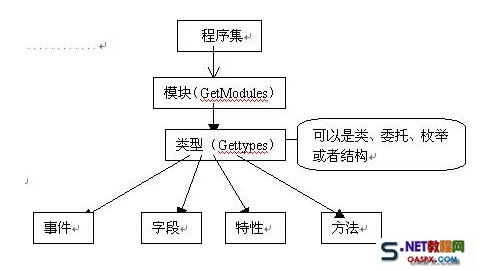
二:获取类型信息:

1 class MyClass
2 {
3 public string m;
4 public void test() { }
5 public int MyProperty { get; set; }
6 }
7
8 //获取类型信息
9 protected void Button1_Click(object sender, EventArgs e)
10 {
11 Type type = typeof(MyClass);
12 Response.Write("类型名:" + type.Name);
13 Response.Write("<br/>");
14 Response.Write("类全名:" + type.FullName);
15 Response.Write("<br/>");
16 Response.Write("命名空间名:" + type.Namespace);
17 Response.Write("<br/>");
18 Response.Write("程序集名:" + type.Assembly);
19 Response.Write("<br/>");
20 Response.Write("模块名:" + type.Module);
21 Response.Write("<br/>");
22 Response.Write("基类名:" + type.BaseType);
23 Response.Write("<br/>");
24 Response.Write("是否类:" + type.IsClass);
25 Response.Write("<br/>");
26 Response.Write("类的公共成员:");
27 Response.Write("<br/>");
28 MemberInfo[] memberInfos = type.GetMembers();//得到所有公共成员
29 foreach (var item in memberInfos)
30 {
31 Response.Write(string.Format("{0}:{1}", item.MemberType, item));
32 Response.Write("<br/>");
33 }
34 }

三:获取程序集信息
protected void Button2_Click(object sender, EventArgs e){ //获取当前执行代码的程序集 Assembly assem = Assembly.GetExecutingAssembly(); Response.Write("程序集全名:"+assem.FullName); Response.Write("<br/>"); Response.Write("程序集的版本:"+assem.GetName().Version); Response.Write("<br/>"); Response.Write("程序集初始位置:"+assem.CodeBase); Response.Write("<br/>"); Response.Write("程序集位置:"+assem.Location); Response.Write("<br/>"); Response.Write("程序集入口:"+assem.EntryPoint); Response.Write("<br/>"); Type[] types = assem.GetTypes(); Response.Write("程序集下包含的类型:"); foreach (var item in types) { Response.Write("<br/>"); Response.Write("类:"+item.Name); }}<br> |
四:反射调用方法
|
1
2
3
4
5
6
7
8
9
10
11
12
13
14
15
16
|
protected void Page_Load(object sender, EventArgs e) { System.Reflection.Assembly ass = Assembly.LoadFrom(AppDomain.CurrentDomain.BaseDirectory+"bin\\WebApplication1.dll"); //加载DLL System.Type t = ass.GetType("WebApplication1.MainPage");//获得类型 string name=typeof(MainPage).AssemblyQualifiedName; System.Type t1 = Type.GetType(name);System.Type t2 = typeof(MainPage); object o = System.Activator.CreateInstance(t);//创建实例 System.Reflection.MethodInfo mi = t.GetMethod("RunJs1");//获得方法 mi.Invoke(o, new object[] { this.Page, "alert('测试反射机制')" });//调用方法 System.Reflection.MethodInfo mi1 = t.GetMethod("RunJs"); mi1.Invoke(t, new object[] { this.Page, "alert('测试反射机制1')" });//调用方法 }<br> |
五:反射调用用户/自定义控件
|
1
2
3
4
5
6
7
8
9
10
11
12
13
14
15
16
17
18
19
20
21
22
23
24
25
26
27
28
29
30
31
32
33
34
35
36
37
38
39
40
|
protected override void OnInit(EventArgs e) { //生成控件 CreateControl(); base.OnInit(e); } private void CreateControl() { Table tb = new Table(); TableRow dr = new TableRow(); TableCell cell = new TableCell(); Control c = <span style="color: #ff0000;">LoadControl("WebUserControl1.ascx");</span> cell.Controls.Add(c); dr.Cells.Add(cell); tb.Rows.Add(dr); this.PlaceHolder1.Controls.Add(tb); } protected void Button1_Click(object sender, EventArgs e) { foreach (TableRow tr in PlaceHolder1.Controls[0].Controls) { foreach (TableCell tc in tr.Controls) { foreach (Control ctl in tc.Controls) { if (ctl is UserControl) { Type type = ctl.GetType(); System.Reflection.MethodInfo methodInfo = type.GetMethod("GetResult"); string selectedValue = string.Concat(methodInfo.Invoke(ctl, new object[] { })); Response.Write(selectedValue); break; } } } } }<br> |
六:反射实现工厂模式
|
1
2
3
4
5
6
7
8
9
10
11
12
13
14
15
16
17
18
19
20
21
22
23
24
25
26
27
28
29
30
31
32
33
34
35
36
37
38
39
40
41
|
public partial class 反射 : System.Web.UI.Page { protected void Page_Load(object sender, EventArgs e) { string typeName = typeof(TestClass).AssemblyQualifiedName; ITestInterface iface = RawGenericFactory.Create<ITestInterface>(typeName); string result = iface.doSomething(); Response.Write(result); } } public static class RawGenericFactory { public static T Create<T>(string typeName) { //Activator.CreateInstance 反射 根据程序集创建借口或者类 //Type.GetType() 根据名称获得程序集信息 //typeof(ConcertProduct).AssemblyQualifiedName //_iproduct.GetType().AssemblyQualifiedName return (T)Activator.CreateInstance(Type.GetType(typeName)); } } public interface ITestInterface { string doSomething(); } public class TestClass : ITestInterface { public int Id { get; set; } public override string ToString() { return Id.ToString(); } public string doSomething() { return "ok"; } }<br> |
七:自定义ORM框架
|
1
2
3
4
5
6
7
8
9
10
11
12
13
14
15
16
17
18
19
20
21
22
23
24
25
26
27
28
29
30
31
32
33
34
35
36
37
38
39
40
41
42
43
44
45
46
47
48
49
50
51
52
53
54
55
56
57
58
59
60
61
62
63
64
65
66
67
68
69
70
71
72
73
74
75
76
77
78
79
80
81
82
83
84
85
86
87
88
89
90
91
92
93
94
95
96
97
98
99
100
101
102
103
104
105
106
107
108
109
110
111
112
113
114
115
116
117
118
119
120
121
122
123
124
125
126
127
128
129
130
131
132
133
134
135
136
137
138
139
140
141
142
143
144
145
146
147
148
149
150
151
152
153
154
155
156
157
158
159
|
[Orm.Table("TestORM")] public class TestORM { [Orm.Colum("Id",DbType.Int32)] public int Id { get; set; } [Orm.Colum("UserName", DbType.String)] public string UserName { get; set; } [Orm.Colum("Password", DbType.String)] public string Password { get; set; } [Orm.Colum("CreatedTime", DbType.DateTime)] public DateTime CreatedTime { get; set; } } protected void Button3_Click(object sender, EventArgs e) { TestORM t = new TestORM() { Id=1, UserName="binfire", Password="xxx", CreatedTime=DateTime.Now }; Orm.OrmHelp h=new Orm.OrmHelp(); h.Insert(t); }namespace Orm{ [AttributeUsageAttribute(AttributeTargets.Class, Inherited = false, AllowMultiple = false)] public class TableAttribute : Attribute { //保存表名的字段 private string _tableName; public TableAttribute() { } public TableAttribute(string tableName) { this._tableName = tableName; } /// /// 映射的表名(表的全名:模式名.表名) /// public string TableName { set { this._tableName = value; } get { return this._tableName; } } } [AttributeUsageAttribute(AttributeTargets.Property, Inherited = false, AllowMultiple = false)] public class ColumAttribute : Attribute { private string _columName; private DbType _dbType; public ColumAttribute() { } public ColumAttribute(string columName) : this() { this._columName = columName; } public ColumAttribute(string columName, DbType dbType) : this(columName) { this._dbType = dbType; } //列名 public virtual string ColumName { set { this._columName = value; } get { return this._columName; } } //描述一些特殊的数据库类型 public DbType DbType { get { return _dbType; } set { _dbType = value; } } } public class OrmHelp { public void Insert(object table) { Type type = table.GetType(); //定义一个字典来存放表中字段和值的对应序列 Dictionary<string,string> columValue = new Dictionary<string,string>(); StringBuilder SqlStr = new StringBuilder(); SqlStr.Append("insert into "); //得到表名子 TableAttribute temp = (TableAttribute)type.GetCustomAttributes(typeof(TableAttribute), false).First(); SqlStr.Append(temp.TableName); SqlStr.Append("("); PropertyInfo[] Propertys = type.GetProperties(); foreach (var item in Propertys) { object[] attributes = item.GetCustomAttributes(false); foreach (var item1 in attributes) { //获得相应属性的值 string value = table.GetType().InvokeMember(item.Name, System.Reflection.BindingFlags.GetProperty, null, table, null).ToString(); ColumAttribute colum = item1 as ColumAttribute; if (colum != null) { columValue.Add(colum.ColumName, value); } } } //拼插入操作字符串 foreach (var item in columValue) { SqlStr.Append(item.Key); SqlStr.Append(","); } SqlStr.Remove(SqlStr.Length - 1, 1); SqlStr.Append(") values('"); foreach (var item in columValue) { SqlStr.Append(item.Value); SqlStr.Append("','"); } SqlStr.Remove(SqlStr.Length - 2, 2); SqlStr.Append(")"); HttpContext.Current.Response.Write(SqlStr.ToString()); } }} |
C#反射机制(转自Binfire博客)的更多相关文章
- 【转】Java利用反射机制访问私有化构造器
Java利用反射机制访问私有化构造器 博客分类: java 我们都知道,当一个类的构造方法被设为私有的时候(private),在其他类中是无法用new来实例化一个对象的. 但是有一种方法可以把带有 ...
- 文顶顶iOS开发博客链接整理及部分项目源代码下载
文顶顶iOS开发博客链接整理及部分项目源代码下载 网上的iOS开发的教程很多,但是像cnblogs博主文顶顶的博客这样内容图文并茂,代码齐全,示例经典,原理也有阐述,覆盖面宽广,自成系统的系列教程 ...
- 我的Android进阶之旅------>经典的大牛博客推荐(排名不分先后)!!
本文来自:http://blog.csdn.net/ouyang_peng/article/details/11358405 今天看到一篇文章,收藏了很多大牛的博客,在这里分享一下 谦虚的天下 柳志超 ...
- 从零开始,搭建博客系统MVC5+EF6搭建框架(3),添加Nlog日志、缓存机制(MemoryCache、RedisCache)、创建控制器父类BaseController
一.回顾系统进度以及本章概要 目前博客系统已经数据库创建.以及依赖注入Autofac集成,接下来就是日志和缓存集成,这里日志用的是Nlog,其实还有其他的日志框架如log4,这些博客园都有很多介绍,这 ...
- QT在ui文件上建立信号操机制会不会对后期维护产生影响 - love4Mario的专栏 - 博客频道 - CSDN.NETQT在ui文件上建立信号操机制会不会对后期维护产生影响 - love4Mario的专栏 - 博客频道 - CSDN.NET
QT在ui文件上建立信号操机制会不会对后期维护产生影响 - love4Mario的专栏 - 博客频道 - CSDN.NET QT在ui文件上建立信号操机制会不会对后期维护产生影响 分类: 学习心得 2 ...
- 【干货】利用MVC5+EF6搭建博客系统(三)添加Nlog日志、缓存机制(MemoryCache、RedisCache)、创建控制器父类BaseController
PS:如果图片模糊,鼠标右击复制图片网址,然后在浏览器中打开即可. 一.回顾系统进度以及本章概要 目前博客系统已经数据库创建.以及依赖注入Autofac集成,接下来就是日志和缓存集成,这里日志用的是N ...
- linux IPC机制学习博客
要求 研究Linux下IPC机制:原理,优缺点,每种机制至少给一个示例,提交研究博客的链接 - 共享内存 - 管道 - FIFO - 信号 - 消息队列 研究博客 管道(PIPE) 管道(PIPE): ...
- 了解java内存回收机制-博客导读
此文作为读优质博客前的导读文 1.如何判断对象是否该回收 该对象是否被引用,是否处于不可达状态 2.对象的引用机制 强引用.软引用.弱引用.虚引用 3.垃圾回收机制如何回收.算法. 串行回收.并行回收 ...
- [技术博客]阿里云签名机制字符串的C语言实现
[技术博客]阿里云签名机制字符串的C语言实现 问题描述见:阿里云签名机制 话不多说,上字符串函数转化函数代码 bool AlicloudRequest::sendV2Request() { if( q ...
随机推荐
- jmeter,badboy,jar包文件 常数吞吐量计时器?
badboy录制脚本 1.按f2 红色开始录制 URL输入:https://www.so.com/ 2.搜索框输入zxw 回车键搜索 3.选中关键字(刮例如zxw软件——>tools——> ...
- class struct Equals
{ class clsA { private int _i; public int I { set { _i = value; } get { return _i; } } } struct strc ...
- kuma docker-compose 环境试用
当前官方暂时还没有使用docker-compose 运行kuma 的demo(太复杂没必要),但是做为一个本地的测试环境使用 docker-compose 运行下通用模式的kuma 还有比较有意义的, ...
- kuma 学习三 组件说明
当前官方已经提供了两种可选的运行模式 通用模式 kubernetes 模式 kuma 组件说明 kuma-cp kuma 的控制面板 kuma-dp kuma 的数据面板 enovy 提供sideca ...
- 数组排序代码,冒泡排序&快速排序&选择排序
冒泡排序: for(var i=0;i<arr.length-1;i++){ for(var j=0;j<arr.length-1-i;j++){ if(arr[j]>arr[j+1 ...
- linux 系统添加jdk环境变量
export JAVA_HOME=/usr/local/jdk1..0_79 export JAVA_BIN=$JAVA_HOME/bin export PATH=$PATH:$JAVA_BIN ex ...
- 论文阅读:Single Image Dehazing via Conditional Generative Adversarial Network
Single Image Dehazing via Conditional Generative Adversarial Network Runde Li∗ Jinshan Pan∗ Zechao L ...
- 【CSP模拟赛】Freda的旗帜
题目描述 要开运动会了,Freda承担起了制作全校旗帜的工作.旗帜的制作方法是这样的:Freda一共有C种颜色的布条,每种布条都有无数个,你可以认为这些布条的长.宽.厚都相等,只有颜色可能不同.每个 ...
- Honk's pool[STL multiset]
目录 题目地址 题干 代码和解释 题目地址 Honk's pool(The Preliminary Contest for ICPC Asia Shenyang 2019 ) 题干 代码和解释 本题使 ...
- Django实现自动发布(3发布-安装)
相对于服务的升级.回退,新部署一个服务要复杂一些,要满足以下要求: 已经运行了服务实例的主机不能重复部署 进程启动需要的配置文件要先同步到主机上 之前的升级.回退都是指进程的操作,不涉及配置文件的变更 ...
