Setting up IPS/inline for Linux in Suricata
不多说,直接上干货!
见官网
https://suricata.readthedocs.io/en/latest/setting-up-ipsinline-for-linux.html
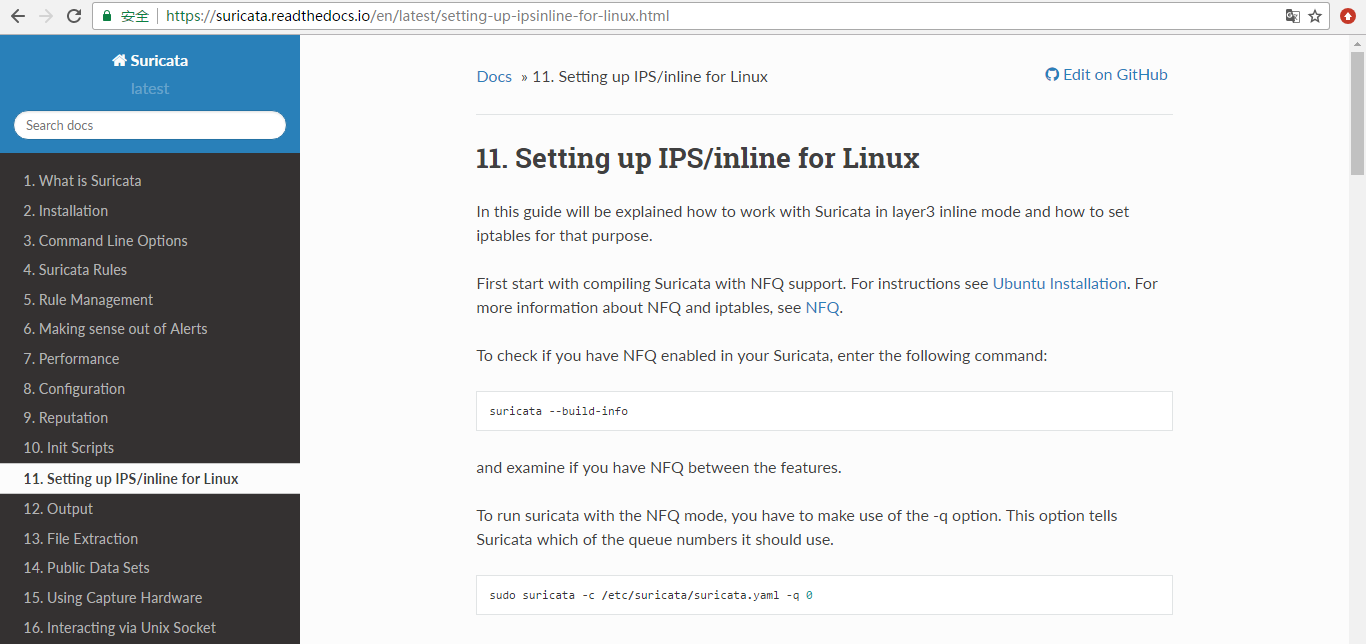
- Docs »
- 11. Setting up IPS/inline for Linux
- Edit on GitHub
11. Setting up IPS/inline for Linux
In this guide will be explained how to work with Suricata in layer3 inline mode and how to set iptables for that purpose.
First start with compiling Suricata with NFQ support. For instructions see Ubuntu Installation. For more information about NFQ and iptables, see NFQ.
To check if you have NFQ enabled in your Suricata, enter the following command:
suricata --build-info
and examine if you have NFQ between the features.
To run suricata with the NFQ mode, you have to make use of the -q option. This option tells Suricata which of the queue numbers it should use.
sudo suricata -c /etc/suricata/suricata.yaml -q 0
11.1. Iptables configuration
First of all it is important to know which traffic you would like to send to Suricata. Traffic that passes your computer or traffic that is generated by your computer.
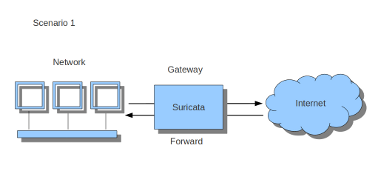
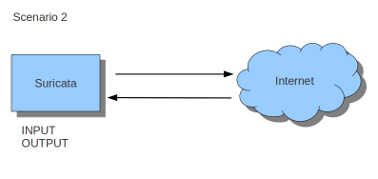
If Suricata is running on a gateway and is meant to protect the computers behind that gateway you are dealing with the first scenario: forward_ing . If Suricata has to protect the computer it is running on, you are dealing with the second scenario: host (see drawing 2). These two ways of using Suricata can also be combined.
The easiest rule in case of the gateway-scenario to send traffic to Suricata is:
sudo iptables -I FORWARD -j NFQUEUE
In this case, all forwarded traffic goes to Suricata.
In case of the host situation, these are the two most simple iptable rules;
sudo iptables -I INPUT -j NFQUEUE
sudo iptables -I OUTPUT -j NFQUEUE
It is possible to set a queue number. If you do not, the queue number will be 0 by default.
Imagine you want Suricata to check for example just TCP-traffic, or all incoming traffic on port 80, or all traffic on destination-port 80, you can do so like this:
sudo iptables -I INPUT -p tcp -j NFQUEUE
sudo iptables -I OUTPUT -p tcp -j NFQUEUE
In this case, Suricata checks just TCP traffic.
sudo iptables -I INPUT -p tcp --sport 80 -j NFQUEUE
sudo iptables -I OUTPUT -p tcp --dport 80 -j NFQUEUE
In this example, Suricata checks all input and output on port 80.
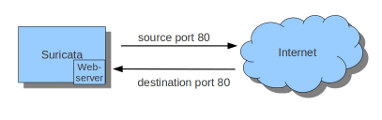
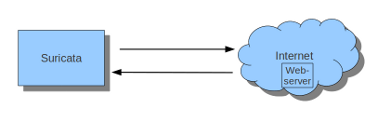
To see if you have set your iptables rules correct make sure Suricata is running and enter:
sudo iptables -vnL
In the example you can see if packets are being logged.
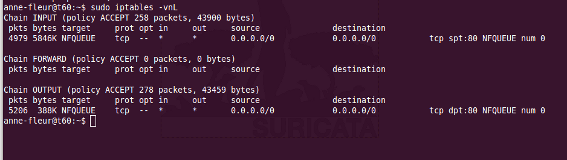
This description of the use of iptables is the way to use it with IPv4. To use it with IPv6 all previous mentioned commands have to start with ‘ip6tables’. It is also possible to let Suricata check both kinds of traffic.
There is also a way to use iptables with multiple networks (and interface cards). Example:
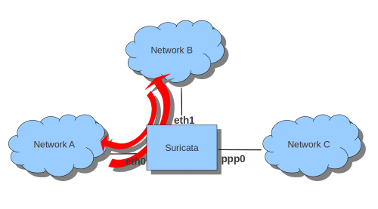
sudo iptables -I FORWARD -i eth0 -o eth1 -j NFQUEUE
sudo iptables -I FORWARD -i eth1 -o eth0 -j NFQUEUE
The options -i (input) -o (output) can be combined with all previous mentioned options
If you would stop Suricata and use internet, the traffic will not come through. To make internet work correctly, you have to erase all iptable rules.
To erase all iptable rules, enter:
sudo iptables -F
Setting up IPS/inline for Linux in Suricata的更多相关文章
- The Guideline of Setting Up Samba Server on linux(Ubuntu)
The Guideline of Setting Up Samba Server on linux(Ubuntu) From terminate command window, install the ...
- Suricata, to 10Gbps and beyond(X86架构)
Introduction Since the beginning of July 2012, OISF team is able to access to a server where one int ...
- Kali linux 2016.2(Rolling)中的payloads模块详解
不多说,直接上干货! 前期博客 Kali linux 2016.2(Rolling)中的Exploits模块详解 payloads模块,也就是shellcode,就是在漏洞利用成功后所要做的事情.在M ...
- Linux 驱动开发
linux驱动开发总结(一) 基础性总结 1, linux驱动一般分为3大类: * 字符设备 * 块设备 * 网络设备 2, 开发环境构建: * 交叉工具链构建 * NFS和tftp服务器安装 3, ...
- 使用.NetCore在Linux上写TCP listen 重启后无法绑定地址
拥抱.net core的过程中, 将公司的一套java项目改成了.net core 2.0版的. 里面的tcp服务被我用msdn的SocketAsyncEventArgs方式重写了, 然而在测试的过程 ...
- linux记录-docker配置mysql
docker部署mysql 1.拉取镜像 docker pull mysql 2.docker rm containerID 删除镜像iD 3.创建镜像 docker run --name=m ...
- linux从head.s到start_kernelstart_kernel之---内核重定位后分析
参考: https://biscuitos.github.io/blog/ARM-BOOT/ zImage 重定位之后实践 zImage 重定位之后,ARM 将 pc 指针指向了重定位 zImage ...
- Linux设备驱动中的阻塞和非阻塞I/O <转载>
Green 博客园 首页 新随笔 联系 订阅 管理 Linux设备驱动中的阻塞和非阻塞I/O [基本概念] 1.阻塞 阻塞操作是指在执行设备操作时,托不能获得资源,则挂起进程直到满足操作所需的条件 ...
- pytbull 手册
- Official documentation for pytbull v2.1 - Table of content Description Architecture Remote mode Lo ...
随机推荐
- queue — A synchronized queue class
https://docs.python.org/3.6/library/queue.html https://github.com/python/cpython/blob/3.6/Lib/queue. ...
- if return 和 if else
最近看Node.js实战中,有一段代码是优化之前使用if else,优化之后是使用if return,我不知道if return是不是效率比if else高. 优化前: if(err){ handle ...
- RTC脚本模型课堂 - ShowMessage(Star5的博客)
ShowMessage对delphi开发人员而言,是个非常熟悉的玩意,常常需要在软件上做一些合适的提醒,以达到更好的用户体验.今天我们来介绍一下网站里的提示框,也就是JavaSciprt中的alert ...
- 51Nod 1282 时钟 —— 最小表示法 + 字符串哈希
题目链接:https://vjudge.net/problem/51Nod-1282 1282 时钟 题目来源: Codility 基准时间限制:1 秒 空间限制:131072 KB 分值: 40 难 ...
- IDEA maven dependency自动提示
通过File->setting->maven->repositories,选择本地仓库,点击右上角更新,更新maven仓库索引 在pom.xml编写引入依赖的jar包时,已经下载到本 ...
- Java中文&编码问题小结
转自:http://www.blogjava.net/zhugf000/archive/2005/10/09/15068.html Java字符编码转换过程说明 常见问题 JVM JVM启动后,JVM ...
- [Selenium] WebDriver 操作文件系统
1)屏幕截图 接口函数是 TakesScreenshot 示例: import java.io.File; import org.apache.commons.io.FileUtils; public ...
- June Challenge 2017
A Good Set 分析:水题,选奇数即可 #include "iostream" #include "cstdio" #include "cstr ...
- vue之安装配置
直接上图
- spring配置mongodb连接副本集多个节点
mongodb版本3.4.x 1.配置副本集 先配置副本集,可参考我之前写的文章:http://blog.csdn.net/fuck487/article/details/78287362 注意:必须 ...
