使ThinkPHP(3.2.3)的分页类支持Bootstrap风格
ThinkPHP 3.2.3自带的分页类位于:/ThinkPHP/Library/Think/Pages.class.php ,官方文档在这里:ThinkPHP3.2.3数据分页
Pages.class.php源码:
<?php// +----------------------------------------------------------------------// | ThinkPHP [ WE CAN DO IT JUST THINK IT ]// +----------------------------------------------------------------------// | Copyright (c) 2006-2014 http://thinkphp.cn All rights reserved.// +----------------------------------------------------------------------// | Licensed ( http://www.apache.org/licenses/LICENSE-2.0 )// +----------------------------------------------------------------------// | Author: 麦当苗儿 <zuojiazi@vip.qq.com> <http://www.zjzit.cn>// +----------------------------------------------------------------------namespace Think;class Page{public $firstRow; // 起始行数public $listRows; // 列表每页显示行数public $parameter; // 分页跳转时要带的参数public $totalRows; // 总行数public $totalPages; // 分页总页面数public $rollPage = 11;// 分页栏每页显示的页数public $lastSuffix = true; // 最后一页是否显示总页数private $p = 'p'; //分页参数名private $url = ''; //当前链接URLprivate $nowPage = 1;// 分页显示定制private $config = array('header' => '<span class="rows">共 %TOTAL_ROW% 条记录</span>','prev' => '<<','next' => '>>','first' => '1...','last' => '...%TOTAL_PAGE%','theme' => '%FIRST% %UP_PAGE% %LINK_PAGE% %DOWN_PAGE% %END%',);/*** 架构函数* @param array $totalRows 总的记录数* @param array $listRows 每页显示记录数* @param array $parameter 分页跳转的参数*/public function __construct($totalRows, $listRows=20, $parameter = array()) {C('VAR_PAGE') && $this->p = C('VAR_PAGE'); //设置分页参数名称/* 基础设置 */$this->totalRows = $totalRows; //设置总记录数$this->listRows = $listRows; //设置每页显示行数$this->parameter = empty($parameter) ? $_GET : $parameter;$this->nowPage = empty($_GET[$this->p]) ? 1 : intval($_GET[$this->p]);$this->nowPage = $this->nowPage>0 ? $this->nowPage : 1;$this->firstRow = $this->listRows * ($this->nowPage - 1);}/*** 定制分页链接设置* @param string $name 设置名称* @param string $value 设置值*/public function setConfig($name,$value) {if(isset($this->config[$name])) {$this->config[$name] = $value;}}/*** 生成链接URL* @param integer $page 页码* @return string*/private function url($page){return str_replace(urlencode('[PAGE]'), $page, $this->url);}/*** 组装分页链接* @return string*/public function show() {if(0 == $this->totalRows) return '';/* 生成URL */$this->parameter[$this->p] = '[PAGE]';$this->url = U(ACTION_NAME, $this->parameter);/* 计算分页信息 */$this->totalPages = ceil($this->totalRows / $this->listRows); //总页数if(!empty($this->totalPages) && $this->nowPage > $this->totalPages) {$this->nowPage = $this->totalPages;}/* 计算分页临时变量 */$now_cool_page = $this->rollPage/2;$now_cool_page_ceil = ceil($now_cool_page);$this->lastSuffix && $this->config['last'] = $this->totalPages;//上一页$up_row = $this->nowPage - 1;$up_page = $up_row > 0 ? '<a class="prev" href="' . $this->url($up_row) . '">' . $this->config['prev'] . '</a>' : '';//下一页$down_row = $this->nowPage + 1;$down_page = ($down_row <= $this->totalPages) ? '<a class="next" href="' . $this->url($down_row) . '">' . $this->config['next'] . '</a>' : '';//第一页$the_first = '';if($this->totalPages > $this->rollPage && ($this->nowPage - $now_cool_page) >= 1){$the_first = '<a class="first" href="' . $this->url(1) . '">' . $this->config['first'] . '</a>';}//最后一页$the_end = '';if($this->totalPages > $this->rollPage && ($this->nowPage + $now_cool_page) < $this->totalPages){$the_end = '<a class="end" href="' . $this->url($this->totalPages) . '">' . $this->config['last'] . '</a>';}//数字连接$link_page = "";for($i = 1; $i <= $this->rollPage; $i++){if(($this->nowPage - $now_cool_page) <= 0 ){$page = $i;}elseif(($this->nowPage + $now_cool_page - 1) >= $this->totalPages){$page = $this->totalPages - $this->rollPage + $i;}else{$page = $this->nowPage - $now_cool_page_ceil + $i;}if($page > 0 && $page != $this->nowPage){if($page <= $this->totalPages){$link_page .= '<a class="num" href="' . $this->url($page) . '">' . $page . '</a>';}else{break;}}else{if($page > 0 && $this->totalPages != 1){$link_page .= '<span class="current">' . $page . '</span>';}}}//替换分页内容$page_str = str_replace(array('%HEADER%', '%NOW_PAGE%', '%UP_PAGE%', '%DOWN_PAGE%', '%FIRST%', '%LINK_PAGE%', '%END%', '%TOTAL_ROW%', '%TOTAL_PAGE%'),array($this->config['header'], $this->nowPage, $up_page, $down_page, $the_first, $link_page, $the_end, $this->totalRows, $this->totalPages),$this->config['theme']);return "<div>{$page_str}</div>";}}
调用Page类的show()方法后,返回的是拼接好的分页HTML信息。注意到这里提供了theme可供配置,利用theme可以改变返回的HTML信息样式。
以theme为"%FIRST% %UP_PAGE% %LINK_PAGE% %DOWN_PAGE% %END%"为例,返回的是(格式化显示):
<div><a class="first" href="xxx">xxx</a><a class="prev" href="xxx">xxx</a><a class="num" href="xxx">xxx</a><span class="current" href="xxx">xxx</span><a class="next" href="xxx">xxx</a><a class="end" href="xxx">xxx</a></div>
在看Bootstrap的分页组件:
<ul class="pagination"><li><a href="#" aria-label="Previous"><span aria-hidden="true">«</span></a></li><li><a href="#">1</a></li><li><a href="#">2</a></li><li><a href="#">3</a></li><li><a href="#">4</a></li><li><a href="#">5</a></li><li><a href="#" aria-label="Next"><span aria-hidden="true">»</span></a></li></ul>
可以看出,对于默认分页组件,只要在外层套上ul.pagination,并将每一项套上li就行。
那么设置theme为:
"<ul class="pagination"><li>%FIRST%</li><li>%UP_PAGE%</li><li>%LINK_PAGE%</li><li>%DOWN_PAGE%</li><li>%END%</li></ul>"
就可以得到返回值(格式化显示):
<div><ul class="pagination"><li><a class="first" href="xxx">xxx</a></li><li><a class="prev" href="xxx">xxx</a></li><li><a class="num" href="xxx">xxx</a><span class="current" href="xxx">xxx</span></li><li><a class="next" href="xxx">xxx</a></li><li><a class="end" href="xxx">xxx</a></li></ul></div>
最终效果如图:
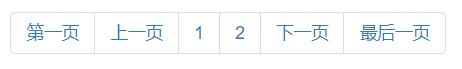
采用配置theme可以不改变源码的情况下做到bootstrap默认分页风格。其他风格的需要对源码进行修改或自定义css风格。
使ThinkPHP(3.2.3)的分页类支持Bootstrap风格的更多相关文章
- PHP+jQuery 长文章分页类 ( 支持 url / ajax 分页方式 )
/* ******* 环境:Apache2.2.8 ( 2.2.17 ) + PHP5.2.6 ( 5.3.3 ) + MySQL5.0.51b ( 5.5.8 ) + jQuery-1.8 **** ...
- PHP+jQuery 列表分页类 ( 支持 url 分页 / ajax 分页 )
/* ******* 环境:Apache2.2.8 ( 2.2.17 ) + PHP5.2.6 ( 5.3.3 ) + MySQL5.0.51b ( 5.5.8 ) + jQuery-1.8.3.mi ...
- PHP分页类,支持自定义样式,中间5页
<?php //namespace Component; /** * 2016-3-27 * @author ankang */ class Page { private $ShowPage; ...
- thinkphp简洁、美观、靠谱的分页类
我们要实现如下图分页效果 这个分页类是在thinkphp框架内置的分页类的基础上修改而来:原分页类的一些设计,在实际运用中感觉不是很方便: 1.只有一页内容时不显示分页: 2.原分页类在当前页是第一页 ...
- ThinkPHP 分页类的使用及退出功能的实现
/* ThinkPHP设置编码统一: 一.数据库设置为utf8_bin 二.HTML页面设置charset=utf-8,而且检查文档编码格式是否是utf-8.phpDesigner8设置方式为“文件- ...
- (转)ThinkPHP使用心得分享-分页类Page的用法
转之--http://www.jb51.net/article/50138.htm ThinkPHP中的Page类在ThinkPHP/Extend/Library/ORG/Util/Page.clas ...
- thinkphp 原生sql使用分页类
public function index(){ import("@.ORG.Page"); //导入分页类 $Dao = M(); $count = count($Dao-> ...
- thinkphp 分页类 url 编码处理
在做thinkphp分页的时候 thinkphp 中的分页 有一个小问题 就是 在有form 表单 搜索中文的时候,点击下一页的话 中文会被转换成编码. 如图: 最直接的方法就是 直接修改 thin ...
- ThinkPHP讲解(十)——第三方类的引入:以分页为主
第三方类的引入,以分页类为例: 1.在控制器里新建一个分页的操作方法FenYe() 注意:第三方类Page.class.php放在Think或Home文件夹下,并新近一个文件夹,放在里面,并在其类里加 ...
随机推荐
- Ext sqlserver C# 数据库备份还原代码,给大家参考下
<%@ Page Language="C#" Inherits="System.Web.Mvc.ViewPage<dynamic>" %& ...
- 状压DP问题
状态压缩·一 题目传送:#1044 : 状态压缩·一 AC代码: #include <map> #include <set> #include <list> #in ...
- zabbix如何添加主机监控
1,首先,监控的主机安装zabbix客户端.zabbix提供多种监控方式,我们这里监控的主机上边安装agentd守护端进行数据收集并监测. 其中客户端安装我们这里就不介绍了,请参考之前教程里边的客户端 ...
- 训练深度学习网络时候,出现Nan是什么原因,怎么才能避免?——我自己是因为data有nan的坏数据,clear下解决
from:https://www.zhihu.com/question/49346370 Harick 梯度爆炸了吧. 我的解决办法一般以下几条:1.数据归一化(减均值,除方差,或者加入n ...
- mybatis 注解写法 多层嵌套foreach,调用存储过程,批量插入数据
@Select("<script>" + "DECLARE @edi_Invoice_Details edi_Invoice_Details;" + ...
- PCB SI9000阻抗计算引擎Web方式实现方法
在笔者从业这么多年,PCB行业阻抗计算工具都是用Polar公司的阻抗计算工具SI9000,或早期上个版 本SI8000 Prolar是老牌公司,但也不断在推出新的产品,可以进去去了解一下 http ...
- bzoj 1618: [Usaco2008 Nov]Buying Hay 购买干草【背包】
好像是完全背包吧分不清了-- 好像是把数组二维压一维的时候,01背包倒序,完全背包正序 ```cpp include include using namespace std; const int N= ...
- Wannafly挑战赛29A御坂美琴
传送门 这套题很有意思2333 蠢了--首先先判总共加起来等不等于\(n\),不是的话就不行 然后dfs记录\(n\)不断分下去能分成哪些数,用map记录一下,判断是否所有数都能被分出来就是了 //m ...
- CentOS 6.5克隆后eth1与eth0的问题
CentOS 6.5克隆后eth1与eth0的问题 按照安装文档执行以下步骤时: 从克隆出来的虚拟机网卡都会被命名为eth1,而有些程序或者脚本,涉及到网卡的,默认写的是eth0,这时就存在要 ...
- 测试神器Swagger的相关使用
1.Swagger简介 swagger官网地址: https://swagger.io/ swagger官网文档介绍地址: https://swagger.io/about/ swagge是一个易 ...
