Jmeter学习之While Controller
参考
https://www.cnblogs.com/richered/p/8404641.html
https://blog.csdn.net/rwang99/article/details/51160529
环境
OS: Windows 10
Jmeter: apache-jmeter-4.0
背景
今天遇到一个需要借助Jmeter的测试需求,工作流程如下:
- 发送Http请求开启后台任务
- 循环发送Http请求检测后台任务状态,若后台任务已完成则跳出循环
- 退出
实现思路如下:
1. 创建一个Thread Group
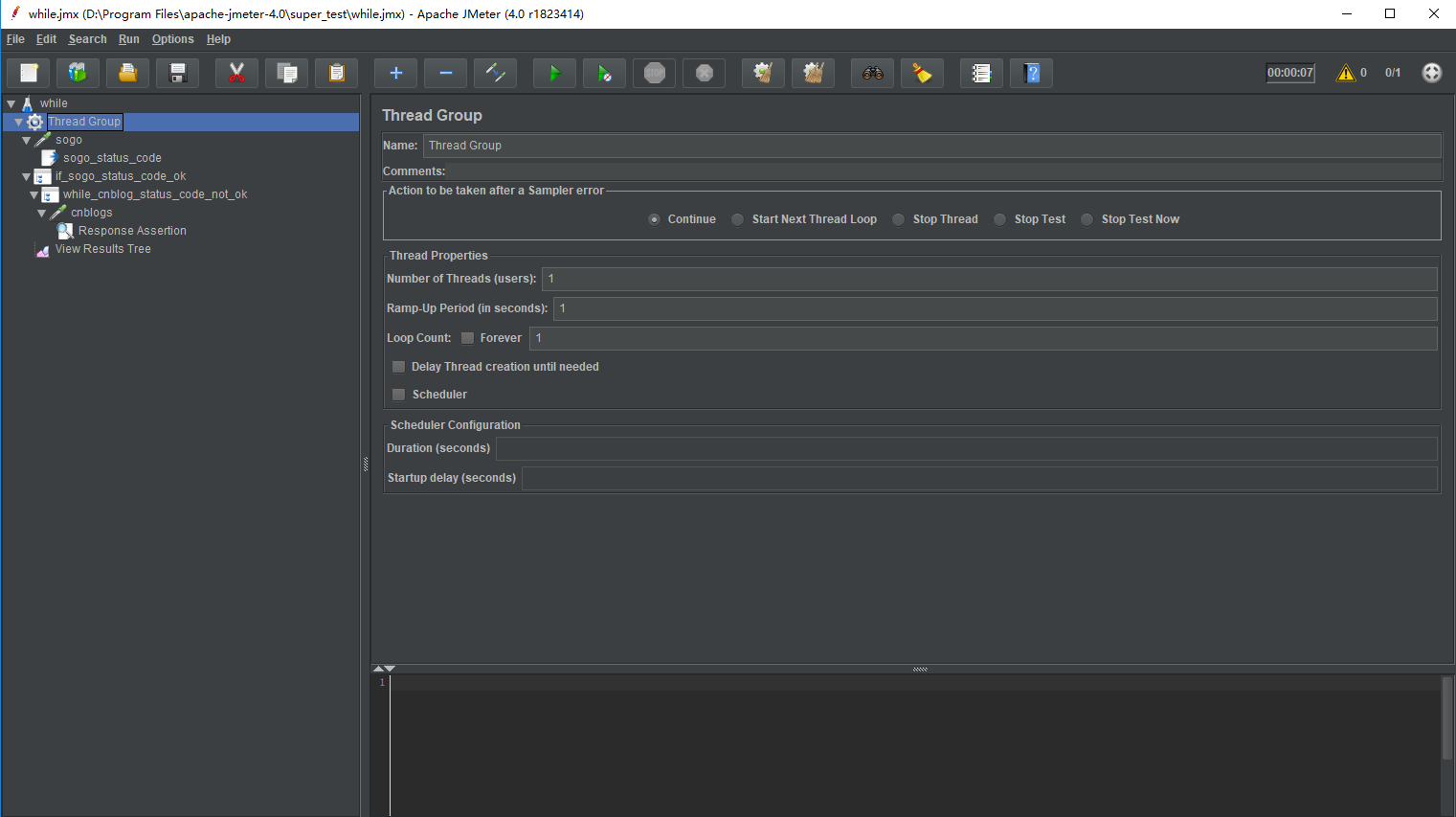
### 2. 在Thread Group中创建HTTP Request(相当于开启后台任务)

### 3. 使用Regular Experssion Extractor提取#2中的返回值,若状态码为200则进入下一步
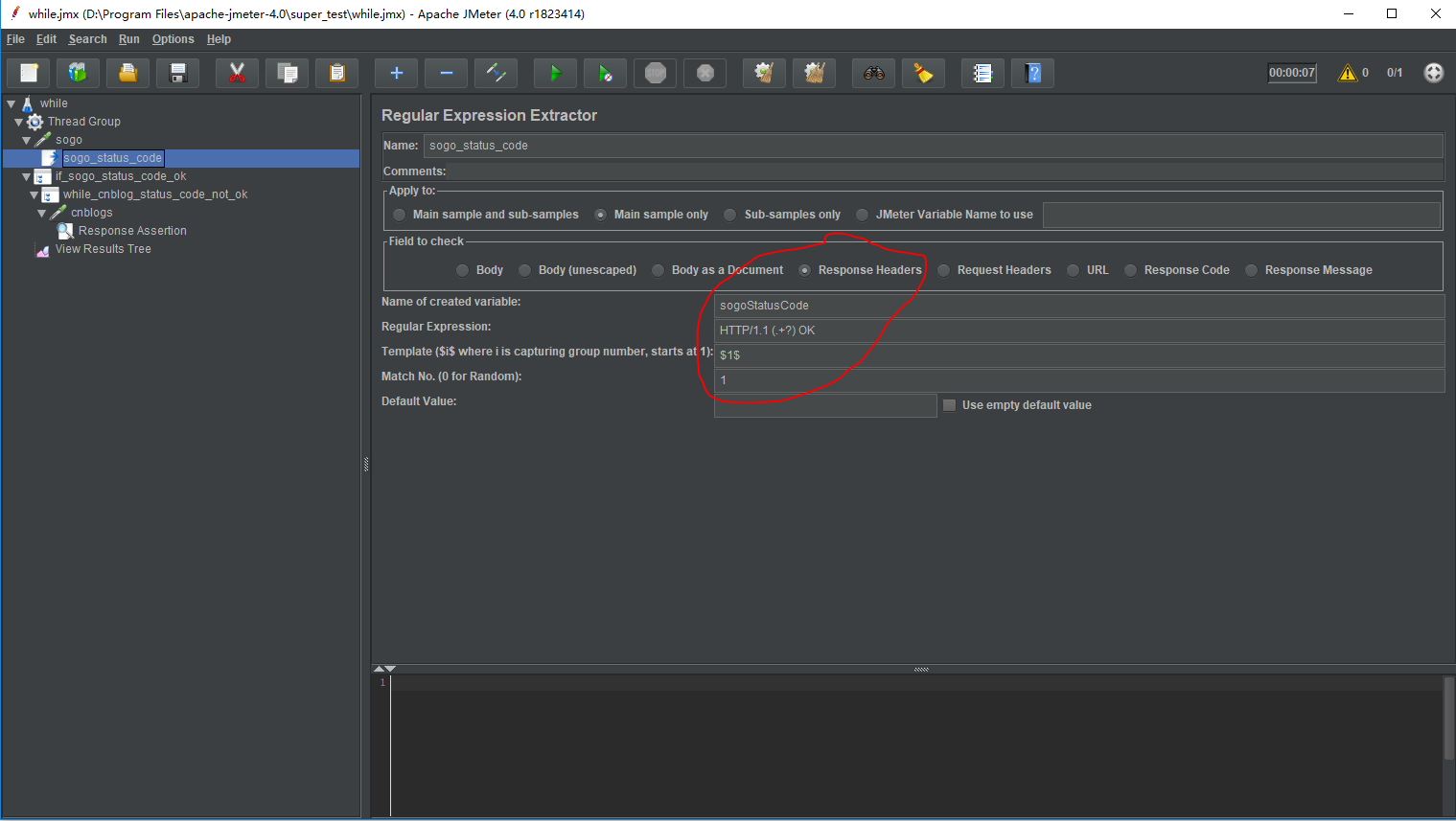
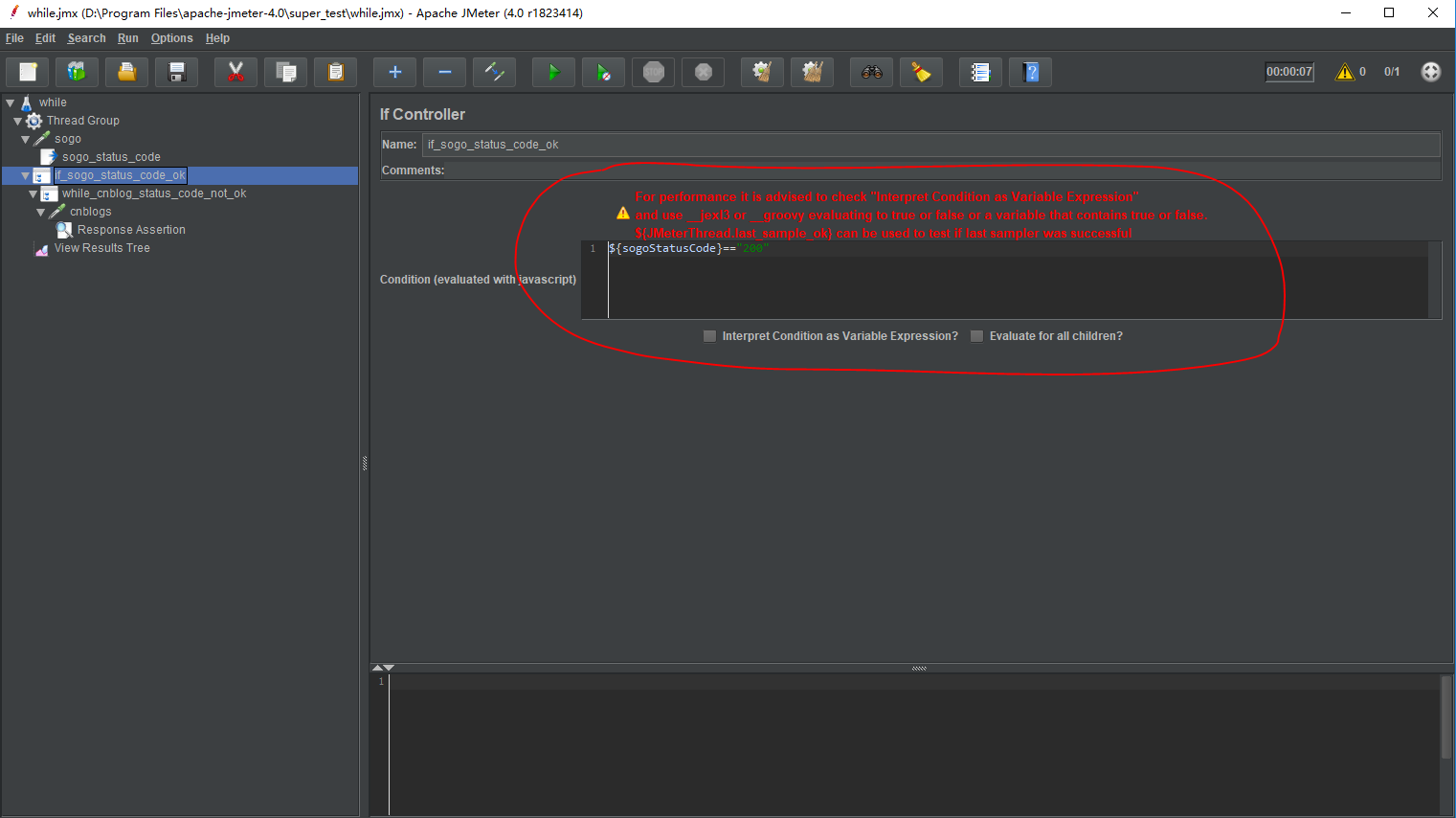
### 4. 创建While Controller,Condition设置为LAST(在最后失败时跳循环)
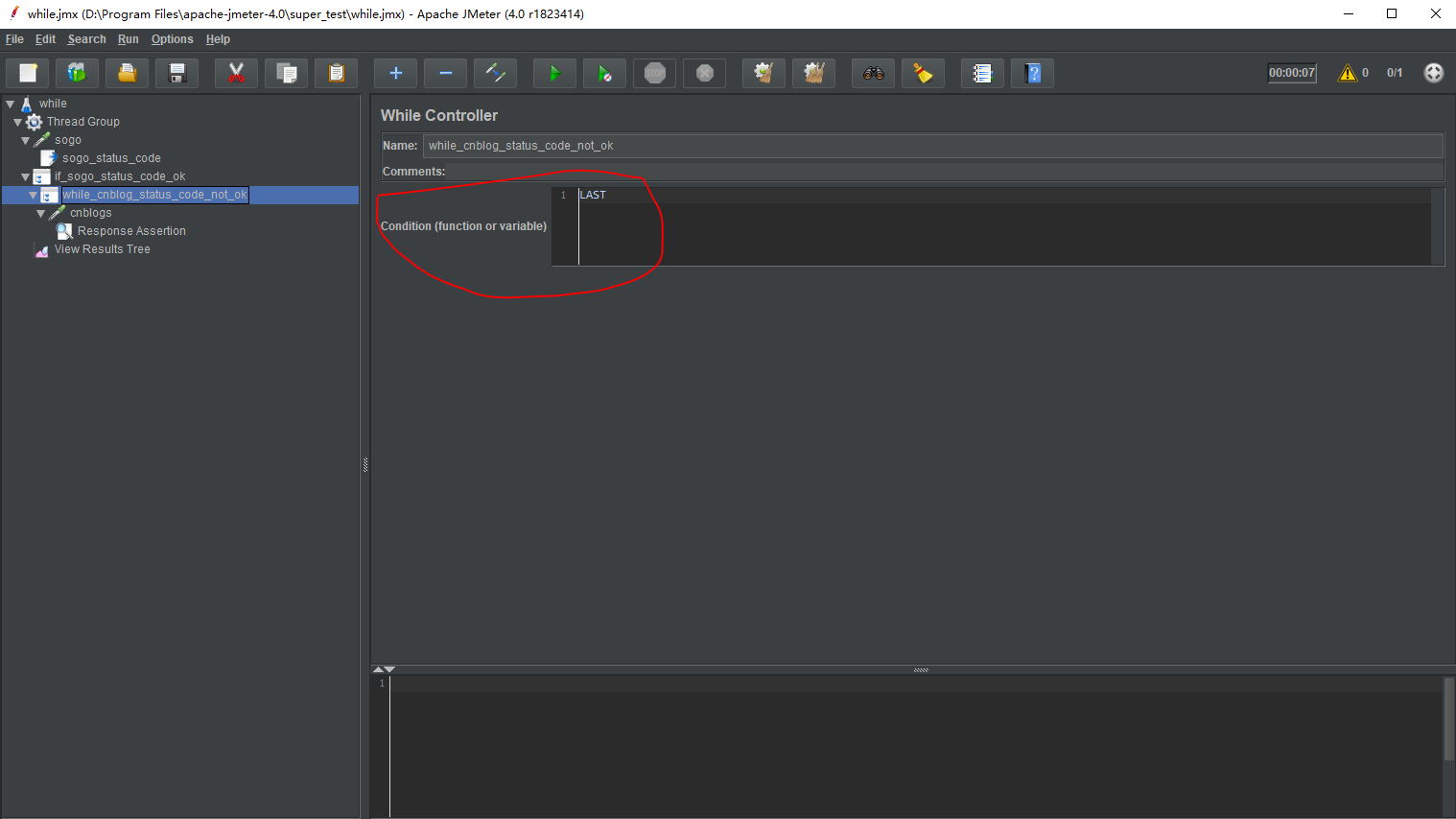
### 5. 在While Controller中创建HTTP Request(相当于检测状态)
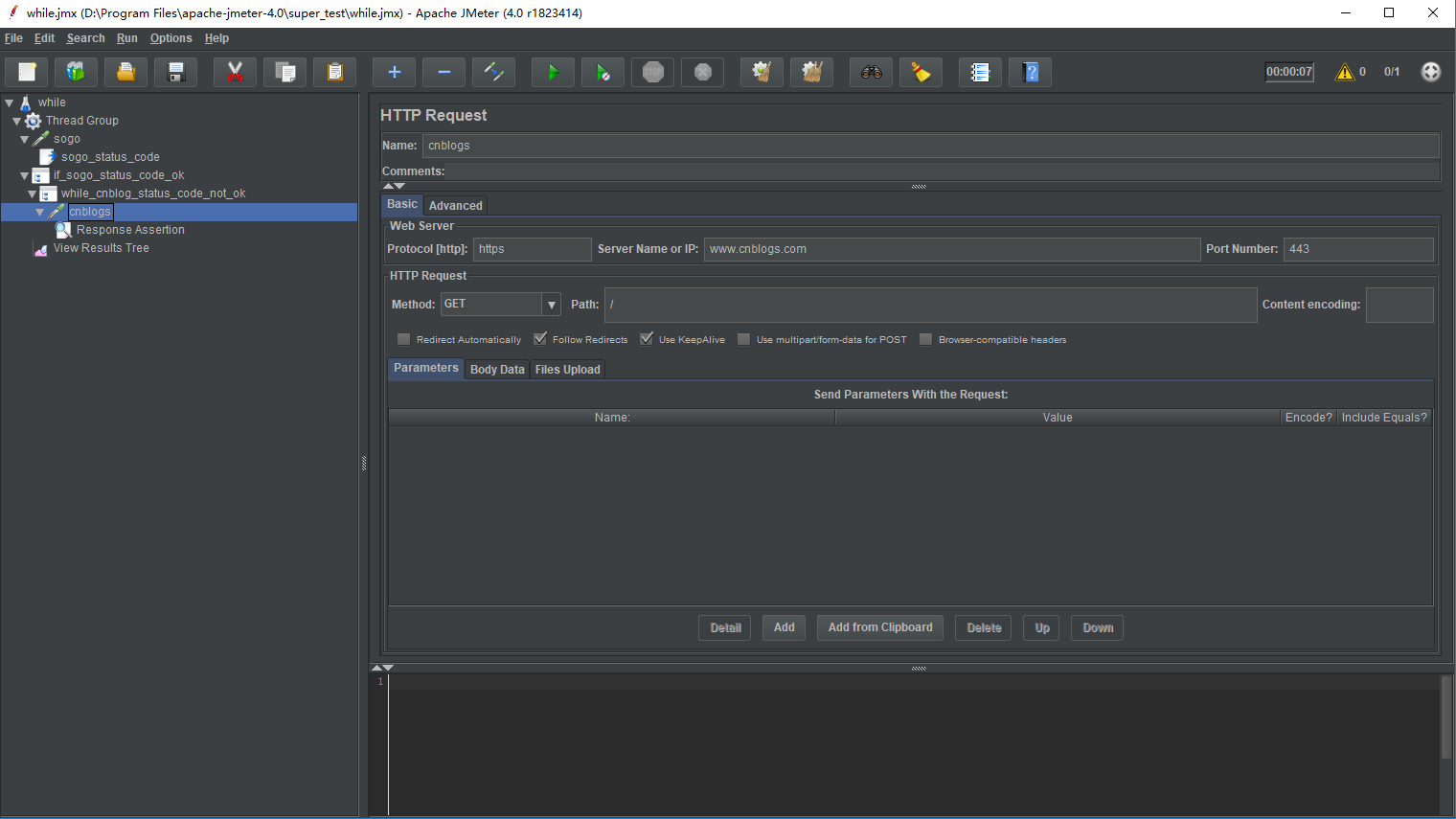
### 6. 在While Controller中创建Response Assertion,校验状态码是否为200
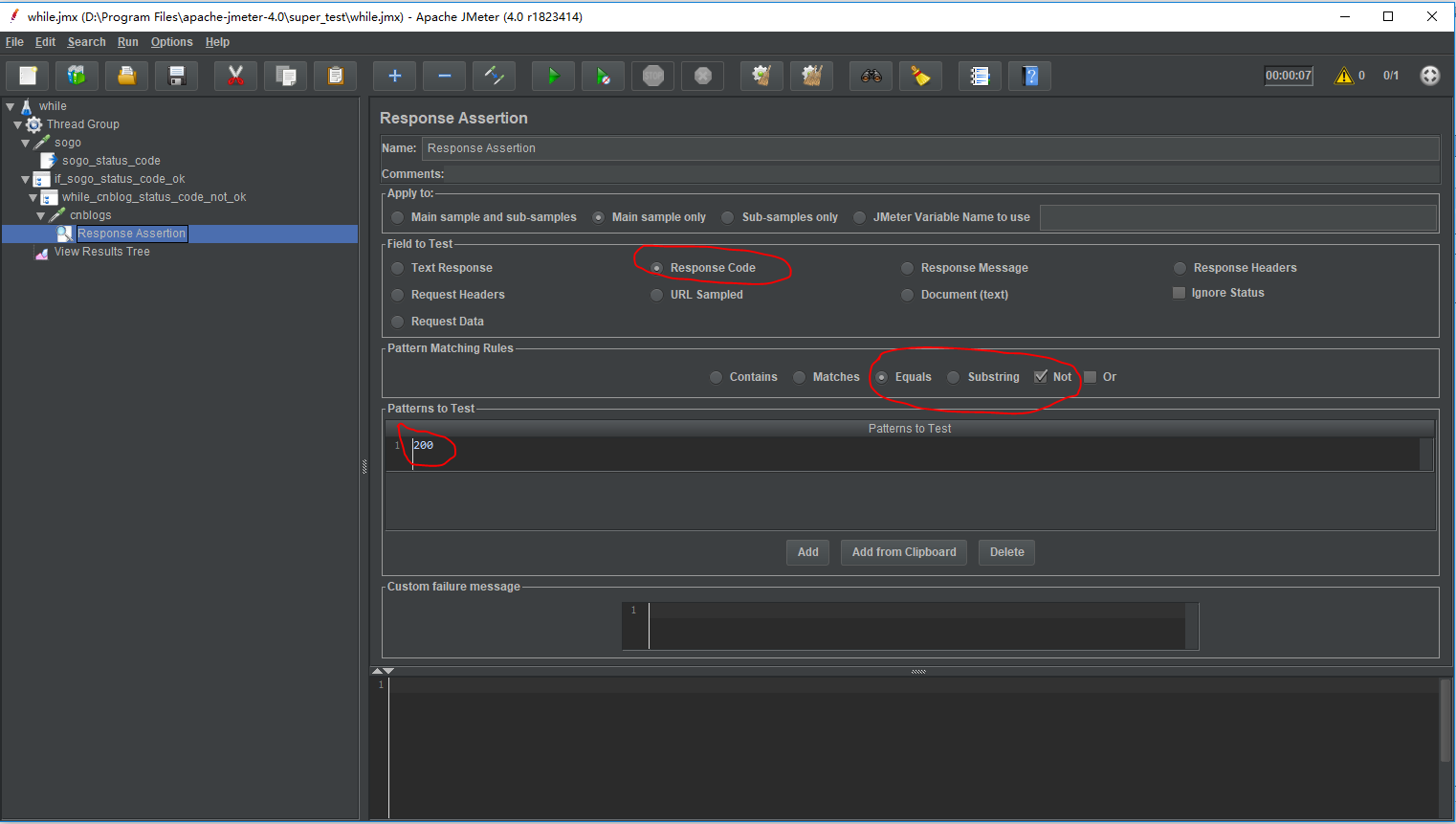
运行结果

脚本
<?xml version="1.0" encoding="UTF-8"?>
<jmeterTestPlan version="1.2" properties="4.0" jmeter="4.0 r1823414">
<hashTree>
<TestPlan guiclass="TestPlanGui" testclass="TestPlan" testname="while" enabled="true">
<stringProp name="TestPlan.comments"></stringProp>
<boolProp name="TestPlan.functional_mode">false</boolProp>
<boolProp name="TestPlan.tearDown_on_shutdown">true</boolProp>
<boolProp name="TestPlan.serialize_threadgroups">false</boolProp>
<elementProp name="TestPlan.user_defined_variables" elementType="Arguments" guiclass="ArgumentsPanel" testclass="Arguments" testname="用户定义的变量" enabled="true">
<collectionProp name="Arguments.arguments"/>
</elementProp>
<stringProp name="TestPlan.user_define_classpath"></stringProp>
</TestPlan>
<hashTree>
<ThreadGroup guiclass="ThreadGroupGui" testclass="ThreadGroup" testname="Thread Group" enabled="true">
<stringProp name="ThreadGroup.on_sample_error">continue</stringProp>
<elementProp name="ThreadGroup.main_controller" elementType="LoopController" guiclass="LoopControlPanel" testclass="LoopController" testname="Loop Controller" enabled="true">
<boolProp name="LoopController.continue_forever">false</boolProp>
<stringProp name="LoopController.loops">1</stringProp>
</elementProp>
<stringProp name="ThreadGroup.num_threads">1</stringProp>
<stringProp name="ThreadGroup.ramp_time">1</stringProp>
<boolProp name="ThreadGroup.scheduler">false</boolProp>
<stringProp name="ThreadGroup.duration"></stringProp>
<stringProp name="ThreadGroup.delay"></stringProp>
</ThreadGroup>
<hashTree>
<HTTPSamplerProxy guiclass="HttpTestSampleGui" testclass="HTTPSamplerProxy" testname="sogo" enabled="true">
<elementProp name="HTTPsampler.Arguments" elementType="Arguments" guiclass="HTTPArgumentsPanel" testclass="Arguments" testname="User Defined Variables" enabled="true">
<collectionProp name="Arguments.arguments"/>
</elementProp>
<stringProp name="HTTPSampler.domain">www.sogo.com</stringProp>
<stringProp name="HTTPSampler.port">443</stringProp>
<stringProp name="HTTPSampler.protocol">https</stringProp>
<stringProp name="HTTPSampler.contentEncoding"></stringProp>
<stringProp name="HTTPSampler.path">/</stringProp>
<stringProp name="HTTPSampler.method">GET</stringProp>
<boolProp name="HTTPSampler.follow_redirects">true</boolProp>
<boolProp name="HTTPSampler.auto_redirects">false</boolProp>
<boolProp name="HTTPSampler.use_keepalive">true</boolProp>
<boolProp name="HTTPSampler.DO_MULTIPART_POST">false</boolProp>
<stringProp name="HTTPSampler.embedded_url_re"></stringProp>
<stringProp name="HTTPSampler.connect_timeout"></stringProp>
<stringProp name="HTTPSampler.response_timeout"></stringProp>
</HTTPSamplerProxy>
<hashTree>
<RegexExtractor guiclass="RegexExtractorGui" testclass="RegexExtractor" testname="sogo_status_code" enabled="true">
<stringProp name="RegexExtractor.useHeaders">true</stringProp>
<stringProp name="RegexExtractor.refname">sogoStatusCode</stringProp>
<stringProp name="RegexExtractor.regex">HTTP/1.1 (.+?) OK</stringProp>
<stringProp name="RegexExtractor.template">$1$</stringProp>
<stringProp name="RegexExtractor.default"></stringProp>
<stringProp name="RegexExtractor.match_number">1</stringProp>
</RegexExtractor>
<hashTree/>
</hashTree>
<IfController guiclass="IfControllerPanel" testclass="IfController" testname="if_sogo_status_code_ok" enabled="true">
<stringProp name="IfController.condition">${sogoStatusCode}=="200"</stringProp>
<boolProp name="IfController.evaluateAll">false</boolProp>
</IfController>
<hashTree>
<WhileController guiclass="WhileControllerGui" testclass="WhileController" testname="while_cnblog_status_code_not_ok" enabled="true">
<stringProp name="WhileController.condition">LAST</stringProp>
</WhileController>
<hashTree>
<HTTPSamplerProxy guiclass="HttpTestSampleGui" testclass="HTTPSamplerProxy" testname="cnblogs" enabled="true">
<elementProp name="HTTPsampler.Arguments" elementType="Arguments" guiclass="HTTPArgumentsPanel" testclass="Arguments" testname="User Defined Variables" enabled="true">
<collectionProp name="Arguments.arguments"/>
</elementProp>
<stringProp name="HTTPSampler.domain">www.cnblogs.com</stringProp>
<stringProp name="HTTPSampler.port">443</stringProp>
<stringProp name="HTTPSampler.protocol">https</stringProp>
<stringProp name="HTTPSampler.contentEncoding"></stringProp>
<stringProp name="HTTPSampler.path">/</stringProp>
<stringProp name="HTTPSampler.method">GET</stringProp>
<boolProp name="HTTPSampler.follow_redirects">true</boolProp>
<boolProp name="HTTPSampler.auto_redirects">false</boolProp>
<boolProp name="HTTPSampler.use_keepalive">true</boolProp>
<boolProp name="HTTPSampler.DO_MULTIPART_POST">false</boolProp>
<stringProp name="HTTPSampler.embedded_url_re"></stringProp>
<stringProp name="HTTPSampler.connect_timeout"></stringProp>
<stringProp name="HTTPSampler.response_timeout"></stringProp>
</HTTPSamplerProxy>
<hashTree>
<ResponseAssertion guiclass="AssertionGui" testclass="ResponseAssertion" testname="Response Assertion" enabled="true">
<collectionProp name="Asserion.test_strings">
<stringProp name="49586">200</stringProp>
</collectionProp>
<stringProp name="Assertion.custom_message"></stringProp>
<stringProp name="Assertion.test_field">Assertion.response_code</stringProp>
<boolProp name="Assertion.assume_success">false</boolProp>
<intProp name="Assertion.test_type">12</intProp>
</ResponseAssertion>
<hashTree/>
</hashTree>
</hashTree>
</hashTree>
<ResultCollector guiclass="ViewResultsFullVisualizer" testclass="ResultCollector" testname="View Results Tree" enabled="true">
<boolProp name="ResultCollector.error_logging">false</boolProp>
<objProp>
<name>saveConfig</name>
<value class="SampleSaveConfiguration">
<time>true</time>
<latency>true</latency>
<timestamp>true</timestamp>
<success>true</success>
<label>true</label>
<code>true</code>
<message>true</message>
<threadName>true</threadName>
<dataType>true</dataType>
<encoding>false</encoding>
<assertions>true</assertions>
<subresults>true</subresults>
<responseData>false</responseData>
<samplerData>false</samplerData>
<xml>false</xml>
<fieldNames>true</fieldNames>
<responseHeaders>false</responseHeaders>
<requestHeaders>false</requestHeaders>
<responseDataOnError>false</responseDataOnError>
<saveAssertionResultsFailureMessage>true</saveAssertionResultsFailureMessage>
<assertionsResultsToSave>0</assertionsResultsToSave>
<bytes>true</bytes>
<sentBytes>true</sentBytes>
<threadCounts>true</threadCounts>
<idleTime>true</idleTime>
<connectTime>true</connectTime>
</value>
</objProp>
<stringProp name="filename"></stringProp>
</ResultCollector>
<hashTree/>
</hashTree>
</hashTree>
</hashTree>
</jmeterTestPlan>
Jmeter学习之While Controller的更多相关文章
- 【转载】JMeter学习(一)工具简单介绍
JMeter学习(一)工具简单介绍 一.JMeter 介绍 Apache JMeter是100%纯JAVA桌面应用程序,被设计为用于测试客户端/服务端结构的软件(例如web应用程序).它可以用来测试静 ...
- JMeter学习工具简单介绍
JMeter学习工具简单介绍 一.JMeter 介绍 Apache JMeter是100%纯JAVA桌面应用程序,被设计为用于测试客户端/服务端结构的软件(例如web应用程序).它可以用来测试静态 ...
- JMeter学习1
Jmeter的组织方式相对比较扁平,直接是TestPlan(相当于Project),TestPlan下创建的ThreadsGroup(相当于TestCase), Jmeter一个TestPlan也是一 ...
- JMeter学习-037-JMeter调试工具之四-BeanShell+jmeter.log
前面三篇文章分别讲述了 HTTP Mirror Server . Debug PostProcessor 和 Debug Samper 的脚本调试实例.此文主要讲述第四种调试方法,通过 BeanShe ...
- JMeter学习-036-JMeter调试工具之三---Debug Sampler
前面两篇文章分别讲述了 HTTP Mirror Server 和 Debug PostProcessor 的脚本调试实例.此文主要讲述第三种调试工具:DebugSampler,其主要是查看JMeter ...
- JMeter学习-035-JMeter调试工具之二---Debug PostProcessor
前文 JMeter学习-034-JMeter调试工具之一---HTTP Mirror Server讲述了HTTP镜像服务器在调试请求入参时的实例应用.此文我们讲述另一种测试脚本调试工具的使用. 前置处 ...
- JMeter学习-033-JMeter BeanShell 脚本应用实例之参数变量修改
BeanShell脚本是JMeter自动化测试过程中不可或缺的提升技能之一,BeanShell脚本编写类似于Java脚本.它可以获取.修改系统定义或用户定义的变量值,同时也可以进行一些相应的测试数据处 ...
- JMeter学习-004-WEB脚本入门实战
此文为 JMeter 入门实战实例.我是 JMeter 初学菜鸟一个,因而此文适合 JMeter 初学者参阅.同时,因本人知识有限,若文中存在不足的地方,敬请大神不吝指正,非常感谢! 闲话少述,话归正 ...
- JMeter学习-007-JMeter 断言实例之一 - 响应断言
之前的文章中已经对如何录制 web 的请求进行了详细的描述,敬请参阅:JMeter学习-004-WEB脚本入门实战 同时,我们的手机应用(例如:京东.天猫.唯品会.携程.易迅 等等 App)所发出的请 ...
随机推荐
- springmvc学习笔记(12)-springmvc注解开发之包装类型參数绑定
springmvc学习笔记(12)-springmvc注解开发之包装类型參数绑定 标签: springmvc springmvc学习笔记12-springmvc注解开发之包装类型參数绑定 需求 实现方 ...
- 子组件跟随父组件re-render
想象一下这种场景,一个父组件下面一大堆子组件.然后呢,这个父组件re-render.是不是下面的子组件都得跟着re-render.可是很多子组件里面是冤枉的啊!!很多子组件的props 和 state ...
- FastDFS的配置、部署与API使用解读(4)FastDFS配置详解之Client配置(转)
一种方式是通过调用ClientGlobal类的初始化方法对配置文件进行加载,另一种是通过调用API逐一设置配置参数.后一种方式对于使用Zookeeper等加载属性的方式很方便. 1. 加载配置文件: ...
- Spring Boot与Micronaut性能比较
文章转载出处:微信公众号——锅外的大佬 链接:https://mp.weixin.qq.com/s/MdBByJ0ju-rROKg7jsWygA 今天我们将比较两个在JVM上构建微服务的框架:Spri ...
- ++*p,(*p)++,*p++与*++p四者的区别
四者的区别(*和++优先级相同默认从右向左运算) ++*p相当于++(*p),表示先给p指向的变量值加1,然后取该变量的值. (*p)++相当于先取p指向的变量,然后该变量值加1. *p++相当于*( ...
- 【Java】Java代码经典错误清单
一.String 对照 == 和 equals.详细描写叙述例如以下 "=="操作符的作用 1)用于基本数据类型的比較,例如以下: byte(字节) 8 -128 - 127 0 ...
- Entity Framework 6 Code First 实践系列(1):实体类配置-根据依赖配置关系和关联
EF实体类的配置可以使用数据注释或Fluent API两种方式配置,Fluent API配置的关键在于搞清实体类的依赖关系,按此方法配置,快速高效合理.为了方便理解,我们使用简化的实体A和B以及A.B ...
- python day - 09 函数
函数 1.函数的定义,引用. 定义:函数是对功能和代码块的封装和定义. 函数用 def关键字来表示. 格式: def 函数名(): 函数体 eg: return(返回值) 在函数中遇到return ...
- SQL 和 NoSQL 比较
定义: SQL (Structured Query Language) 数据库,指关系型数据库.主要代表:SQL Server,Oracle,MySQL(开源),PostgreSQL(开源). NoS ...
- Hive两种访问方式:HiveServer2 和 Hive Client
老版HiveClient: 要求比较多,需要Hive和Hadoop的jar包,各配置环境. HiveServer2: 使得与YARN和HDFS的连接从Client中独立出来, ...
