pressure coeffcient of a wing/blade
software: CFD POST ANSYS
menu bar, select Tools > Macro Calculator.
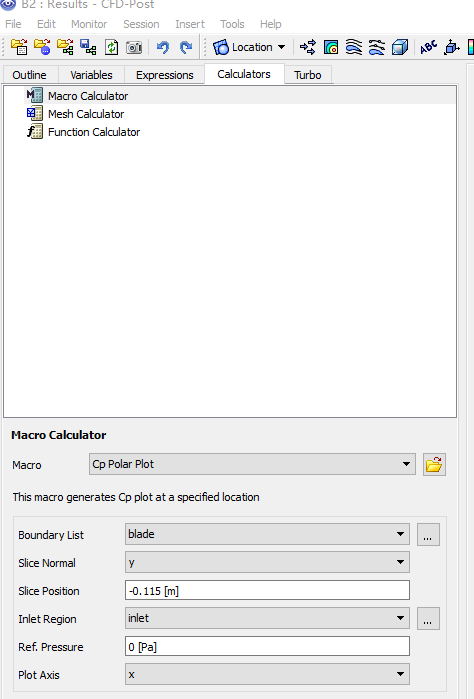 \
\
correction:
Ref pressure is relative pressure = abs pressure - reference pressure (in Fluent)
definitions;
Cp expression can be defined
as:
(Pressure - $pref [Pa])/dynHead
Pressure: static pressure
- $pref : the Ref. Pressure set in the macro calculator
- dynHead : a reference dynamic head (evaluated at the inlet) that can be defined as:
0.5 * areaAve(Density)@inlet * areaAve(Velocity)@inlet^2
- dynHead is a reference dynamic head
The
following information must be specified:
•
Boundary List: A list of boundaries
used in the simulation (blade).
•
Slice Normal: The axis that will be
normal to the slice plane.
•
Slice Position: The offset of the
slice plane in the direction specified by the normal axis.
•
Inlet Region: The locator used to
calculate inlet
quantities.
•
Ref. Pressure: The reference
pressure for the simulation.
•
Plot Axis: The axis on which the
results will be plotted.
Note for moving reference frame
use pressure as y variable, if moving reference frame is used,
cause the 'velocity' is 'relative velocity'

Code for ' pressure coefficient vs. x/c' in matlab
- Cpr.m
% plot and save 'pressure coefficient vs. x/c'
load pressure_9r_7.1m.out;
pressure=pressure_9r_7_1m(:,2);
x=pressure_9r_7_1m(:,1);
x=x+0.0139;
x_nor=x/0.0276;
cp=pressure_coeff(pressure); % user defined function
plot(x_nor,cp);
cp_x = [x_nor cp];
save -ascii presure_coeff_7.1m.txt cp_x
- pressure_coeff.m code is as below
function cp= pressure_coeff(p)
% v : velocity
% p : pressure
% p0 : reference pressure
% rho : density
% omega: angular velocity, rad/s
% r : radius
r=0.207;
v = 0.6;
p0=0;
omega = 13.043;
rho = 998.2;
U = v^2 + (omega*r)^2;
cp=2*(p-p0)/(rho*U)
gnuplot script
#set terminal jpeg
#set output 'coeff_epp_gci.jpg'
#set terminal png
#set output 'pressure_tsr5.png'
set terminal postscript eps font 24
set out 'pressure_coeff_tsr5.eps'
#set terminal x11
set autoscale
unset log
unset label
unset pm3d
set key at graph .7, .4
set key spacing 1
set xtic auto
set ytic auto
set xlabel "x/c - Normalized chord length"
set xrange [*:*]
# r0 initial pulse
set yrange [*:*] set ylabel "C_{pr} - Pressure coefficient"
set style line 1 lt 1 lc rgb "black" lw 4 pointtype 6
set style line 2 lt 2 lc rgb "black" lw 4 pointtype 2
set style line 3 lt 3 lc rgb "black" lw 4
set style line 4 lt 4 lc rgb "red" lw 4
set style line 5 lt 5 lc rgb "black" lw 4
set style line 6 lt 6 lc rgb "brown" lw 4
set pointsize 2
set bars 3
plot "presure_coeff_3.3m.txt" using 1:2 t "3.5M" ls 1 with lines,\
"presure_coeff_5.4m.txt" using 1:2 t "5.4M" ls 2 with lines,\
"presure_coeff_7.1m.txt" using 1:2 t "7.1M" ls 3 with lines
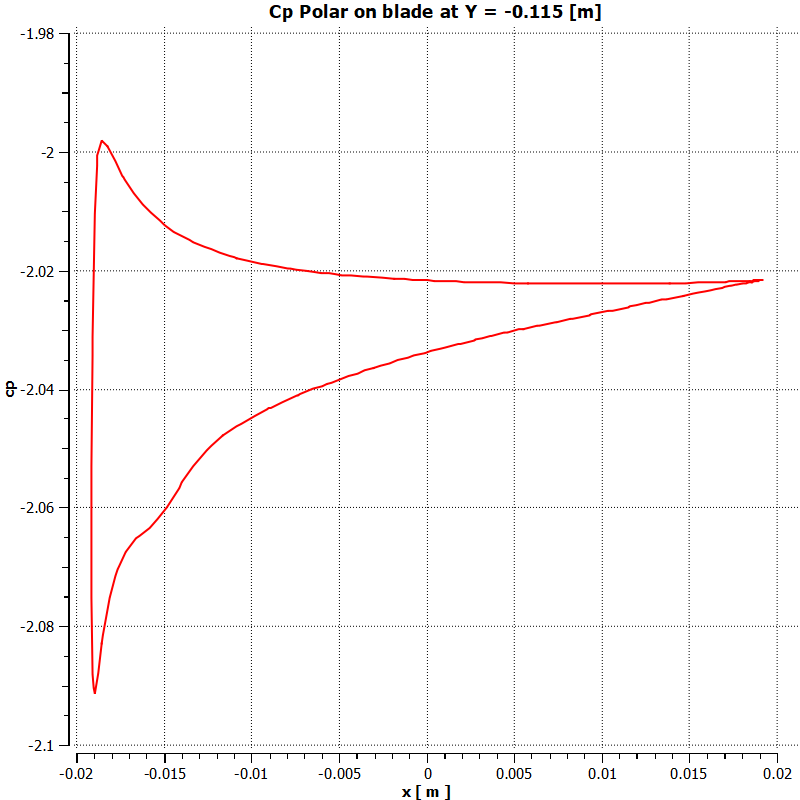
pressure coeffcient of a wing/blade的更多相关文章
- mesh topology for airfoil, wing, blade, turbo
ref Ch. 5, Anderson, CFD the basics with applications numerical grid generation foundations and appl ...
- post processing in CFD
post post Table of Contents 1. Post-processing 1.1. Reverse flow 1.1.1. reasons 1.1.2. solutions 1.2 ...
- stall and flow separation on airfoil or blade
stall stall and flow separation Table of Contents 1. Stall and flow separation 1.1. Separation of Bo ...
- TODO:Laravel 使用blade标签布局页面
TODO:Laravel 使用blade标签布局页面 本文主要介绍Laravel的标签使用,统一布局页面.主要用到到标签有@yield,@ stack,@extends,@section,@stop, ...
- egret GUI 和 egret Wing 是我看到h5 最渣的设计
一个抄袭FlexLite抄的连自己思想都没有,别人精髓都不懂的垃圾框架.也不学学MornUI,好歹有点自己想法. 先来个最小可用集合吧: 1. egret create legogame --type ...
- 【blade利刃出鞘】一起进入移动端webapp开发吧
前言 在移动浪潮袭来的时候,小钗有幸进入框架组做webapp框架开发,过程中遇到了移动端的各种坑,也产生了各种激情,就我们公司的发展历程来说 第一阶段:使用传统方式开发移动站点,少量引入HTML5元素 ...
- 【blade的UI设计】理解前端MVC与分层思想
前言 最近校招要来了,很多大三的同学一定按捺不住心中的焦躁,其中有期待也有彷徨,或许更多的是些许担忧,最近在开始疯狂的复习了吧 这里小钗有几点建议给各位: ① 不要看得太重,关心则乱,太紧张反而表现不 ...
- Reporting Service 告警"w WARN: Thread pool pressure. Using current thread for a work item"
如果Reporting Service偶尔出现不可访问或访问出错情况,这种情况一般没有做监控的话,很难捕捉到.出现这种问题,最好检查Reporting Service的日志文件. 今天早上就遇到这样一 ...
- Traveling in Blade & Soul
Traveling in Blade & Soul Walking is too simple. Having trained their physics and spirits for ye ...
随机推荐
- CentOS下实现Flask + Virtualenv + uWSGI + Nginx部署
一.项目简介 在本文中,将一步一步搭建一个简单的Flask + Virtualenv + uWSGI + Nginx 架构的Web服务,可以作为新手的学习也可作为记录备忘. 如果你安装好了环境并有一定 ...
- IDEA中项目src目录下无法创建java文件的问题
出现的问题如下,是因为该目录不是源码目录 解决办法 设置成功
- noip2016 小结(ac两题+学习总结)
NOIP2016考试小结 DAY 1 T1 题目描述 小南有一套可爱的玩具小人, 它们各有不同的职业. 有一天, 这些玩具小人把小南的眼镜藏了起来. 小南发现玩具小人们围成了一个圈,它们有的面朝圈内, ...
- C#基础 特殊集合
//stack 干草堆 //先进后出 进 push 出 pop //初始化 //Stack ss = new Stack(); //ss.Push(1); //ss.Push(2); //ss.Pus ...
- Sql 存储过程动态添加where条件
)= '2,3' )= '' ) if(@bussHallId is not null) set @strWhere = @strWhere + ' and bh.ID in ('+@bussHall ...
- 一个JavaScript贷款计算器
通过本案例,将会学到: . 如何在文档中查找元素 . 如何通过表单input元素来获取用户的输入数据 . 如何通过文档元素来设置HTML内容 . 如何将数据存储在浏览器中 . 如何使用脚本发起HTTP ...
- pom.xml详情
这里借鉴一下csdn中的一个系列的博客: 第一篇:POM文件详解 第二篇:maven中的依赖作用范围 第三篇:maven中的可选依赖和依赖排除 第四篇:maven中的dependencies和depe ...
- Javascript DOM 编程艺术(第二版)读书笔记——基本语法
Javascript DOM 编程艺术(第二版),英Jeremy Keith.加Jeffrey Sambells著,杨涛.王建桥等译,人民邮电出版社. 学到这的时候,我发现一个问题:学习过程中,相当一 ...
- 短URL生成
算法原理 算法一 1)将长网址md5生成32位签名串,分为4段, 每段8个字节; 2)对这四段循环处理, 取8个字节, 将他看成16进制串与0x3fffffff(30位1)与操作, 即超过30位的忽略 ...
- oracle插入字符串数据时,字符串中有'单引号
使用insert into(field1,field2...) values('val1','val2'...)时,若值中有单引号时会报错. 处理方法:判断一下val1,val2中是否含有单引号,若含 ...
