Android Studio3.1.0升级问题记录
每次升级Android Studio时,一般情况下Gradle版本的也会相应的升级,我之前Android Studio 3.0.1、Gradle 是4.1升级后为:Android Studio 3.1.0、Gradle 为4.4。
升级完成后先是报一堆错(每次都升级都是-。-)
第一个错如下:
The SourceSet 'instrumentTest' is not recognized by the Android Gradle Plugin. Perhaps you misspelled something?
翻译过来就是:
“SourceSet” 的'instrumentTest' 没有被Android Gradle插件识别。也许你拼错吗?
猜想可能Gradle移除了'instrumentTest'关键字,网上搜了一下,博客地址如下:http://www.it1352.com/139247.html
新版本Gradle对其做了重命名
即:
旧版本 - > 新版本
instrumentTestCompile - > androidTestCompile
instrumentTest - > androidTest
然后查看了自己所有module的Gradle,发现有一个地方用到了 instrumentTest ,将其改为 androidTest ,然后继续同步Gradle,然后编译,这个错误不报了。
第二个错误如下:
Configuration 'compile' is obsolete and has been replaced with 'implementation'.
It will be removed at the end of 2018
翻译过来就是:
配置“编译”已经过时,取而代之的是“实现”。它将在2018年底被移除。
我们知道,在Android Studio3.0开始的时候就将 compile 改为 implementation 关键字了,当时,项目中大部分的compile改为了implementation,但是还有一部分没有改过来,但是仍然可以使用,但是现在呢?尼玛直接给编译就报错!这不是强制性的让使用 implementation 么?报的错中提示2018年底才移除,这还没到年底呢,就不能用了?
还是乖乖的改吧,由于是我们的依赖的library中使用了compile,相当于是library依赖了一个第三方库,直接改为implementation就相当于屏蔽掉了app对library依赖的第三方库api的访问权限,而我们的app刚好用到了library依赖的第三方库的api,所以直接改为implementation是不行的,要想让app能访问到就将其改为 api就可以了,其实这不是一个好的解决办法,最好的解决办法是,library中封装一层app访问library依赖的第三方库api的方法,这样的话app是和library依赖的第三方库是没有任何关系的,这样就降低了app与library依赖的第三方库的耦合性,这样也体现了“第三方库隔离”的原则,如果以后依赖的库变了,你只需要修改library中依赖的库及app调用的方法即可,不用动app里面的代码了~
第三个错误如下
Duplicate zip entry [com/c/a/a/a/a.class == 69.jar:com/ta/utdid2/b/a/a.class]
翻译过来如下:
重复的类,即类所在的包名和类名都相等
一般情况下不会写包名和类名相同的类,我猜测一定是Jar包重了,仔细找了一下,发现两个library中都使用了
阿里的httpdns的jar包,只不过是Jar包的版本不一样,旧版本中其中一个library中使用了 provided 编译,所以没有报冲突,现在新版本推荐使用 compileOnly
关键字,替换为compileOnly关键字后还是报一样的错,哎呦!这就纳闷了,compileOnly的意思不就是编译时依赖,不打紧包中的意思吗?怎么还冲突?仔细查找了一下,发现其中一个library中多了一个混淆规则的jar包(utdid4all-1.1.5.3_proguard.jar),而另外一个没有,但是旧版本是没有问题的,我猜测可能是编译混淆后发现两个类是一样的所以就报错了…
解决办法一:
两个library中都添加 utdid4all-1.1.5.3_proguard.jar 使用 compileOnly 关键字编译;
解决办法二:
两个library中都不添加 utdid4all-1.1.5.3_proguard.jar;
解决办法三:
在app中添加一个 utdid4all-1.1.5.3_proguard.jar 进行编译即可;
至此,以上几个错误都解决完了~
总结
我们应该理解implementation、api、compileOnly等几个关键字的区别,具体见下图:
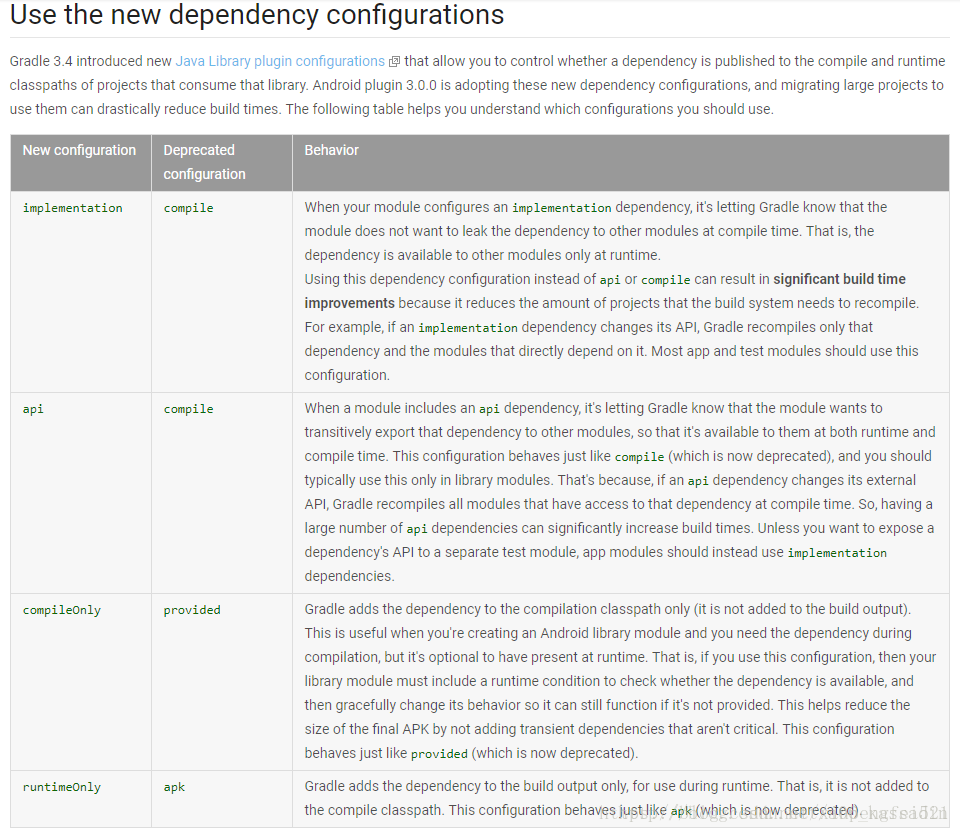
最后附上几个参考链接:
https://stackoverflow.com/questions/44413952/gradle-implementation-vs-api-configuration
Android Studio3.1.0升级问题记录的更多相关文章
- 【Android Studio安装部署系列】三十六、从Android Studio3.1.4升级到Android studio3.2【以及创建android p模拟器(未成功)】
版权声明:本文为HaiyuKing原创文章,转载请注明出处! 概述 因为想要使用Android P模拟器,所以需要将Android Studio升级到3.2版本以上. 按照官网的说法:参考<ht ...
- Android Studio3.1.2升级问题:Configuration 'compile' is obsolete and has been replaced with 'implementation'.
每次升级Android Studio时,一般情况下Gradle版本的也会相应的升级,我之前Android Studio 3.0.1.Gradle 是4.1升级后为:Android Studio 3.1 ...
- 【Android】Android6.0读取通话记录
需求:读取通话记录,然后列表显示,每条记录的数据包括姓名.号码.类型(来电.去电.未接,字体颜色分别为绿.蓝.红),然后长按条目弹出一个列表弹窗,显示[复制号码到拨号盘].[发短信].[打电话]. 先 ...
- 【Android Studio安装部署系列】三十、从Android studio2.2.2升级到Android studio3.0之路
版权声明:本文为HaiyuKing原创文章,转载请注明出处! 前言 Android Studio 3.0的新功能 https://mp.weixin.qq.com/s/2XmVG4mKEDX6-bvZ ...
- 【Android Studio安装部署系列】三十五、从Android studio3.0.1升级到Android studio3.1.4【以及创建android p模拟器的尝试(未成功)】
版权声明:本文为HaiyuKing原创文章,转载请注明出处! 概述 因为想要使用Android P模拟器,所以需要将Android Studio升级到3.1版本以上. Android P模拟器的最低版 ...
- 【Android Studio安装部署系列】三十七、从Android Studio3.2升级到Android Studio3.4【以及创建Android Q模拟器】
版权声明:本文为HaiyuKing原创文章,转载请注明出处! 概述 保持Android Studio开发环境的最新版本. 下载Android Studio3.4 使用Android Studio自带的 ...
- Android studio3.0打开Device File Explore(文件管理器)的方法(图文教程)
Android studio3.0打开Device File Explore(文件管理器)的方法(图文教程) 看到网上AS3.0新增加的查看手机文件的新功能,全部都是转载的,没有几个人心细的把如何打开 ...
- 浅谈Android Studio3.0更新之路(遇坑必入)
>可以参考官网设置-> 1 2 >> Fantasy_Lin_网友评论原文地址是:简书24K纯帅豆写的我也更新一下出处[删除]Fa 转自脚本之家 浅谈Android Studi ...
- Android Studio3.0 新特性 ~ New Features in Android Studio Preview (译文)
原文地址:https://developer.android.google.cn/studio/preview/features/index.html 最新Android Studio版本是Andro ...
随机推荐
- xtu DP Training B. Collecting Bugs
B. Collecting Bugs Time Limit: 10000ms Memory Limit: 64000KB 64-bit integer IO format: %lld Jav ...
- sql通配符+sql中查询条件包含下划线等通配符的写法
一.SQL 通配符 在搜索数据库中的数据时,SQL 通配符可以替代一个或多个字符. SQL 通配符必须与 LIKE 运算符一起使用. 在 SQL 中,可使用以下通配符: 通配符 描述 % 替代一个或多 ...
- HDU3183A Magic Lamp,和NYOJ最大的数一样
A Magic Lamp Time Limit: 2000/1000 MS (Java/Others) Memory Limit: 32768/32768 K (Java/Others) Tot ...
- linux基础知识汇总
1.如何快速回到上次操作的目录? cd - 2.如何快速回到家目录? 直接cd或者cd ~ 3.怎么回到上一级目录? cd .. 4.什么是相对路径,什么是绝对路径? 相对路径就是相对于当前目录的位置 ...
- 【最长上升子序列记录路径(n^2)】HDU 1160 FatMouse's Speed
https://vjudge.net/contest/68966#problem/J [Accepted] #include<iostream> #include<cstdio> ...
- hdu 2669 扩展欧几里得(裸)
#include<stdio.h> #include<iostream> #define ll __int64 ll gcd(ll a,ll b,ll &x,ll &a ...
- 深入理解计算机操作系统——第11章:CS模型,网络
网络编程: 11.1 客户端-服务器编程模型 (1)一个应用是由一个服务器进程和一个或多个客户端进程组成. (2)服务器管理某种资源,并且操纵这种资源来为客户端服务. CS模型: CS的基本操作是事务 ...
- mysql 常用管理命令
常见的管理mysql命令 (1)用于选择在MySQL工作区指定的数据库(选择数据库): USE Databasename; (2)列出了MySQL数据库管理系统中的所有可访问的数据库: SHOW DA ...
- wordpress优化:Gravatar头像被墙及解决方案
网站缓存现象: 打开网站是左下角出现0.gravatar.com.1.gravatar.com或2.gravatar.com字样,网站一直处于缓存状态,迟迟未能打开.很多人都会缺乏耐心地等待一个网页的 ...
- python学习之- 内置函数
内置方法:1:abs():取绝对值2:all():当可迭代对象里所有均为真时结果为真. all([1,2,3])3:any():当可迭代对象里任意一个数据为真结果即为真.any([0,1,2])4:a ...
