在QTableView中使用各种自定义委托
QT的MVC(View/Delegate)模型十分强大,可以利用各种控件来对表格的输入进行限制,不过我以前一直没有过,这几天研究了一下,写个小例子,希望大家喜欢。
如果看不懂这个例子,请先看QT的自带例子:http://qt-project.org/doc/qt-4.8/itemviews-spinboxdelegate.html
思路:
1:为每一列定义委托:
A:第一列是编号列,使用只读委托,令该列的单元格是只读的
B:第三列是ID列,只能输入1-12个数字,利用QLineEdit委托和正则表达式对输入进行限制
C:第四年龄列,利用QSpinBox委托进行输入限制,只能输入1-100之间的数字
D:第五列是性别列,利用QComboBox委托对输入进行限制,该列的单元格只能输入Male或Female
E:第六列是头像列,在该列的单元格中央放置一张头像
2:定义代理类,把所有单元格中的字符居中显示。
3:利用QSS,将表格的背景色弄成黄蓝相间。
截图:
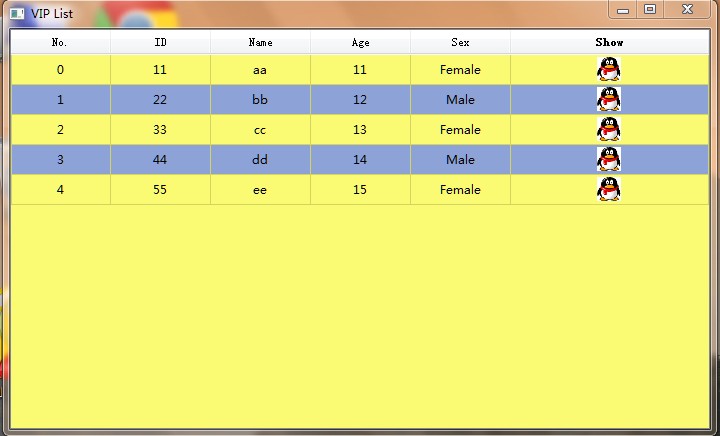
上代码:
- #include <QtGui>
- //编号列,只读委托
- //这个方法我还真想不到,呵呵
- class ReadOnlyDelegate : public QItemDelegate
- {
- Q_OBJECT
- public:
- ReadOnlyDelegate(QObject *parent = 0): QItemDelegate(parent) { }
- QWidget *createEditor(QWidget*parent, const QStyleOptionViewItem &option,
- const QModelIndex &index) const
- {
- return NULL;
- }
- };
- //ID列,只能输入1-12个数字
- //利用QLineEdit委托和正则表达式对输入进行限制
- class UserIDDelegate : public QItemDelegate
- {
- Q_OBJECT
- public:
- UserIDDelegate(QObject *parent = 0): QItemDelegate(parent) { }
- QWidget *createEditor(QWidget *parent, const QStyleOptionViewItem &option,
- const QModelIndex &index) const
- {
- QLineEdit *editor = new QLineEdit(parent);
- QRegExp regExp("[0-9]{0,10}");
- editor->setValidator(new QRegExpValidator(regExp, parent));
- return editor;
- }
- void setEditorData(QWidget *editor, const QModelIndex &index) const
- {
- QString text = index.model()->data(index, Qt::EditRole).toString();
- QLineEdit *lineEdit = static_cast<QLineEdit*>(editor);
- lineEdit->setText(text);
- }
- void setModelData(QWidget *editor, QAbstractItemModel *model,
- const QModelIndex &index) const
- {
- QLineEdit *lineEdit = static_cast<QLineEdit*>(editor);
- QString text = lineEdit->text();
- model->setData(index, text, Qt::EditRole);
- }
- void updateEditorGeometry(QWidget *editor,
- const QStyleOptionViewItem &option, const QModelIndex &index) const
- {
- editor->setGeometry(option.rect);
- }
- };
- //年龄列,利用QSpinBox委托进行输入限制,只能输入1-100之间的数字
- class AgeDelegate : public QItemDelegate
- {
- Q_OBJECT
- public:
- AgeDelegate(QObject *parent = 0): QItemDelegate(parent) { }
- QWidget *createEditor(QWidget *parent, const QStyleOptionViewItem &option,
- const QModelIndex &index) const
- {
- QSpinBox *editor = new QSpinBox(parent);
- editor->setMinimum(1);
- editor->setMaximum(100);
- return editor;
- }
- void setEditorData(QWidget *editor, const QModelIndex &index) const
- {
- int value = index.model()->data(index, Qt::EditRole).toInt();
- QSpinBox *spinBox = static_cast<QSpinBox*>(editor);
- spinBox->setValue(value);
- }
- void setModelData(QWidget *editor, QAbstractItemModel *model,
- const QModelIndex &index) const
- {
- QSpinBox *spinBox = static_cast<QSpinBox*>(editor);
- spinBox->interpretText();
- int value = spinBox->value();
- model->setData(index, value, Qt::EditRole);
- }
- void updateEditorGeometry(QWidget *editor,
- const QStyleOptionViewItem &option, const QModelIndex &index) const
- {
- editor->setGeometry(option.rect);
- }
- };
- //性别列,利用QComboBox委托对输入进行限制
- //这一列的单元格只能输入Male或Female
- class SexDelegate : public QItemDelegate
- {
- Q_OBJECT
- public:
- SexDelegate(QObject *parent = 0): QItemDelegate(parent) { }
- QWidget *createEditor(QWidget *parent, const QStyleOptionViewItem &option,
- const QModelIndex &index) const
- {
- QComboBox *editor = new QComboBox(parent);
- editor->addItem("Female");
- editor->addItem("Male");
- return editor;
- }
- void setEditorData(QWidget *editor, const QModelIndex &index) const
- {
- QString text = index.model()->data(index, Qt::EditRole).toString();
- QComboBox *comboBox = static_cast<QComboBox*>(editor);
- int tindex = comboBox->findText(text);
- comboBox->setCurrentIndex(tindex);
- }
- void setModelData(QWidget *editor, QAbstractItemModel *model,
- const QModelIndex &index) const
- {
- QComboBox *comboBox = static_cast<QComboBox*>(editor);
- QString text = comboBox->currentText();
- model->setData(index, text, Qt::EditRole);
- }
- void updateEditorGeometry(QWidget *editor,
- const QStyleOptionViewItem &option, const QModelIndex &index) const
- {
- editor->setGeometry(option.rect);
- }
- };
- //头像列,只是在单元格中央放一张小图而已
- class IconDelegate : public QItemDelegate
- {
- Q_OBJECT
- public:
- IconDelegate(QObject *parent = 0): QItemDelegate(parent) { }
- void paint(QPainter *painter, const QStyleOptionViewItem &option,
- const QModelIndex & index ) const
- {
- //show.bmp是在工程目录中的一张图片(其实就是QQ的图标啦,呵呵)
- QPixmap pixmap = QPixmap("show.bmp").scaled(24, 24);
- qApp->style()->drawItemPixmap(painter, option.rect, Qt::AlignCenter, QPixmap(pixmap));
- }
- };
- //代理类,把所有单元格中的字符居中显示
- class VIPModel : public QStandardItemModel
- {
- Q_OBJECT
- public:
- VIPModel(QObject *parent=NULL) : QStandardItemModel(parent) { }
- VIPModel(int row, int column, QObject *parent=NULL)
- : QStandardItemModel(row, column, parent) { }
- QVariant data(const QModelIndex &index, int role = Qt::DisplayRole) const
- {
- if( Qt::TextAlignmentRole == role )
- return Qt::AlignCenter;
- return QStandardItemModel::data(index, role);
- }
- };
- #include "main.moc"
- int main(int argc, char *argv[])
- {
- QApplication app(argc, argv);
- VIPModel *model = new VIPModel(5, 5);
- QTableView *tableView = new QTableView;
- //把表格的背景调成黄蓝相间
- //这种方法是在网上看到的,用起来还真方便啊
- tableView->setAlternatingRowColors(true);
- tableView->setStyleSheet("QTableView{background-color: rgb(250, 250, 115);"
- "alternate-background-color: rgb(141, 163, 215);}");
- tableView->setWindowTitle("VIP List");
- tableView->resize(700, 400);
- tableView->setModel(model);
- QStringList headerList;
- headerList << "No." << "ID" << "Name" << "Age" << "Sex" << "Show";
- model->setHorizontalHeaderLabels(headerList);
- tableView->verticalHeader()->setVisible(false);
- tableView->horizontalHeader()->setStretchLastSection(true);
- //为每一列加载委托
- ReadOnlyDelegate readOnlyDelegate;
- tableView->setItemDelegateForColumn(0, &readOnlyDelegate);
- UserIDDelegate userIDDelegate;
- tableView->setItemDelegateForColumn(1, &userIDDelegate);
- AgeDelegate spinBoxDelegate;
- tableView->setItemDelegateForColumn(3, &spinBoxDelegate);
- SexDelegate comboBoxDelegate;
- tableView->setItemDelegateForColumn(4, &comboBoxDelegate);
- IconDelegate iconDelegate;
- tableView->setItemDelegateForColumn(5, &iconDelegate);
- for(int i=0; i<10; i++)
- {
- QModelIndex index = model->index(i, 0, QModelIndex());
- model->setData(index, i);
- }
- tableView->show();
- return app.exec();
- }
http://blog.csdn.net/small_qch/article/details/7753434
在QTableView中使用各种自定义委托的更多相关文章
- Qt自定义委托在QTableView中绘制控件、图片、文字(内容比较全)
自定义委托,继承于,QStyledItemDelegate类,重载Paint()函数, 1.实现在QTableView中绘制 格式字符串 2.实现在QTableView中绘制进度条 3.实现在QTab ...
- Qt自定义委托在QTableView中绘制控件、图片、文字
自定义委托,继承于,QStyledItemDelegate类,重载Paint()函数, 1.实现在QTableView中绘制 格式字符串 2.实现在QTableView中绘制进度条 3.实现在QTab ...
- C#中在多个地方调用同一个触发器从而触发同一个自定义委托的事件
场景 在Winfom中可以在页面上多个按钮或者右键的点击事件中触发同一个自定义的委托事件. 实现 在位置一按钮点击事件中触发 string parentPath = System.IO.Directo ...
- QTableView中嵌入复选框CheckBox 的四种方法总结
搜索了一下,QTableView中嵌入复选框CheckBox方法有四种: 第一种不能之前显示,必须双击/选中后才能显示,不适用. 第二种比较简单,通常用这种方法. 第三种只适合静态显示静态数据用 第四 ...
- 转载:QTableView中嵌入可视化组件
出处:http://qimo601.iteye.com/blog/1538364 QTableView中嵌入可视化组件方法有四种: 第一种不能之前显示,必须双击/选中后才能显示,不适用. 第二种比较简 ...
- qt QTableView中嵌入复选框CheckBox 的四种方法总结
第一种不能之前显示,必须双击/选中后才能显示,不适用. 第二种比较简单,通常用这种方法. 第三种只适合静态显示静态数据用 第四种比较适合扩展,它除了可以嵌入复选框,还可以通过paint()绘制其它控件 ...
- 自定义委托类型 - .Net自带委托类型
委托是一个类,它定义了方法的类型,使得可以将方法当作另一个方法的参数来进行传递. 与其他的类不同,委托类具有一个签名,并且它只能对与其签名匹配的方法进行引用. 一.自定义委托类型 1.语法结构:访问修 ...
- c#中的delegate(委托)和event(事件)
c#中的delegate(委托)和event(事件) 一.delegate是什么东西? 完全可以把delegate理解成C中的函数指针,它允许你传递一个类A的方法m给另一个类B的对象,使得类B的对象能 ...
- 26.QT-模型视图之自定义委托
在上一章学习 25.QT-模型视图 后,本章接着学习视图委托 视图委托(Delegate)简介 由于模型负责组织数据,而视图负责显示数据,所以当用户想修改显示的数据时,就要通过视图中的委托来完成 视图 ...
随机推荐
- qt编程有何替代品(没见过cairo graphics)
Direct2D www.gaclib.net WPF 图形方面,c++标准有最新的提议(http://isocpp.org/files/papers/N3888.pdf),把cairo graphi ...
- 【转】 怎么刷入BOOT.IMG(刷机后开机卡在第一屏的童鞋请注意)-------不错不错
原文网址:http://bbs.gfan.com/android-3440837-1-1.html 之前呢,有好多机油问我关于刷机卡屏的问题,我解答了好多,但一一解答太费事了,在这里给大家发个贴吧.其 ...
- HTML5视音频小结
目前,大多数视频是通过插件(比如 Flash)来显示的.然而,并非所有浏览器都拥有同样的插件.HTML5 规定了一种通过 video 元素来包含视频的标准方法.当前HTML5只支持三种格式的视频. 格 ...
- 将Oracle JDBC驱动库安装到本地仓库
1.为了添加详细版本信息,先查看当前Oracle数据库版本 select * from v$version; 查询返回如下信息 BANNER ----------------------------- ...
- 重大新闻:借贷宝不用绑卡了,借贷宝APP推出肖像识别新功能!
动动手指,20元人民币立即到手:http://www.cnblogs.com/mfryf/p/4754384.html 滴滴打车烧钱十几个亿,狂送打车券,很多人天天免费坐车! 去年年初百度钱包注册奖励 ...
- Yii2 框架下bootstrap 弹窗预览视频等~
Yii2 本身已经引用了'yii\bootstrap\BootstrapAsset',所以使用bootstrap 非常简洁. 1 在PHP页面引用命名空间 use app\assets\AppAsse ...
- 水务新、老营收系统大PK
今天想撩一下咱水务界的大拿——营业收费管理系统. 营业收费 随着城市供水规模的不断扩大及户表改造的深入以及阶梯水价的实行还有移动平台等第三方支付的蓬勃发展,原有的营收软件系统已经不能适应目前水司的管理 ...
- PCI、PCIE配置空间的訪问(MCFG,Bus,Device,Funtion)
一般来说,在x86平台上,有两大类方式能够訪问这一区间的寄存器, 1,配置机制1#或者配置机制2# 訪问时借助in/out指令.请注意,这样的方式有别于一般的in/out指令訪问PCI的IO空 ...
- B. Sereja and Mirroring
B. Sereja and Mirroring time limit per test 1 second memory limit per test 256 megabytes input stand ...
- C# winfrom 模拟ftp文件管理
从网上找到的非常好用的模拟ftp管理代码,整理了一下,希望对需要的人有帮助 using System; using System.Collections.Generic; using System.T ...
