扩展ArcGIS API for Silverlight/WPF 中的TextSymbol支持角度标注
原文 http://blog.csdn.net/esricd/article/details/7587136
在ArcGIS API for Silverlight/WPF中原版的TextSymbol只能支持文字正向显示。在很多实际项目中,往往需要文字标注有一些角度甚至是沿线标注,下面 我们来看一下原装的TextSymbol和扩展后的TextSymbol的比较和实现思路。
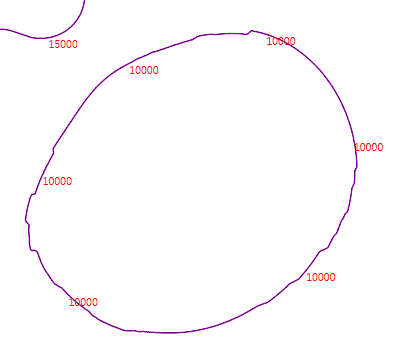
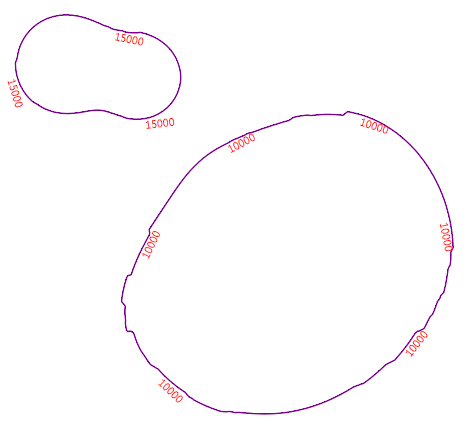
要实现右图的效果只需要从TextSymbol继承一个Symbol并增加Rotation属性,并加载相应的控件模板就行了。
以下是控件模板的代码:
- <ControlTemplate xmlns="http://schemas.microsoft.com/winfx/2006/xaml/presentation"
- xmlns:x="http://schemas.microsoft.com/winfx/2006/xaml"
- xmlns:esri="http://schemas.esri.com/arcgis/client/2009"
- xmlns:vsm="clr-namespace:System.Windows;assembly=System.Windows">
- <TextBlock Text="{Binding Symbol.Text}"
- FontFamily="{Binding Symbol.FontFamily}"
- FontSize="{Binding Symbol.FontSize}"
- Foreground="{Binding Symbol.Foreground}">
- <TextBlock.RenderTransform>
- <CompositeTransform Rotation="{Binding Symbol.TextRotation}"/>
- </TextBlock.RenderTransform>
- </TextBlock>
- </ControlTemplate>
控件模板中需要绑定对象中的文本、字体、字号、颜色、角度五个属性。
对象类的加载XAML代码如下:
- base.ControlTemplate = XamlReader.Load(LoadXaml("LabelSymbol.xaml")) as ControlTemplate;
- public static string LoadXaml(string FileName)
- {
- string xamlstring;
- var assemblyName = new AssemblyName(Assembly.GetExecutingAssembly().FullName);
- string CurrentAssemblyName = assemblyName.Name;
- string resourceName = string.Format("{0};component{1}{2}", CurrentAssemblyName, "/", FileName);
- Uri uri = new Uri(resourceName, UriKind.Relative);
- StreamResourceInfo streamResourceInfo = Application.GetResourceStream(uri);
- using (Stream resourceStream = streamResourceInfo.Stream)
- {
- using (StreamReader streamReader = new StreamReader(resourceStream))
- {
- xamlstring = streamReader.ReadToEnd();
- }
- }
- return xamlstring;
- }
对象类中再定义对应的五个属性就能实现有倾斜角度的标注了。最终实现效果如图:
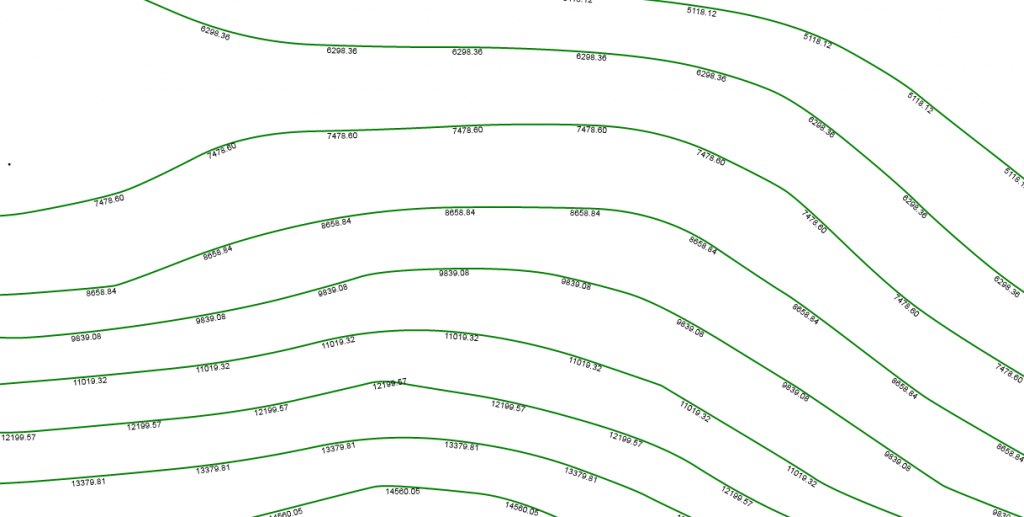
后话:
这个扩展的Symbol仅仅是对文字符号增加旋转角度,其中还有不完善的地方,在线路转角的地方标注的时候往往会与线交叉,如:

如果再深入完善一下,稍做修改可以将标注做成真正的沿线标注,如:
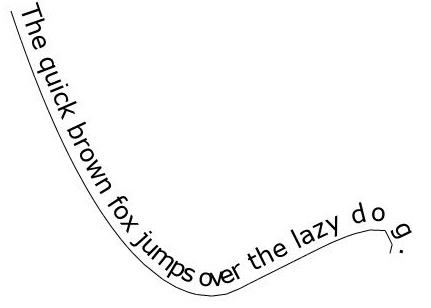
沿线文本在网上有大量的资料,在这里就不再啰嗦了,希望本文对各位ArcGIS API for Silverlight开发人员有帮助。
扩展ArcGIS API for Silverlight/WPF 中的TextSymbol支持角度标注的更多相关文章
- ArcGIS API for Silverlight代码中使用Template模板
原文:ArcGIS API for Silverlight代码中使用Template模板 在项目开发中,会遇到点选中聚焦闪烁效果,但是因为在使用Symbol的时候,会设置一定的OffSetX和OffS ...
- ArcGIS API for Silverlight/WPF 2.1学习笔记(一)——精简版
一.安装 1.Visual Studio: (1)Visual Studio 2010或Visual Web Developer Express 2010 (2)Silverlight 4 Tools ...
- 【转】ArcGIS API for Silverlight/WPF 2.1学习笔记(一)
源自:http://blog.163.com/zwx_gis/blog/static/32434435201122193611576/ (主页:http://blog.163.com/zwx_gis/ ...
- 【转】ArcGIS API for Silverlight/WPF 2.1学习笔记(三)
六.Feature Layer Feature Layer是一种特殊的Graphics layer(继承自Graphics layer),除了像Graphics layer一样包含和显示Graphic ...
- 【转】ArcGIS API for Silverlight/WPF 2.1学习笔记(二)
五.Graphics layer 1.新增Graphics layer Graphics layer用于显示用户自定义绘制的点.线.面图形.使用时确保xaml文件中Graphics layer定义 ...
- 【转】ArcGIS API for Silverlight/WPF 2.1学习笔记(四)
七.Editing ArcGIS Server 10提供了: 通过feature service,在Web上编辑Feature layers的geographic data的功能. 通过geome ...
- 【转】ArcGIS API for Silverlight/WPF 2.1学习笔记(五)
2.Find示例代码 (1)xaml文件: //添加Symbol命名空间 xmlns:esriSymbols="clr-namespace:ESRI.ArcGIS.Client.Symbol ...
- ArcGIS API for Silverlight开发入门
你用上3G手机了吗?你可能会说,我就是喜欢用nokia1100,ABCDEFG跟我 都没关系.但你不能否认3G是一种趋势,最终我们每个人都会被包裹在3G网络中.1100也不是一成不变,没准哪天为了打击 ...
- ArcGIS API for Silverlight学习笔记
ArcGIS API for Silverlight学习笔记(一):为什么要用Silverlight API(转) 你用上3G手机了吗?你可能会说,我就是喜欢用nokia1100,ABCDEFG跟我都 ...
随机推荐
- (转)open和fopen的区别:
fopen与open的区别 open和fopen的区别: 1.缓冲文件系统缓冲文件系统的特点是:在内存开辟一个“缓冲区”,为程序中的每一个文件使用,当执行读文件的操作时,从磁盘文件将数据先读入内存“缓 ...
- Linux用户基础
http://itercast.com/lecture/21 操作系统通过用户.组概念来管理使用计算机的人 用户代表一个使用计算机的使用者,操作系统通过用户概念限制一个使用者能够访问的资源 组用来组织 ...
- mysql5.5 无法创建实例,error 16001
今天想用jdbc做个小程序,结果发现好久不用的mysql不好用了,我装的是社区版(win7)环境下,按理说不可能出问题,找了一堆解决方案都没解决,准备重装的时候想把mysql服务停了,直接在dos输入 ...
- HDU1698 Just a Hook (区间更新)
Just a Hook Time Limit: 4000/2000 MS (Java/Others) Memory Limit: 32768/32768 K (Java/Others)Total ...
- 案例:用JS实现放大镜特效
案例:用JS实现放大镜特效 案例:用JS实现放大镜特效
- windows任务栏消失
windows任务栏消失,快捷键打开任务管理器,新建任务explorer.exe
- 【转】Linux系统性能分析命令
作为一名linux系统管理员,最主要的工作是优化系统配置,使应用在系统上以最优的状态运行,但是由于硬件问题.软件问题.网络环境等的复杂性和多变性,导致对系统的优化变得异常复杂,如何定位性能问题出在哪个 ...
- MySql 中的常见问题解决方法
一.关键字做字段 ,mssql的做法是[关键字],mysql的做法是 `关键字` ;ps:(` 是 tab键上面的一个按键) 二.mssql数据导入到mysql: 1.mssql导出insert语句( ...
- kaggle之数字序列预测
数字序列预测 Github地址 Kaggle地址 # -*- coding: UTF-8 -*- %matplotlib inline import pandas as pd import strin ...
- 细讲encodeURI和encodeURIComponent以及escape的区别与应用
首先,我们都知道这三个东西都是用来编码的 先来说encodeURI()和encodeURIComponent() 这两个是在转换url时候用来编码解码用的. 有编码就会有解码, 解码就是decodeU ...
