.net core 通过代码创建数据库表
0.结构:
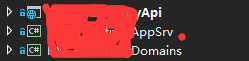
1.API
- using System;
- using System.Collections.Generic;
- using System.IO;
- using System.Linq;
- using System.Threading.Tasks;
- using Microsoft.AspNetCore;
- using Microsoft.AspNetCore.Hosting;
- using Microsoft.Extensions.Configuration;
- using Microsoft.Extensions.Logging;
- namespace LJS.Api
- {
- public class Program
- {
- public static void Main(string[] args)
- {
- CreateWebHostBuilder(args).Build().Run();
- }
- public static IWebHostBuilder CreateWebHostBuilder(string[] args) =>
- WebHost.CreateDefaultBuilder(args).UseIIS().UseStartup<Startup>();
- }
- }
- using System;
- using System.Collections.Generic;
- using System.IO;
- using System.Linq;
- using System.Threading.Tasks;
- using LJS.AppSrv;
- using LJS.Domains;
- using LJS.Utils;
- using Microsoft.AspNetCore.Builder;
- using Microsoft.AspNetCore.Hosting;
- using Microsoft.AspNetCore.HttpsPolicy;
- using Microsoft.AspNetCore.Mvc;
- using Microsoft.Extensions.Configuration;
- using Microsoft.Extensions.DependencyInjection;
- using Microsoft.Extensions.Logging;
- using Microsoft.Extensions.Options;
- using Newtonsoft.Json.Serialization;
- using Swashbuckle.AspNetCore.Swagger;
- namespace LJS.Api
- {
- public class Startup
- {
- public Startup(IConfiguration configuration)
- {
- Configuration = configuration;
- AppSetting.SetAppSetting(Configuration.GetSection("ConfigurationInfo"));
- }
- public IConfiguration Configuration { get; }
- // This method gets called by the runtime. Use this method to add services to the container.
- public void ConfigureServices(IServiceCollection services)
- {
- //services.AddMvc().SetCompatibilityVersion(CompatibilityVersion.Version_2_2);
- services.AddMvc().SetCompatibilityVersion(CompatibilityVersion.Version_2_2).AddJsonOptions(options => { options.SerializerSettings.ContractResolver = new DefaultContractResolver(); }); ;
- // services.AddMvcCore().AddApiExplorer();
- services.AddSwaggerGen(c =>
- {
- c.SwaggerDoc("v1", new Info { Title = "信息API", Version = "v1", Contact = new Contact() { Name = "作者", Email = "电子邮箱" } });
- var basepath = System.AppContext.BaseDirectory;
- string[] arr = new string[] { "LJS.AppSrv.xml", "LJS.Api.xml" };
- foreach (var item in arr)
- {
- var xmlpath = Path.Combine(basepath, item);
- c.IncludeXmlComments(xmlpath);
- }
- });
- string[] urls = Configuration.GetSection("AllowedCors").Value.Split(",");
- services.AddCors(c => c.AddPolicy("AllowAllOrigin", bulid =>
- {
- bulid.WithOrigins(urls).AllowAnyMethod().AllowAnyHeader().AllowCredentials();
- }));
- }
- // This method gets called by the runtime. Use this method to configure the HTTP request pipeline.
- public void Configure(IApplicationBuilder app, IHostingEnvironment env)
- {
- if (env.IsDevelopment())
- {
- app.UseDeveloperExceptionPage();
- }
- else
- {
- app.UseHsts();
- }
- app.UseHttpsRedirection();
- // Enable middleware to serve generated Swagger as a JSON endpoint.
- app.UseCors("AllowAllOrigin");
- // Enable middleware to serve swagger-ui (HTML, JS, CSS, etc.),
- // specifying the Swagger JSON endpoint.
- app.UseSwagger();
- app.UseSwaggerUI(c =>
- {
- c.SwaggerEndpoint("/swagger/v1/swagger.json", "API V1");
- //c.ShowRequestHeaders();
- });
- //app.UseMvc(routes =>
- //{
- // routes.MapRoute("default", "{controller=Home}/{action=Index}/{id?}");
- //});
- app.UseMvc();
- }
- }
- }
2.设置API为启动项目
3.在VS打开 程序包管理控制台,选择DOMAINS项目

4.运行
Add-Migration "PartXXMigs" -OutputDir "Migrations" -Context "DbXXContext"
Update-Database "PartXXMigs" -Context "DbXXContext"
5.api - launchSettings.json
- {
- "$schema": "http://json.schemastore.org/launchsettings.json",
- "iisSettings": {
- "windowsAuthentication": false,
- "anonymousAuthentication": true,
- "iisExpress": {
- "applicationUrl": "http://localhost:62806",
- "sslPort": 0
- }
- },
- "profiles": {
- "IIS Express": {
- "commandName": "IISExpress",
- "launchBrowser": true,
- "launchUrl": "swagger",
- "environmentVariables": {
- "ASPNETCORE_ENVIRONMENT": "Development"
- }
- },
- "LJS.Api": {
- "commandName": "Project",
- "launchBrowser": true,
- "launchUrl": "swagger",
- "applicationUrl": "http://localhost:5000",
- "environmentVariables": {
- "ASPNETCORE_ENVIRONMENT": "Development"
- }
- }
- }
- }
.net core 通过代码创建数据库表的更多相关文章
- hibernate动态创建数据库表名几种方式
数据库中数据量很大, 但又不可以删除时同时又要优化程序检索数据时间. 答:方式有很多比如 创建数据库表分区,创建索引, 存储过程等; 我这里采用动态创建数据库表的方式. 完全可以在不创建表分区情况下实 ...
- django使用model创建数据库表使用的字段
Django通过model层不可以创建数据库,但可以创建数据库表,以下是创建表的字段以及表字段的参数.一.字段1.models.AutoField 自增列= int(11) 如果没有的话,默认会生成一 ...
- Sql Server——运用代码创建数据库及约束
在没有学习运用代码创建数据库.表和约束之前,我们只能用鼠标点击操作,这样看起来就不那么直观(高大上)了. 在写代码前要知道在哪里写和怎么运行: 点击新建查询,然后中间的白色空白地方就是写代码的地方了. ...
- SQLAlchemy通过models创建数据库表
原地址:http://blog.csdn.net/jmilk/article/details/53184903 定义数据模型 models SQLAlchemy 允许我们根据数据库的表结构来创建数据模 ...
- SpringBoot使用Hibernate,实现自动创建数据库表【博客数据库设计】
我们准备设计博客,那就要设计数据库. 我们可以使用Hibernate来自动生成数据库. 博客数据库的结构: 实体类: 博客 Blog 博客分类 Type 博客标签 Tag 博客评论 Comment 用 ...
- 使用PowerDesigner创建数据库表图文并茂版
使用PowerDesigner创建数据库表图文并茂版 使用PowerDesigner 建数据库表. 一直很忙,没有时间写东西.这次搞点会声会色的,嘿嘿 此技能为项目经理必备技能. 本次主角: 1.在w ...
- 基于CentOS的MySQL学习补充三--使用Shell批量创建数据库表
本文出处:http://blog.csdn.net/u012377333/article/details/47006087 接上篇介绍<基于CentOS的Mysql学习补充二--使用Shell创 ...
- 数据库(一)--通过django创建数据库表并填充数据
django是不能创建数据库的,只能够创建数据库表,因此,我们在连接数据库的时候要先建立一个数据库. 在models.py中 from django.db import models class Pu ...
- Python 创建数据库表
创建数据库表 如果数据库连接存在我们可以使用execute()方法来为数据库创建表,如下所示创建表EMPLOYEE: #!/usr/bin/python # -*- coding: UTF-8 -*- ...
随机推荐
- navicat连接mysql8.0+版本报错2059
ERROR 2059 : Authentication plugin 'caching_sha2_password' cannot be loaded 问题: 连接Docker启动的mysql出现:E ...
- Codeforces Round #602 (Div. 2, based on Technocup 2020 Elimination Round 3) C Messy
//因为可以反转n次 所以可以得到任何可以构成的序列 #include<iostream> #include<string> #include<vector> us ...
- ubuntu---【nvcc --version】显示错误,提示 sudo apt-get install nvidia-cuda-toolkit
重装了一下cuda,然后发现nvcc命令不存在了,终端提示使用 : sudo apt-get install nvidia-cuda-toolkit 来使用nvcc. 注意不要使用这种方式安装.系统认 ...
- wamp 增加mongodb拓展 安装
安装环境: windows 7 64bit php 5.5.12 确认环境参数: 1.在phpinfo() 中查看compiler 2.在phpinfo() 中查看thread safety,线程是否 ...
- Laravel 中使用 Laravel-Excel 美化
<?php use Maatwebsite\Excel\Classes\LaravelExcelWorksheet; use Maatwebsite\Excel\Exceptions\Larav ...
- Java-重载和重写区别剖析
重载(Overload)和重写(Override)是任何一门面向对象的语言都会具有的两个特性,自然,Java语言中也具有此两种特性.但是,对于Java新手,或者没有面向对象语言经验的开发者而言,这会是 ...
- H5Plus 入门学习-Dcloud H5+ API调用实例
使用API Reference完整简单的操作,更多操作查看官方文档. 最后提供项目的下载地址[下载][一款移动APP演示]
- Unity 读取Json常用的两种方式
使用的是Litjson 1.读取本地Json public void ReadJson() { StreamReader streamReader = new StreamReader(Applica ...
- codeforces 1285D. Dr. Evil Underscores(字典树)
链接:https://codeforces.com/problemset/problem/1285/D 题意:给n个数a1,a2,a3.....an,找到一个数X,使得X 异或所有的ai ,得到的ma ...
- RPA项目所遇知识点
1艺赛旗 RPA 技术分享常见问题汇总贴 2python标准库之glob介绍 3RPA基础 4RPA答疑 5python3 遍历windows下 所有句柄及窗口名称 import win32gui h ...
