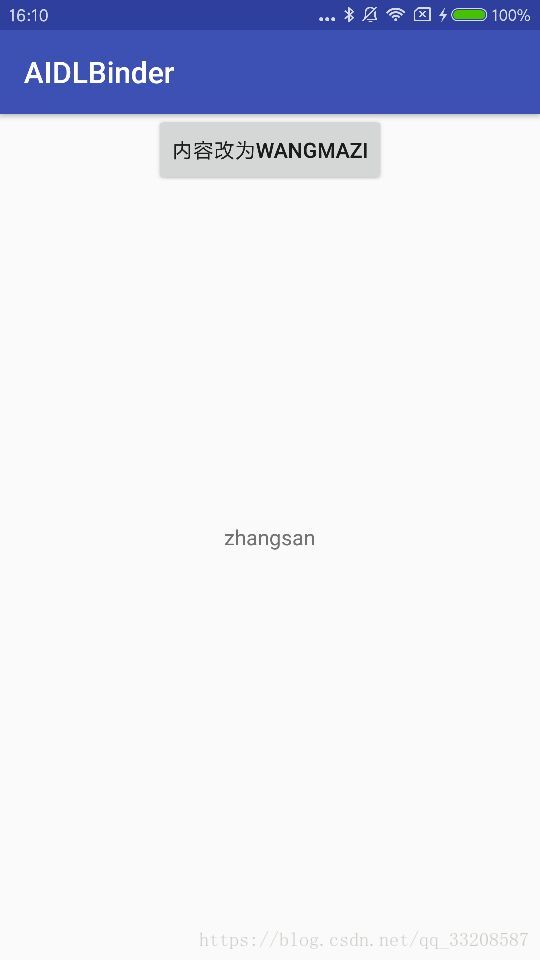Binder基本使用
Android开发中,Binder是一种跨进程通信方式,而使用AIDL可以实现Binder的工作。
如何使用它是了解它的第一步,本文章主要记录使用Binder的一些步骤。(代码思路参考《Android开发艺术探索》任玉刚 著)
1.创建两个activity
两个activity(OneActivity、TwoActivity),将OneActivity假设为服务端,TwoActivity假设为客户端,分别运行在不同进程中
在AndroidManifest.xml中,为TwoActivity设置进程,这样两个activity就分别运行在不同的进程中了
<activity android:name=".TwoActivity" android:process=":test"/>
2. 创建AIDL文件
在AIDL文件中声明客户端想要调用服务端的方法
interface IInfManager {
/**
* Demonstrates some basic types that you can use as parameters
* and return values in AIDL.
*/
void setName(String name);
String getName();
}
AIDL文件声明完,activity等文件并不能调用到IInfManager接口,需要在app的build.gradle文件中的android{}中添加
sourceSets{
main{
java.srcDirs = ['src/main/java', 'src/main/aidl']
}
}
然后点击sync now按钮,activity文件就可以调用到IInfManager接口了,可以在app\build\generated\source\aidl\debug文件下找到自动生成的IInfManager.java文件。
3.创建Service
Service中创建Binder对象,在onBind方法中返回这个对象,Binder对象中具体实现了IInfManager接口中的方法。Service需要在AndroidManifest.xml中注册。
public class InfManageService extends Service{
private String name;
@Override
public int onStartCommand(Intent intent, int flags, int startId) {
name = intent.getStringExtra("name");
return super.onStartCommand(intent, flags, startId);
}
@Nullable
@Override
public IBinder onBind(Intent intent) {
return binder;
}
private Binder binder = new IInfManager.Stub() {
@Override
public void setName(String mName) throws RemoteException {
name = mName;
}
@Override
public String getName() throws RemoteException {
return name;
}
};
}
4.服务端OneActivity
OneActivity中设置按钮跳转至TwoActivity,这里为了简单,使用startService可以为InfManageService中name变量初始化"zhangsan"的值。也可以与客户端TwoActivity中一样,绑定service,建立连接,来设置name的值(具体参考下一步客户端的用法)。
@Override
protected void onCreate(Bundle savedInstanceState) {
super.onCreate(savedInstanceState);
setContentView(R.layout.activity_one);
Intent intent = new Intent(OneActivity.this, InfManageService.class);
intent.putExtra("name", "zhangsan");
startService(intent);
btn_one_gototwo = (Button) findViewById(R.id.btn_one_gototwo);
btn_one_gototwo.setOnClickListener(new View.OnClickListener() {
@Override
public void onClick(View v) {
Intent intent = new Intent(OneActivity.this, TwoActivity.class);
startActivity(intent);
}
});
}
5.客户端TwoActivity
首先绑定InfManageService服务,建立连接,连接成功后通过返回的IBinder对象可以获得IInfManager接口,可以通过这个接口去使用服务端的方法。
private TextView tv_two_name;
private Button btn_two_change;
private IInfManager iInfManager;
private ServiceConnection connection = new ServiceConnection() {
@Override
public void onServiceConnected(ComponentName name, IBinder service) {
iInfManager = IInfManager.Stub.asInterface(service);
try {
tv_two_name.setText(iInfManager.getName());
Log.i("TwoActivity","first:" + iInfManager.getName());
iInfManager.setName("lisi");
Log.i("TwoActivity","next:" + iInfManager.getName());
}catch (RemoteException e){
}
}
@Override
public void onServiceDisconnected(ComponentName name) {
}
};
@Override
protected void onCreate(@Nullable Bundle savedInstanceState) {
super.onCreate(savedInstanceState);
setContentView(R.layout.activity_two);
tv_two_name = (TextView) findViewById(R.id.tv_two_name);
btn_two_change = (Button) findViewById(R.id.btn_two_change);
Intent intent = new Intent(TwoActivity.this, InfManageService.class);
bindService(intent, connection, Context.BIND_AUTO_CREATE);
btn_two_change.setOnClickListener(new View.OnClickListener() {
@Override
public void onClick(View v) {
try {
iInfManager.setName("wangmazi");
tv_two_name.setText(iInfManager.getName());
} catch (RemoteException e) {
e.printStackTrace();
}
}
});
}
@Override
protected void onDestroy() {
super.onDestroy();
unbindService(connection);
}
上面代码onServiceConnected方法中,首先在TwoActivity界面中显示了服务端的name变量内容"zhangsan"
Binder基本使用的更多相关文章
- 笔记:Binder通信机制
TODO: 待修正 Binder简介 Binder是android系统中实现的一种高效的IPC机制,平常接触到的各种XxxManager,以及绑定Service时都在使用它进行跨进程操作. 它的实现基 ...
- Binder in Java
Android在Native层实现了进程间的Binder通信,但是上层应用程序的开发及Framework的实现都是Java,用Java层再实现一次肯定是不合理的,Java可以通过JNI调用Native ...
- Binder In Native
关于Binder的设计思想与Driver层实现细节可以看这个:Android Binder设计与实现 - 设计篇,这里首先简要概括一下. Service的每个Binder实体位于Service所属的进 ...
- [转]Android Binder设计与实现 - 设计篇
摘要 Binder是Android系统进程间通信(IPC)方式之一.Linux已经拥有管道,system V IPC,socket等IPC手段,却还要倚赖Binder来实现进程间通信,说明Binder ...
- 用C++开发Binder服务
用C++来实现Binder服务比较麻烦,原因是没有AIDL的辅助,必须手工来写中间的代码. 首先写一个服务类ExampleServer的代码: class ExampleServer : public ...
- C++实例讲解Binder通信
binder是android里面的通信机制,这就不说它如何如何好了,Goog已经说过了,这里不多说.binder是一个面向对象的编程方法,大量使用虚函数类.最近研究binder看到一网友写的,就借鉴一 ...
- 为什么使用Binder而不是其他IPC机制
本文搬运自:Advantages of using Binder for IPC in Android 使用Binder而不是其他(Semaphores , Message Queue, PIPES) ...
- C++使用binder实例
Android系统最常见也是初学者最难搞明白的就是Binder了,很多很多的Service就是通过Binder机制来和客户端通讯交互的.所以搞明白Binder的话,在很大程度上就能理解程序运行的流程. ...
- LocalBroadcastManager 的实现原理,Handler还是 Binder?
原文: http://www.trinea.cn/android/localbroadcastmanager-impl/ 对 LocalBroadcastManager 大家应该都不陌生,相对 Bro ...
- 浅谈android binder机制
binder机制 是谷歌优化在android上更适合终端的IPC(多进程通信方式),满足系统对通信方式,传输性能和安全性的要求. 特性: 1. 用驱动程序来推进进程间的通信.2. 通过共享内存来提高性 ...
随机推荐
- [转载收藏]C#基础知识梳理系列十一:垃圾回收机制
摘 要 基于.NET平台的开发语言中,最让开发人员爽的一点就是垃圾回收处理机制,在编码过程中,终于可以解放你的双手来关注更重要的事情.很多的资料中在讲到.NET中的垃圾回收机制时都说"CLR ...
- 数据结构——栈的应用 NOI2.2 括号匹配问题
栈是一种数据结构,相当于一个容器,将一个又一个变量从顶端压进去,需要使用时,又从顶端拿出来,其具体使用方法,下面是详细讲解: #include<stack>必须使用此头文件 stack&l ...
- 一次完整的OCR实践记录
一.任务介绍 这次的任务是对两百余张图片里面特定的编号进行识别,涉及保密的原因,这里就不能粘贴出具体的图片了,下面粘贴出一张类似需要识别的图片. 假如说我的数据源如上图所示,那么我需要做的工作就是将上 ...
- 简述java的ArrayList
java的ArrayList 基础知识: ArrayList集合长度可以发生改变 泛型 自动装箱和自动拆箱 部分常用的接口方法 boolean add(E obj) E add(int index,E ...
- Centos 7 最小化部署jenkins
前言 jenkins是devops与CI/CD的重要工具之一,下面通过jenkins与svn的结合完成自动部署功能 环境 软件 名称 版本 操作系统 Centos 7.4 开发环境 jdk 1.8 中 ...
- 线程池技术之:ThreadPoolExecutor 源码解析
java中的所说的线程池,一般都是围绕着 ThreadPoolExecutor 来展开的.其他的实现基本都是基于它,或者模仿它的.所以只要理解 ThreadPoolExecutor, 就相当于完全理解 ...
- ts和nts的区别 (redis中碰到)
[TS指Thread Safet y线程安全 NTS即None-Thread Safe 非线程安全] 区别:[TS NTS] TS指Thread Safety,即线程安全,一般在IIS以ISAPI ...
- lua学习之语句篇
语句 赋值 修改一个变量或者修改 table 中的一个字段的值 多重赋值,lua 先对等号右边的所有元素进行求值,然后再赋值 值的个数小于变量的个数,那么多余的变量就置为 nil 初始化变量,应该为每 ...
- GORM CRUD指南
CRUD通常指数据库的增删改查操作,本文详细介绍了如何使用GORM实现创建.查询.更新和删除操作. CRUD CRUD通常指数据库的增删改查操作,本文详细介绍了如何使用GORM实现创建.查询.更新和删 ...
- latex使用总结
1 输入双引号以及单引号: 双引号:按两下 Tab键上方的键, 再按两下单引号键. 单引号:按一下Tab键上方的键,再按一下单引号键. 原文地址 2 时间复杂度的O写法: $\mathcal{O}$ ...