How To Install Nginx on CentOS 7(转)
About Nginx
Nginx is a high performance web server software. It is a much more flexible and lightweight program than Apache HTTP Server.
This tutorial will teach you how to install and start Nginx on your CentOS 7 server.
Prerequisites
The steps in this tutorial require the user to have root privileges. You can see how to set that up by following steps 3 and 4 in the Initial Server Setup with CentOS 7 tutorial.
Step One—Add Nginx Repository
To add the CentOS 7 EPEL repository, open terminal and use the following command:
sudo yum install epel-release
Step Two—Install Nginx
Now that the Nginx repository is installed on your server, install Nginx using the following yum command:
sudo yum install nginx
After you answer yes to the prompt, Nginx will finish installing on your virtual private server (VPS).
Step Three—Start Nginx
Nginx does not start on its own. To get Nginx running, type:
sudo systemctl start nginx
If you are running a firewall, run the following commands to allow HTTP and HTTPS traffic:
sudo firewall-cmd --permanent --zone=public --add-service=http
sudo firewall-cmd --permanent --zone=public --add-service=https
sudo firewall-cmd --reload
You can do a spot check right away to verify that everything went as planned by visiting your server's public IP address in your web browser (see the note under the next heading to find out what your public IP address is if you do not have this information already):
http://server_domain_name_or_IP/
You will see the default CentOS 7 Nginx web page, which is there for informational and testing purposes. It should look something like this:
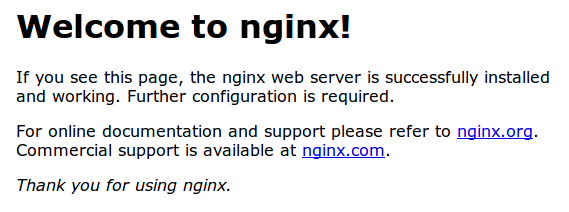
If you see this page, then your web server is now correctly installed.
Before continuing, you will probably want to enable Nginx to start when your system boots. To do so, enter the following command:
sudo systemctl enable nginx
Congratulations! Nginx is now installed and running!
How To Find Your Server's Public IP Address
To find your server's public IP address, find the network interfaces on your machine by typing:
ip addr
1. lo: <LOOPBACK,UP,LOWER_UP> mtu 65536 qdisc noqueue state UNKNOWN
. . .
2: eth0: <BROADCAST,MULTICAST,UP,LOWER_UP> mtu 1500 qdisc pfifo_fast state UP qlen 1000
. . .
You may see a number of interfaces here depending on the hardware available on your server. The lointerface is the local loopback interface, which is not the one we want. In our example above, the eth0interface is what we want.
Once you have the interface name, you can run the following command to reveal your server’s public IP address. Substitute the interface name you found above:
ip addr show eth0 | grep inet | awk '{ print $2; }' | sed 's/\/.*$//'
Server Root and Configuration
If you want to start serving your own pages or application through Nginx, you will want to know the locations of the Nginx configuration files and default server root directory.
Default Server Root
The default server root directory is /usr/share/nginx/html. Files that are placed in there will be served on your web server. This location is specified in the default server block configuration file that ships with Nginx, which is located at /etc/nginx/conf.d/default.conf.
Server Block Configuration
Any additional server blocks, known as Virtual Hosts in Apache, can be added by creating new configuration files in /etc/nginx/conf.d. Files that end with .conf in that directory will be loaded when Nginx is started.
Nginx Global Configuration
The main Nginx configuration file is located at /etc/nginx/nginx.conf. This is where you can change settings like the user that runs the Nginx daemon processes, and the number of worker processes that get spawned when Nginx is running, among other things.
See More
Once you have Nginx installed on your cloud server, you can go on to install a LEMP Stack.
How To Install Nginx on CentOS 7(转)的更多相关文章
- Install Nginx on CentOS 7
To set up the yum repository for RHEL/CentOS, create the file named /etc/yum.repos.d/nginx.repo with ...
- Install nginx on centos
1. 安装wget. sudo yum -y install wget 2. 下载nginx发布代码. sudo wget http://nginx.org/download/nginx-1.8.0. ...
- [转载]How To Install Nginx And PHP-FPM On CentOS 6 Via Yum
http://www.lifelinux.com/how-to-install-nginx-and-php-fpm-on-centos-6-via-yum/ http://blog.csdn.net/ ...
- Install NGINX, PHP-FPM (5.6) on CentOS 6
Installing NGINX with PHP on CentOS 6 can be a hassle depending on the install and packages you use. ...
- Centos 7下安装nginx,使用yum install nginx,提示没有可用的软件包
Centos 7下安装nginx,使用yum install nginx,提示没有可用的软件包. 18 (flaskApi) [root@67 flaskDemo]# yum -y install n ...
- yum install nginx
先安装nginx的yum源 http://nginx.org/en/linux_packages.html#stable 找到链接,安装: rpm -ivh http://nginx.org/pack ...
- Docker 实战(二)——centos7镜像安装nginx,将安装nginx的centos容器生成新的镜像,并导出
Docker centos7镜像安装nginx 1.安装docker 使用yum安装docker不再重复:见 Linux常用命令 2.pull centos 1)在docker仓库中搜索centos ...
- ASP.NET Core Docker jexus nginx部署-CentOS实践版
本文用图文的方式记录了我自己搭建centos+asp.net core + docker + jexus + nginx的整个过程,希望对有同样需求的朋友有一定的参考作用. 本文主要内容如下: cen ...
- nginx在centos & ubuntu上的安装
安装Centos 添加当前账号加入sudoers,具备sudo功能 安装编辑器vim Yum install vim Su root Cd cp /etc/sudoers /etc/sudoers[d ...
随机推荐
- python 简单的图片比较
# by movie on 2019/12/18 from PIL import Image from PIL import ImageChops path1 = 'images/trumpA689. ...
- 【JZOJ3337】wyl8899的TLE
description wyl8899今天也很刻苦的在做老师布置下来的题目! 这一天老师布置的题目是这样的: 给出两个仅含小写字母的字符串A和B,输出最大的k,使得A[1..k]是B的子串. A和B的 ...
- Python基础笔记_变量类型
下面是W3C学习笔记 , , ) :] ]) :]) :]) :-]) :-]) ]) :]) :]) ) , , ]) :]) :]) ) , , , ]) :]) :]) ) ] = , ])) ...
- Python-函数基础(1)
目录 函数定义 什么是函数? 定义函数三种形式 函数定义的特性 函数调用 函数返回值 return的特性: 函数的参数 有参函数 形参 位置形参 默认形参 实参 位置实参 关键字实参 可变长参数 形参 ...
- 富文本vue-quill-editor修改图片上传方法
富文本vue-quill-editor修改图片上传方法 HTML 代码 HTML codes <!-- 上传的组件 --> <upload style="display:n ...
- 微信开发SDK支持小程序 ,Jeewx-Api 1.3.1 版本发布
JEEWX-API 是一款JAVA版的微信开发SDK,支持微信公众号.小程序.微信企业号.支付宝生活号SDK和微博SDK.你可以基于她 快速的傻瓜化的进行微信开发.支付窗开发和微博开发. 基于jeew ...
- Node中js获取异步操作的结果
js中要获取异步操作的结果必须使用回调函数 回调函数也被称为高阶函数,简单来说就是,函数作为一个参数传到另一个主函数里面,当那一个主函数执行完之后,再执行传进去的作为参数的函数 function fn ...
- elasticsearch java 索引操作
1.添加maven依赖 <dependency> <groupId>org.elasticsearch</groupId> <artifactId>el ...
- C开发系列-预处理指令
简介 OC程序执行过程,在源代码编译成0跟1的二进制文件之前.执行的指令称之为预处理指令. 所有的预处理指令都是以#开头.#import也是预处理指令.预处理指令主要分为三种 宏定义 条件编译 文件包 ...
- 关于vue项目报错:this relative module was not found
VScode编辑器增加了一行代码import func from './vue-temp/vue-editor-bridge'; 删除即可
