吴裕雄 PYTHON 神经网络——TENSORFLOW 单隐藏层自编码器设计处理MNIST手写数字数据集并使用TensorBord描绘神经网络数据
import os
import numpy as np
import tensorflow as tf
import matplotlib.pyplot as plt
from tensorflow.examples.tutorials.mnist import input_data os.environ['TF_CPP_MIN_LOG_LEVEL'] = '' learning_rate = 0.01 # 学习率
training_epochs = 20 # 训练轮数,1轮等于n_samples/batch_size
batch_size = 128 # batch容量
display_step = 1 # 展示间隔
example_to_show = 10 # 展示图像数目 n_hidden_units = 256
n_input_units = 784
n_output_units = n_input_units def WeightsVariable(n_in, n_out, name_str):
return tf.Variable(tf.random_normal([n_in, n_out]), dtype=tf.float32, name=name_str) def biasesVariable(n_out, name_str):
return tf.Variable(tf.random_normal([n_out]), dtype=tf.float32, name=name_str) def encoder(x_origin, activate_func=tf.nn.sigmoid):
with tf.name_scope('Layer'):
Weights = WeightsVariable(n_input_units, n_hidden_units, 'Weights')
biases = biasesVariable(n_hidden_units, 'biases')
x_code = activate_func(tf.add(tf.matmul(x_origin, Weights), biases))
return x_code def decode(x_code, activate_func=tf.nn.sigmoid):
with tf.name_scope('Layer'):
Weights = WeightsVariable(n_hidden_units, n_output_units, 'Weights')
biases = biasesVariable(n_output_units, 'biases')
x_decode = activate_func(tf.add(tf.matmul(x_code, Weights), biases))
return x_decode with tf.Graph().as_default():
with tf.name_scope('Input'):
X_input = tf.placeholder(tf.float32, [None, n_input_units])
with tf.name_scope('Encode'):
X_code = encoder(X_input)
with tf.name_scope('decode'):
X_decode = decode(X_code)
with tf.name_scope('loss'):
loss = tf.reduce_mean(tf.pow(X_input - X_decode, 2))
with tf.name_scope('train'):
Optimizer = tf.train.RMSPropOptimizer(learning_rate)
train = Optimizer.minimize(loss) init = tf.global_variables_initializer()
writer = tf.summary.FileWriter(logdir='logs', graph=tf.get_default_graph())
writer.flush() learning_rate = 0.01 # 学习率
training_epochs = 20 # 训练轮数,1轮等于n_samples/batch_size
batch_size = 128 # batch容量
display_step = 1 # 展示间隔
example_to_show = 10 # 展示图像数目 n_hidden_units = 256
n_input_units = 784
n_output_units = n_input_units def WeightsVariable(n_in, n_out, name_str):
return tf.Variable(tf.random_normal([n_in, n_out]), dtype=tf.float32, name=name_str) def biasesVariable(n_out, name_str):
return tf.Variable(tf.random_normal([n_out]), dtype=tf.float32, name=name_str) def encoder(x_origin, activate_func=tf.nn.sigmoid):
with tf.name_scope('Layer'):
Weights = WeightsVariable(n_input_units, n_hidden_units, 'Weights')
biases = biasesVariable(n_hidden_units, 'biases')
x_code = activate_func(tf.add(tf.matmul(x_origin, Weights), biases))
return x_code def decode(x_code, activate_func=tf.nn.sigmoid):
with tf.name_scope('Layer'):
Weights = WeightsVariable(n_hidden_units, n_output_units, 'Weights')
biases = biasesVariable(n_output_units, 'biases')
x_decode = activate_func(tf.add(tf.matmul(x_code, Weights), biases))
return x_decode with tf.Graph().as_default():
with tf.name_scope('Input'):
X_input = tf.placeholder(tf.float32, [None, n_input_units])
with tf.name_scope('Encode'):
X_code = encoder(X_input)
with tf.name_scope('decode'):
X_decode = decode(X_code)
with tf.name_scope('loss'):
loss = tf.reduce_mean(tf.pow(X_input - X_decode, 2))
with tf.name_scope('train'):
Optimizer = tf.train.RMSPropOptimizer(learning_rate)
train = Optimizer.minimize(loss)
init = tf.global_variables_initializer() writer = tf.summary.FileWriter(logdir='E:\\tensorboard\\logs', graph=tf.get_default_graph())
writer.flush() mnist = input_data.read_data_sets("E:\\MNIST_data\\", one_hot=True) with tf.Session() as sess:
sess.run(init)
total_batch = int(mnist.train.num_examples / batch_size)
for epoch in range(training_epochs):
for i in range(total_batch):
batch_xs, batch_ys = mnist.train.next_batch(batch_size)
_, Loss = sess.run([train, loss], feed_dict={X_input: batch_xs})
Loss = sess.run(loss, feed_dict={X_input: batch_xs})
if epoch % display_step == 0:
print('Epoch: %04d' % (epoch + 1), 'loss= ', '{:.9f}'.format(Loss))
writer.close()
print('训练完毕!') '''比较输入和输出的图像'''
# 输出图像获取
reconstructions = sess.run(X_decode, feed_dict={X_input: mnist.test.images[:example_to_show]})
# 画布建立
f, a = plt.subplots(2, 10, figsize=(10, 2))
for i in range(example_to_show):
a[0][i].imshow(np.reshape(mnist.test.images[i], (28, 28)))
a[1][i].imshow(np.reshape(reconstructions[i], (28, 28)))
f.show() # 渲染图像
plt.draw() # 刷新图像
# plt.waitforbuttonpress()
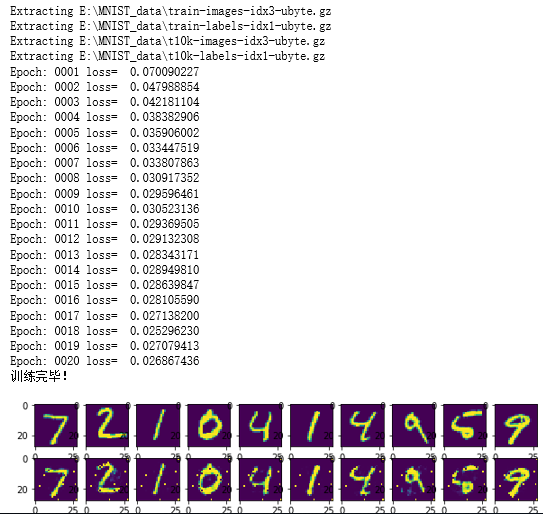
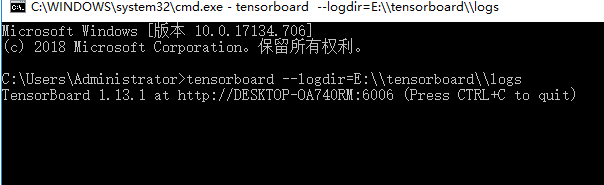
吴裕雄 PYTHON 神经网络——TENSORFLOW 单隐藏层自编码器设计处理MNIST手写数字数据集并使用TensorBord描绘神经网络数据的更多相关文章
- 吴裕雄 PYTHON 神经网络——TENSORFLOW 双隐藏层自编码器设计处理MNIST手写数字数据集并使用TENSORBORD描绘神经网络数据2
import os import tensorflow as tf from tensorflow.examples.tutorials.mnist import input_data os.envi ...
- Android+TensorFlow+CNN+MNIST 手写数字识别实现
Android+TensorFlow+CNN+MNIST 手写数字识别实现 SkySeraph 2018 Email:skyseraph00#163.com 更多精彩请直接访问SkySeraph个人站 ...
- 基于tensorflow的MNIST手写数字识别(二)--入门篇
http://www.jianshu.com/p/4195577585e6 基于tensorflow的MNIST手写字识别(一)--白话卷积神经网络模型 基于tensorflow的MNIST手写数字识 ...
- TensorFlow——MNIST手写数字识别
MNIST手写数字识别 MNIST数据集介绍和下载:http://yann.lecun.com/exdb/mnist/ 一.数据集介绍: MNIST是一个入门级的计算机视觉数据集 下载下来的数据集 ...
- Tensorflow实现MNIST手写数字识别
之前我们讲了神经网络的起源.单层神经网络.多层神经网络的搭建过程.搭建时要注意到的具体问题.以及解决这些问题的具体方法.本文将通过一个经典的案例:MNIST手写数字识别,以代码的形式来为大家梳理一遍神 ...
- mnist手写数字识别——深度学习入门项目(tensorflow+keras+Sequential模型)
前言 今天记录一下深度学习的另外一个入门项目——<mnist数据集手写数字识别>,这是一个入门必备的学习案例,主要使用了tensorflow下的keras网络结构的Sequential模型 ...
- 用tensorflow搭建RNN(LSTM)进行MNIST 手写数字辨识
用tensorflow搭建RNN(LSTM)进行MNIST 手写数字辨识 循环神经网络RNN相比传统的神经网络在处理序列化数据时更有优势,因为RNN能够将加入上(下)文信息进行考虑.一个简单的RNN如 ...
- Tensorflow可视化MNIST手写数字训练
简述] 我们在学习编程语言时,往往第一个程序就是打印“Hello World”,那么对于人工智能学习系统平台来说,他的“Hello World”小程序就是MNIST手写数字训练了.MNIST是一个手写 ...
- 基于TensorFlow的MNIST手写数字识别-初级
一:MNIST数据集 下载地址 MNIST是一个包含很多手写数字图片的数据集,一共4个二进制压缩文件 分别是test set images,test set labels,training se ...
随机推荐
- 并查集路径压缩优化 UnionFind PathCompression(C++)
/* * UnionFind.h * 有两种实现方式,QuickFind和QuickUnion * QuickFind: * 查找O(1) * 合并O(n) * QuickUnion:(建议使用) * ...
- 题解【洛谷P2003】平板
题面 由于本题中\(n\)很小,\(\Theta(n^2)\)的暴力也可以通过. 具体可参照洛谷题解区 #include <bits/stdc++.h> #define itn int # ...
- [SHOI2016] 黑暗前的幻想乡 - 矩阵树定理,容斥
#include <bits/stdc++.h> using namespace std; #define int long long const int N = 20; const in ...
- Python基础与科学计算常用方法
Python基础与科学计算常用方法 本文使用的是Jupyter Notebook,Python3.你可以将代码直接复制到Jupyter Notebook中运行,以便更好的学习. 导入所需要的头文件 i ...
- MVC5+EF6 入门完整教程3 :EF完整开发流程
https://www.cnblogs.com/miro/p/4053473.html 学完本篇文章,你将会掌握基于EF数据模型的完整开发流程. 本次将会完成EF数据模型的搭建和使用. 基于这个模型, ...
- HTML的创建
创建一个HTML 直到产生scr文件之前的创建和原来建Java项目一样. 把scr文件Delete. 创建HTML File 4. 设置浏览器(我用的是搜狗浏览器,所以先找到搜狗的exe文件位置,导入 ...
- Codeforces Round #598 (Div. 3) B Minimize the Permutation
B. Minimize the Permutation You are given a permutation of length nn. Recall that the permutation is ...
- 题解【UVA12097】Pie
题目描述 输入格式 输出格式 输入输出样例 输入样例#1 3 3 3 4 3 3 1 24 5 10 5 1 4 2 3 4 5 6 5 4 2 输出样例#1 25.1327 3.1416 50.26 ...
- 页面中<link>和<script>标签
在html中,经常肯定会有js,css的引入 <head> <title>MyHtml</title> <link rel="stylesheet& ...
- 【14】N的二进制中1的个数
class Solution { public int findKthLargest(int[] nums, int k) { PriorityQueue<Integer> h = new ...
