ng--tolist说明
起步
下载模板:
git clone https://github.com/tastejs/todomvc-app-template.git --depth 1
初始化项目:
ng new todomvc-angular
cd todomvc-angular
ng serve
将 todomvc-angular\src\app\app.component.html 文件内容替换如下:
<section class="todoapp">
<header class="header">
<h1>todos</h1>
<input class="new-todo" placeholder="What needs to be done?" autofocus>
</header>
<!-- This section should be hidden by default and shown when there are todos -->
<section class="main">
<input id="toggle-all" class="toggle-all" type="checkbox">
<label for="toggle-all">Mark all as complete</label>
<ul class="todo-list">
<!-- These are here just to show the structure of the list items -->
<!-- List items should get the class `editing` when editing and `completed` when marked as completed -->
<li class="completed">
<div class="view">
<input class="toggle" type="checkbox" checked>
<label>Taste JavaScript</label>
<button class="destroy"></button>
</div>
<input class="edit" value="Create a TodoMVC template">
</li>
<li>
<div class="view">
<input class="toggle" type="checkbox">
<label>Buy a unicorn</label>
<button class="destroy"></button>
</div>
<input class="edit" value="Rule the web">
</li>
</ul>
</section>
<!-- This footer should hidden by default and shown when there are todos -->
<footer class="footer">
<!-- This should be `0 items left` by default -->
<span class="todo-count"><strong>0</strong> item left</span>
<!-- Remove this if you don't implement routing -->
<ul class="filters">
<li>
<a class="selected" href="#/">All</a>
</li>
<li>
<a href="#/active">Active</a>
</li>
<li>
<a href="#/completed">Completed</a>
</li>
</ul>
<!-- Hidden if no completed items are left ↓ -->
<button class="clear-completed">Clear completed</button>
</footer>
</section>
<footer class="info">
<p>Double-click to edit a todo</p>
<!-- Remove the below line ↓ -->
<p>Template by <a href="http://sindresorhus.com">Sindre Sorhus</a></p>
<!-- Change this out with your name and url ↓ -->
<p>Created by <a href="http://todomvc.com">you</a></p>
<p>Part of <a href="http://todomvc.com">TodoMVC</a></p>
</footer>
安装模板依赖的样式文件:
npm install todomvc-app-css
在 todomvc-angular\src\styles.css 文件中导入样式文件:
/* You can add global styles to this file, and also import other style files */
@import url('../node_modules/todomvc-app-css/index.css');
看到如下页面说明成功。
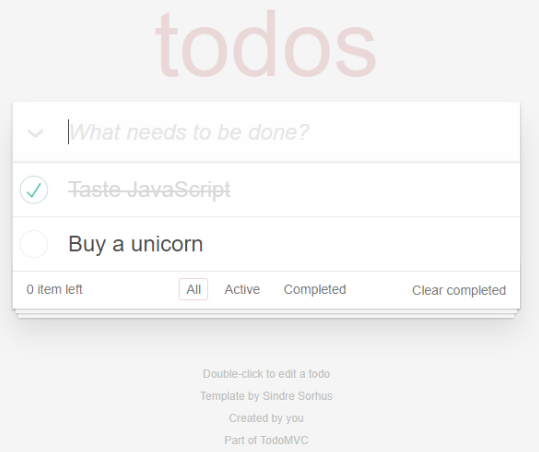
ng--tolist说明的更多相关文章
- 【码在江湖】前端少侠的json故事(中)ng的json
ng的json 正所谓"人在江湖,身不由己",在开发之路上前端少侠dk遇到过种种困难,尤其在与后端进行数据对接的时候,不得不逼迫自己以极快的速度去学习和掌握一些奇招怪式,正当他以为 ...
- DataTable扩展方法ToList<T>()、ToJSON()、ToArrayList()
/// <summary> /// 扩展方法类 /// </summary> public static class CommonExtension { /// <sum ...
- 不知道张(zhāng)雱(pāng)是谁?你out了!
张(zhāng)雱(pāng)是谁?也许你已经听说过了,也许你还没听说过呢,不过你一定听说过老刘——刘强东,没错,这二人是有关系的,什么关系,京东是老刘的,而张雱呢?张雱是京东旗下52家关联公司法人代 ...
- Flume NG Getting Started(Flume NG 新手入门指南)
Flume NG Getting Started(Flume NG 新手入门指南)翻译 新手入门 Flume NG是什么? 有什么改变? 获得Flume NG 从源码构建 配置 flume-ng全局选 ...
- matlab基础教程——根据Andrew Ng的machine learning整理
matlab基础教程--根据Andrew Ng的machine learning整理 基本运算 算数运算 逻辑运算 格式化输出 小数位全局修改 向量和矩阵运算 矩阵操作 申明一个矩阵或向量 快速建立一 ...
- ToList()方法
//ToList()方法,翻译:把****转化为List集合. // 控制台试试: string[] fruits = { "apple", "passionfruit& ...
- 汇编语言标志位 含义 NV UP EI NG NZ AC PE CY
缩写原意: Overflow of = OV NV [No Overflow] Direction df = DN (decrement) UP (increment) Interrupt if = ...
- 走进AngularJs(二) ng模板中常用指令的使用方式
通过使用模板,我们可以把model和controller中的数据组装起来呈现给浏览器,还可以通过数据绑定,实时更新视图,让我们的页面变成动态的.ng的模板真是让我爱不释手.学习ng道路还很漫长,从模板 ...
- 第一次部署Struts2时出现错误java.lang.ClassNotFoundException: org.apache.struts2.dispatcher.ng.filter.StrutsPrepareAndExecuteFilter.class
报如下错误 at org.apache.catalina.loader.WebappClassLoader.loadClass(WebappClassLoader.java:1720) at org. ...
- 汇编语言标记寄存器标记位_NV UP EI NG NZ AC PE CY
在8086CPU中,有一种标记寄存器,长度为16bit: 其中存储的信息被称为程序状态字(Program Status Word,PSW),以下将该寄存器简称为flag. 功能:1)用来存储相关指令的 ...
随机推荐
- Codeforces_714_B
http://codeforces.com/problemset/problem/714/B 当不同大小整数有1.2个时,肯定成立,3个时,需要判断,大于等于4个,则肯定不成立. #include & ...
- BZOJ2326 [HNOI2011]数学作业(分块矩阵快速幂)
题意: 定义函数Concatenate (1 ..N)是将所有正整数 1, 2, …, N 顺序连接起来得到的数,如concatenate(1..5)是12345,求concatenate(1...n ...
- 解决Python2.7的UnicodeEncodeError: 'ascii' codec can't encode异常错误
UnicodeEncodeError: 'ascii' codec can't encode characters in position 0-2: ordinal not in range(128) ...
- Python应用——自定义排序全套方案
本文始发于个人公众号:TechFlow,原创不易,求个关注 今天的这篇文章和大家聊聊Python当中的排序,和很多高级语言一样,Python封装了成熟的排序函数.我们只需要调用内部的sort函数,就可 ...
- Windows AD日志分析平台WatchAD安装教程
目录 WatchAD介绍 安装环境 WatchAD安装(日志分析端服务) 基础环境配置 安装WatchAD 运行WatchAD WatchAD-web安装(Web监控端服务) 下载WatchAD-We ...
- 9种分布式ID生成之 美团(Leaf)实战
整理了一些Java方面的架构.面试资料(微服务.集群.分布式.中间件等),有需要的小伙伴可以关注公众号[程序员内点事],无套路自行领取 更多优选 一口气说出 9种 分布式ID生成方式,面试官有点懵了 ...
- Python3标准库:copy复制对象
1. copy复制对象 copy模块包括两个函数copy()和deepcopy(),用于复制现有的对象. 1.1 浅副本 copy()创建的浅副本(shallow copy)是一个新容器,其中填充了原 ...
- GitHub当作私密的版本控制系统远端版本库私有化
目的 我打算把所有服务器的配置文件用git管理起来,这样可以记录配置变更状况. 但是有一个问题是,如何多人协作?服务器配置信息非常敏感,如果这个版本库泄漏,整个公司的服务器架构就彻底泄漏了. 这个版本 ...
- Windows10官方原版系统下载安装制作方法
Windows10官方原版系统下载安装制作方法 去官网下载系统安装程序 点进去 https://www.microsoft.com/zh-cn/software-download/windows10 ...
- Github上优秀的.NET Core项目
Github上优秀的.NET Core开源项目的集合.内容包括:库.工具.框架.模板引擎.身份认证.数据库.ORM框架.图片处理.文本处理.机器学习.日志.代码分析.教程等. Github地址:htt ...
