SpringMVC的简单示例
首先导入所需的jar包,项目目录结构如下:
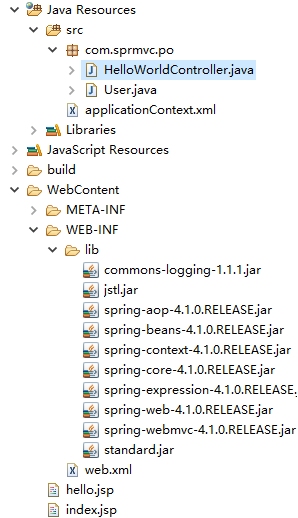
之后需要配置一下web.xml文件,内容如下:
<?xml version="1.0" encoding="UTF-8"?>
<web-app xmlns:xsi="http://www.w3.org/2001/XMLSchema-instance" xmlns="http://java.sun.com/xml/ns/javaee" xsi:schemaLocation="http://java.sun.com/xml/ns/javaee http://java.sun.com/xml/ns/javaee/web-app_2_5.xsd" version="2.5">
<servlet>
<servlet-name>springDispatcherServlet</servlet-name>
<servlet-class>org.springframework.web.servlet.DispatcherServlet</servlet-class>
<init-param>
<param-name>contextConfigLocation</param-name>
<param-value>classpath:applicationContext.xml</param-value>
</init-param>
<load-on-startup>1</load-on-startup>
</servlet>
<servlet-mapping>
<servlet-name>springDispatcherServlet</servlet-name>
<url-pattern>/</url-pattern>
</servlet-mapping>
</web-app>
然后配置applicationContext.xml:
<beans xmlns="http://www.springframework.org/schema/beans"
xmlns:context="http://www.springframework.org/schema/context"
xmlns:xsi="http://www.w3.org/2001/XMLSchema-instance"
xsi:schemaLocation="
http://www.springframework.org/schema/beans
http://www.springframework.org/schema/beans/spring-beans-3.0.xsd
http://www.springframework.org/schema/context
http://www.springframework.org/schema/context/spring-context-3.0.xsd"> <!-- 配置自动扫描的包 -->
<context:component-scan base-package="com.sprmvc.po"></context:component-scan>
<!-- 配置视图解析器 将HelloWorldController中的返回值解析为实际的物理视图 -->
<bean
class="org.springframework.web.servlet.view.InternalResourceViewResolver">
<!-- prefix为前缀,suffix为后缀 -->
<property name="prefix" value="/"></property>
<property name="suffix" value=".jsp"></property>
</bean>
</beans>
下面开始建立实体类User.java:
package com.sprmvc.po;
public class User {
private String userName;
private String password;
public String getUserName() {
return userName;
}
public void setUserName(String userName) {
this.userName = userName;
}
public String getPassword() {
return password;
}
public void setPassword(String password) {
this.password = password;
}
}
然后是控制层代码:
package com.sprmvc.po; import javax.servlet.http.HttpServletRequest; import org.springframework.stereotype.Controller;
import org.springframework.web.bind.annotation.RequestMapping;
import org.springframework.web.bind.annotation.RequestMethod; @Controller
public class HelloWorldController {
@RequestMapping(value="/hello",method = RequestMethod.GET)
public String printHelloWorld(HttpServletRequest request,User user) {
request.setAttribute("userName", user.getUserName());
request.setAttribute("password", user.getPassword());
return "hello";
}
}
这里的value即访问路径,而return的"hello"通过applicationContext.xml中配置的视图解析器会返回到hello.jsp中
接下来我们建立两个.jsp页面,首先是index.jsp:
<body>
<form method="get" action="hello">
用户名:<input type="text" name="userName">
密码:<input type="password" name="password"><br>
<input type="submit" value="提交">
</form>
</body>
这里的method和action分别与控制层中的method和value的值相对应,即HelloWorldController.java中的第11行。
然后是hello.jsp:
<body>
<h1>操作成功了</h1>
您的用户名为:${userName}<br>
您的密码为:${password }
</body>
这样只需要将项目加载到tomcat下就可以进行访问了,赶快试试把。
SpringMVC的简单示例的更多相关文章
- SpringMVC + MyBatis简单示例
该项目基于Maven开发,该项目中包含了MyBatis自动创建表的功能,具体实现查阅MyBatis---自动创建表 源码下载 配置 maven支持pom.xml <project xmlns=& ...
- SpringMVC之简单的增删改查示例(SSM整合)
本篇文章主要介绍了SpringMVC之简单的增删改查示例(SSM整合),这个例子是基于SpringMVC+Spring+Mybatis实现的.有兴趣的可以了解一下. 虽然已经在做关于SpringMVC ...
- springMVC源码分析--异常处理机制HandlerExceptionResolver简单示例(一)
springMVC对Controller执行过程中出现的异常提供了统一的处理机制,其实这种处理机制也简单,只要抛出的异常在DispatcherServlet中都会进行捕获,这样就可以统一的对异常进行处 ...
- springmvc 项目完整示例01 需求与数据库表设计 简单的springmvc应用实例 web项目
一个简单的用户登录系统 用户有账号密码,登录ip,登录时间 打开登录页面,输入用户名密码 登录日志,可以记录登陆的时间,登陆的ip 成功登陆了的话,就更新用户的最后登入时间和ip,同时记录一条登录记录 ...
- spring-servlet.xml简单示例
spring-servlet.xml简单示例 某个项目中的spring-servlet.xml 记下来以后研究用 <!-- springMVC简单配置 --> <?xml versi ...
- springmvc 项目完整示例06 日志–log4j 参数详细解析 log4j如何配置
Log4j由三个重要的组件构成: 日志信息的优先级 日志信息的输出目的地 日志信息的输出格式 日志信息的优先级从高到低有ERROR.WARN. INFO.DEBUG,分别用来指定这条日志信息的重要程度 ...
- springmvc 项目完整示例02 项目创建-eclipse创建动态web项目 配置文件 junit单元测试
包结构 所需要的jar包直接拷贝到lib目录下 然后选定 build path 之后开始写项目代码 配置文件 ApplicationContext.xml <?xml version=" ...
- springmvc 项目完整示例03 小结
利用spring 创建一个web项目 大致原理 利用spring的ioc 原理,例子中也就是体现在了配置文件中 设置了自动扫描注解 配置了数据库信息等 一般一个项目,主要有domain,dao,ser ...
- springmvc 项目完整示例04 整合mybatis mybatis所需要的jar包 mybatis配置文件 sql语句 mybatis应用
百度百科: MyBatis 本是apache的一个开源项目iBatis, 2010年这个项目由apache software foundation 迁移到了google code,并且改名为MyBat ...
随机推荐
- jsp文件上传、下载
一.文件上传 上传文件是Web开发中经常要用到的功能:例如在基于B/S的人事信息管理系统中上传照片,在新闻发布系统中上传图片等等.....要实现文件上传功能,就需要综合利用java中的文件输入和输出相 ...
- Cygwin的包管理器:apt-cyg
参考<Cygwin的包管理器:apt-cyg> cygwin下安装每次需要启动set_up,比较蛋疼,还是debian的apt方便,在网上看到应该cygwin 下的apt,觉得不错. 从h ...
- 搭建nodejs环境推荐用两个工具:nvm和npm
nvm 是 nodejs version manager 的简称,即:nodejs版本管理npm 是 nodejs package manager 的简称,即:nodejs模块管理 有了这两个工具,管 ...
- POJ 2481 Cows (数组数组求逆序对)
题目链接:http://poj.org/problem?id=2481 给你n个区间,让你求每个区间被真包含的区间个数有多少,注意是真包含,所以要是两个区间的x y都相同就算0.(类似poj3067, ...
- Unity3D之空间转换学习笔记(一):场景物体变换
该系列笔记基于Unity3D 5.x的版本学习,部分API使用和4.x不一致. 目前在Unity3D中,除了新的UGUI部分控件外,所有的物体(GameObject)都必带有Transform组件,而 ...
- Web开源框架大汇总
Struts 项目简介信息 Struts是一个基于Sun J2EE平台的MVC框架,主要是采用Servlet和JSP技术来实现的.由于Struts能充分满足应用开发的需求,简单易用,敏捷迅速,在过去的 ...
- SQL Select count(*)和Count(1)的区别和执行方式及SQL性能优化
SQL性能优化:http://www.cnblogs.com/CareySon/category/360333.html Select count(*)和Count(1)的区别和执行方式 在SQL S ...
- SQL创建linkserver
建立链接服务器并创建同义词,有一个最大的好处,就是可以跨数据库实例进行操作数据库,可以在一个数据库连接内完成数据操作,方便做事务查询. 在SQL SERVER 2008里,可以按以下的方式建立 ...
- CTF
今天发现了一个神奇的领域CTF……感觉打开了新世界的大门 http://ctf.idf.cn/里面各种有趣的题目0.0
- ssh 设置免password登录
如果: 实现->操作机A机 要以用户"user1"身份.免password登录B机和C机? B机和C机 建立用户 user1 而且能够ssh 登录. A机设置: 1.安装ss ...
