ehcache 分布式集群同步数据实例
本文使用rmi方式,借鉴百度能搜到的文章,但是均不能做到数据同步,做了些改动完全没问题,更详细说明介绍百度即可。直奔主题,可运行的demo实例!
创建一个maven项目,配置pom
pom.xml

<dependencies>
<dependency>
<groupId>net.sf.ehcache</groupId>
<artifactId>ehcache</artifactId>
<version>2.10.0</version>
</dependency>
<dependency>
<groupId>org.springframework</groupId>
<artifactId>spring-context-support</artifactId>
<version>4.1.6.RELEASE</version>
</dependency>
<dependency>
<groupId>org.slf4j</groupId>
<artifactId>slf4j-api</artifactId>
<version>1.5.8</version>
</dependency>
<dependency>
<groupId>org.slf4j</groupId>
<artifactId>slf4j-log4j12</artifactId>
<version>1.5.8</version>
</dependency> <dependency>
<groupId>net.sf.ehcache</groupId>
<artifactId>ehcache-jgroupsreplication</artifactId>
<version>1.7</version>
</dependency>
</dependencies>

服务器A 配置
ehcache.xml

<?xml version="1.0" encoding="UTF-8"?>
<ehcache xmlns:xsi="http://www.w3.org/2001/XMLSchema-instance"
xsi:noNamespaceSchemaLocation="http://ehcache.org/ehcache.xsd"> <diskStore path="java.io.tmpdir/ehcache" /> <!-- 指定除自身之外的网络群体中其他提供同步的主机列表,多台机器配置 用'|'分割 -->
<cacheManagerPeerProviderFactory
class="net.sf.ehcache.distribution.RMICacheManagerPeerProviderFactory"
properties="peerDiscovery=manual,rmiUrls=//192.168.1.74:4005/demoCache">
</cacheManagerPeerProviderFactory> <cacheManagerPeerListenerFactory
class="net.sf.ehcache.distribution.RMICacheManagerPeerListenerFactory"
properties="hostName=192.168.1.23,port=4005,socketTimeoutMillis=120000" /> <!--
多播方式配置
搜索某个网段上的缓存 timeToLive
0是限制在同一个服务器
1是限制在同一个子网
32是限制在同一个网站
64是限制在同一个region
128是限制在同一个大洲 255是不限制
<cacheManagerPeerProviderFactory
class="net.sf.ehcache.distribution.RMICacheManagerPeerProviderFactory"
properties="peerDiscovery=automatic, multicastGroupAddress=224.1.1.1,
multicastGroupPort=40000, timeToLive=32" /> --> <!-- 默认缓存 -->
<defaultCache maxElementsInMemory="1000" eternal="true"
timeToIdleSeconds="120" timeToLiveSeconds="120" overflowToDisk="true"
diskSpoolBufferSizeMB="30" maxElementsOnDisk="10000000"
diskPersistent="true" diskExpiryThreadIntervalSeconds="120"
memoryStoreEvictionPolicy="LRU">
</defaultCache> <!-- demo缓存 -->
<cache name="demoCache" maxElementsInMemory="1000" eternal="false"
timeToIdleSeconds="120" timeToLiveSeconds="120" overflowToDisk="true"
diskSpoolBufferSizeMB="30" maxElementsOnDisk="10000000"
diskPersistent="false" diskExpiryThreadIntervalSeconds="120"
memoryStoreEvictionPolicy="LRU">
<cacheEventListenerFactory
class="net.sf.ehcache.distribution.RMICacheReplicatorFactory" />
<!-- 用于在初始化缓存,以及自动设置 -->
<bootstrapCacheLoaderFactory
class="net.sf.ehcache.distribution.RMIBootstrapCacheLoaderFactory" />
</cache>
</ehcache>

测试代码。
Mytest.java

import net.sf.ehcache.Cache;
import net.sf.ehcache.CacheManager;
import net.sf.ehcache.Element; public class Mytest {
public static void main(String[] args) throws InterruptedException {
CacheManager manager = new CacheManager("src/test/resources/ehcache.xml"); //get Cache
Cache cache = manager.getCache("demoCache");
Thread.sleep(10000);
Element element = new Element("key","test");
cache.put(element); System.out.println("Initial:\n"//+url.toString()
+"\n"+manager.getName()
+"\n"+cache.getName()
+" 's size = "+cache.getSize()
+"\n"+element.toString()); Element element01 = cache.get("key");
System.out.println(element01.getValue());
System.out.println("主机测试等待中............."); while(true){
Thread.sleep(1000);
}
}
}

服务器B
ehcache.xml

<?xml version="1.0" encoding="UTF-8"?>
<ehcache xmlns:xsi="http://www.w3.org/2001/XMLSchema-instance"
xsi:noNamespaceSchemaLocation="http://ehcache.org/ehcache.xsd"> <diskStore path="java.io.tmpdir/ehcache" /> <cacheManagerPeerProviderFactory
class="net.sf.ehcache.distribution.RMICacheManagerPeerProviderFactory"
properties="peerDiscovery=manual,rmiUrls=//192.168.1.23:4005/demoCache">
</cacheManagerPeerProviderFactory> <cacheManagerPeerListenerFactory
class="net.sf.ehcache.distribution.RMICacheManagerPeerListenerFactory"
properties="hostName=192.168.1.74,port=4005,socketTimeoutMillis=120000" /> <!--
多播方式配置
搜索某个网段上的缓存 timeToLive
0是限制在同一个服务器
1是限制在同一个子网
32是限制在同一个网站
64是限制在同一个region
128是限制在同一个大洲 255是不限制
<cacheManagerPeerProviderFactory
class="net.sf.ehcache.distribution.RMICacheManagerPeerProviderFactory"
properties="peerDiscovery=automatic, multicastGroupAddress=224.1.1.1,
multicastGroupPort=40000, timeToLive=32" /> --> <!-- 默认缓存 -->
<defaultCache maxElementsInMemory="1000" eternal="true"
timeToIdleSeconds="120" timeToLiveSeconds="120" overflowToDisk="true"
diskSpoolBufferSizeMB="30" maxElementsOnDisk="10000000"
diskPersistent="true" diskExpiryThreadIntervalSeconds="120"
memoryStoreEvictionPolicy="LRU">
</defaultCache> <!-- demo缓存 -->
<cache name="demoCache" maxElementsInMemory="1000" eternal="false"
timeToIdleSeconds="120" timeToLiveSeconds="120" overflowToDisk="true"
diskSpoolBufferSizeMB="30" maxElementsOnDisk="10000000"
diskPersistent="false" diskExpiryThreadIntervalSeconds="120"
memoryStoreEvictionPolicy="LRU">
<cacheEventListenerFactory
class="net.sf.ehcache.distribution.RMICacheReplicatorFactory" />
<!-- 用于在初始化缓存,以及自动设置 -->
<bootstrapCacheLoaderFactory
class="net.sf.ehcache.distribution.RMIBootstrapCacheLoaderFactory" />
</cache>
</ehcache>

测试代码
MyTest.java

import net.sf.ehcache.Cache;
import net.sf.ehcache.CacheManager;
import net.sf.ehcache.Element; public class Mytest {
public static void main(String[] args) throws InterruptedException {
CacheManager manager = new CacheManager("src/test/resources/ehcache.xml"); //get Cache
Cache cache = manager.getCache("demoCache");
Thread.sleep(10000); while(true){
System.out.println("搜索中...");
System.out.println("当前资源数:" + cache.getSize());
Element element = cache.get("key");
if (element != null) {
System.out.println(element.getValue());
break;
}
Thread.sleep(1000);
}
}
}

先运行服务器A,在运行服务器B。
效果:
服务器A
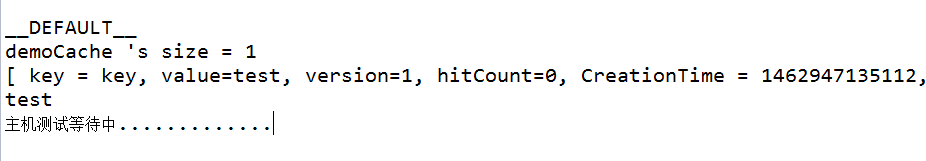
服务器B

完成!
ehcache 分布式集群同步数据实例的更多相关文章
- EhCache 分布式缓存/缓存集群
开发环境: System:Windows JavaEE Server:tomcat5.0.2.8.tomcat6 JavaSDK: jdk6+ IDE:eclipse.MyEclipse 6.6 开发 ...
- EhCache 分布式缓存/缓存集群(转)
开发环境: System:Windows JavaEE Server:tomcat5.0.2.8.tomcat6 JavaSDK: jdk6+ IDE:eclipse.MyEclipse 6.6 开发 ...
- CentOS6安装各种大数据软件 第六章:HBase分布式集群的配置
相关文章链接 CentOS6安装各种大数据软件 第一章:各个软件版本介绍 CentOS6安装各种大数据软件 第二章:Linux各个软件启动命令 CentOS6安装各种大数据软件 第三章:Linux基础 ...
- EHCache分布式缓存集群环境配置
EHCache分布式缓存集群环境配置 ehcache提供三种网络连接策略来实现集群,rmi,jgroup还有jms.同时ehcache可以可以实现多播的方式实现集群,也可以手动指定集群主机序列实现集群 ...
- CentOS6安装各种大数据软件 第四章:Hadoop分布式集群配置
相关文章链接 CentOS6安装各种大数据软件 第一章:各个软件版本介绍 CentOS6安装各种大数据软件 第二章:Linux各个软件启动命令 CentOS6安装各种大数据软件 第三章:Linux基础 ...
- 大数据学习之旅2——从零开始搭hadoop完全分布式集群
前言 本文从零开始搭hadoop完全分布式集群,大概花费了一天的时间边搭边写博客,一步一步完成完成集群配置,所以相信大家按照本文一步一步来完全可以搭建成功.需要注意的是本文限于篇幅和时间的限制,也是为 ...
- 大数据之Hadoop完全分布式集群搭建
1.准备阶段 1.1.新建三台虚拟机 Hadoop完全分市式集群是典型的主从架构(master-slave),一般需要使用多台服务器来组建.我们准备3台服务器(关闭防火墙.静态IP.主机名称).如果没 ...
- 新闻网大数据实时分析可视化系统项目——6、HBase分布式集群部署与设计
HBase是一个高可靠.高性能.面向列.可伸缩的分布式存储系统,利用Hbase技术可在廉价PC Server上搭建 大规模结构化存储集群. HBase 是Google Bigtable 的开源实现,与 ...
- 大数据系列之Hadoop分布式集群部署
本节目的:搭建Hadoop分布式集群环境 环境准备 LZ用OS X系统 ,安装两台Linux虚拟机,Linux系统用的是CentOS6.5:Master Ip:10.211.55.3 ,Slave ...
随机推荐
- ARM-Linux S5PV210 UART驱动(2)---- 终端设备驱动
在Linux中,UART串口驱动完全遵循tty驱动的框架结构,但是进行了底层操作的再次封装,所以先介绍tty终端设备驱动. 一.终端设备 1.串行端口终端(/dev/ttySACn) 2.伪终端(/d ...
- Pox启动及事件产生、监听分析
./pox/pox.py , Pox 实例化core=pox.core.initialize(),即为实例化POXCore类(该类是所有组件的交接点,提供组件注册功能),监听cor ...
- 1072. Gas Station (30)
先要求出各个加油站 最短的 与任意一房屋之间的 距离D,再在这些加油站中选出最长的D的加油站 ,该加油站 为 最优选项 (坑爹啊!).如果相同D相同 则 选离各个房屋平均距离小的,如果还是 相同,则 ...
- opencv学习笔记(02)——遍历图像(指针法)
#include <opencv2\core\core.hpp> #include <opencv2\highgui\highgui.hpp> #include <ope ...
- 如何签名apk,并让baidu地图正常显示
1.选中项目,右击export Next直到完成,这样就生成了my.keystore文件 将my.keystore拷到C:\Users\Administrator\.android 利用jdk的工具生 ...
- 转载 @html.ActionLink的几种参数格式
一 Html.ActionLink("linkText","actionName") 该重载的第一个参数是该链接要显示的文字,第二个参数是对应的控制器的方法, ...
- 【学习总结】 init & initWithFrame & initWithCoder
//当我们所写的程序里没用用Nib文件(XIB)时,用代码控制视图内容,需要调用initWithFrame去初始化 - (id)initWithFrame:(CGRect)frame { if (se ...
- 基于Python+协程+多进程的通用弱密码扫描器
听说不想扯淡的程序猿,不是一只好猿.所以今天来扯扯淡,不贴代码,只讲设计思想. 0x00 起 - 初始设计 我们的目标是设计一枚通用的弱密码扫描器,基本功能是针对不同类型的弱密码,可方便的扩展,比如添 ...
- Qt库的静态编译
一.准备软件1. MinGW (C:\Qt\MinGW)http://pan.baidu.com/share/link?shareid=174269&uk=673227135这个文件解 ...
- willMoveToParentViewController 与 didMoveToParentViewController
在iOS 5.0以前,我们在一个UIViewController中这样组织相关的UIView 在以前,一个UIViewController的View可能有很多小的子view.这些子view很多时候被盖 ...
