ScintillaNET的应用
出于工作需要,需要制作一个嵌入在桌面应用中的C语言编辑器,经过一系列调研,目前ScintillaNET应该是最合适的了,开源、轻便、功能丰富,但是踩得坑也很多,接下面一一说道。
目前ScintillaNET托管在https://github.com/jacobslusser/ScintillaNET,拉下来重新编译。由于需要移植到.NET 2.0的平台上,需要修改源码中的对Linq的依赖,这里不多说,把目标框架改为.NET 2.0,编译,哪里报错改哪里。
1. 编辑器风格
参考:https://github.com/robinrodricks/ScintillaNET.Demo
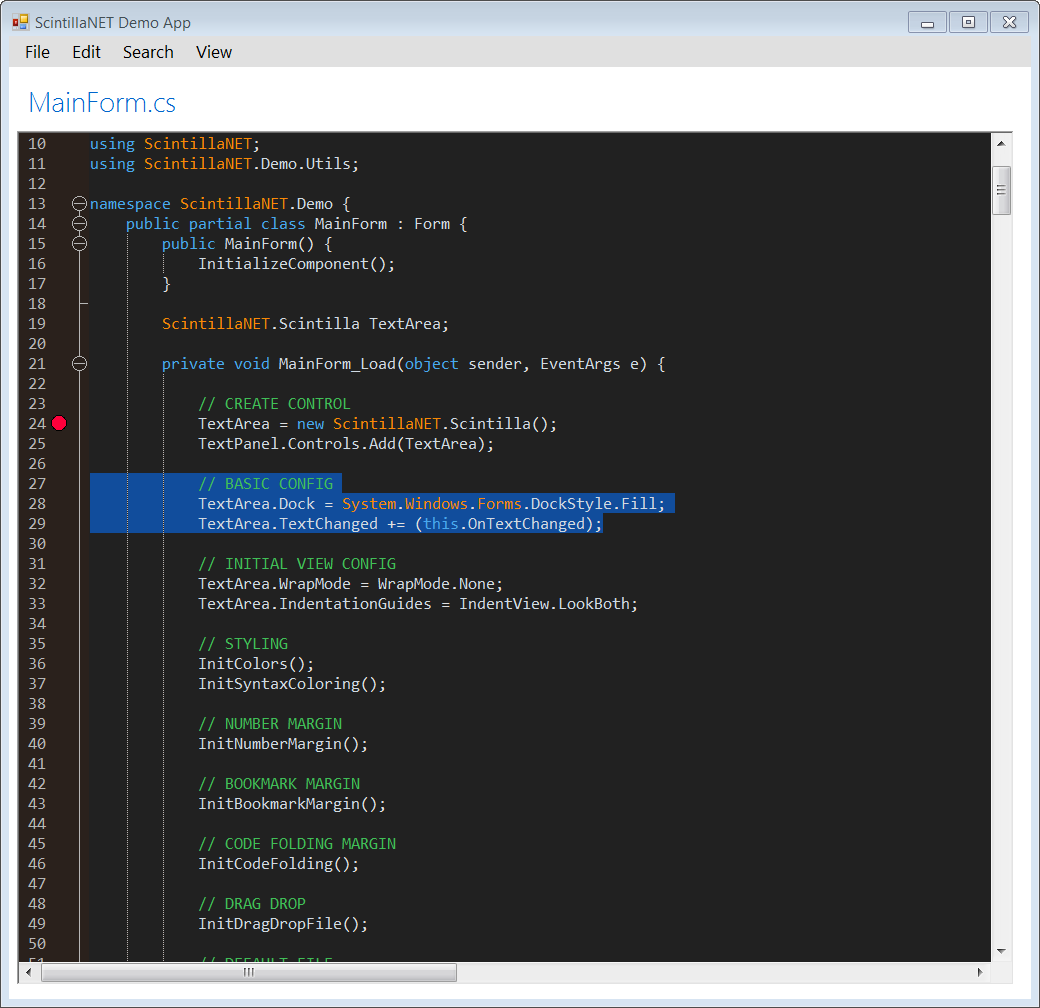
2. 括号的匹配和高亮
为了方便多处调用该控件,继承Scintilla类,实现“自定义”控件,以下均以这种做法来实现功能。
重写OnUpdateUI事件,在UpdateUI中实现括号匹配功能。
private int m_lastCaretPos =;
protected override void OnUpdateUI(UpdateUIEventArgs e)
{
base.OnUpdateUI(e);
MatchAndLightBracket();
}
private void MatchAndLightBracket()
{
// Has the caret changed position?
int caretPos = this.CurrentPosition;
if (m_lastCaretPos != caretPos)
{
m_lastCaretPos = caretPos;
int bracePos1 = -;
int bracePos2 = -; // Is there a brace to the left or right?
if (caretPos > && IsBrace(this.GetCharAt(caretPos - )))
bracePos1 = (caretPos - );
else if (IsBrace(this.GetCharAt(caretPos)))
bracePos1 = caretPos; if (bracePos1 >= )
{
// Find the matching brace
bracePos2 = this.BraceMatch(bracePos1);
if (bracePos2 == CodeEditor.InvalidPosition)
{
ReleaseHighlightB();
}
else
{
ReleaseHighlightB();
HighlightBracket(bracePos1);
HighlightBracket(bracePos2);
}
}
else
{
ReleaseHighlightB();
}
}
}
private void HighlightBracket(int pos)
{
if (pos < )
return;
this.IndicatorFillRange(pos, );
}
private void ReleaseHighlightB()
{
this.IndicatorClearRange(, this.TextLength);
}
private static bool IsBrace(int c)
{
switch (c)
{
case '(':
case ')':
case '[':
case ']':
case '{':
case '}':
case '<':
case '>':
return true;
} return false;
}
3. Ctrl+Z会一次性清空所有的修改
protected override void OnBeforeInsert(BeforeModificationEventArgs e)
{
base.OnBeforeInsert(e);
Count = this.Text.Length;
this.BeginUndoAction();
}
protected override void OnInsert(ModificationEventArgs e)
{
base.OnInsert(e);
if (Count < this.Text.Length)
this.EndUndoAction();
}
4.缩进调整
protected override void OnCharAdded(CharAddedEventArgs e)
{
base.OnCharAdded(e);
AutoIndicator();
}
private void AutoIndicator()
{
int pos = this.CurrentPosition;
if (pos > && this.GetCharAt(pos - ) == '\n' && this.GetCharAt(pos - ) == '\r')
{
if (this.GetCharAt(pos - ) == '{')
{
string[] Text = GetStringList();
string line = Text[this.CurrentLine - ];
int start = line.IndexOf(line.TrimStart());
string ss = line.Substring(, start);
string str = new string(' ',);
this.InsertText(pos, ss+str);
this.SelectionStart = this.SelectionEnd = pos + ss.Length + ;
}
else
{
string[] Text = GetStringList();
string line = Text[this.CurrentLine - ];
int start = line.IndexOf(line.TrimStart());
string ss = line.Substring(, start);
this.InsertText(pos, ss);
this.SelectionStart = this.SelectionEnd = pos + ss.Length;
} }
}
private string[] GetStringList()
{
string[] s = new string[] { "\n" };
return this.Text.Split(s, StringSplitOptions.None);
}
目前整理了这么多,有机会再继续深入理解和应用ScintillaNET。
ScintillaNET的应用的更多相关文章
- WinForm搭载ScintillaNET时文本由于发生偏移被隐藏解决方案
项目用ScintillaNet搭载到WinForm以满足文本编辑的需求,在用FindReplace.Scintilla.Text=“显示内容”输出文本内容的时候会碰到文本被WinForm边框隐藏的情况 ...
- DotNet 资源大全中文版(Awesome最新版)
Awesome系列的.Net资源整理.awesome-dotnet是由quozd发起和维护.内容包括:编译器.压缩.应用框架.应用模板.加密.数据库.反编译.IDE.日志.风格指南等. 算法与数据结构 ...
- C#开源
商业协作和项目管理平台-TeamLab 网络视频会议软件-VMukti 驰骋工作流程引擎-ccflow [免费]正则表达式测试工具-Regex-Tester Windows-Phone-7-SDK E ...
- C# 开源项目一
商业协作和项目管理平台-TeamLab 网络视频会议软件-VMukti 驰骋工作流程引擎-ccflow [免费]正则表达式测试工具-Regex-Tester Windows-Phone-7-SDK E ...
- C#开源大全--汇总(转)
商业协作和项目管理平台-TeamLab 网络视频会议软件-VMukti 驰骋工作流程引擎-ccflow [免费]正则表达式测试工具-Regex-Tester Windows-Phone-7-SDK E ...
- C#开源大全--汇总
商业协作和项目管理平台-TeamLab 网络视频会议软件-VMukti 驰骋工作流程引擎-ccflow [免费]正则表达式测试工具-Regex-Tester Windows-Phone-7-SDK E ...
- C#源码大汇总
C#高仿QQ2013可在广域网部署聊天系统GG叽叽 动态显示硬盘分区容量饼图 自定义ProgressBar控件高仿Win8进度条 多皮肤精美在线QQ悬浮客服插件 jQuery仿天猫首页多格焦点图片轮播 ...
- C#开源汇总
原文:C#开源汇总 商业协作和项目管理平台-TeamLab 网络视频会议软件-VMukti 驰骋工作流程引擎-ccflow [免费]正则表达式测试工具-Regex-Tester Windows-Pho ...
- C# 网上收集的一些所谓的开源项目
C#开源 商业协作和项目管理平台-TeamLab 网络视频会议软件-VMukti 驰骋工作流程引擎-ccflow [免费]正则表达式测试工具-Regex-Tester Windows-Phone-7- ...
随机推荐
- 2018.11.09 洛谷P1110 [ZJOI2007]报表统计(multiset)
传送门 sb题. 直接用两个multisetmultisetmultiset维护相邻两个数的差值和所有数的前驱后继. 插入一个数的时候更新一下就行了. 代码: #include<bits/std ...
- 2018.11.01 洛谷P3953 逛公园(最短路+dp)
传送门 设f[i][j]f[i][j]f[i][j]表示跟最短路差值为iii当前在点jjj的方案数. in[i][j]in[i][j]in[i][j]表示在被选择的集合当中. 大力记忆化搜索就行了. ...
- C/C++中static,const,inline三种关键字详细总结
一.关于staticstatic 是C++中很常用的修饰符,它被用来控制变量的存储方式和可见性,下面我将从 static 修饰符的产生原因.作用谈起,全面分析static 修饰符的实质. static ...
- bootstrap 后台模板
http://wangye0119-html1.demo.smallseashell.com/index.html
- s5-10 路由
路由器转发分组的依据 路由表 路由表从何而来 直连路由.静态路由.动态路由 路由器收到一个分组之后- 打开分组L3,提取出目的IP地址 确定目标网络,查找路由表 按位"AND&quo ...
- idea intellij对Spring进行单元测试
1.加入Junit4及SpringJUnit4支持 <!-- junit --> <dependency> <groupId>junit</groupId&g ...
- CYS-Sqlite数据导入工具
界面: 曹永思 下载地址:asp.net 2.0版 Sqlite数据导入工具.zip 欢迎转载,转载请注明出处,希望帮到更多人.
- js点击空白处触发事件
我们经常会出现点击空白处关闭弹出框或触发事件 <div class="aa" style="width: 200px;height: 200px;backgroun ...
- 用JAVA实现大文件上传及显示进度信息
一. 大文件上传基础描述: 各种WEB框架中,对于浏览器上传文件的请求,都有自己的处理对象负责对Http MultiPart协议内容进行解析,并供开发人员调用请求的表单内容. 比如: Spring 框 ...
- wchar_t,char,string,wstring等的总结
一.LPSTR LPCSTR LPTSTR LPCTSTR等 确定的类型: LPSTR = CHAR * = char * LPCSTR = const CHAR * = char * //c意为co ...
