【Selenium-WebDriver自学】Selenium-IDE不同的浏览器(八)
==========================================================================================================
写在前面:
Selenium IDE是FireFox的集成插件,目前而言,只能通过FireFox来录制脚本。
但是实际工作中,我们可能需要测试IE或者Chrome等其他浏览器,那么,可以通过其他途径来实现这个愿望。详细看下文。
==========================================================================================================
8. Selenium IDE- 不同的浏览器
Selenium IDE脚本只能对火狐的工具Firefox插件运行测试。
使用Selenium-IDE开发的测试可以对其他浏览器所保存为Selenium网络驱动器或硒的远程控制指令码执行。
脚本只能对火狐的工具Firefox插件运行测试。
使用Selenium-IDE开发的测试可以对其他浏览器所保存为Selenium网络驱动器或硒的远程控制指令码执行。
更多关于Selenium的webdriver和Selenium的远程控制,在后面的章节有详细讲解。
第1步:打开Selenium IDE任何已保存的测试
第2步:定位到“File”菜单,并选择“Export Test Suite As”,而选择将被列出。
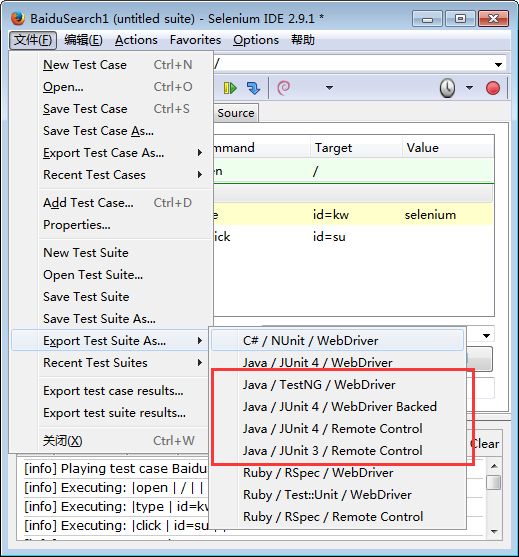
第3步:现在让我们导出脚本“WebDriver”,并将其保存为同样的名称。
第4步:如下图所示,显示保存webdriver文件。
package com.example.tests; import java.util.regex.Pattern;
import java.util.concurrent.TimeUnit;
import org.testng.annotations.*;
import static org.testng.Assert.*;
import org.openqa.selenium.*;
import org.openqa.selenium.firefox.FirefoxDriver;
import org.openqa.selenium.support.ui.Select; public class BaiduSearch1 {
private WebDriver driver;
private String baseUrl;
private boolean acceptNextAlert = true;
private StringBuffer verificationErrors = new StringBuffer(); @BeforeClass(alwaysRun = true)
public void setUp() throws Exception {
driver = new FirefoxDriver();
baseUrl = "https://www.baidu.com/";
driver.manage().timeouts().implicitlyWait(30, TimeUnit.SECONDS);
} @Test
public void testBaiduSearch1() throws Exception {
driver.get(baseUrl + "/");
// ERROR: Caught exception [unknown command []]
driver.findElement(By.id("kw")).clear();
driver.findElement(By.id("kw")).sendKeys("selenium");
driver.findElement(By.id("su")).click();
} @AfterClass(alwaysRun = true)
public void tearDown() throws Exception {
driver.quit();
String verificationErrorString = verificationErrors.toString();
if (!"".equals(verificationErrorString)) {
fail(verificationErrorString);
}
} private boolean isElementPresent(By by) {
try {
driver.findElement(by);
return true;
} catch (NoSuchElementException e) {
return false;
}
} private boolean isAlertPresent() {
try {
driver.switchTo().alert();
return true;
} catch (NoAlertPresentException e) {
return false;
}
} private String closeAlertAndGetItsText() {
try {
Alert alert = driver.switchTo().alert();
String alertText = alert.getText();
if (acceptNextAlert) {
alert.accept();
} else {
alert.dismiss();
}
return alertText;
} finally {
acceptNextAlert = true;
}
}
}
以上为IDE导出的Java代码,可以通过其他途径来执行测试用例,运行到Chrome等浏览器上。
==========================================================================================================
学习小结:
1. 关于Selenium IDE的内容学习就告一段落了。
Selenium IDE执行的局限性和录制脚本/回放脚本等,包括自己去面试的时候提到的录制脚本,被别人嘲笑,所以决定学习更多的关于Selenium
方面的内容。
那么接下来,将学习Selenium/WebDriver的实际开发,相信会是另外一番学习体验。
==========================================================================================================
【Selenium-WebDriver自学】Selenium-IDE不同的浏览器(八)的更多相关文章
- selenium webdriver学习(二)————对浏览器的简单操作(转载JARVI)
selenium webdriver学习(二)————对浏览器的简单操作 博客分类: Selenium-webdriver selenium webdriver对浏览器的简单操作 打开一个测试浏览 ...
- Selenium WebDriver VS Selenium RC
WebDriver到底是什么? WebDriver是一个Web的自动化测试框架,它支持你执行你的测试用例在不同的浏览器上面,并不像Selenium一样只支持Firefox. WebDriv ...
- Selenium_用selenium webdriver实现selenium RC中的类似的方法
最近想总结一下学习selenium webdriver的情况,于是就想用selenium webdriver里面的方法来实现selenium RC中操作的一些方法.目前封装了一个ActionDrive ...
- Selenium WebDriver 之 PageObjects 模式 by Example
目录 1. 项目配置 2. 一个WebDriver简单例子 3. 使用Page Objects模式 4. 总结 5. Troubleshooting 6. 参考文档 本篇文章通过例子来阐述一下Sele ...
- 【自动化测试&爬虫系列】Selenium Webdriver
文章来源:公众号-智能化IT系统. 一. Selenium Webdriver技术介绍 1. 简介 selenium Webdriver是一套针对不同浏览器而开发的web应用自动化测试代码库.使用这套 ...
- 关于Selenium WebDriver的geckodriver
下载Selenium的最新版本地址:http://selenium-release.storage.googleapis.com/index.html 友情提示:如果一直下载不了,可能是浏览器与下载工 ...
- Selenium Webdriver概述(转)
Selenium Webdriver https://www.yiibai.com/selenium/selenium_overview.html# webdriver自动化俗称Selenium 2. ...
- 【零基础】Selenium:Webdriver图文入门教程java篇(附相关包下载)
一.selenium2.0简述 与一般的浏览器测试框架(爬虫框架)不同,Selenium2.0实际上由两个部分组成Selenium+webdriver,Selenium负责用户指令的解释(code), ...
- selenium webdriver学习(一)------------快速开始(转载JARVI)
selenium webdriver学习(一)------------快速开始 博客分类: Selenium-webdriver selenium webdriver 学习 selenium webd ...
- Selenium Tutorial (1) - Starting with Selenium WebDriver
Starting with Selenium WebDriver Selenium WebDriver - Introduction & Features How Selenium WebDr ...
随机推荐
- PHP中的插件机制原理和实例
PHP项目中很多用到插件的地方,更尤其是基础程序写成之后很多功能由第三方完善开发的时候,更能用到插件机制,现在说一下插件的实现.特点是无论你是否激活,都不影响主程序的运行,即使是删除也不会影响. 从一 ...
- SPI 核的寄存器空间
SPI 核的寄存器空间 寄存器的地址与定义: 寄存器描述与配置: 复位寄存器: 控制寄存器: 状态寄存器: 数据发送寄存器: 在使用DTR之前,一定要经过复位处理. 对于DTR的操作中,首先写入com ...
- SPI Flash Memory 芯片手册阅读
SPI Flash Memory 芯片手册阅读 信息来源
- 【nginx】之常用命令
查看版本号: nginx -s reload :修改配置后重新加载生效 nginx -s reopen :重新打开日志文件nginx -t -c /path/to/nginx.conf 测试ngi ...
- 结合《剑指offer(第二版)》面试题51来谈谈归并排序
一.题目大意 给定一个数组A,对于数组A中的两个数字,如果排在前面的一个数字大于(必须大于,等于不算)后面的数字,则这两个数字组成一个逆序对.要求输出数组A中的逆序对的总数.例如,对于数组{7,5,6 ...
- C++进阶--代码复用 继承vs组合
//############################################################################ /* * 代码复用: 继承 vs 组合 * ...
- VisualSVNServer 无法启动 could not log pid to file
启动SVN时候报了错误,然后查看日志发现报了如下错误 VisualSVNServer.exe: could not log pid to file C:/Windows/ServiceProfiles ...
- file /usr/lib64/mysql/plugin/dialog.so from install of Percona-Server-server-56-5.6.24-rel72.2.el6.x86_64 conflicts with file from package mariadb-libs-1:5.5.60-1.el7_5.x86_64
!!!点下面!!! https://www.cnblogs.com/chuijingjing/p/10005922.html
- 学习笔记之HTML 教程 | 菜鸟教程
HTML 教程 | 菜鸟教程 http://www.runoob.com/html/html-tutorial.html 菜鸟教程在线编辑器 http://www.runoob.com/try/try ...
- JVM底层又是如何实现synchronized的【转载】
目前在Java中存在两种锁机制:synchronized和Lock,Lock接口及其实现类是JDK5增加的内容,其作者是大名鼎鼎的并发专家Doug Lea.本文并不比较synchronized与Loc ...
