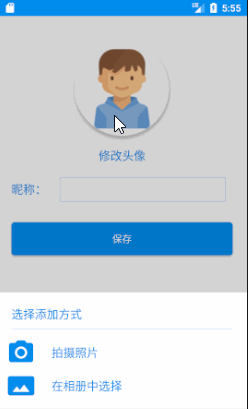android 开发 实现一个activity变成dialog对话框
效果图
前言
首先说说为什么需要大费周章的去用activity实现一个dialog,明明android系统已经提供了一个更方便的dialog了。原因如下:
1.activity模式的dialog可以实现更多的功能,比如activity的值传入与传出,生命周期的使用等等。这个是一个dialog无法具备的功能。
2.这样一个activity有的对话框就算可以实现很多功能,用那些地方可以实现运用环境呢?举例一个,在头像设置或者图片选择的情况下可以使用这种模式的对话框,因为头像设置如果在很多地方有大量需要复用,在这个需要使用头像设置的activity下面就需要复写启动相机或者启动相册的代码,而将activity作为对话框(这对话框activity里写入启动相机或者相册的代码),我们就可以反复调用它。因为我们可以使用Intent传入关键的值在分别获取我们想要的图片。
3.在一些不在前台的情况下,启动一个对话框(比如在service里..)
实现思维
1.首先我们需要在styles.xml 写一个适用与dialog形式的theme
2.在AndroidManifest.xml,添加我们写的theme的配置。
3.然后是创建activity,并且写入自己想要的xml布局。
4.有时候,你已经在AndroidManifest.xml里面隐藏了标题栏,但是这个时候在sytles.xml的隐藏标题栏没有作用,我们需要在代码上隐藏标题栏。
1.首先我们需要在styles.xml 写一个适用与dialog形式的theme
<style name="dialogStyle" parent="AppTheme">
<!--android:windowBackground 设置背景透明-->
<item name="android:windowBackground">@android:color/transparent</item>
<!--android:windowNoTitle 设置没有标题-->
<item name="android:windowNoTitle">true</item>
<!--android:windowIsFloating 设置浮在最上面 -->
<item name="android:windowIsFloating">true</item>
<!--android:windowIsTranslucent 设置窗口是半透明的-->
<item name="android:windowIsTranslucent">true</item>
<!--android:windowContentOverlay 设置窗口内容叠加 是否有覆盖-->
<item name="android:windowContentOverlay">@null</item>
<!--android:windowAnimationStyle 设置弹出动画-->
<item name="android:windowAnimationStyle">@android:style/Animation.Dialog</item>
<!--android:backgroundDimEnabled 设置背景是否模糊 -->
<item name="android:backgroundDimEnabled">true</item>
</style>
2.然后是创建activity,并且在AndroidManifest.xml,添加我们写的theme
<activity
android:name=".myAppTools.AddAvatar"
android:theme="@style/MyToolsAddAvatar" />
3.写入自己想要的xml布局
<?xml version="1.0" encoding="utf-8"?>
<RelativeLayout xmlns:android="http://schemas.android.com/apk/res/android"
xmlns:app="http://schemas.android.com/apk/res-auto"
xmlns:tools="http://schemas.android.com/tools"
android:layout_width="match_parent"
android:layout_height="match_parent"
android:orientation="horizontal"
android:id="@+id/AddAvatar_Dialog_blank"
tools:context="com.example.lenovo.mydemoapp.myAppTools.AddAvatar"> <LinearLayout
android:layout_width="match_parent"
android:layout_height="wrap_content"
android:orientation="vertical"
android:background="@color/colorWhite"
android:layout_alignParentBottom="true"
android:padding="10dp"> <LinearLayout
android:layout_width="match_parent"
android:layout_height="wrap_content"
android:layout_marginTop="10dp"
android:orientation="horizontal"> <TextView
android:layout_width="match_parent"
android:layout_height="wrap_content"
android:layout_gravity="center"
android:layout_marginLeft="10dp"
android:text="选择添加方式"
android:textColor="@color/colorBlue"
android:textSize="@dimen/BigTextSize" />
</LinearLayout> <LinearLayout
android:layout_width="match_parent"
android:layout_height="1px"
android:layout_margin="10dp"
android:background="@color/colorBlue"></LinearLayout> <LinearLayout
android:id="@+id/AddAvatar_Dialog_CameraButton"
android:layout_width="match_parent"
android:layout_height="wrap_content"
android:background="@drawable/button_background_white_change_gray"
android:orientation="horizontal"> <ImageView
android:layout_width="wrap_content"
android:layout_height="wrap_content"
android:src="@mipmap/ic_camera" /> <TextView
android:layout_width="wrap_content"
android:layout_height="wrap_content"
android:layout_gravity="center"
android:layout_marginLeft="20dp"
android:text="拍摄照片"
android:textColor="@color/colorBlue"
android:textSize="@dimen/BigTextSize" />
</LinearLayout> <LinearLayout
android:id="@+id/AddAvatar_Dialog_GalleryButton"
android:layout_width="match_parent"
android:layout_height="wrap_content"
android:background="@drawable/button_background_white_change_gray"
android:orientation="horizontal"> <ImageView
android:layout_width="wrap_content"
android:layout_height="wrap_content"
android:src="@mipmap/ic_gallery" /> <TextView
android:layout_width="wrap_content"
android:layout_height="wrap_content"
android:layout_gravity="center"
android:layout_marginLeft="20dp"
android:text="在相册中选择"
android:textColor="@color/colorBlue"
android:textSize="@dimen/BigTextSize" />
</LinearLayout> </LinearLayout> </RelativeLayout>
预览图:
4.有时候,你已经在AndroidManifest.xml里面隐藏了标题栏,但是这个时候在sytles.xml的隐藏标题栏没有作用,我们需要在代码上隐藏标题栏。
protected void onCreate(Bundle savedInstanceState) {
super.onCreate(savedInstanceState);
setContentView(R.layout.activity_add_avatar);
//也可以用下面的办法,在代码里隐藏标题栏
ActionBar actionbar = getSupportActionBar();
if(actionbar != null){
actionbar.hide();
}
}
android 开发 实现一个activity变成dialog对话框的更多相关文章
- android开发中一个activity如何调用另一个xml中的控件
有时候,我们需要在一个activity中使用另一个activity中的控件,这时候就不能直接findViewById,不然会报错指向空对象,这时就需要像下面这样做. LayoutInflater fa ...
- Android开发(19)---常见dialog对话框的运用
Dialog是android开发过程中最常用到的组件之一,Dialog的创立办法有两种: 一是直接new一个Dialog目标,然后调用Dialog目标的show和dismiss办法来操控对话框的显现和 ...
- Android Activity作为dialog对话框的使用详细介绍
Activity做为Android应用层四大组件的重要组成部分,它的灵活性.可扩性无论是在应用还是游戏方面都得到了广泛应用,本文主要介绍Activity作为dialog对话框 的使用方法进行说明. 本 ...
- android开发中的 Activity 与 Context 区别与联系
Context 是 Application /Activity /Service的基类 Intent(Context , Class); Activity中的上下文Context是随着活动的产生而产生 ...
- Android开发工程师文集-Activity生命周期,启动方式,Intent相关介绍,Activity详细讲解
前言 大家好,给大家带来Android开发工程师文集-Activity生命周期,启动方式,Intent相关介绍,Activity详细讲解的概述,希望你们喜欢 Activity是什么 作为一个Activ ...
- Android开发之入口Activity
Android开发之入口Activity Adnroid App是怎样确定入口Activity的? 难道就由于class的类名叫MainActivity,布局文件叫activity_main.xml? ...
- Android世界第一个activity启动过程
Android世界第一个activity启动过程 第一次使用Markdown,感觉不错. Android系统从按下开机键一直到launcher的出现,是一个如何的过程,中间都做出了什么操作呢.带着这些 ...
- Android开发中在一个Activity中关闭另一个Activity
比如有ActivityA, ActivityB,在ActivityB中关闭ActivityA 解决方案: 1. 在 ActivityA 里面设置一个静态的变量instance,初始化为this在 Ac ...
- Android学习(十九)Dialog对话框
一.什么是Dialog对话框 对话框是当前页面中弹出的一个小窗口,用于显示重要的提示信息,提示用户输入信息,确认信息,或者显示某种状态,如下载进度,退出提示等等.用户需要与对话框进行交互,才能回到原窗 ...
随机推荐
- Hive 特殊分隔符处理
HIVE特殊分隔符处理 Hive对文件中的分隔符默认情况下只支持单字节分隔符,,默认单字符是\001.当然你也可以在创建表格时指定数据的分割符号.但是如果数据文件中的分隔符是多字符的,如下图: 01| ...
- c#:$用法
为什么会出现$符号,c#6.0才出现的新特性 var s = string.Fromat("{0}+{1}={2}",12,23,12+23) 用起来必须输入string.From ...
- C 500uS状态机架构
main int main(void) { InitSys(); SoftwareInit(); ) { if(P500usReq) { P500usReq = ; P500us(); } Modbu ...
- Winfrom Chart实现数据统计
简介 Chart图标根据实际使用情况,部分图表适用于多组数据的数据分析统计功能,例如柱状图:部分图表适用于单组数据的数据分析统计,例如饼状图. 主要属性 注意使用: Chart图表的如下属性:Lege ...
- ThinkPHP 3.1.2 查询方式 -4
一.普通查询方式 a.字符串 $arr=$m->where("sex=0 and username='gege'")->find(); b.数组 $data['sex' ...
- Java第07次实验提纲(异常)
PTA与参考资料 题集:集合 异常实验文件 第1次实验 1.1 7-1 常用异常 如何进行强制转换.父类型转化为子类型常见错误. 如何捕获多种类型的异常 简要输出异常信息,System.out.pri ...
- 小程序支持打开APP
根据微信的官方文档,小程序支持打开APP,专门研究了下这个API有什么,官方文档地址如下 https://mp.weixin.qq.com/debug/wxadoc/dev/component/but ...
- timeStamp(时间戳) 事件属性
Event 对象 定义和用法 timeStamp 事件属性可返回一个时间戳.指示发生事件的日期和时间(从 epoch 开始的毫秒数). epoch 是一个事件参考点.在这里,它是客户机启动的时间. 并 ...
- NodeJs使用Express框架开发时的快速调试方法
习惯了php开发,可以直接使用echo或者var_dump()将想要查看的变量结果输出到网页查看,非常的方便.但是使用express开发时,每次修改文件后,都需要使用npm start命令重启服务,然 ...
- Hbase物理模型设计
Hbase的存储结构 1.Hbase宏观架构 从上图可以看hbase集群由一个master和多个RegionServer组成,右下角是一个RegionServer的内部图. Hbase的服务器角色构成 ...