Jquery-EasyUI学习2~
下面这个Demo用的是MVC+Ado.Net、存储过程
实现功能:分页查询,添加、修改功能。模糊查询功能
先来几张效果图:
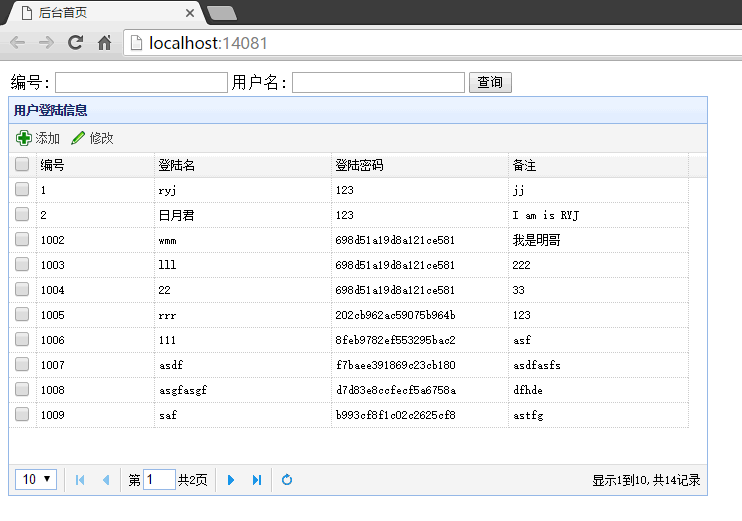

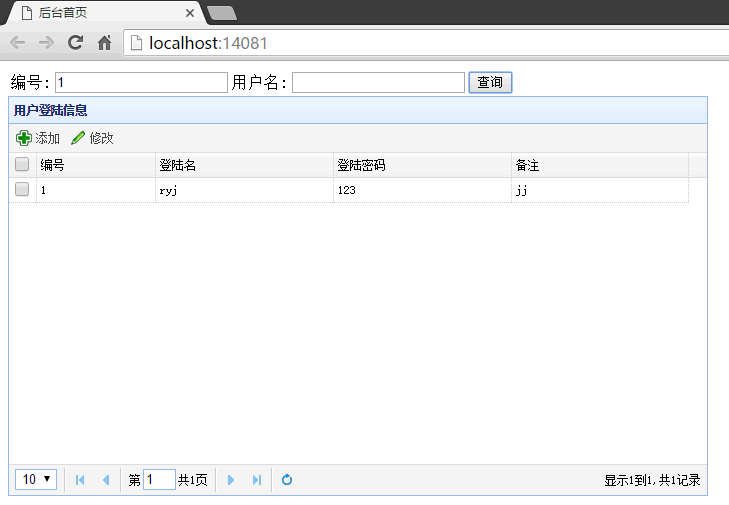
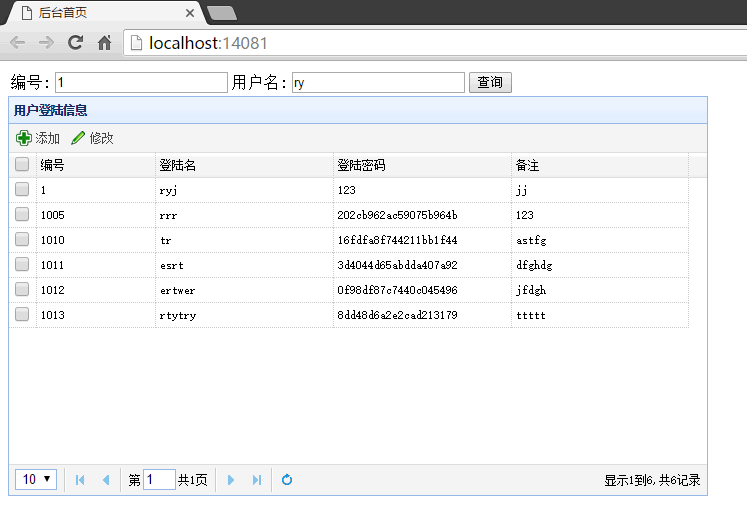
创建存储过程如下
go
create proc usp_FenYe2
@selId int,
@selName nvarchar,
@pageIndex int,
@pageSize int,
@recordCount int output,
@pageCount int output
as
begin
if @selId!= and (@selName='')
begin
select *from(
select *,rn=ROW_NUMBER() over(order by UserId) from UserMsg where IsDelete= and( UserId=@selId)
)as t where t.rn between ((@pageIndex-)*@pageSize+) and @pageIndex*@pageSize
set @recordCount=(select count(*) from (select *from UserMsg where IsDelete= and( UserId=@selId))as t);
set @pageCount=CEILING((@recordCount*1.0)/@pageSize)
end
else if @selId= and (@selName!='')
begin
select *from(
select *,rn=ROW_NUMBER() over(order by UserId) from UserMsg where IsDelete= and( UserName like '%'+@selName+'%')
)as t where t.rn between ((@pageIndex-)*@pageSize+) and @pageIndex*@pageSize
set @recordCount=(select count(*) from (select * from UserMsg where IsDelete= and( UserName like '%'+@selName+'%'))as t);
set @pageCount=CEILING((@recordCount*1.0)/@pageSize)
end
else if @selId!= and(@selName!='')
begin
select *from(
select *,rn=ROW_NUMBER() over(order by UserId) from UserMsg where IsDelete= and(UserId=@selId or(UserName like '%'+@selName+'%'))
)as t where t.rn between ((@pageIndex-)*@pageSize+) and @pageIndex*@pageSize
set @recordCount=(select count(*) from (select *from UserMsg where IsDelete= and(UserId=@selId or (UserName like '%'+@selName+'%')))as t);
set @pageCount=CEILING((@recordCount*1.0)/@pageSize)
end
else
begin
select *from(
select *,rn=ROW_NUMBER() over(order by UserId) from UserMsg where IsDelete=)as t where t.rn between ((@pageIndex-)*@pageSize+) and @pageIndex*@pageSize
set @recordCount=(select count(*) from UserMsg);
set @pageCount=CEILING((@recordCount*1.0)/@pageSize)
end
end
go
整个项目代码见:https://github.com/shuai7boy/easyUITest
Jquery-EasyUI学习2~的更多相关文章
- jQuery EasyUI学习资源汇总
jQuery EasyUI学习资源汇总 EasyUi – 1.入门 EasyUi – 2.布局Layout + 3.登录界面 EasyUi – 4.datwagrid 学习Jquery EasyUI的 ...
- JQuery EasyUI学习框架
前言 前端技术,新项目的开发拟使用EasyUI框架(基于EasyUI丰富UI组件库),项目负责人的提示EasyUI分配给我这个任务.发展前,我需要这对于一个新手EasyUI框架学习一些基本的入门.记录 ...
- jQuery EasyUI学习二
1. 课程介绍 1. Datagrid组件(掌握) 2. Dialog.form组件(掌握) 3. Layout.Tabs;(掌握) Datagrid组件 2.1. 部署运行pss启动无错 ...
- JQuery EasyUI学习笔记
转载请注明原文地址:http://www.cnblogs.com/ygj0930/p/6690888.html 简介与准备 jQuery EasyUI 是一个基于 jQuery 的框架,集成了各种用 ...
- JQuery EasyUI学习记录(三)
1.jQuery EasyUI messager使用方式 1.1 alert方法 $(function(){ //1.alert方法---提示框 $.messager.alert("标题&q ...
- JQuery EasyUI学习记录(二)
1.jquery easyUI动态添加选项卡(查看jquery easyUI手册) 1.1 用于动态添加一个选项卡 1.1.1 选中指定的选项卡和判断某个选项卡是否存在 测试代码: <a id= ...
- JQuery EasyUI学习记录(一)
1.主页设计(JQuery EasyUI插件) 下载easyUI开发包: 将easyUI资源文件导入页面中: <link rel="stylesheet" type=&quo ...
- jQuery EasyUI学习一
1. jQuery EasyUI介绍 1. 创建组件的方式和原理(掌握) 2. 组件三要素(掌握) 3. Panel.LinkButton.上下文菜单;(掌握) 简介 2.1. jQuer ...
- JQuery EasyUI学习记录(五)
1.datagrid使用方法(重要) 1.1将静态html渲染为datagrid样式 <!--方式一: 将静态html渲染为datagrid样式 --> <table class=& ...
- JQuery EasyUI学习记录(四)
1.EasyUI中的validatebox使用 提供的校验规则: 1.非空校验required="required" 2.使用validType指定 email: 正则表达式匹配电 ...
随机推荐
- 010 使用netmap API接管网卡,接收数据包,回应ARP请求
一.本文目的: 上一节中,我们已经在CentOS 6.7 上安装好了netmap,也能接收和发送包了,这节我们来调用netmap中的API,接管网卡,对网卡上收到的数据包做分析,并回应ARP请求. 二 ...
- ixgbe rx_missed_errors
https://communities.intel.com/thread/54600?start=0&tstart=0 I am acquiring 800Mb/sec+ multicast ...
- oracle--trunc与to_char的区别
trunc取得是天(可比较),而to_char取得是数值(可计算): 但trunc(date) 具有与to_char(date) 相似的功能,但有区别: trunc(sysdate,'cc') ...
- AngularJS服务
在使用AngularJS的路由管理和控制视图加载的时候,当新的视图加载进来,原有视图的控制器会被销毁,这是出于内存占用和性能的考虑.服务提供了一种能在应用的整个生命周期内保持和共享数据的方法,它能够在 ...
- 通过三张图了解Redux中的重要概念
上周利用业余的时间看了看Redux,刚开始有点不适应,一下在有了Action.Reducer.Store和Middleware这么多新的概念. 经过一些了解之后,发现Redux的单向数据里的模式还是比 ...
- 关于反射blog
非常好的Java反射例子 疯狂java 在学习编程的过程中,我觉得不止要获得课本的知识,更多的是通过学习技术知识提高解决问题的能力,这样我们才能走在最前方,更多Java学习,请浏览疯狂java ...
- 微软极品工具箱-Sysinternals Suite
工具包由来 Sysinternals Suite是微软发布的一套非常强大的免费工具程序集,一共包括74个windows工具.Sysinternals是Winternals公司提供的免费工具,Winte ...
- Eclipse c++代码提示,覆盖下面代码的问题。
今天在使用Eclipse自动提示时,会覆盖下面行的代码!!! 这个错误几乎不能忍,goolge无果. 手动尝试去掉,全部代码提示,终于找到解法办法,但是原因未知. 如下图:需要去掉 "Par ...
- Android平台的一些常用命令
一.Android常见目录结构 1. apk文件在/data/app目录下 2. /data/data/[package.name]目录,存放程序数据缓存等等 3.SD卡安装方式的,则在/mnt/ ...
- Java中run(), start(), join(), wait(), yield(), sleep()的使用
run(), start(), join(), yield(), sleep() 这些是多线程中常用到的方法. run(): 每个Thread中需要实现的方法, 如果直接调用的话, 会是和单线程一样的 ...
