ExtJS中layout的12种布局风格
总览
extjs的容器组件都可以设置它的显示风格,它的有效值有 1. absolute,2. accordion, 3. anchor, 4. border, 5. card, 6. column, 7. fit,8. form 9.table. 一共9种。
另外几种见: http://www.sencha.com/deploy/dev/examples/layout-browser/layout-browser.html 里面有详细的例子。
1. absolute 顾名思义,在容器内部,根据指定的坐标定位显示
This is a simple layout style that allows you to position items within a container using CSS-style absolute positioning via XY coordinates.
Sample Config:

layout: 'absolute',
items:[{
title: 'Panel 1',
x: 50,
y: 50,
html: 'Positioned at x:50, y:50'
}]

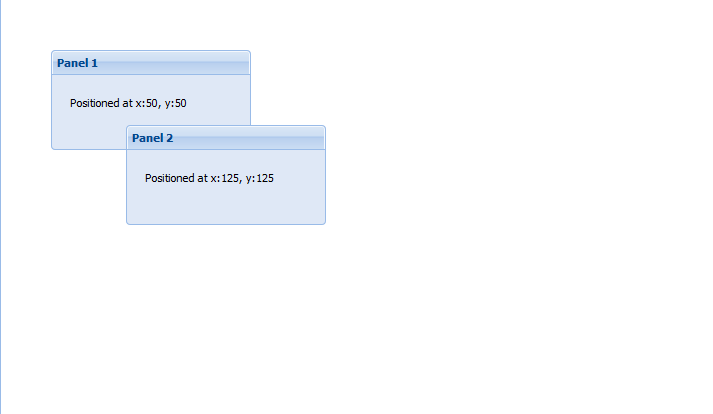
2. accordion 这个是最容易记的,手风琴效果
Displays one panel at a time in a stacked layout. No special config properties are required other than the layout — all panels added to the container will be converted to accordion panels.

<!DOCTYPE html>
<html>
<head>
<title>hello-extjs</title> <meta http-equiv="keywords" content="keyword1,keyword2,keyword3">
<meta http-equiv="description" content="this is my page">
<meta http-equiv="content-type" content="text/html; charset=UTF-8"> <!--<link rel="stylesheet" type="text/css" href="./styles.css">-->
<!-- 引入extjs样式文件 -->
<link rel="stylesheet" type="text/css" href="ext-3.4.1/resources/css/ext-all.css" />
<!-- 引入extjs库文件,底层驱动 -->
<script type="text/javascript" src="ext-3.4.1/adapter/ext/ext-base.js"></script>
<!-- 引入extjs-all -->
<script type="text/javascript" src="ext-3.4.1/ext-all.js"></script>
<!-- <script type="text/javascript" src="extjs/ext-lang-zh_CN.js" charset="utf-8"></script> -->
<script type="text/javascript">
Ext.onReady(function(){
var panel=new Ext.Panel(//Ext.formPanel 就是Panel中用了form布局
{
renderTo:'paneldiv',
title:'容器组件',
layout:'accordion',
width:500,
height:200,
layoutConfig:{animate:false},
items:[
{title:'元素1',html:''},
{title:'元素2',html:''},
{title:'元素3',html:''},
{title:'元素4',html:''}
]
}
);
});
</script>
</head> <body>
This is my HTML page. <br>
<div id="paneldiv"></div>
</body>
</html>

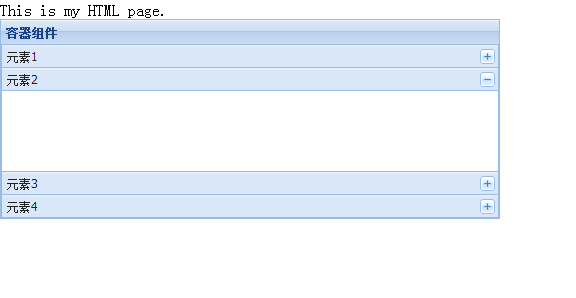
3. anchor 这个效果具体还不知道有什么用,就是知道注意一下
1.容器内的组件要么指定宽度,要么在anchor中同时指定高/宽,
2.anchor值通常只能为负值(指非百分比值),正值没有意义,
3.anchor必须为字符串值
Provides anchoring of contained items to the container's edges. This type of layout is most commonly seen within FormPanels (or any container with a FormLayout) where fields are sized relative to the container without hard-coding their dimensions.
In this example, panels are anchored for example purposes so that you can easily see the effect. If you resize the browser window, the anchored panels will automatically resize to maintain the same relative dimensions.

<!DOCTYPE html>
<html>
<head>
<title>hello-extjs</title> <meta http-equiv="keywords" content="keyword1,keyword2,keyword3">
<meta http-equiv="description" content="this is my page">
<meta http-equiv="content-type" content="text/html; charset=UTF-8"> <!--<link rel="stylesheet" type="text/css" href="./styles.css">-->
<!-- 引入extjs样式文件 -->
<link rel="stylesheet" type="text/css" href="ext-3.4.1/resources/css/ext-all.css" />
<!-- 引入extjs库文件,底层驱动 -->
<script type="text/javascript" src="ext-3.4.1/adapter/ext/ext-base.js"></script>
<!-- 引入extjs-all -->
<script type="text/javascript" src="ext-3.4.1/ext-all.js"></script>
<!-- <script type="text/javascript" src="extjs/ext-lang-zh_CN.js" charset="utf-8"></script> -->
<script type="text/javascript">
Ext.onReady(function() {
var panel1 = new Ext.Panel({
title: "panel1",
height: 100,
anchor: '-50',
html: "高度等于100,宽度=容器宽度-50"
});
var panel2 = new Ext.Panel({
title: "panel2",
height: 100,
anchor: '50%',
html: "高度等于100,宽度=容器宽度的50%"
});
var panel3 = new Ext.Panel({
title: "panel3",
anchor: '-10, -250',
html: "宽度=容器宽度-10,高度=容器宽度-250"
});
var win = new Ext.Window({
title: "Anchor Layout",
height: 400,
width: 400,
plain: true,
layout: 'anchor',
items: [panel1, panel2,panel3]
});
win.show();
});
</script>
</head> <body>
This is my HTML page. <br>
<div id="paneldiv"></div>
</body>
</html>


4. border 将容器分为五个区域:east,south,west,north,center
This Layout Browser page is already a border layout, and this example shows a separate border layout nested within a region of the page's border layout. Border layouts can be nested with just about any level of complexity that you might need.
Every border layout must at least have a center region. All other regions are optional.
Sample Config:

layout:'border',
defaults: {
collapsible: true,
split: true,
bodyStyle: 'padding:15px'
},
items: [{
title: 'Footer',
region: 'south',
height: 150,
minSize: 75,
maxSize: 250,
cmargins: '5 0 0 0'
},{
title: 'Navigation',
region:'west',
margins: '5 0 0 0',
cmargins: '5 5 0 0',
width: 175,
minSize: 100,
maxSize: 250
},{
title: 'Main Content',
collapsible: false,
region:'center',
margins: '5 0 0 0'
}]

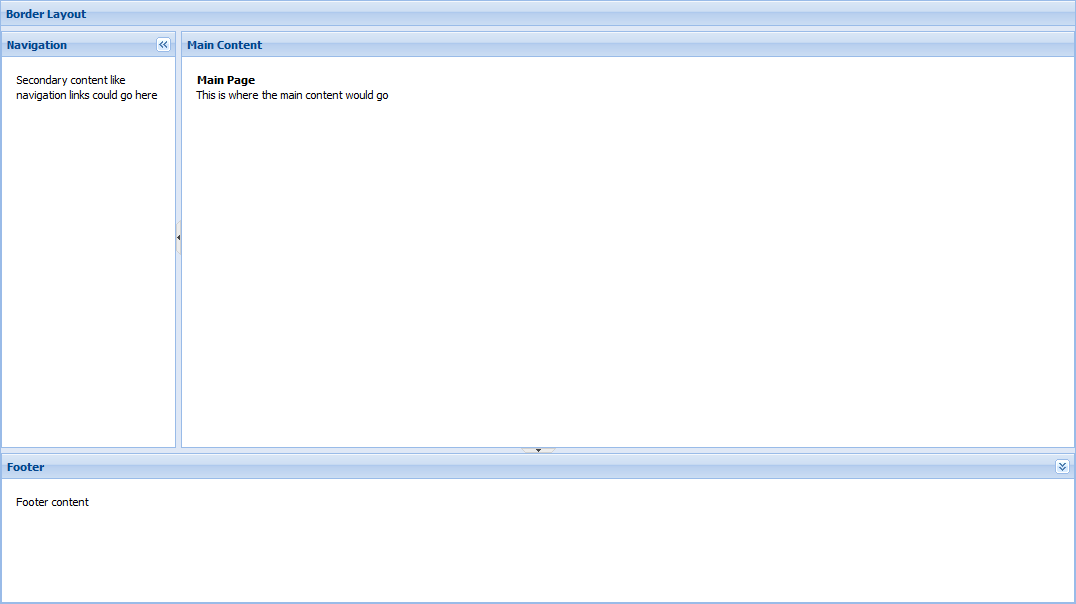
5. card (TabPanel)

<!DOCTYPE html>
<html>
<head>
<title>hello-extjs</title> <meta http-equiv="keywords" content="keyword1,keyword2,keyword3">
<meta http-equiv="description" content="this is my page">
<meta http-equiv="content-type" content="text/html; charset=UTF-8"> <!--<link rel="stylesheet" type="text/css" href="./styles.css">-->
<!-- 引入extjs样式文件 -->
<link rel="stylesheet" type="text/css" href="ext-3.4.1/resources/css/ext-all.css" />
<!-- 引入extjs库文件,底层驱动 -->
<script type="text/javascript" src="ext-3.4.1/adapter/ext/ext-base.js"></script>
<!-- 引入extjs-all -->
<script type="text/javascript" src="ext-3.4.1/ext-all.js"></script>
<!-- <script type="text/javascript" src="extjs/ext-lang-zh_CN.js" charset="utf-8"></script> -->
<script type="text/javascript">
Ext.onReady(function() {
var button = Ext.get('show-btn');
var win;
button.on('click', function() {
//创建TabPanel
var tabs = new Ext.TabPanel({
region: 'center', //border 布局,将页面分成东,南,西,北,中五部分,这里表示TabPanel放在中间
margins: '3 3 3 0',
activeTab: 0,
defaults: {
autoScroll: true
},
items: [{
title: 'Bogus Tab',
html: "第一个Tab的内容."
}, {
title: 'Another Tab',
html: "我是另一个Tab"
}, {
title: 'Closable Tab',
html: "这是一个可以关闭的Tab",
closable: true
}]
}); //定义一个Panel
var nav = new Ext.Panel({
title: 'Navigation',
region: 'west', //放在西边,即左侧
split: true,
width: 200,
collapsible: true, //允许伸缩
margins: '3 0 3 3',
cmargins: '3 3 3 3'
}); //如果窗口第一次被打开时才创建
if (!win) {
win = new Ext.Window({
title: 'Layout Window',
closable: true,
width: 600,
height: 350,
border : false,
plain: true,
layout: 'border',
closeAction:'hide',
items: [nav, tabs]//把上面创建的panel和TabPanel放在window中,并采用border方式布局
});
}
win.show(button);
});
});
</script>
</head> <body>
This is my HTML page. <br>
<button id="show-btn">button</button>
</body>
</html>


· card (Wizard)
You can use a Card layout to create your own custom wizard-style screen. The layout is a standard CardLayout with a Toolbar at the bottom, and the developer must supply the navigation function that implements the wizard's business logic (see the code in basic.js for details).
Sample Config:

layout:'card',
activeItem: 0, // index or id
bbar: ['->', {
id: 'card-prev',
text: '« Previous'
},{
id: 'card-next',
text: 'Next »'
}],
items: [{
id: 'card-0',
html: 'Step 1'
},{
id: 'card-1',
html: 'Step 2'
},{
id: 'card-2',
html: 'Step 3'
}]

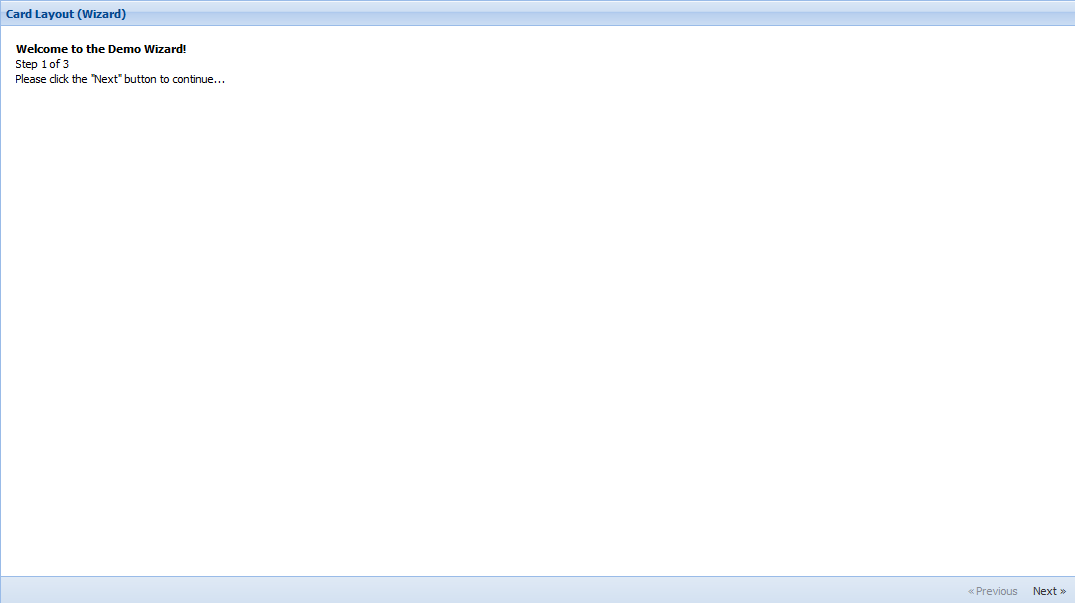
6.column 把整个容器看成一列,然后向容器放入子元素时
This is a useful layout style when you need multiple columns that can have varying content height. Any fixed-width column widths are calculated first, then any percentage-width columns specified using the columnWidth config will be calculated based on remaining container width. Percentages should add up to 1 (100%) in order to fill the container.
Sample Config:

layout:'column',
items: [{
title: 'Width = 25%',
columnWidth: .25,
html: 'Content'
},{
title: 'Width = 75%',
columnWidth: .75,
html: 'Content'
},{
title: 'Width = 250px',
width: 250,
html: 'Content'
}]

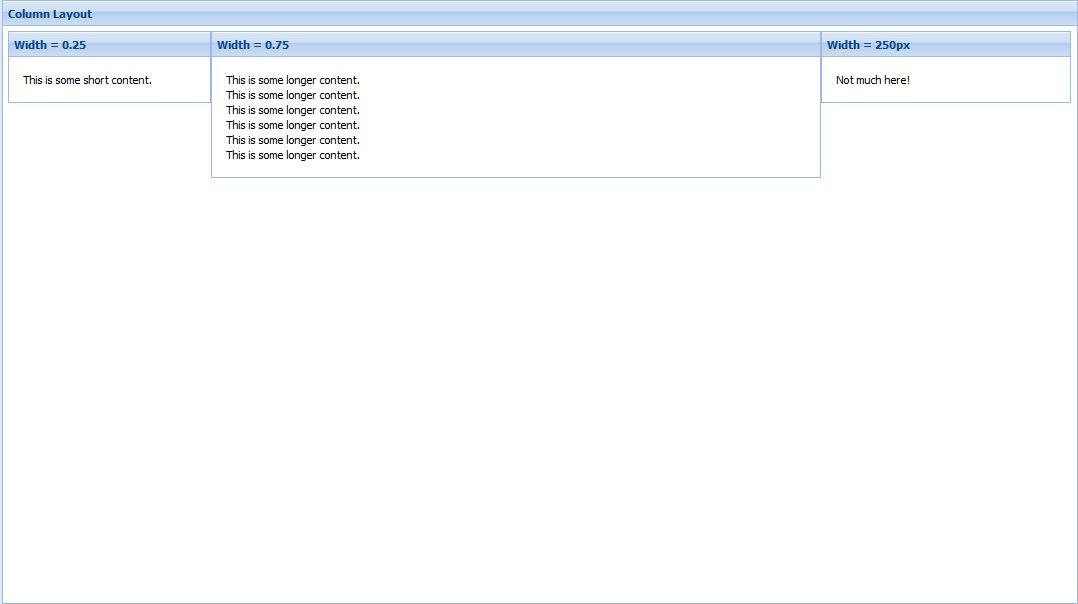
7. fit 一个子元素将充满整个容器(如果多个子元素则只有一个元素充满整个容器)
A very simple layout that simply fills the container with a single panel. This is usually the best default layout choice when you have no other specific layout requirements.
Sample Config:
layout:'fit',
items: {
title: 'Fit Panel',
html: 'Content',
border: false
}
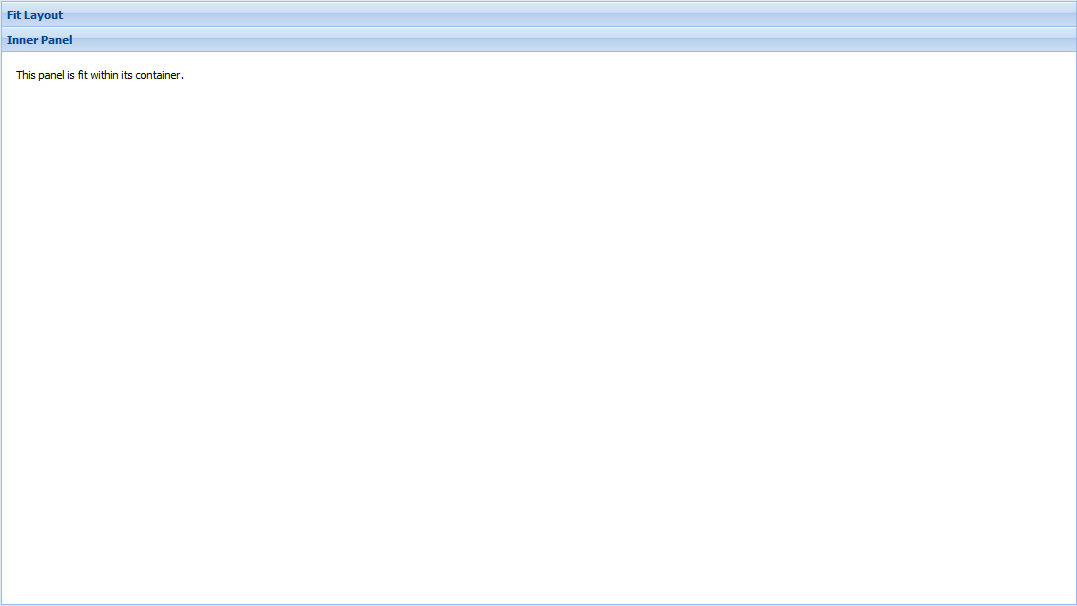
8. form 是一种专门用于管理表单中输入字段的布局

<!DOCTYPE html>
<html>
<head>
<title>hello-extjs</title> <meta http-equiv="keywords" content="keyword1,keyword2,keyword3">
<meta http-equiv="description" content="this is my page">
<meta http-equiv="content-type" content="text/html; charset=UTF-8"> <!--<link rel="stylesheet" type="text/css" href="./styles.css">-->
<!-- 引入extjs样式文件 -->
<link rel="stylesheet" type="text/css" href="ext-3.4.1/resources/css/ext-all.css" />
<!-- 引入extjs库文件,底层驱动 -->
<script type="text/javascript" src="ext-3.4.1/adapter/ext/ext-base.js"></script>
<!-- 引入extjs-all -->
<script type="text/javascript" src="ext-3.4.1/ext-all.js"></script>
<!-- <script type="text/javascript" src="extjs/ext-lang-zh_CN.js" charset="utf-8"></script> -->
<script type="text/javascript">
Ext.onReady(function() {
var win = new Ext.Window({
title: "form Layout",
height: 150,
width: 230,
plain: true,
bodyStyle: 'padding:15px',
items:
{
xtype: "form",
labelWidth: 30,
defaultType: "textfield",
frame:true,
items:
[
{
fieldLabel:"姓名",
name:"username",
allowBlank:false
},
{
fieldLabel:"呢称",
name:"nickname"
},
{
fieldLabel: "生日",
xtype:'datefield',
name: "birthday",
width:127
}
]
}
});
win.show();
});
</script>
</head> <body>
This is my HTML page. <br>
</body>
</html>

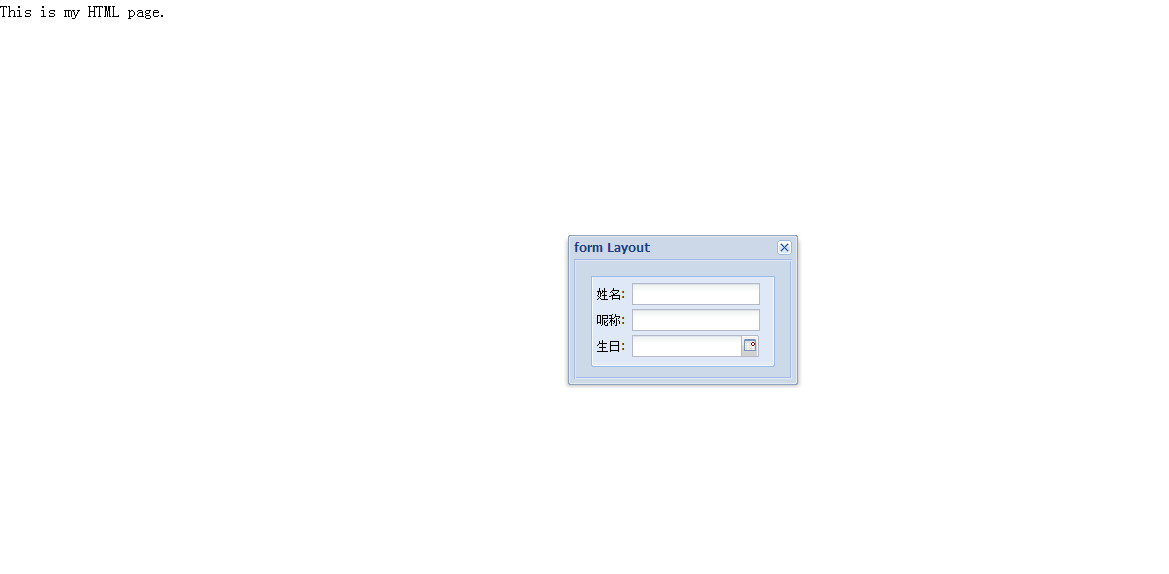
9.table 按照普通表格的方法布局子元素
用layoutConfig:{columns:3},//将父容器分成3列

<!DOCTYPE html>
<html>
<head>
<title>hello-extjs</title> <meta http-equiv="keywords" content="keyword1,keyword2,keyword3">
<meta http-equiv="description" content="this is my page">
<meta http-equiv="content-type" content="text/html; charset=UTF-8"> <!--<link rel="stylesheet" type="text/css" href="./styles.css">-->
<!-- 引入extjs样式文件 -->
<link rel="stylesheet" type="text/css" href="ext-3.4.1/resources/css/ext-all.css" />
<!-- 引入extjs库文件,底层驱动 -->
<script type="text/javascript" src="ext-3.4.1/adapter/ext/ext-base.js"></script>
<!-- 引入extjs-all -->
<script type="text/javascript" src="ext-3.4.1/ext-all.js"></script>
<!-- <script type="text/javascript" src="extjs/ext-lang-zh_CN.js" charset="utf-8"></script> -->
<script type="text/javascript">
Ext.onReady(function(){
var panel=new Ext.Panel(
{
renderTo:'paneldiv',
title:'容器组件',
layout:'table',
width:500,
height:200,
layoutConfig:{columns:3},//将父容器分成3列
items:[
{title:'元素1',html:'ssssssssss',rowspan:2,height:100},
{title:'元素2',html:'dfffsddsdfsdf',colspan:2},
{title:'元素3',html:'sdfsdfsdf'},
{title:'元素4',html:''}
]
});
});
</script>
</head> <body>
This is my HTML page. <br>
<div id="paneldiv"><div>
</body>
</html>

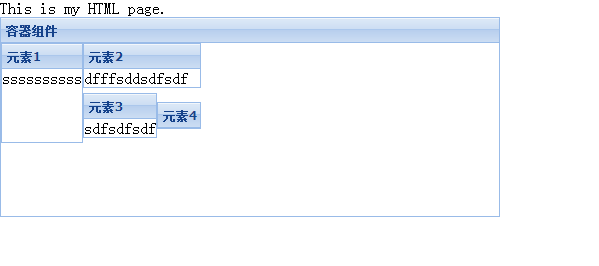
VBox
A layout that allows for the vertical and horizontal stretching of child items, much like the container layout with size management.
Sample Config:

layout: {
type: 'vbox'
align : 'stretch',
pack : 'start',
},
items: [
{html:'panel 1', flex:1},
{html:'panel 2', height:150},
{html:'panel 3', flex:2}
]

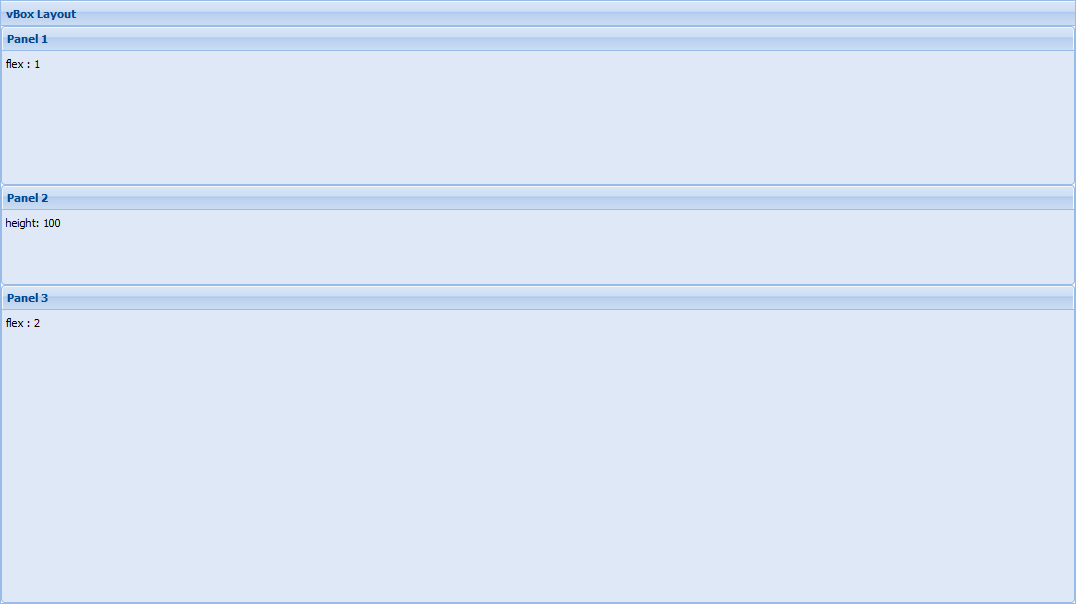
HBox
A layout that allows for the vertical and horizontal stretching of child items, much like the column layout but can stretch items vertically.
Sample Config:

layout: {
type: 'hbox',
pack: 'start',
align: 'stretch'
},
items: [
{html:'panel 1', flex:1},
{html:'panel 2', width:150},
{html:'panel 3', flex:2}
]

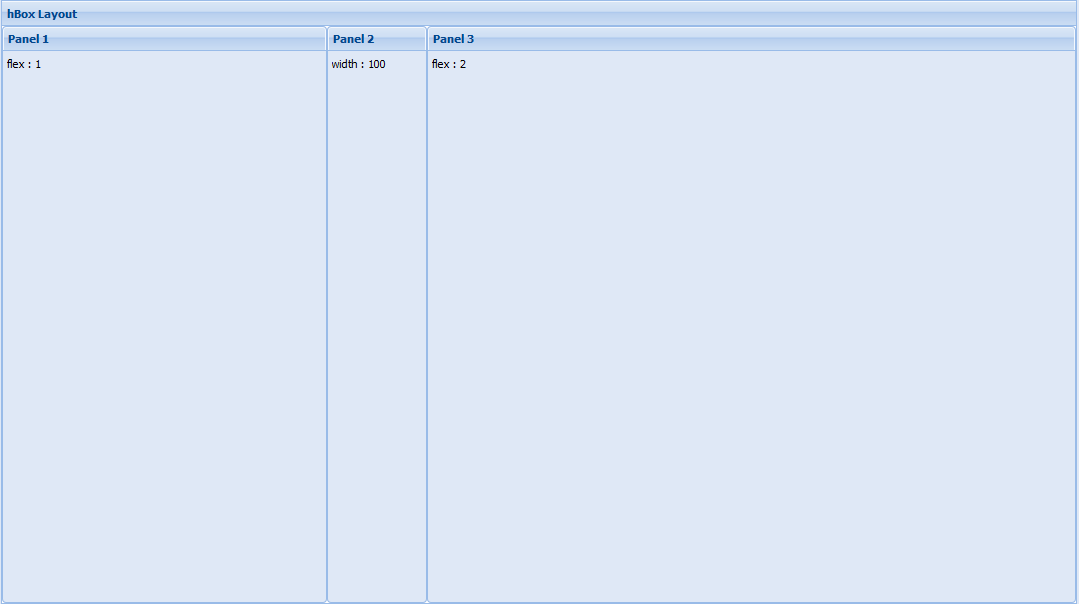
转自:https://www.cnblogs.com/mingforyou
ExtJS中layout的12种布局风格的更多相关文章
- 【转载】Python编程中常用的12种基础知识总结
Python编程中常用的12种基础知识总结:正则表达式替换,遍历目录方法,列表按列排序.去重,字典排序,字典.列表.字符串互转,时间对象操作,命令行参数解析(getopt),print 格式化输出,进 ...
- Python编程中常用的12种基础知识总结
原地址:http://blog.jobbole.com/48541/ Python编程中常用的12种基础知识总结:正则表达式替换,遍历目录方法,列表按列排序.去重,字典排序,字典.列表.字符串互转,时 ...
- JavaScript 中的常用12种循环遍历(数组或对象)的方法
1.for 循环 let arr = [1,2,3]; for (let i=0; i<arr.length; i++){ console.log(i,arr[i]) } // 0 1 // 1 ...
- Android 常用UI控件之TabHost(1)TabHost的两种布局方式
TabHost是Android中的tab组件. TabHost布局文件的基本结构 TabHost下有个layout,这个layout中有TabWidget与FrameLayout.TabWidget是 ...
- android五种布局模式
Android布局是应用界面开发的重要一环,在Android中,共有五种布局方式,分别是:LinearLayout (线性布局),FrameLayout(框架布局),AbsoluteLayout(绝对 ...
- Android学习笔记_3_四种布局
Android布局是应用界面开发的重要一环,在Android中,共有四种布局方式, 分别是:FrameLayout( 帧布局 ).LinearLayout (线性布局).TableLayout(表格布 ...
- 无废话ExtJs 入门教程十六[页面布局:Layout]
无废话ExtJs 入门教程十六[页面布局:Layout] extjs技术交流,欢迎加群(201926085) 首先解释什么是布局: 来自百度词典的官方解释:◎ 布局 bùjú: [distributi ...
- html5中的几种布局简单比较
html中的布局主要由静态布局.自适应布局.流式布局以及响应式布局几类,简单比较以下这几种布局的区别和特点. 一 静态布局(Static Layout) 表现:在传统web设计中,不管浏览器尺寸具体大 ...
- JavaScript 中的12种循环遍历方法
原文:JavaScript 中的12种循环遍历方法 题目:请介绍 JavaScript 中有哪些循环和遍历的方法,说说它们的应用场景和优缺点? 1.for 循环 let arr = [1,2,3];f ...
随机推荐
- select实现高并发服务器
前言:周末学了两天网络编程,把之前的不懂一些问题基本掌握了,例如TCP状态转换图.close和shutdown函数的区别.select函数等,今天分享给大家. 一.网络编程基础知识 在写代码之前,需要 ...
- [疑难杂症]__关于cmd命令正确而显示不是内部指令的错误(ps:已解决)
前言 事情的起因是因为我在使用上网程序的时候,运行程序发现端口被占用,这个当然我们知道要将占用的端口结束掉就行,但是显然我们首先要找到占用窗口的程序是什么,才方便在任务管理器中找到并结束掉它. 查找了 ...
- 在koa中想要优雅的发送响应?看这就对了
背景 前不久把项目中用了很久的一个伪中间件撸成了一个npm包发布了出去. 为什么叫伪中间件?正常的中间件的引用方式, 就拿body-parser为例. var Koa = require('koa') ...
- Linux软件包管理之源码包、脚本安装包
目录 1.源码包和RPM包的区别 RPM包和源码包默认安装位置: 由于安装位置不同带来的影响 2.源码包安装 ①.安装准备 ②.安装注意事项 ③.安装源码包 3.源码包卸载 4.脚本安装包 5.总结 ...
- Python机器学习笔记:XgBoost算法
前言 1,Xgboost简介 Xgboost是Boosting算法的其中一种,Boosting算法的思想是将许多弱分类器集成在一起,形成一个强分类器.因为Xgboost是一种提升树模型,所以它是将许多 ...
- Spark提高篇——RDD/DataSet/DataFrame(二)
该部分分为两篇,分别介绍RDD与Dataset/DataFrame: 一.RDD 二.DataSet/DataFrame 该篇主要介绍DataSet与DataFrame. 一.生成DataFrame ...
- [THUWC2017] 在美妙的数学王国畅游
Description 懒得概括了.. Solution 挺裸的LCT+挺裸的泰勒展开吧... 稍微了解过一点的人应该都能很快切掉...吧? 就是把每个点的函数泰勒展开一下然后LCT维护子树sum就行 ...
- 第3章 Linux上文件的权限管理
3.1 文件/目录的权限 3.1.1 文件的权限 每个文件都有其所有者(u:user).所属组(g:group)和其他人(o:other)对它的操作权限,a:all则同时代表这3者.权限包括读(r:r ...
- 入侵感知系列之webshell检测思路
Webshell检测 背景: 在B/S架构为主流的当下,web安全成了攻防领域的主战场,其中上传webshell是所有web黑客入侵后一定会做的事,所以检测网站中是否有webshell程序是判断被 ...
- SpringCloud学习(一):微服务简介
一.前情概要 1.单体架构是什么 1).一个归档包包含了应用所有功能的应用程序, 我们通常称之为单体应用. 2).架构单体应用的架构风格, 我们称之为单体架构, 这是一种比较传统的架构风格. 2.单体 ...
