springboot09-redis
redis安装:
从redis官网下载redis包,解压后:

cmd执行命令启动本地redis:
D: cd D:\Program Files\redis2.4.5\64bit redis-server.exe redis.conf
起动成功后,使用Redis DeskTop Manager客户端连接访问
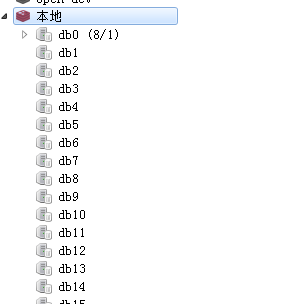
下面开始java代码:
1.导入依赖
<!--redis-->
<dependency>
<groupId>org.springframework.boot</groupId>
<artifactId>spring-boot-starter-redis</artifactId>
</dependency>
2.配置RedisConfig
package com.mlxs.springboot09.redis.config; import com.fasterxml.jackson.annotation.JsonAutoDetect;
import com.fasterxml.jackson.annotation.PropertyAccessor;
import com.fasterxml.jackson.databind.ObjectMapper;
import org.springframework.cache.CacheManager;
import org.springframework.cache.annotation.EnableCaching;
import org.springframework.cache.interceptor.KeyGenerator;
import org.springframework.context.annotation.Bean;
import org.springframework.context.annotation.Configuration;
import org.springframework.data.redis.cache.RedisCacheManager;
import org.springframework.data.redis.connection.RedisConnectionFactory;
import org.springframework.data.redis.core.RedisTemplate;
import org.springframework.data.redis.core.StringRedisTemplate;
import org.springframework.data.redis.serializer.Jackson2JsonRedisSerializer; import java.lang.reflect.Method; /**
* RedisConfig类描述:
*
* @author yangzhenlong
* @since 2017/3/16
*/
@Configuration
@EnableCaching
public class RedisConfig { @Bean
public CacheManager cacheManager(RedisTemplate redisTemplate){
return new RedisCacheManager(redisTemplate);
} /**
* redisTemplate对象
* @param factory
* @return
*/
@SuppressWarnings("SpringJavaAutowiringInspection")
@Bean
public RedisTemplate<String, String> redisTemplate( RedisConnectionFactory factory){
StringRedisTemplate redisTemplate = new StringRedisTemplate (factory);
redisTemplate.setValueSerializer(this.getRedisSerializer());
return redisTemplate;
} /**
* key生成策略
* @return
*/
@Bean
public KeyGenerator keyGenerator(){
return new KeyGenerator() {
@Override
public Object generate(Object target, Method method, Object... params) {
StringBuilder sb = new StringBuilder();
sb.append(target.getClass().getName()).append(".")
.append(method.getName()).append("-");//类名.方法名
if(params.length > 0){
for(Object param : params){
sb.append("&" + param.toString());//&123&abc
}
}
return sb.toString();
}
};
} /**
* json序列化对象
* @return
*/
private Jackson2JsonRedisSerializer getRedisSerializer(){
Jackson2JsonRedisSerializer redisSerializer = new Jackson2JsonRedisSerializer(Object.class);
redisSerializer.setObjectMapper(this.getObjectMapper());
return redisSerializer;
} private ObjectMapper getObjectMapper(){
ObjectMapper objectMapper = new ObjectMapper();
objectMapper.setVisibility(PropertyAccessor.ALL, JsonAutoDetect.Visibility.ANY);
objectMapper.enableDefaultTyping(ObjectMapper.DefaultTyping.NON_FINAL);
return objectMapper;
}
}
3.单元测试
@RunWith(SpringRunner.class)
@SpringBootTest(classes = MainApp.class)
public class RedisTest { @Autowired
private RedisTemplate redisTemplate; @Test
public void test(){
List<User> userList = User.buildUser();
for(User user : userList) {
redisTemplate.opsForValue().set("user" + user.getId(), user);
} Object user1 = redisTemplate.opsForValue().get("user1");
System.out.println("user1:" + user1);
}
}
查看redis中的值:
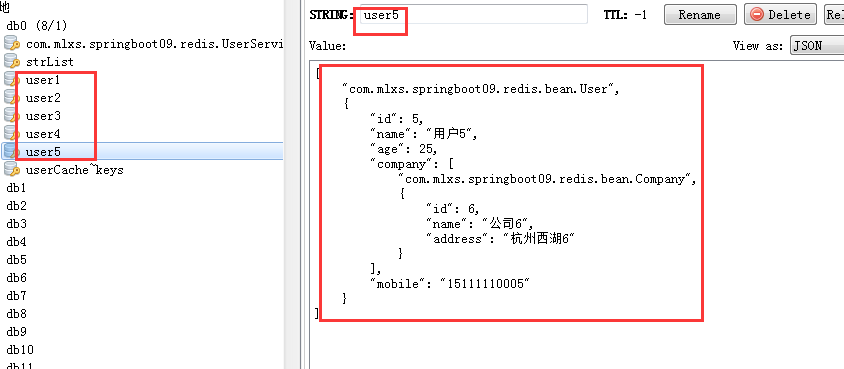
控制台打印:

4.写service,使用key生成策略
@Service
public class UserService { @Cacheable(value = "userCache", keyGenerator = "keyGenerator")//设置redis 和
public List<User> users(){
return User.buildUser();
}
}
5.写controller,调用service。第一次调用,会在redis写入值,第二次调用不会再进service,直接从redis读取值
@RestController
public class UserController { @Autowired
private UserService userService; @RequestMapping("/users")
public List<User> list(){
return userService.users();
}
}
启动springboot启动类,访问http://localhost:8080/users
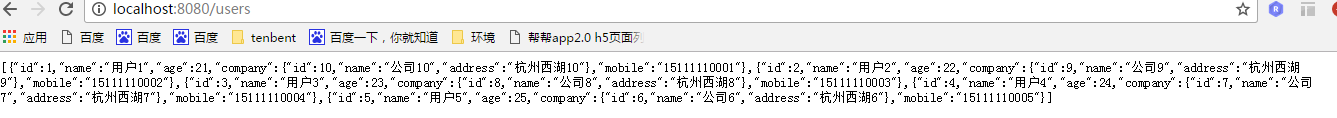
查看reids
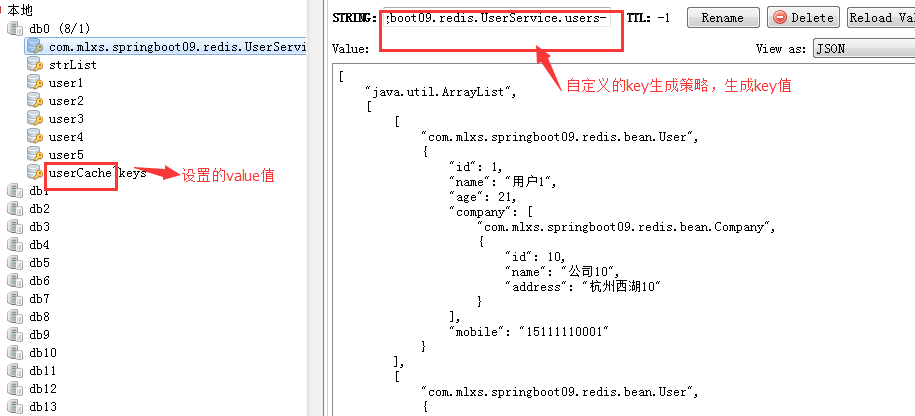
springboot09-redis的更多相关文章
- 使用redis构建可靠分布式锁
关于分布式锁的概念,具体实现方式,直接参阅下面两个帖子,这里就不多介绍了. 分布式锁的多种实现方式 分布式锁总结 对于分布式锁的几种实现方式的优劣,这里再列举下 1. 数据库实现方式 优点:易理解 缺 ...
- Ignite性能测试以及对redis的对比
测试方法 为了对Ignite做一个基本了解,做了一个性能测试,测试方法也比较简单主要是针对client模式,因为这种方法和使用redis的方式特别像.测试方法很简单主要是下面几点: 不作参数优化,默认 ...
- mac osx 安装redis扩展
1 php -v查看php版本 2 brew search php|grep redis 搜索对应的redis ps:如果没有brew 就根据http://brew.sh安装 3 brew ins ...
- Redis/HBase/Tair比较
KV系统对比表 对比维度 Redis Redis Cluster Medis Hbase Tair 访问模式 支持Value大小 理论上不超过1GB(建议不超过1MB) 理论上可配置(默认配置1 ...
- Redis数据库
Redis是k-v型数据库的典范,设计思想及数据结构实现都值得学习. 1.数据类型 value支持五种数据类型:1.字符串(strings)2.字符串列表(lists)3.字符串集合(sets)4.有 ...
- redis 学习笔记(2)
redis-cluster 简介 redis-cluster是一个分布式.容错的redis实现,redis-cluster通过将各个单独的redis实例通过特定的协议连接到一起实现了分布式.集群化的目 ...
- redis 学习笔记(1)
redis持久化 snapshot数据快照(rdb) 这是一种定时将redis内存中的数据写入磁盘文件的一种方案,这样保留这一时刻redis中的数据镜像,用于意外回滚.redis的snapshot的格 ...
- python+uwsgi导致redis无法长链接引起性能下降问题记录
今天在部署python代码到预生产环境时,web站老是出现redis链接未初始化,无法连接到服务的提示,比对了一下开发环境与测试环境代码,完全一致,然后就是查看各种日志,排查了半天也没有查明是什么原因 ...
- nginx+iis+redis+Task.MainForm构建分布式架构 之 (redis存储分布式共享的session及共享session运作流程)
本次要分享的是利用windows+nginx+iis+redis+Task.MainForm组建分布式架构,上一篇分享文章制作是在windows上使用的nginx,一般正式发布的时候是在linux来配 ...
随机推荐
- NOIP引水入城(dfs)
为了使居民们都尽可能饮用到清澈的湖水,现在要在某些城市建造水利设施.水利设施有两种,分别为蓄水厂和输水站.蓄水厂的功能是利用水泵将湖泊中的水抽取到所在城市的蓄水池中. 因此,只有与湖泊毗邻的第1 行的 ...
- 如何查看本地电脑ip
1.快捷键 win+R打开命令窗口 输入 ipconfig查看你电脑的ip 2.输入netstat -an ,查看当前所有连接端口,显示所有的有效连接信息列表,包括已建立的连接(ESTABLISHED ...
- Git设置彩色输出
彩色输出 git config --global color.status auto git config --global color.diff auto git config --global c ...
- JavaScript FormData的详细介绍及使用
本文转自:https://blog.csdn.net/liupeifeng3514/article/details/78988001 FormData的详细介绍及使用请点击此处,那里对FormData ...
- operator new和operator delete
从STL源码剖析中看到了operator new的使用 template<class T> inline void _deallocate(T* buffer) { ::operator ...
- Android Studio 签名 安全图片
apk 输出地址: /Users/houzhibin/javaself/android/SpgApp/app/build/outputs/apk 上图是debug版的: 发布版的需要在终端输入命令行: ...
- Linux/Unix系统QA
Q1:Ext3的三种日志记录方式 1 data=writeback 方式data=writeback方式下,ext3根本不执行任何形式的数据日志记录,提供给您的是和在XFS,JFS和 ReiserFS ...
- SQL Server 经典案例
1.先进先出 例1 WITH [ta] ([商品编号], [批次号], [库存数量]) AS ( UNION ALL UNION ALL UNION ALL ),[tb] ([商品编号], [订货数量 ...
- Shiro简介(一)
1.shiro是一个安全验证框架,可以完成认证.授权.加密.会话管理.与Web集成.缓存等. Authentication:身份认证/登入 Authorization:权限验证.粗粒度权限指对某一 ...
- opencv: 轮廓提取;
一般轮廓提取是通过对图像的梯度进行卷积计算,得到图像边缘(滤波),常用的边缘检测方法有candy.sobel. Laplacian等,再对二值化后的边缘图像进行轮廓计算: 1.Candy算子: cv: ...
