操作系统-进程通信(信号量、匿名管道、命名管道、Socket)
进程通信(信号量、匿名管道、命名管道、Socket)
具体的概念就没必要说了,参考以下链接。
Source Code:
1. 信号量(生产者消费者问题)
#include <iostream>
#include <Windows.h>
#include <process.h>
#include <vector>
using namespace std; #define STD _stdcall //被调用者负责清栈
int BufferSize; //缓冲区大小 CRITICAL_SECTION CR; //临界区
HANDLE Empty = NULL; //信号量:空闲缓冲区
HANDLE Full = NULL; //信号量:满缓冲区
vector<int>Buffer; //缓冲区 /*生产者线程*/
DWORD STD Producer(void *lp)
{
while(true)//自旋测试
{
//等待空缓冲区:P(empty)
WaitForSingleObject(Full, INFINITE);//一直等待
//进入缓冲区P(mutex)
EnterCriticalSection(&CR);
//生产数据
int s = rand()%;
Buffer.push_back(s);
cout << "Producer produces an element : " << s <<endl;
//退出缓冲区V(mutex)
LeaveCriticalSection(&CR);
//增加满缓冲区V(full)
ReleaseSemaphore(Empty, , NULL);
//睡一会儿
Sleep();
}
} /*消费者线程*/
DWORD STD Consumer(void *lp)
{
while(true)//自旋测试
{
//等待满缓冲区:P(empty)
WaitForSingleObject(Empty, INFINITE);//一直等待
//进入缓冲区P(mutex)
EnterCriticalSection(&CR);
//取出数据
int r = Buffer[Buffer.size()-];
Buffer.pop_back();
cout << " Consumer consumes an element : " << r <<endl;
//退出缓冲区V(mutex)
LeaveCriticalSection(&CR);
//增加空缓冲区V(full)
ReleaseSemaphore(Full, , NULL);
//睡一会儿
Sleep();
}
} int main()
{
cout << "Input the number of BufferSize : "; cin >> BufferSize;
//创建信号量
Empty = CreateSemaphore(NULL, , BufferSize, NULL);
Full = CreateSemaphore(NULL, BufferSize, BufferSize,NULL); //初始化临界区
InitializeCriticalSection(&CR); int pNum, cNum;
cout << "Input the number of Producer(Max:10) : "; cin >> pNum;
cout << "Input the number of Consumer(Max:10) : "; cin >> cNum; //创建线程
int i;
HANDLE handle[];
for(i=; i<pNum; i++)
{
handle[i] = CreateThread(, , &Producer, , , );
}
for(i=pNum; i<pNum+cNum; i++)
{
handle[i] = CreateThread(, , &Consumer, , , );
} //回收线程
WaitForMultipleObjects(pNum+cNum, handle, true, INFINITE); //释放线程
for(i=; i<pNum+cNum; i++)
{
CloseHandle(handle[]);
} //释放缓冲区
DeleteCriticalSection(&CR);
return ;
}
结果:


2. 匿名管道(本地父进程与子进程通信)
原理:
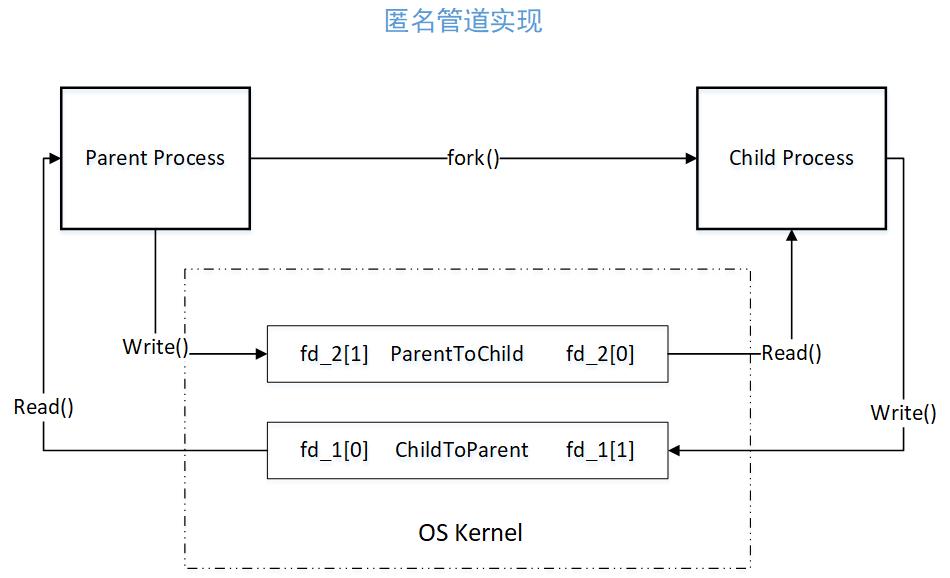
源码:
/*
*匿名管道:父子进程通信
*date : 2018/12/3
*author : yocichen
*status : Done
*/
#include <unistd.h>
#include <stdio.h>
#include <stdlib.h>
#include <string.h> int main()
{
//pipe1 p to s, pipe2 s to p
int fd_1[], fd_2[]; if(pipe(fd_1)< || pipe(fd_2)<)//fail to create pipe
{
printf("Fail to create the pipe.\n");
return -;
} char buf[];//
const char *temp; //child
int fork_result = fork();
if(fork_result == )
{
close(fd_1[]);//close read port
close(fd_2[]);//close write port //read message
read(fd_1[], buf, sizeof(buf));//read message from father port
printf("\nChild : receive a message from pipe1: %s\n", buf); //write message
temp = "Hi, my parent, I love you too.";
write(fd_2[], temp, strlen(temp));//child write message to pipe2
} else
{
close(fd_2[]);
close(fd_1[]); //write message
temp = "My child, I love you.";
write(fd_1[], temp, strlen(temp));//parent write message to pipe1 //read message
read(fd_2[], buf, sizeof(buf));//read message from pipe2
printf("\nParent : receive a message from pipe2: %s\n", buf);
}
return ;
}
(注意:该匿名管道程序为Linux系统开发,注意运行环境,windows下使用CodeBlocks可以运行)
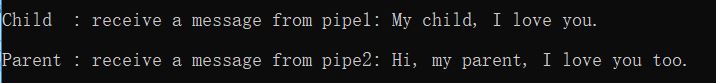
3.命名管道
原理:

源码:
#include <windows.h>
#include <stdio.h>
#include <stdlib.h> int main()
{
//创建命名管道
HANDLE namedPipe = CreateNamedPipeA("\\\\.\\pipe\\testName", PIPE_ACCESS_DUPLEX | FILE_FLAG_OVERLAPPED, PIPE_TYPE_BYTE, , , , , NULL); //校验状态
if(namedPipe == INVALID_HANDLE_VALUE)
{
printf("Server: Fail to create named pipe.\n");
}
else
{
printf("Server: Succeed to create pipe.\n");
} OVERLAPPED op;
ZeroMemory(&op, sizeof(OVERLAPPED)); //创建事件对象
op.hEvent = CreateEvent(NULL, TRUE, FALSE, NULL); //等待连接
bool b = ConnectNamedPipe(namedPipe, &op);
printf("Server: Listen...\n"); int status = WaitForSingleObject(op.hEvent, INFINITE);
//连接成功
if(status == )
{
printf("Server: Succeed to connect.\n");
}
else
{
printf("Server: Fail to connect.\n");
} //通信
char buf[] = "来玩个猜数游戏吧!\n";
DWORD wp;
WriteFile(namedPipe, buf, strlen(buf), &wp, NULL); int ans = rand()%+;
while(status == )
{
ZeroMemory(buf, );
ReadFile(namedPipe, buf, , &wp, NULL);
printf("收到:%s\n", buf); if(int(buf[] - '') < ans)
{
WriteFile(namedPipe, "小了,再猜一次!\n", strlen("小了,再猜一次!\n"), &wp, NULL);
}
else if((buf[]-'') > ans)
{
WriteFile(namedPipe, "大了,再猜一次!\n", strlen("大了,再猜一次!\n"), &wp, NULL);
}
else
{
WriteFile(namedPipe, "猜对了!\n", strlen("小了,再猜一次!\n"), &wp, NULL);
break;
} if(buf[] == '')
{
printf("客户已退出!\n");
break;
}
} //通信结束
DisconnectNamedPipe(namedPipe);
return ;
}
Server
#include <windows.h>
#include <stdio.h>
#include <stdlib.h> int main()
{
//检查管道是否存在
bool b = WaitNamedPipeA("\\\\.\\pipe\\testName", ); //打开管道
HANDLE hFile = CreateFileA("\\\\.\\pipe\\testName", GENERIC_READ | GENERIC_WRITE, , NULL, OPEN_EXISTING, FILE_ATTRIBUTE_NORMAL, NULL); //是否连接成功
if(b == || hFile == INVALID_HANDLE_VALUE)
{
printf("Client: fail to connect.\n");
return ;
}
else
{
printf("Client: Succeed to connect.\n");
} //通信
char buf[];
ZeroMemory(buf, );
DWORD rp;
ReadFile(hFile, buf, , &rp, NULL);//读取
printf(buf); while(true)
{
printf("输入数字:");
scanf("%s", buf);
WriteFile(hFile, buf, strlen(buf), &rp, NULL); while(ReadFile(hFile, buf, , &rp, NULL) == true)
{
printf("Server: ");
printf(buf);
break;
}
} CloseHandle(hFile);
return ;
}
Client


4.Socket网络进程通信
原理:
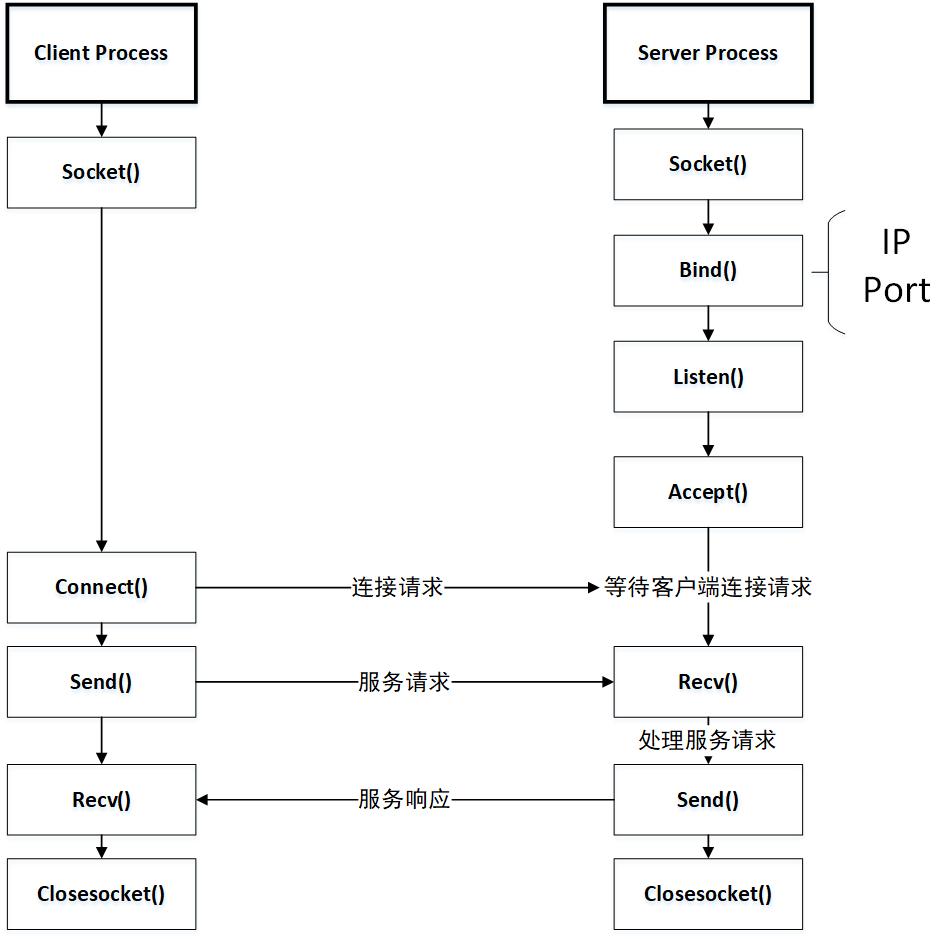
源码:
/*注意头文件顺序*/
#include <winsock2.h>
#include <stdio.h>
#include <stdlib.h>
#pragma comment(lib, "ws2_32.lib") //引入动态链接库 int main()
{
WORD ws_version = MAKEWORD(, ); //指定Winsock version
WSADATA wsaData; //WSA 函数的参数 /*初始化winsock*/
WSAStartup(ws_version, &wsaData); /*socket*/
SOCKET s_server = socket(AF_INET, SOCK_STREAM, IPPROTO_TCP); SOCKADDR_IN addr_server;
addr_server.sin_family = AF_INET; //协议
addr_server.sin_port = htons(); //端口
addr_server.sin_addr.s_addr = htonl(INADDR_ANY); //IP:任意IP /*bind*/
int bind_status;
bind_status = bind(s_server, (SOCKADDR*)&addr_server, sizeof(SOCKADDR));
if(bind_status == SOCKET_ERROR)
{
printf("bind error : fail to bind! \n");
}
else
{
printf("bind successfully!\n");
} /*listen*/
listen(s_server, );//max=5
printf("listening ... \n"); SOCKADDR_IN addr_client; //存储client地址信息
int len = sizeof(SOCKADDR);
int count = ; //统计客户数目
SOCKET s_client; //连接的socket char buf[];
while(true)
{
printf("等待客户端连接...\n");
/*accept*/
s_client = accept(s_server, (SOCKADDR*)&addr_client, &len);
if(s_client == INVALID_SOCKET)
{
printf("Accept error : fail to accept client! ");
}
else//连接成功
{
count++;
printf("\nAccept successfully!\n"); printf("---------------------------------------------\n");
printf(" 编号:%d \n", count);
printf(" Port:%d\n", ntohs(addr_client.sin_port));
printf(" IP:%s\n", inet_ntoa(addr_client.sin_addr));//inet_ntoa(SOCKADDR.in_addr)网络地址转换为IP int recv_status = recv(s_client, buf, , );
if(recv_status > )
{
printf("收到:");
buf[recv_status] = 0x00;//截断
printf(buf);
printf("\n---------------------------------------------\n");
}
const char *sendData = "你好!客户端!我是服务器";
send(s_client, sendData, strlen(sendData), );
closesocket(s_client);
}
} closesocket(s_server); //关闭socket
WSACleanup(); return ;
}
Server
#include <winsock2.h>
#include <stdio.h>
#include <stdlib.h>
#include <windows.h>
#include <iostream>
#pragma comment(lib, "ws2_32.lib") //引入动态链接库
#define SERVER_IP "192.168.31.102" //客户端IP
using namespace std; int main()
{
WORD ws_version = MAKEWORD(, ); //指定Winsock version
WSADATA wsaData; //WSA 函数的参数 /*初始化winsock*/
WSAStartup(ws_version, &wsaData); while(true)
{
/*socket*/
SOCKET s_client = socket(AF_INET, SOCK_STREAM, IPPROTO_TCP); SOCKADDR_IN addr_server;
addr_server.sin_family = AF_INET; //协议
addr_server.sin_port = htons(); //端口
addr_server.sin_addr.s_addr = inet_addr(SERVER_IP); char buf[];
int send_status, recv_status; /*Connect*/
int cnct_status = connect(s_client, (SOCKADDR*)&addr_server, sizeof(SOCKADDR));
if(cnct_status == )//连接成功
{
printf("\nConnecting... done\n"); //向服务端发送消息
printf("输入发送信息:");
scanf("%s", buf);
send_status = send(s_client, buf, , );
if(send_status == SOCKET_ERROR)//发送失败
{
printf("send error!\n");
}
else
{
printf("发送:%s\n", buf);
//接受服务端消息
recv_status = recv(s_client, buf, , );
buf[recv_status] = 0x00;//截断
printf("收到:%s\n", buf);
}
}
else
{
printf("Test:fail to connect server! \n");
}
closesocket(s_client);
} WSACleanup(); return ;
}
Client
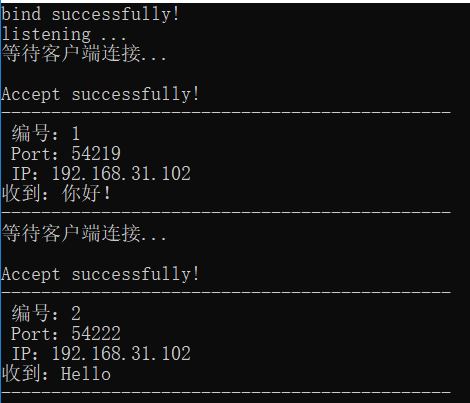

操作系统-进程通信(信号量、匿名管道、命名管道、Socket)的更多相关文章
- 邮槽 匿名管道 命名管道 剪贴板 进程通讯 转自http://www.cnblogs.com/kzloser/archive/2012/11/04/2753367.html#
邮槽 通信流程: 服务器 客户端 注意: 邮槽是基于广播通信体系设计出来的,它采用无连接的不可靠的数据传输 邮槽可以实现一对多的单向通信,我们可以利用这个特点编写一个网络会议通知系统,而且实现这一的系 ...
- Linux进程通信之匿名管道
进程间的通信方式 进程间的通信方式包括,管道.共享内存.信号.信号量.消息队列.套接字. 进程间通信的目的 进程间通信的主要目的是:数据传输.数据共享.事件通知.资源共享.进程控制等. 进程间通信之管 ...
- C#命名管道通信
C#命名管道通信 最近项目中要用c#进程间通信,以前常见的方法包括RMI.发消息等.但在Windows下面发消息需要有窗口,我们的程序是一个后台运行程序,发消息不试用.RMI又用的太多了,准备用管道通 ...
- c# c++通信--命名管道通信
进程间通信有很多种,windows上面比较简单的有管道通信(匿名管道及命名管道) 最近做个本机c#界面与c++服务进行通信的一个需求.简单用命名管道通信.msdn都直接有demo,详见下方参考. c+ ...
- [转]WINDOW进程通信的几种方式
windows进程通信的几种方式 1 文件映射 文件映射(Memory-Mapped Files)能使进程把文件内容当作进程地址区间一块内存那样来对待.因此,进程不必使用文件I/O操作,只需简单的指针 ...
- 【windows 操作系统】进程间通信(IPC)简述|无名管道和命名管道 消息队列、信号量、共享存储、Socket、Streams等
一.进程间通信简述 每个进程各自有不同的用户地址空间,任何一个进程的全局变量在另一个进程中都看不到,所以进程之间要交换数据必须通过内核,在内核中开辟一块缓冲区,进程1把数据从用户空间拷到内核缓冲区,进 ...
- C++和C#进程之间通过命名管道通信(上)
C++和C#进程之间通过命名管道通信(上) "命名管道"是一种简单的进程间通信(IPC)机制.命名管道可在同一台计算机的不同进程之间,或在跨越一个网络的不同计算机的不同进程之间,支 ...
- 【LINUX/UNIX网络编程】之使用消息队列,信号量和命名管道实现的多进程服务器(多人群聊系统)
RT,使用消息队列,信号量和命名管道实现的多人群聊系统. 本学期Linux.unix网络编程的第三个作业. 先上实验要求: 实验三 多进程服务器 [实验目的] 1.熟练掌握进程的创建与终止方法: 2 ...
- Linux下进程通信之管道
每个进程各自有不同的用户地址空间,任何一个进程的全局变量在另一个进程中都看不到,所以进程之间要交换数据必须通过内核,在内核中开辟一块缓冲区,进程1把数据从用户空间拷到内核缓冲区,进程2再从内核缓冲区把 ...
随机推荐
- STL::sort函数实现
声明:本文参考链接:STL::sort实现. 排序是面试中经常被问及的算法基础知识点,虽然实际应用中不会直接使用,但是理解这些简单的算法知识对于更复杂更实用的算法有一定的帮助,毕竟面试总不能问的太过深 ...
- mysql 开发进阶篇系列 54 权限与安全(账号管理的各种权限操作 下)
1. 查看权限 -- 如果host值不是%, 就要加上host值,下面查看bkpuser用户权限(6个权限, 限本地连接) SHOW GRANTS FOR bkpuser@localhost; -- ...
- mysql 开发基础系列17 存储过程和函数(上)
一. 概述 存储过程和函数是事先经过编译并存储在数据库中的一段sql语句集合,可以简化应用开发人员的很多工作,减少数据在数据库与应用服务器之间的传输,提高数据处理效率是有好处的.存储过程和函数的区别在 ...
- python+appium的物理按键代码
代码就一句driver.keyevent()括号内填入的是物理按键的数字代号 代号表: 电话键 KEYCODE_CALL 拨号键 5 KEYCODE_ENDCALL 挂机键 6 KEYCODE_HOM ...
- Eclipse打包出错——提示GC overhead limit exceeded
版权声明:本文为博主原创文章,未经博主允许不得转载. 在Eclipse开发环境中打包发布apk安装包的时候,有时候会出现下面的错误: 原因 在打包的时候,Eclipse占用的内存会增大,当分配给Ecl ...
- 【Android基础】Fragment 详解之Fragment介绍
Fragment在Android 3.0( API 11)引入,是为了支持在大屏上显示更加动态.灵活的UI,比如在平板和电视上.Fragment可以看作是嵌套的Activity,类似ActivityG ...
- BrainWeb: Simulated Brain Database使用说明
BrainWeb: Simulated Brain Database使用说明 作者:凯鲁嘎吉 - 博客园 http://www.cnblogs.com/kailugaji/ BrainWeb: Sim ...
- Linux软件包管理之源码包、脚本安装包
目录 1.源码包和RPM包的区别 RPM包和源码包默认安装位置: 由于安装位置不同带来的影响 2.源码包安装 ①.安装准备 ②.安装注意事项 ③.安装源码包 3.源码包卸载 4.脚本安装包 5.总结 ...
- Spring基础系列-Spring事务不生效的问题与循环依赖问题
原创作品,可以转载,但是请标注出处地址:https://www.cnblogs.com/V1haoge/p/9476550.html 一.提出问题 不知道你是否遇到过这样的情况,在ssm框架中开发we ...
- 自定义Appium
改造appium-android-driver 这个driver是UIAutomator1的driver,负责UIAutomator1的服务启动.停止.命令接收和执行. 工程结构 appium-and ...
