pandas数据结构之series操作
阅读之前假定你已经有了python内置的list和dict的基础.这里内容几乎是官方文档的翻译版本.
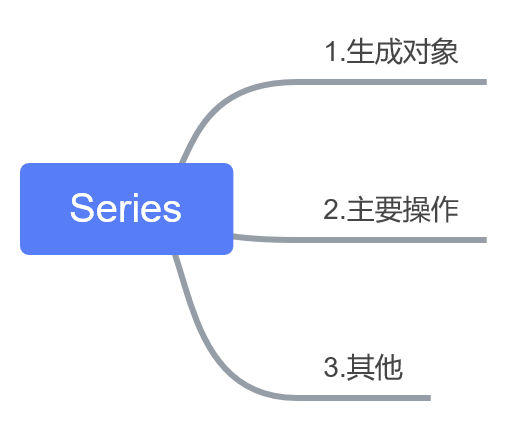
原来的文档是在一个地方,那边的代码看起来舒服些 https://www.yuque.com/u86460/dgt6mu/bx0m4g
>>> pd.Series(np.random.randn(5))
0 1.617186
1 0.326732
2 -0.230443
3 -0.137932
4 0.474872
dtype: float64
>>> pd.Series(np.random.randn(5),index=['a', 'b', 'c', 'd', 'e'])
a 0.048464
b 1.413755
c 0.036489
d 0.533946
e 0.286384
dtype: float64
>>> d = {'b' : 1, 'a' : 0, 'c' : 2}
>>> pd.Series(d)
b 1
a 0
c 2
dtype: int64
>>> pd.Series(d,index=['b', 'c', 'd', 'a'])
b 1.0
c 2.0
d NaN
a 0.0
dtype: float64
>>> pd.Series(5,index=['a', 'b', 'c', 'd', 'e'])
a 5
b 5
c 5
d 5
e 5
dtype: int64
>>> pd.Series('a',index=['b', 'c', 'd', 'a'])
b a
c a
d a
a a
dtype: object
>>> se =pd.Series(np.random.randn(5),index=['a', 'b', 'c', 'd', 'e'])
>>> se[:3] #slice
a 1.169659
b -1.557760
c 1.199475
dtype: float64
>>> se[se >se.median()] #filter
a 1.169659
c 1.199475
dtype: float64
>>> se[[4,3,1]] #indexing
e -1.113787
d 0.571881
b -1.557760
dtype: float64
>>> se['a']=12 #indexing
>>> 'e' in se
True
>>> se+se
a 24.000000
b -3.115519
c 2.398949
d 1.143761
e -2.227573
dtype: float64
>>> se*4
a 48.000000
b -6.231039
c 4.797899
d 2.287523
e -4.455147
dtype: float64
>>> np.exp(se)
a 162754.791419
b 0.210607
c 3.318373
d 1.771596
e 0.328313
dtype: float64
>>> s=pd.Series(np.random.randn(5),name='something')
>>> s
0 -0.010572
1 -0.519850
2 0.649738
3 -0.443780
4 0.402685
Name: something, dtype: float64
>>> s2=s.rename('different')
>>> s2
0 -0.010572
1 -0.519850
2 0.649738
3 -0.443780
4 0.402685
Name: different, dtype: float64
import pandas as pdu
import numpy as npa
n
#basic tentet:data aligment/基本的原则:数据对齐m
#point:data types;indexing;axis labeling/alignment]/要点:数据类型,索引,轴标签和对齐
def series():
#*generate
#ndarray
se=pd.Series(np.random.randn(5))
se =pd.Series(np.random.randn(5),index=['a', 'b', 'c', 'd', 'e'])
#dict
d = {'b' : 1, 'a' : 0, 'c' : 2}
se=pd.Series(d)
se=pd.Series(d,index=['b', 'c', 'd', 'a'])
#scalar
se=pd.Series(5,index=['a', 'b', 'c', 'd', 'e'])
#*operate
#ndarrat-like
se[:3] #slice
se[se >se.median()] #filter
se[[4,3,1]] #indexing
#dict-like
se['a']=12 #indexing
'e' in se
#compute
se+se
se*2
np.exp(se)pandas数据结构之series操作的更多相关文章
- pandas 学习(1): pandas 数据结构之Series
1. Series Series 是一个类数组的数据结构,同时带有标签(lable)或者说索引(index). 1.1 下边生成一个最简单的Series对象,因为没有给Series指定索引,所以此时会 ...
- pandas数据结构:Series/DataFrame;python函数:range/arange
1. Series Series 是一个类数组的数据结构,同时带有标签(lable)或者说索引(index). 1.1 下边生成一个最简单的Series对象,因为没有给Series指定索引,所以此时会 ...
- pandas数据结构之DataFrame操作
这一次我的学习笔记就不直接用官方文档的形式来写了了,而是写成类似于“知识图谱”的形式,以供日后参考. 下面是所谓“知识图谱”,有什么用呢? 1.知道有什么操作(英文可以不看) 2.展示本篇笔记的结构 ...
- pandas数据结构之Series笔记
对Series的理解也源于对其相关的代码操作,本次仅贴一些代码来加深理解以及记忆 import pandas as pd import numpy as np s = pd.Series(np.ran ...
- pandas教程1:pandas数据结构入门
pandas是一个用于进行python科学计算的常用库,包含高级的数据结构和精巧的工具,使得在Python中处理数据非常快速和简单.pandas建造在NumPy之上,它使得以NumPy为中心的应用很容 ...
- pandas 数据结构的基本功能
操作Series和DataFrame中的数据的常用方法: 导入python库: import numpy as np import pandas as pd 测试的数据结构: Series: > ...
- 读书笔记一、pandas数据结构介绍
pandas数据结构介绍 主要两种数据结构:Series和DataFrame. Series Series是一种类似于一维数组的对象,由一组数据(各种NumPy数据类型)+数据标签(即索引)组 ...
- python数据分析学习(1)pandas一维工具Series讲解
目录 一:pandas数据结构介绍 python是数据分析的主要工具,它包含的数据结构和数据处理工具的设计让python在数据分析领域变得十分快捷.它以NumPy为基础,并对于需要类似 for循环 ...
- pandas | 使用pandas进行数据处理——Series篇
本文始发于个人公众号:TechFlow,原创不易,求个关注 上周我们关于Python中科学计算库Numpy的介绍就结束了,今天我们开始介绍一个新的常用的计算工具库,它就是大名鼎鼎的Pandas. Pa ...
随机推荐
- Jmeter接口测试+压力测试
链接推荐:https://blog.csdn.net/github_27109687/article/details/71968662
- .NET第一章
1.介绍了.NET的作用和软件前景趋势 2.Visual studio .net 编程 3.介绍.net可以多种编程语言,通过公共语言类库存放 2.介绍C# 数据类型和变量设置,以及函数的使用 3.继 ...
- 前端小白第一次使用redux存取数据练习
在学习了redux基本教程后,课程参考如下网址:https://www.redux.org.cn/docs/introduction/CoreConcepts.html,开始着手练习 1.首先编写一个 ...
- Django(其二)
session def session_login(request): if request.method=='POST': username = request.POST.get('user') p ...
- cordova闪屏插件插件使用:cordova-plugin-splashscreen
欢迎页本地插件,默认建议包含.启动本地应用时显示指定的图片(启动页) 1. 添加插件:cordova plugin add cordova-plugin-splashscreen 2. 调用方法:
- npm -D -S 的区别
npm -D -S 的区别 我们在使用npm install 安装模块或插件的时候,有两种命令把他们写入到 package.json 文件里面去,比如: --save-dev --save 在 p ...
- dataframe基础
1 df[i] 其中i是0,1,2,3,... 此时选中的是dataframe的第i列 2 dataframe查看每一列是否有缺失值 temp = data.isnull().any() #列中 ...
- Scrapy 原理
Scrapy 原理 一.原理 scrapy 是一个为了爬取网站数据,提取结构性数据而编写的应用框架.可以应用在包括数据挖掘,信息处理或存储历史数据等一系列程序中. 二.工作流程 Scrapy Engi ...
- HBASE 优化之REGIONSERVER
HBASE 优化之REGIONSERVER 一,概述 本人在使用优化regionserver的过程有些心得,借此随笔的机会,向大家介绍我的心得,有些是网上拿来的有些是自己在使用过程自己的经验,希望对大 ...
- 46 Simple Python Exercises (前20道题)
46 Simple Python Exercises This is version 0.45 of a collection of simple Python exercises construct ...
