VS2017离线版的SSDT安装包(包括SSIS)
VS2017离线版的SSDT安装包(包括SSIS)
装好SQL2016和VS2017后发现没有创建SSIS项目的接口,原来VS2017里是没有包含SSDT的安装包的。
下面是我整理好的包含中英文的VS2017离线版的SSDT安装包((安装启动vs_setup.exe,总大小2.08G)
链接:https://pan.baidu.com/s/1SmQjqbqcE7mUZDMZUH9LBg
提取码:1hie
因为已经是离线安装包,所以安装的时候断网是没有问题的(系统会跳过下载环节)。
VS2017离线包要10多G,如果只做SSIS开发,那么装一个SSDT的VS2017就足够了。所以这个这安装包还是有用的。
https://docs.microsoft.com/en-us/sql/ssdt/download-sql-server-data-tools-ssdt?view=sql-server-2017
First, complete the following steps while online:
While still online, execute one of the following commands to download all the files required for installing offline. Using the
--layoutoption is the key, it will download the actual files for the offline installation. Replace with the actual layouts path to save the files.a. For a specific language, pass the locale:
vs_sql.exe --layout c:\<filepath> --lang en-us(a single language is ~1GB)
b. For all languages, omit the--langargument:vs_sql.exe --layout c:\<filepath>(all languages are ~3.9GB).Execute
SSDT-Setup-ENU.exe /layout c:\<filepath>to extract the SSDT payload into the same<filepath>location where the VS2017 files were downloaded. This ensure that all files from both are combined into a single layouts folder.
After completing the previous steps, the following can be done while offline:
Run
vs_setup.exe --NoWebto install the VS2017 Shell and SQL Server Data Project.From the layouts folder run
SSDT-Setup-ENU.exe /installand select SSIS/SSRS/SSAS.- Or for an unattended installation, run
SSDT-Setup-ENU.exe /INSTALLALL[:vsinstances] /passive
- Or for an unattended installation, run
For available options, run SSDT-Setup-ENU.exe /help
上面的具体步骤如下:
(0)先下载下面两个文件:(https://docs.microsoft.com/en-us/sql/ssdt/download-sql-server-data-tools-ssdt?view=sql-server-2017)
vs_sql.exe
SSDT-Setup-ENU.exe
(1)下载SSDS离线包第一部分:CMD里输入 : vs_sql.exe --layout d:\SSISForVS2017 --lang en-us (离线包下载路径,只下载了英文版,如果下载中文版,语言参数为“--lang zh-CN”,大小为1G多一点)
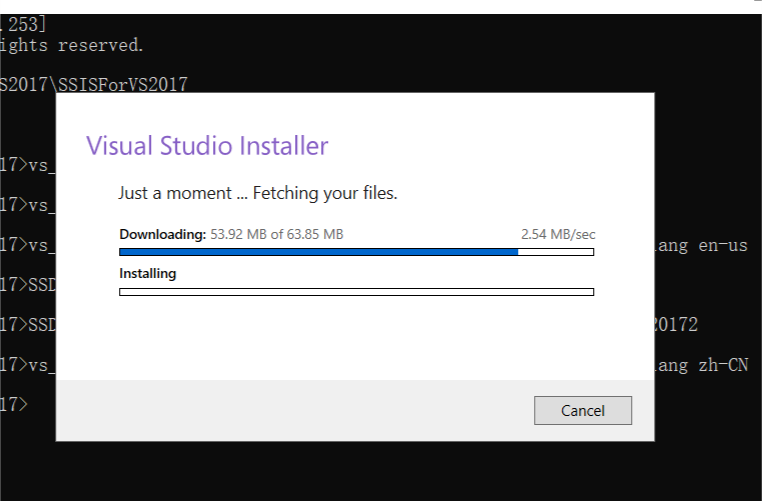
下载完成:
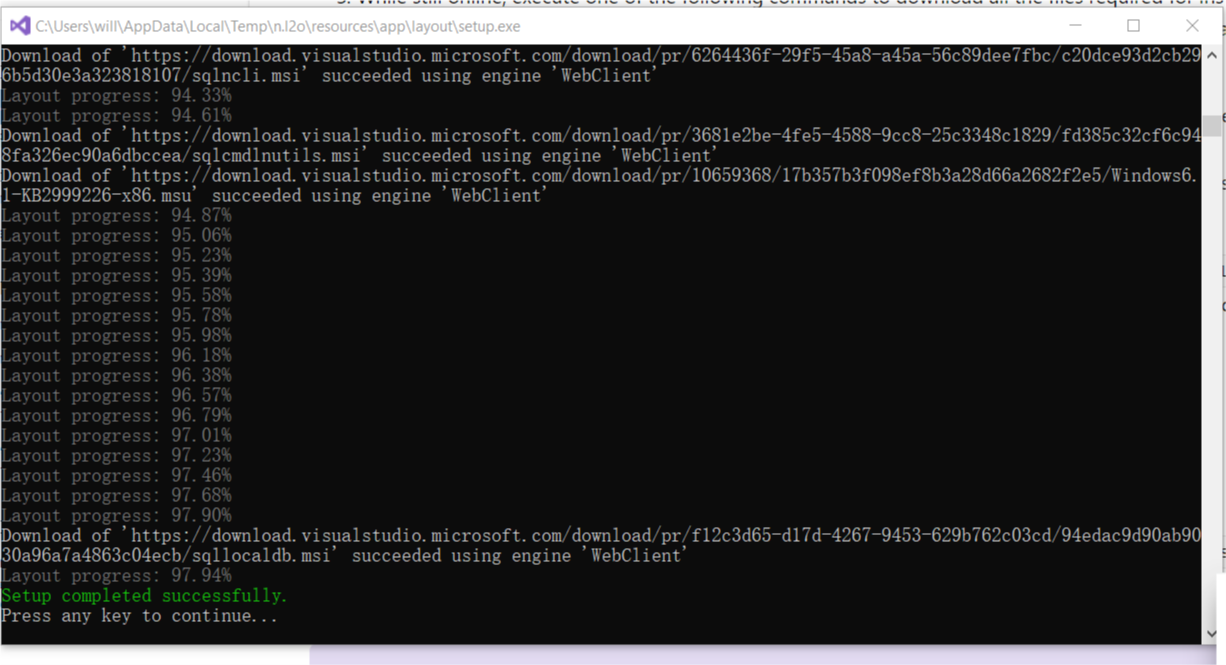
(2)下载SSDS离线包第二部分:CMD里输入 :
SSDT-Setup-ENU.exe /layout D:\SSISForVS2017 (离线包下载路径),离线安装包大小800M:
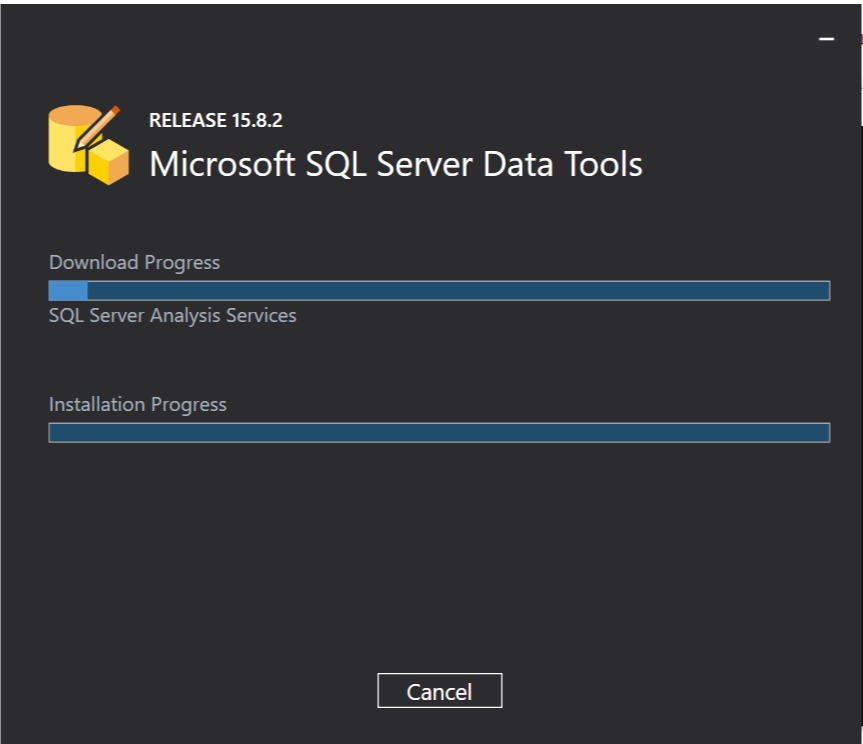
附件是我整理好的包含中英文的安装包(安装启动vs_setup.exe,总大小2.08G)
因为已经是离线安装包,所以安装的时候断网是没有问题的(系统会跳过下载环节)。
安装方法1:单击vs_setup.exe,来安装包含SSIS/SSRS/SSAS的VS2017.
安装方法2:单击SSDT-Setup-ENU.exe 安装:
下面的这一步里的下拉框,一般是是没有装VS2017的情况下才会出现的,选择包含SSDT的VS2017安装在哪里:
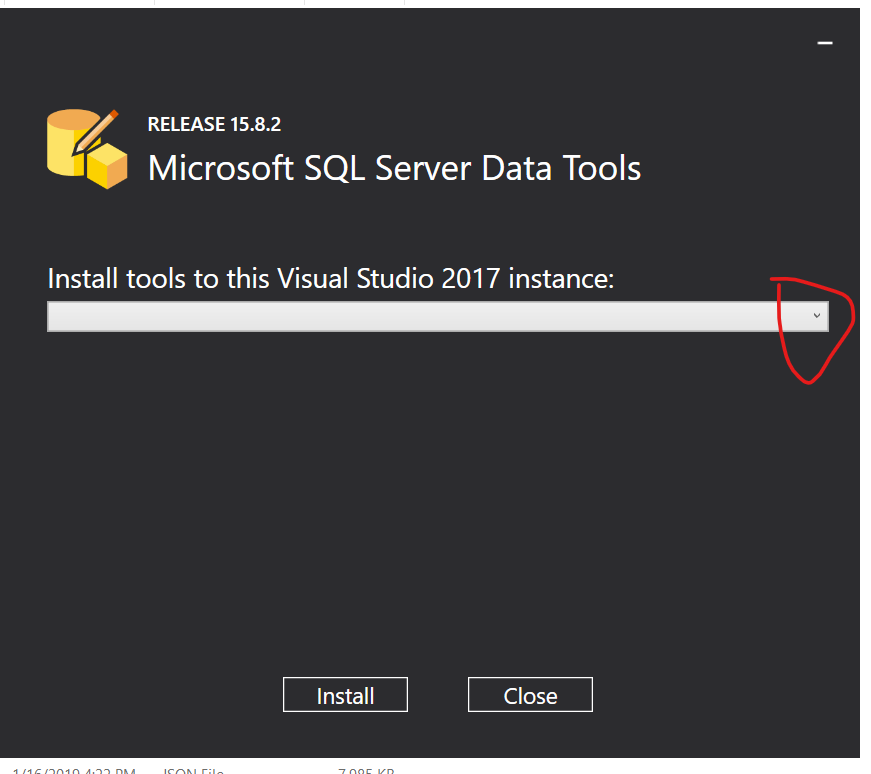
(1)如果已经安装了VS2017,可以选择下面的选项,这样SSDT会安装在已有的VS2017里:
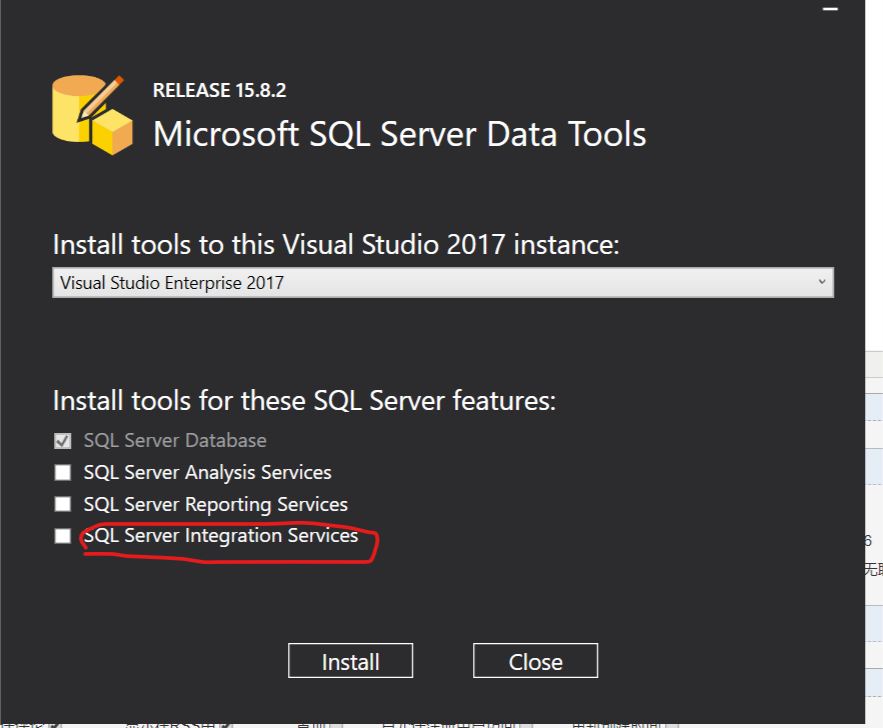
安装成功后打开VS2017,新建菜单里就(出现)可以选择SSIS项目了:
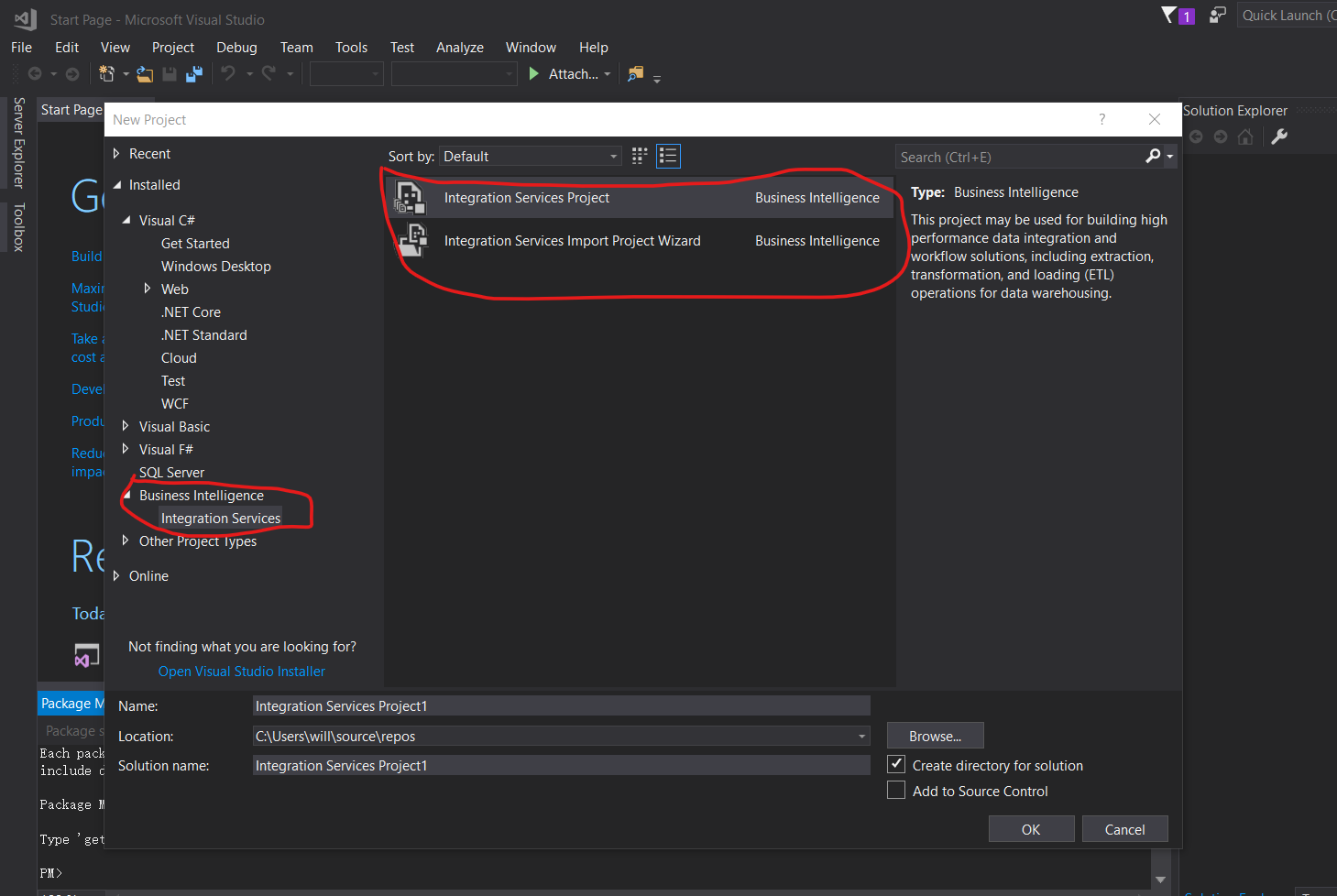
(2)如果已经安装了VS2017想单独安装一个SSDS菜单,或者没有装VS2017的情况下,可以选择下面的:
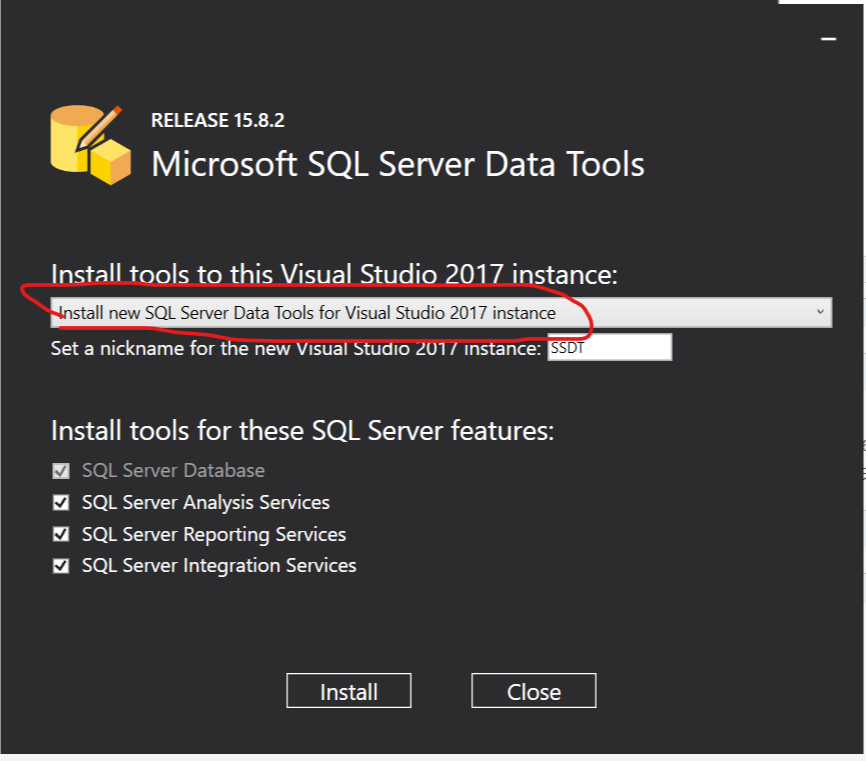
安装好后,会有单独的菜单:SSDT就是上面安装时候输入的名称:

新建项目的时候只能到选择到SSIS在内的少量项目(因为它是是只包含SSDT的VS2017):
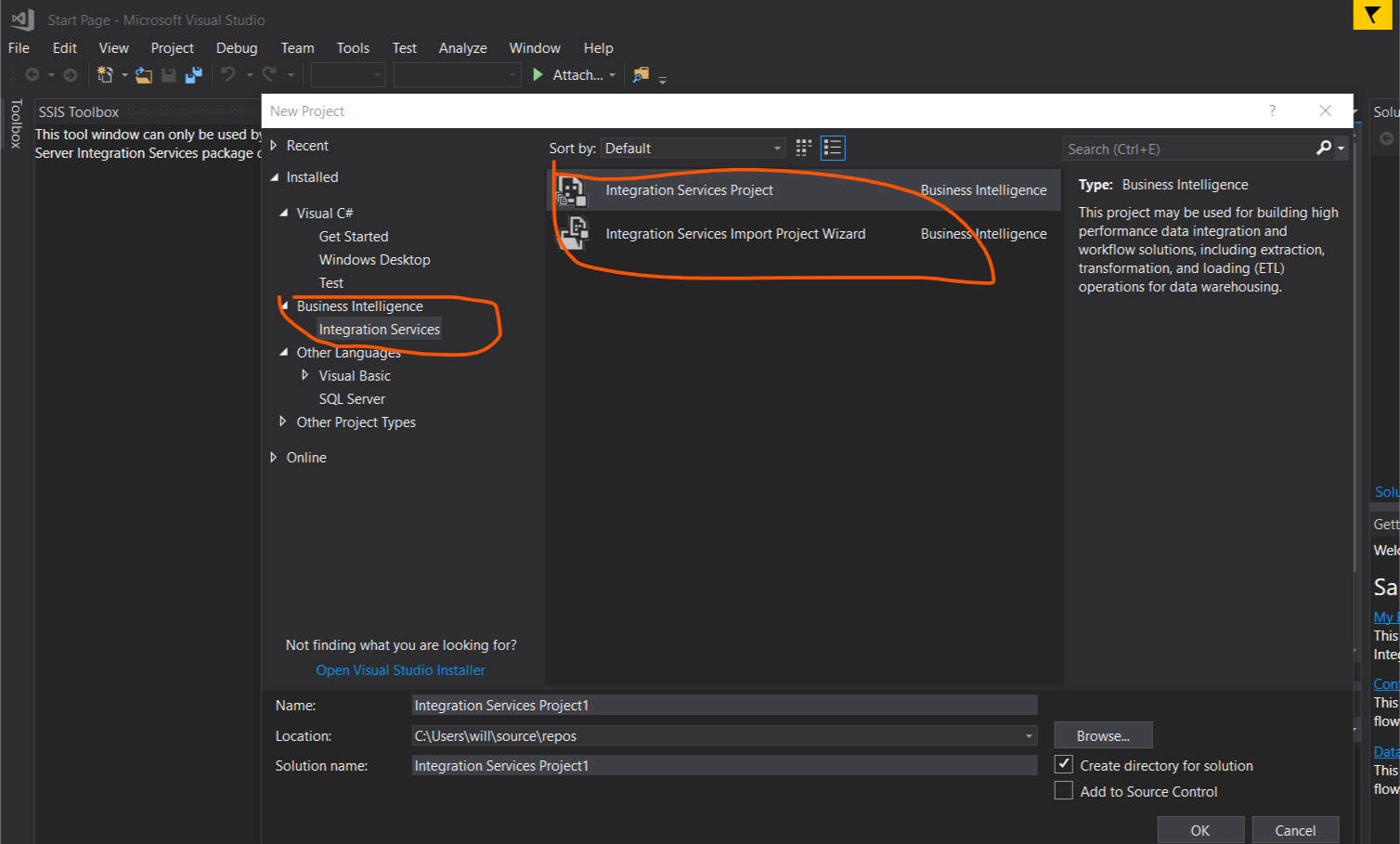
VS2017离线版的SSDT安装包(包括SSIS)的更多相关文章
- 如何离线下载Chrome的安装包
打开Chrome官网(自行搜索)点击下载后下载的是联网安装包,这对部分上网不方便的用户造成了一定的麻烦. http://www.google.cn/chrome/browser/desktop/ind ...
- linux(x64)下安装Matlab 2015b破解版(含安装包)
注意:在安装前请查看安装目录是否有足够空间!完全安装大概需要12G的空间!本人在安装后系统盘满了,导致无法启动图形界面.小伙伴们不要重蹈覆辙~ Environment Linux debian8 (x ...
- 使用VS2015制作安装包( 含相关的下载链接)
补充: 在看下面的教程过程中,如果在下面的步聚1中没有 " Visual Studio Installer", 则需要通过下面的链接进行安装 Visual Studio Insta ...
- 【官档整理】Visual Studio 2017 VS2017 中文离线安装包下载
[官档整理]Visual Studio 2017 VS2017 中文离线安装包下载 转 https://blog.csdn.net/fromfire2/article/details/81104648 ...
- vs2017离线安装且安装包不占用C盘空间
[参考]vs2017离线安装且安装包不占用C盘空间 第一步:下载离线安装包 https://www.visualstudio.com/zh-hans/downloads/ 在官方地址下载vs_prof ...
- vs2017_enterprise正式版离线安装包bt下载
vs2017_enterprise正式版离线安装包bt下载 点击这里下载种子 磁力链接 安装前请先打开certificates目录,安装里面的三个证书 离线下载教程 : https://docs.mi ...
- vs2017 rc 离线安装包制作
vs2017 rc 离线安装包制作 1.下载在线安装包:https://aka.ms/vs/15/release/vs_Enterprise.exe 2.制作离线安装包: vs_Enterprise. ...
- Chrome Restful Api 测试工具 Postman-REST-Client离线安装包下载,Axure RP Extension for Chrome离线版下载
[Postman for Chrome 离线下载] Postman-REST-Client离线安装包,可直接在Chrome浏览器本地安装使用,可模拟各种http请求,Restful Api测试, CS ...
- Visual Studio 2017 Enterprise 发布 15.3.3 版,附离线安装包百度网盘下载。
Visual Studio 2017 Enterprise 发布 15.3.3 版,附离线安装包百度网盘下载. Visual Studio 2017 Enterprise 更新至 15.3.3 ,本安 ...
随机推荐
- chm提取
Python读写CHM文件 7z 可以将chm解包为HTML
- padding填充属性
内边距属性: 设置元素的内容与边框之间的距离. 分4个方向(上右下左): padding-top padding-right padding-bottom padding-left 说明:值不能为负值 ...
- JAVA日常之三
一.Main方法的args参数 args[] 是程序运行前可传入的参数,比如 java HelloWorld a,那么在HelloWorld的main方法里面 args就是{"a" ...
- 20155219付颖卓 Exp3 免杀原理与实践
1.基础问题回答 (1)杀软是如何检测出恶意代码的? 杀毒软件有一个病毒的特征码库,通过识别恶意代码的特征码或者特征片段检测恶意代码 杀毒软件通过动态检测对象文件的行为来识别恶意代码,如果他的行为在一 ...
- 小程序radio样式修改
.city-radio-group-label .city-label-radio { //label样式 padding: 15rpx 50rpx; position: relativ ...
- ViewpageWebview
import android.content.Intent;import android.support.v7.app.AppCompatActivity;import android.os.Bund ...
- java自定义注释
一.什么是注释 说起注释,得先提一提什么是元数据(metadata).所谓元数据就是数据的数据.也就是说,元数据是描述数据的.就象数据表中的字段一样,每个字段描述了这个字段下的数据的含义.而J2SE5 ...
- 【简书】在阿里云自带的CentOS + LAMP环境下部署一个Laravel项目
在阿里云自带的CentOS + LAMP环境下部署一个Laravel项目 作者 DonnieZero 关注 2017.07.29 22:02* 字数 2218 阅读 5556评论 3喜欢 1赞赏 1 ...
- (转)薛飞 基于VLC的Unity视频播放器(二)
转自:http://www.manew.com/thread-144229-1-1.html 留个记录.
- Sqoop简介
一 Sqoop是什么 Sqoop:SQL-to-Hadoop 连接传统关系型数据库和Hadoop的桥梁 把关系型数据库的数据导入到 Hadoop 系统 ( 如 HDFS.HBase 和 Hive) ...
