springboot入门_模板
springboot中已经不推荐使用jsp,而是推荐使用模板,如freemarker,thymeleaf等,本文记录在sprigboot中使用模板。
创建一个maven的springboot工程,
freemarker,要使用freemarker模板需引入所需要的jar,pom.xml如下:
<project xmlns="http://maven.apache.org/POM/4.0.0" xmlns:xsi="http://www.w3.org/2001/XMLSchema-instance" xsi:schemaLocation="http://maven.apache.org/POM/4.0.0 http://maven.apache.org/xsd/maven-4.0.0.xsd">
<modelVersion>4.0.0</modelVersion>
<groupId>com.allen.springboot.learn</groupId>
<artifactId>springboot_freemarker</artifactId>
<version>0.0.1-SNAPSHOT</version> <parent>
<groupId>org.springframework.boot</groupId>
<artifactId>spring-boot-starter-parent</artifactId>
<version>1.5.10.RELEASE</version>
</parent> <dependencies>
<!-- web 依赖 -->
<dependency>
<groupId>org.springframework.boot</groupId>
<artifactId>spring-boot-starter-web</artifactId>
</dependency> <!-- Freemarker 依赖 -->
<dependency>
<groupId>org.springframework.boot</groupId>
<artifactId>spring-boot-starter-freemarker</artifactId>
</dependency>
</dependencies> </project>
在resources目录下创建application.properties文件,添加freemarker配置信息,代码如下:
##FREEMARKER
spring.freemarker.template-loader-path=classpath:/view/
spring.freemarker.suffix=.ftl
#spring.freemarker.prefix=
spring.freemarker.allow-request-override=false
spring.freemarker.cache=true
spring.freemarker.check-template-location=true
spring.freemarker.charset=UTF-8
spring.freemarker.content-type=text/html
spring.freemarker.expose-request-attributes=false
spring.freemarker.expose-session-attributes=false
spring.freemarker.expose-spring-macro-helpers=false
这些配置信息中,比较重要的是前两行,分别指定文件所在路径和文件名的后缀。
至此freemarker的配置已经完成,接下来创建controller,实体类和模板,使用freemarker模板
/**
*
*/
package com.allen.springboot.learn.controller; import java.util.ArrayList;
import java.util.List; import org.springframework.stereotype.Controller;
import org.springframework.ui.Model;
import org.springframework.web.bind.annotation.RequestMapping; import com.allen.springboot.learn.entity.UserInfo; /**
* @author admin
*
*/
@Controller
@RequestMapping("/freemarker")
public class FreemarkerController { @RequestMapping("/hello")
public String hello(Model model){
UserInfo u1 = new UserInfo();
u1.setId(1);
u1.setEmail("11@qq.com");
u1.setAge(12);
u1.setPassword("111111");
u1.setSex("男");
u1.setUsername("allen");
model.addAttribute("u1", u1); List<UserInfo> userList = new ArrayList<UserInfo>();
userList.add(u1);
UserInfo u2 = new UserInfo();
u2.setId(2);
u2.setEmail("22@qq.com");
u2.setAge(22);
u2.setPassword("222222");
u2.setSex("F");
u2.setUsername("kobe");
userList.add(u2);
UserInfo u3 = new UserInfo();
u3.setId(3);
u3.setEmail("33@qq.com");
u3.setAge(33);
u3.setPassword("333");
u3.setSex("M");
u3.setUsername("kg");
userList.add(u3);
model.addAttribute("userList", userList);
return "fmk";
} }
/**
*
*/
package com.allen.springboot.learn.entity; /**
* @author admin
*
*/
public class UserInfo { private Integer id;
private String username;
private String password;
private String sex;
private String email;
private int age; public Integer getId() {
return id;
}
public void setId(Integer id) {
this.id = id;
}
public String getUsername() {
return username;
}
public void setUsername(String username) {
this.username = username;
}
public String getPassword() {
return password;
}
public void setPassword(String password) {
this.password = password;
}
public String getSex() {
return sex;
}
public void setSex(String sex) {
this.sex = sex;
}
public String getEmail() {
return email;
}
public void setEmail(String email) {
this.email = email;
}
public int getAge() {
return age;
}
public void setAge(int age) {
this.age = age;
} }
<!DOCTYPE html>
<html>
<head>
<title>Insert title here</title>
</head>
<body>
用户信息<br/>
id:${u1.id}<br/>
username:${u1.username}<br/>
password:${u1.password}<br/>
sex:${u1.sex}<br/>
email:${u1.email}<br/>
age:${u1.age}
<hr/>
列表信息<br/>
<table>
<#if (userList ? size > 0 )>
<#list userList as user>
<tr>
<td>${user.id}</td>
<td>${user.username}</td>
<td>${user.password}</td>
<td>${user.sex}</td>
<td>${user.email}</td>
<td>${user.age}</td>
</tr>
</#list>
<#else>
没有数据
</#if>
</table> </body>
</html>
现在就可以启动工程,访问controller了,信息正常信息
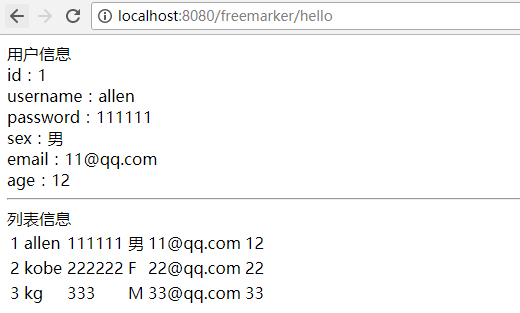
至此在springboot中使用freemarker已完成。
接下来看看使用thymeleaf模板,thymeleaf模板是springboot默认使用的模板,模板文件默认路径是在src/main/resources/templates下,和上文一样,只需要在pom.xml文件中引入对应的jar。
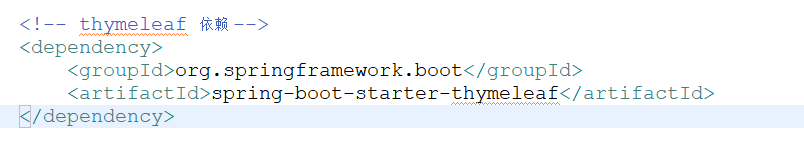
创建模板:
<!DOCTYPE html>
<html xmlns:th="http://www.thymeleaf.org" xmlns:tiles="http://www.thymeleaf.org">
<head>
<meta charset="UTF-8" />
<title>Insert title here</title>
</head>
<body>
hello <span style="color:red" th:text="${name}"></span>
</body>
</html>
创建controller:
/**
*
*/
package com.allen.springboot.learn.controller; import org.springframework.stereotype.Controller;
import org.springframework.ui.Model;
import org.springframework.web.bind.annotation.RequestMapping; /**
* @author admin
*
*/
@Controller
@RequestMapping("/thymeleaf")
public class ThymeleafController { @RequestMapping("/hello")
public String helloThymeleaf(Model model){
model.addAttribute("name", "Thymeleaf");
return "tmf";
} }
接下来启动项目,访问controller中的地址,浏览器端显示如下内容
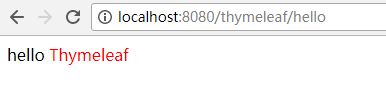
springboot入门_模板的更多相关文章
- SpringBoot集成beetl模板快速入门
SpringBoot集成beetl模板快速入门 首次探索 beetl官方网址:http://ibeetl.com/ 创建SpringBoot工程(idea) 新建工程 选择创建Spring工程 书写包 ...
- Spring_MVC_教程_快速入门_深入分析
Spring MVC 教程,快速入门,深入分析 博客分类: SPRING Spring MVC 教程快速入门 资源下载: Spring_MVC_教程_快速入门_深入分析V1.1.pdf Spring ...
- SpringBoot入门教程(二)CentOS部署SpringBoot项目从0到1
在之前的博文<详解intellij idea搭建SpringBoot>介绍了idea搭建SpringBoot的详细过程, 并在<CentOS安装Tomcat>中介绍了Tomca ...
- SpringBoot入门基础
目录 SpringBoot入门 (一) HelloWorld. 2 一 什么是springboot 1 二 入门实例... 1 SpringBoot入门 (二) 属性文件读取... 16 一 自定义属 ...
- Spring全家桶系列–[SpringBoot入门到跑路]
//本文作者:cuifuan Spring全家桶————[SpringBoot入门到跑路] 对于之前的Spring框架的使用,各种配置文件XML.properties一旦出错之后错误难寻,这也是为什么 ...
- springBoot入门教程(图文+源码+sql)
springBoot入门 1 springBoot 1.1 SpringBoot简介 Spring Boot让我们的Spring应用变的更轻量化.比如:你可以仅仅依靠一个Java类来运行一个Spr ...
- Springboot入门:
Springboot入门: 1.springboot是基于spring的全新框架,设计目的:简化spring应用配置和开发过程. 该框架遵循“约定大于配置”原则,采用特定的方式进行配置,从而事开发者无 ...
- SpringBoot入门系列(十一)统一异常处理的实现
前面介绍了Spring Boot 如何整合定时任务已经Spring Boot 如何创建异步任务和定时任务.不清楚的朋友可以看看之前的文章:<Spring Boot 入门系列文章> 接下来主 ...
- SpringBoot入门详细教程
一.SpringBoot入门 1.SpringBoot简介 SpringBoot是整个Spring技术栈的整合,来简化Spring应用开发,约定大于配置,去繁从简,just run 就能创建一 个独立 ...
随机推荐
- Servlet基础(工作原理、生命周期)
(一)Servlet开发与配置 1.1 开发步骤 1)编写java类,继承HttpServlet类 2)重新doGet和doPost方法 3)Servlet程序交给tomcat服务器运行! 配置信息: ...
- Java hashtable和hastmap的区别
1. 继承和实现区别 Hashtable是基于陈旧的Dictionary类,完成了Map接口:HashMap是Java 1.2引进的Map接口的一个实现(HashMap继承于AbstractMap,A ...
- junit忽略测试方法
JUnit 提供注解 org.junit.Ignore 用于暂时忽略某个测试方法或者说整个类.因为有时候由于测试环境受限,并不能保证每一个测试方法都能正确运行. 1,方法级别上使用@ignore来注释 ...
- SVN错误:Attempted to lock an already-locked dir的解决
问题: SVN locked,文件被锁无法更新,SVN上更新代码失败,某些文件提示错误:Attempted to lock an already-locked dir 解决方法: 右键具体文件→Tea ...
- Curl是什么,原文地址:http://www.phpchina.com/portal.php?mod=view&aid=40161
Curl是什么PHP supports libcurl, a library created by Daniel Stenberg, that allows you to connect and co ...
- Shell跳板机sshstack
笔者Q:972581034 交流群:605799367.有任何疑问可与笔者或加群交流 源码地址: https://github.com/sshstack/sshstack 为什么要写shell跳板机? ...
- 【转】几种现代GPS测量方法和技术
随着科技的发展,GPS测量技术和方法也在不断的改进和更新,目前用得最多的GPS测量技术方法有如下几种:静态和快速静态定位,差分GPS,RTK,网络RTK技术等等,下面将逐一介绍: 1.静态与快速静态定 ...
- exit、_exit、abort、return的区别
转自:http://www.cnblogs.com/fixer/archive/2013/05/14/3078660.html _exit(): 跟exit功能大致相同,区别在于_exit不会清空所有 ...
- java之过滤器Filter
Java三大器之过滤器(Filter)的工作原理和代码演示 一.Filter简介 Filter也称之为过滤器,它是Servlet技术中最激动人心的技术之一,WEB开发人员通过Filter技术,对w ...
- ABAP系统值
SY-SUBRC:语句执行后的返回值,0表示成功 SY-DATUM:当前服务器日期 SY-UZEIT:当前服务器时间 SY-ULINE:255长度的水平线 SY-VLINE:垂直线 SY-INDEX: ...
