HTML常用布局---新浪布局
MarkdownPad Document
html, body, div, span, applet, object, iframe, h1, h2, h3, h4, h5, h6, p, blockquote, pre, a, abbr, acronym, address, big, cite, code, del, dfn, em, img, ins, kbd, q, s, samp, small, strike, strong, sub, sup, tt, var, b, u, i, center, dl, dt, dd, ol, ul, li, fieldset, form, label, legend, table, caption, tbody, tfoot, thead, tr, th, td, article, aside, canvas, details, embed, figure, figcaption, footer, header, hgroup, menu, nav, output, ruby, section, summary, time, mark, audio, video {
margin: 0;
padding: 0;
border: 0;
}
/* BODY
=============================================================================*/
body {
font-family: Helvetica, arial, freesans, clean, sans-serif;
font-size: 14px;
line-height: 1.6;
color: #333;
background-color: #fff;
padding: 20px;
max-width: 960px;
hight:500px;
margin: 0 auto;
}
body>*:first-child {
margin-top: 0 !important;
}
body>*:last-child {
margin-bottom: 0 !important;
}
/* BLOCKS
=============================================================================*/
p, blockquote, ul, ol, dl, table, pre {
margin: 15px 0;
}
/* HEADERS
=============================================================================*/
h1, h2, h3, h4, h5, h6 {
margin: 20px 0 10px;
padding: 0;
font-weight: bold;
-webkit-font-smoothing: antialiased;
}
h1 tt, h1 code, h2 tt, h2 code, h3 tt, h3 code, h4 tt, h4 code, h5 tt, h5 code, h6 tt, h6 code {
font-size: inherit;
}
h1 {
font-size: 28px;
color: #000;
}
h2 {
font-size: 24px;
border-bottom: 1px solid #ccc;
color: #000;
}
h3 {
font-size: 18px;
}
h4 {
font-size: 16px;
}
h5 {
font-size: 14px;
}
h6 {
color: #777;
font-size: 14px;
}
body>h2:first-child, body>h1:first-child, body>h1:first-child+h2, body>h3:first-child, body>h4:first-child, body>h5:first-child, body>h6:first-child {
margin-top: 0;
padding-top: 0;
}
a:first-child h1, a:first-child h2, a:first-child h3, a:first-child h4, a:first-child h5, a:first-child h6 {
margin-top: 0;
padding-top: 0;
}
h1+p, h2+p, h3+p, h4+p, h5+p, h6+p {
margin-top: 10px;
}
/* LINKS
=============================================================================*/
a {
color: #4183C4;
text-decoration: none;
}
a:hover {
text-decoration: underline;
}
/* LISTS
=============================================================================*/
ul, ol {
padding-left: 30px;
}
ul li > :first-child,
ol li > :first-child,
ul li ul:first-of-type,
ol li ol:first-of-type,
ul li ol:first-of-type,
ol li ul:first-of-type {
margin-top: 0px;
}
ul ul, ul ol, ol ol, ol ul {
margin-bottom: 0;
}
dl {
padding: 0;
}
dl dt {
font-size: 14px;
font-weight: bold;
font-style: italic;
padding: 0;
margin: 15px 0 5px;
}
dl dt:first-child {
padding: 0;
}
dl dt>:first-child {
margin-top: 0px;
}
dl dt>:last-child {
margin-bottom: 0px;
}
dl dd {
margin: 0 0 15px;
padding: 0 15px;
}
dl dd>:first-child {
margin-top: 0px;
}
dl dd>:last-child {
margin-bottom: 0px;
}
/* CODE
=============================================================================*/
pre, code, tt {
font-size: 12px;
font-family: Consolas, "Liberation Mono", Courier, monospace;
}
code, tt {
margin: 0 0px;
padding: 0px 0px;
white-space: nowrap;
border: 1px solid #eaeaea;
background-color: #f8f8f8;
border-radius: 3px;
}
pre>code {
margin: 0;
padding: 0;
white-space: pre;
border: none;
background: transparent;
}
pre {
background-color: #f8f8f8;
border: 1px solid #ccc;
font-size: 13px;
line-height: 19px;
overflow: auto;
padding: 6px 10px;
border-radius: 3px;
}
pre code, pre tt {
background-color: transparent;
border: none;
}
kbd {
-moz-border-bottom-colors: none;
-moz-border-left-colors: none;
-moz-border-right-colors: none;
-moz-border-top-colors: none;
background-color: #DDDDDD;
background-image: linear-gradient(#F1F1F1, #DDDDDD);
background-repeat: repeat-x;
border-color: #DDDDDD #CCCCCC #CCCCCC #DDDDDD;
border-image: none;
border-radius: 2px 2px 2px 2px;
border-style: solid;
border-width: 1px;
font-family: "Helvetica Neue",Helvetica,Arial,sans-serif;
line-height: 10px;
padding: 1px 4px;
}
/* QUOTES
=============================================================================*/
blockquote {
border-left: 4px solid #DDD;
padding: 0 15px;
color: #777;
}
blockquote>:first-child {
margin-top: 0px;
}
blockquote>:last-child {
margin-bottom: 0px;
}
/* HORIZONTAL RULES
=============================================================================*/
hr {
clear: both;
margin: 15px 0;
height: 0px;
overflow: hidden;
border: none;
background: transparent;
border-bottom: 4px solid #ddd;
padding: 0;
}
/* TABLES
=============================================================================*/
table th {
font-weight: bold;
}
table th, table td {
border: 1px solid #ccc;
padding: 6px 13px;
}
table tr {
border-top: 1px solid #ccc;
background-color: #fff;
}
table tr:nth-child(2n) {
background-color: #f8f8f8;
}
/* IMAGES
=============================================================================*/
img {
max-width: 100%
}
新浪布局
头部区域自适应
尾部区域自适应
中间区域固定宽度
包含两个固定宽度的模块,并且并列渲染
两个盒子,一个浮动,一个在文档流上
min-width 设置最小宽度
min-height 设置最小高度
max-width 设置最大宽度
max-height 设置最大高度

1/*解决显示不全的问题,我们可以设置最小宽度*/
2body {
3 min-width: 1000px;
4}
5* {
6 margin: 0;
7 padding: 0;
8}
9.header {
10 height: 100px;
11 background: red;
12}
13.container {
14 width: 1000px;
15 /*居中*/
16 margin: 0 auto;
17 background: yellow;
18}
19/*左边的盒子*/
20.left {
21 float: left;
22 width: 400px;
23 height: 500px;
24 background: gold;
25}
26/*右边的盒子*/
27.right {
28 /*固定宽度*/
29 /*width: 600px;*/
30 /*更好的方案是自适应*/
31 margin-left: 410px;
32 height: 400px;
33 background: green;
34}
35.footer {
36 height: 50px;
37 background: pink;
38}
39.clearfix:after {
40 /*设置内容*/
41 content: '';
42 display: block;
43 /*清除浮动*/
44 clear: both;
45}
46
47<body>
48 <div class="header"></div>
49 <div class="container clearfix">
50 <div class="left"></div>
51 <div class="right"></div>
52 </div>
53 <div class="footer"></div>
54</body>
变形
中间的内容区域自适应(例如:80%居中)
此时当页面小于内容区域最小盒子宽度的时候,头部和尾部显示不全了,
我们可以让页面的最小宽度不小于该宽度即可
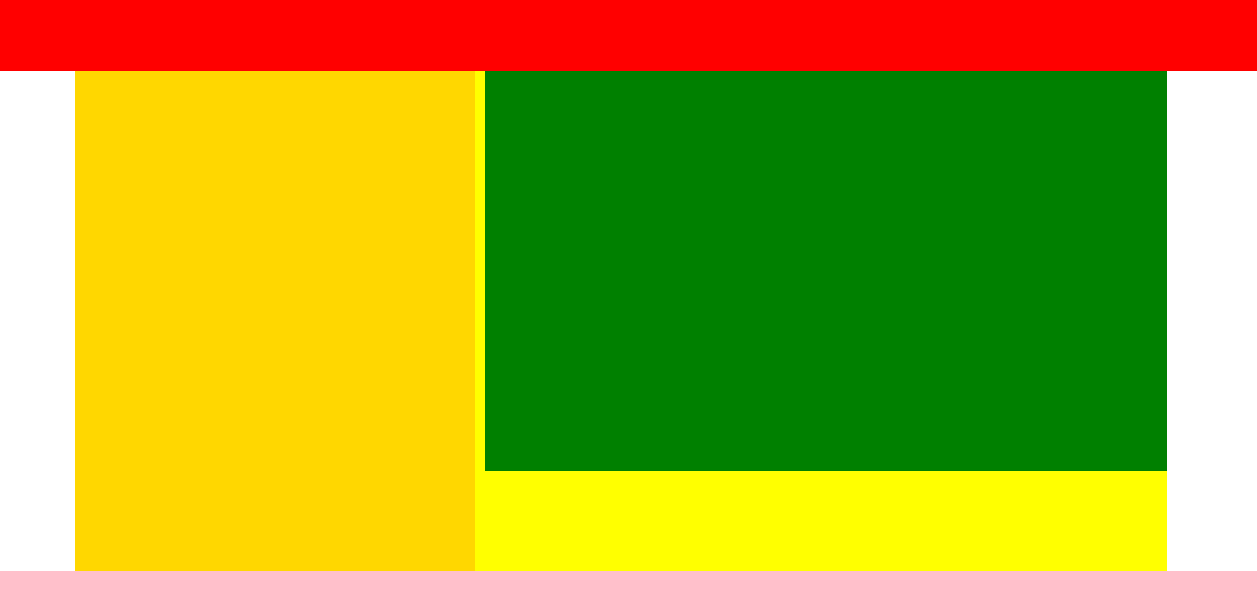
HTML常用布局---新浪布局的更多相关文章
- html5新标签布局应用指南
html5中为了便于设计者的网站布局新添加了一些标签,本文主要讲解这些标签的实际应用方法. 大多数前端的朋友在设计网站时主要应用<div>标签构造盒子进行布局,这是种非常高效的方法,可以将 ...
- html5 基本布局+新标签+新选择器 + 线性渐变
html5 基本布局+新标签 <!DOCTYPE html> <html lang="en"> <head> <meta charset= ...
- Android中常用的5大布局详述
Android的界面是有布局和组件协同完成的,布局好比是建筑里的框架,而组件则相当于建筑里的砖瓦.组件按照布局的要求依次排列,就组成了用户所看见的界面. 所有的布局方式都可以归类为ViewGroup的 ...
- Flex布局新旧混合写法详解(兼容微信)
原文链接:https://www.usblog.cc/blog/post/justzhl/Flex布局新旧混合写法详解(兼容微信) flex是个非常好用的属性,如果说有什么可以完全代替 float 和 ...
- Android常用的四种布局(或者说是五种)
一.FrameLayout(帧布局): 显示特点:所有的子控件默认显示在FrameLayout的左上角,会重叠在一起显示. 常用属性: layout_gravity(设置给子控件,调整控件在容器内的重 ...
- html5--2.9新的布局元素(6)-figure/figcaption
html5--2.9新的布局元素(6)-figure/figcaption 学习要点 了解figure/figcaption元素的语义和用法 通过实例理解figure/figcaption元素的用法 ...
- html5--2.9新的布局元素(5)-hgroup/address
html5--2.9新的布局元素(5)-hgroup/address 学习要点 了解hgroup/address元素的语义和用法 通过实例理解hgroup/address元素的用法 对照新元素布局与d ...
- html5--2.7新的布局元素(4)-time
html5--2.7新的布局元素(4)-time 学习要点 了解微格式的概念 掌握time元素的用法 微格式的概念 HTML5中的微格式,是一种利用HTML5中的新标签对网页添加附加信息的方法,附加信 ...
- html5--2.6新的布局元素(5)-nav
html5--2.6新的布局元素(4)-aside/nav 学习要点 了解aside/nav元素的语义和用法 通过实例理解aside/nav元素的用法 aside元素 aside元素通常用来设置侧边栏 ...
随机推荐
- Java 8 中 ConcurrentHashMap工作原理的要点分析
简介: 本文主要介绍Java8中的并发容器ConcurrentHashMap的工作原理,和其它文章不同的是,本文重点分析了对不同线程的各类并发操作如get,put,remove之间是如何同步的,以及这 ...
- 支持Touch ID!EOS 项目进展速报
Daniel Larimer 周六在 Steemit 上向大家介绍了 EOS 项目的最新进展,惊喜不少. 原文链接 : https://steemit.com/eosio/@dan/eos-io-de ...
- Cannot resolve taglib with uri http://java.sun.com/jsp/jstl/core
问题 <Spring 实战>第5章,在 IDEA 中 <%@ taglib uri="http://java.sun.com/jsp/jstl/core" pre ...
- Java面试宝典笔记录
1.一个.java文件中可以有多个类(不是内部类),但是只能有一个public类,且类名和文件同名.(一般不提倡这么写,一类一文件) 2.java保留字:goto, const. 3.访问权限控制 访 ...
- eclipse异常解决:Errors occurred during the build.........
在MyEclipse下编辑文件保存时,编译java工程,出现以下弹出提示.每次保存都会弹出,不堪其扰. "Errors occurred during the build.......... ...
- java.util.zip
使用java自带的类 java.util.zip进行文件/目录的压缩的话,有一点不足,不支持中文的名件/目录命名,如果有中文名,那么打包就会失败.本人经过一段时间的摸索和实践,发现在一般的Ant.ja ...
- js和jquery实现显示隐藏
(选择的重要性) 当点击同一个按钮的时候实现显示影藏 <a id="link" class="b-btn-four task-resolve add-sub-tas ...
- SSH相关知识
SSH(Secure Shell, 安全Shell协议)是一种加密的网络传输协议,经常用于安全的远程登录. SSH只是一种协议,可以有多种实现. OPENSSH是一种应用广泛的实现. sshd是dae ...
- Java基础学习笔记二十二 网络编程
络通信协议 通过计算机网络可以使多台计算机实现连接,位于同一个网络中的计算机在进行连接和通信时需要遵守一定的规则,这就好比在道路中行驶的汽车一定要遵守交通规则一样.在计算机网络中,这些连接和通信的规则 ...
- 【Nginx系列】Nginx虚拟主机的配置核日志管理
Nginx配置段 #user nobody; worker_processes 1;// 有1个工作的子进程,可以自行修改,但太大无益,因为要争夺CPU,一般设置为 CPU数*核数 #error_lo ...
