CollapsingToolbarLayoutDemo【可折叠式标题栏,顺便带有CardView卡片式布局】
版权声明:本文为HaiyuKing原创文章,转载请注明出处!
前言
CollapsingToolBarLayout是一个作用于ToolBar基础之上的布局,它也是由Design Support库提供的。不过CollapsingToolBarLayout(可折叠的toolbar布局)是不能独立存在的,它在设计的时候就被限定只能作为AppBarLayout的直接子布局来使用。而APPBarLayout【垂直方向的LinearLayout】又必须是CoordinatiorLayout【加强版的FrameLayout】的子布局。
--摘自《第一行代码(第2版)》
CardView适用于实现卡片式布局效果的重要控件,由appcompat-v7库提供,实际上CardView也是一个FrameLayout,只是额外提供了圆角和阴影效果,看上去有立体的感觉。一般CardView用在ListView的item布局中,或者单独一个区域在导航栏下方。
效果图
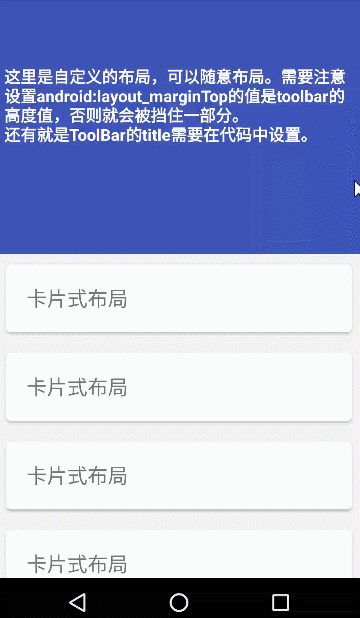
代码分析
activity_main.xml布局文件示意图:

使用步骤
一、项目组织结构图
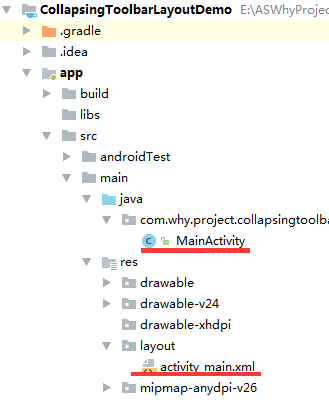
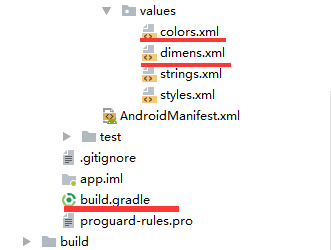
注意事项:
1、 导入类文件后需要change包名以及重新import R文件路径
2、 Values目录下的文件(strings.xml、dimens.xml、colors.xml等),如果项目中存在,则复制里面的内容,不要整个覆盖
二、导入步骤
(1)在build.gradle中引入design支持库【版本号跟appcompat保持一致】
apply plugin: 'com.android.application'
android {
compileSdkVersion 27
defaultConfig {
applicationId "com.why.project.collapsingtoolbarlayoutdemo"
minSdkVersion 16
targetSdkVersion 27
versionCode 1
versionName "1.0"
testInstrumentationRunner "android.support.test.runner.AndroidJUnitRunner"
}
buildTypes {
release {
minifyEnabled false
proguardFiles getDefaultProguardFile('proguard-android.txt'), 'proguard-rules.pro'
}
}
}
dependencies {
implementation fileTree(dir: 'libs', include: ['*.jar'])
implementation 'com.android.support:appcompat-v7:27.1.1'
implementation 'com.android.support.constraint:constraint-layout:1.1.2'
testImplementation 'junit:junit:4.12'
androidTestImplementation 'com.android.support.test:runner:1.0.2'
androidTestImplementation 'com.android.support.test.espresso:espresso-core:3.0.2'
//引入design库
implementation 'com.android.support:design:27.1.1'
}
(2)修改styles.xml文件中的样式为NoActionBar
<resources>
<!-- Base application theme. -->
<style name="AppTheme" parent="Theme.AppCompat.Light.NoActionBar">
<!-- Customize your theme here. -->
<item name="colorPrimary">@color/colorPrimary</item>
<item name="colorPrimaryDark">@color/colorPrimaryDark</item>
<item name="colorAccent">@color/colorAccent</item>
</style>
</resources>
(3)因为使用到了CardView,所以在build.gradle中引入cardview支持库【版本号跟appcompat保持一致】
apply plugin: 'com.android.application'
android {
compileSdkVersion 27
defaultConfig {
applicationId "com.why.project.collapsingtoolbarlayoutdemo"
minSdkVersion 16
targetSdkVersion 27
versionCode 1
versionName "1.0"
testInstrumentationRunner "android.support.test.runner.AndroidJUnitRunner"
}
buildTypes {
release {
minifyEnabled false
proguardFiles getDefaultProguardFile('proguard-android.txt'), 'proguard-rules.pro'
}
}
}
dependencies {
implementation fileTree(dir: 'libs', include: ['*.jar'])
implementation 'com.android.support:appcompat-v7:27.1.1'
implementation 'com.android.support.constraint:constraint-layout:1.1.2'
testImplementation 'junit:junit:4.12'
androidTestImplementation 'com.android.support.test:runner:1.0.2'
androidTestImplementation 'com.android.support.test.espresso:espresso-core:3.0.2'
//引入design库
implementation 'com.android.support:design:27.1.1'
//CardView
implementation 'com.android.support:cardview-v7:27.1.1'
}
(4) 在colors.xml中添加以下代码
<?xml version="1.0" encoding="utf-8"?>
<resources>
<color name="colorPrimary">#3F51B5</color>
<color name="colorPrimaryDark">#303F9F</color>
<color name="colorAccent">#FF4081</color> <!-- toolbar背景色 -->
<color name="nav_bg">#3F51B5</color>
<!-- toolbar标题颜色 -->
<color name="nav_text_color">#ffffff</color>
</resources>
(5)在dimens.xml中添加以下代码
<?xml version="1.0" encoding="utf-8"?>
<resources> <!-- toolbar高度 -->
<dimen name="nav_height">56dp</dimen>
</resources>
三、使用方法
(1)布局文件如下
<?xml version="1.0" encoding="utf-8"?>
<android.support.design.widget.CoordinatorLayout xmlns:android="http://schemas.android.com/apk/res/android"
xmlns:app="http://schemas.android.com/apk/res-auto"
android:layout_width="match_parent"
android:layout_height="match_parent"
android:background="#f4f4f4"> <!-- 顶部导航栏 -->
<android.support.design.widget.AppBarLayout
android:id="@+id/appBar"
android:layout_width="match_parent"
android:layout_height="250dp"
> <!--app:contentScrim设置折叠时工具栏布局的颜色,默认contentScrim是colorPrimary的色值
app:statusBarScrim设置折叠时状态栏的颜色,statusBarScrim是colorPrimaryDark的色值。-->
<!--app:layout_scrollFlags:
设置滚动表现:
1、 Scroll, 表示手指向上滑动的时候,CollapsingToolbarLayout也会向上滚出屏幕并且消失,这个属性必须要有。
2、 exitUntilCollapsed, 表示这个layout会一直滚动离开屏幕范围,直到它收折成它的最小高度。不再移出屏幕-->
<android.support.design.widget.CollapsingToolbarLayout
android:id="@+id/collapsing_toolbar"
android:layout_width="match_parent"
android:layout_height="match_parent"
app:contentScrim="@color/nav_bg"
app:layout_scrollFlags="scroll|exitUntilCollapsed"> <!-- 这里可以是一张图片或布局 -->
<!--app:layout_collapseMode="parallax"设置为这个模式时,在内容滚动时,CollapsingToolbarLayout中的View(比如ImageView)也可以同时滚动,实现视差滚动效果, 通常和layout_collapseParallaxMultiplier(设置视差因子,值为0~1)搭配使用。-->
<!--给layout_collapseParallaxMultiplier设置的值越大可以让滚动的效果更加明显。-->
<!--android:layout_marginTop="@dimen/nav_height"-->
<LinearLayout
android:id="@+id/head_layout"
android:layout_width="match_parent"
android:layout_height="match_parent"
android:orientation="vertical"
android:background="@color/nav_bg"
app:layout_collapseMode="parallax"
app:layout_collapseParallaxMultiplier="0.8"
android:layout_marginTop="@dimen/nav_height"
android:padding="8dp">
<TextView
android:layout_width="wrap_content"
android:layout_height="wrap_content"
android:text="这里是自定义的布局,可以随意布局。需要注意设置android:layout_marginTop的值是toolbar的高度值,否则就会被挡住一部分。\n还有就是ToolBar的title需要在代码中设置。"
android:textColor="#ffffff"
android:textSize="16sp"
android:textStyle="bold" />
</LinearLayout> <!--app:layout_collapseMode="pin" 在view折叠的时候Toolbar仍然被固定在屏幕的顶部。-->
<!-- 这里只是放一个Toolbar,不做任何处理 -->
<android.support.v7.widget.Toolbar
android:id="@+id/toolbar_base"
android:layout_width="match_parent"
android:layout_height="@dimen/nav_height"
android:minHeight="@dimen/nav_height"
android:background="@color/nav_bg"
app:contentInsetStart="0dp"
app:contentInsetStartWithNavigation="0dp"
app:layout_collapseMode="pin"
/> </android.support.design.widget.CollapsingToolbarLayout> </android.support.design.widget.AppBarLayout>
<!--中间滚动区域-->
<!--app:layout_behavior="@string/appbar_scrolling_view_behavior"是一个系统字符串,值为:android.support.design.widget.AppBarLayout$ScrollingViewBehavior的常量值。
唯一的作用是把自己(使用者)放到AppBarLayout的下面。(不能理解为什么叫ScrollingViewBehavior)所有View都能使用这个Behavior。-->
<android.support.v4.widget.NestedScrollView
android:layout_width="match_parent"
android:layout_height="wrap_content"
app:layout_behavior="@string/appbar_scrolling_view_behavior"
> <LinearLayout
android:layout_width="match_parent"
android:layout_height="wrap_content"
android:orientation="vertical"> <android.support.v7.widget.CardView
android:layout_width="match_parent"
android:layout_height="wrap_content"
android:background="#ffffff"
android:layout_margin="10dp"
app:cardCornerRadius="5dp">
<TextView
android:layout_width="match_parent"
android:layout_height="wrap_content"
android:text="卡片式布局"
android:textSize="20sp"
android:layout_margin="20dp"/>
</android.support.v7.widget.CardView> <android.support.v7.widget.CardView
android:layout_width="match_parent"
android:layout_height="wrap_content"
android:background="#ffffff"
android:layout_margin="10dp"
app:cardCornerRadius="5dp">
<TextView
android:layout_width="match_parent"
android:layout_height="wrap_content"
android:text="卡片式布局"
android:textSize="20sp"
android:layout_margin="20dp"/>
</android.support.v7.widget.CardView> <android.support.v7.widget.CardView
android:layout_width="match_parent"
android:layout_height="wrap_content"
android:background="#ffffff"
android:layout_margin="10dp"
app:cardCornerRadius="5dp">
<TextView
android:layout_width="match_parent"
android:layout_height="wrap_content"
android:text="卡片式布局"
android:textSize="20sp"
android:layout_margin="20dp"/>
</android.support.v7.widget.CardView> <android.support.v7.widget.CardView
android:layout_width="match_parent"
android:layout_height="wrap_content"
android:background="#ffffff"
android:layout_margin="10dp"
app:cardCornerRadius="5dp">
<TextView
android:layout_width="match_parent"
android:layout_height="wrap_content"
android:text="卡片式布局"
android:textSize="20sp"
android:layout_margin="20dp"/>
</android.support.v7.widget.CardView> <android.support.v7.widget.CardView
android:layout_width="match_parent"
android:layout_height="wrap_content"
android:background="#ffffff"
android:layout_margin="10dp"
app:cardCornerRadius="5dp">
<TextView
android:layout_width="match_parent"
android:layout_height="wrap_content"
android:text="卡片式布局"
android:textSize="20sp"
android:layout_margin="20dp"/>
</android.support.v7.widget.CardView> </LinearLayout> </android.support.v4.widget.NestedScrollView> </android.support.design.widget.CoordinatorLayout>
(2)代码中控制显示隐藏标题
package com.why.project.collapsingtoolbarlayoutdemo; import android.os.Bundle;
import android.support.design.widget.AppBarLayout;
import android.support.design.widget.CollapsingToolbarLayout;
import android.support.v7.app.AppCompatActivity;
import android.support.v7.widget.Toolbar;
import android.widget.LinearLayout; public class MainActivity extends AppCompatActivity { private AppBarLayout appBarLayout;
private CollapsingToolbarLayout mCollapsingToolbarLayout;
private LinearLayout mHeadlayout;
private Toolbar mToolbar; @Override
protected void onCreate(Bundle savedInstanceState) {
super.onCreate(savedInstanceState);
setContentView(R.layout.activity_main); initViews();
initToolBar();
setTitleToCollapsingToolbarLayout();
} private void initViews() {
appBarLayout = findViewById(R.id.appBar);
mCollapsingToolbarLayout = findViewById(R.id.collapsing_toolbar);
mHeadlayout = findViewById(R.id.head_layout);
} private void initToolBar() {
mToolbar = findViewById(R.id.toolbar_base);
setSupportActionBar(mToolbar);//由于toolbar只是一个普通控件,我们将ToolBar设置为ActionBar
} /**
* 使用CollapsingToolbarLayout必须把title设置到CollapsingToolbarLayout上,
* 设置到Toolbar上则不会显示【备注:其实是可以的】
*/
private void setTitleToCollapsingToolbarLayout() {
appBarLayout.addOnOffsetChangedListener(new AppBarLayout.OnOffsetChangedListener() {
@Override
public void onOffsetChanged(AppBarLayout appBarLayout, int verticalOffset) {
if (verticalOffset <= -mHeadlayout.getHeight() * 4 /5) {
mCollapsingToolbarLayout.setTitle("我的");//设置标题
//使用下面两个CollapsingToolbarLayout的方法设置展开透明->折叠时你想要的颜色
mCollapsingToolbarLayout.setExpandedTitleColor(getResources().getColor(android.R.color.transparent));
mCollapsingToolbarLayout.setCollapsedTitleTextColor(getResources().getColor(R.color.nav_text_color)); } else {
mCollapsingToolbarLayout.setTitle("");
}
}
});
}
}
混淆配置
无
参考资料
CollapsingToolbarLayout用法详解(简洁易懂)
android新特性:使用CollapsingToolbarLayout实现折叠效果及问题解决
MaterialDesign系列文章(九)CardView的使用及适配
项目demo下载地址
https://github.com/haiyuKing/CollapsingToolbarLayoutDemo
CollapsingToolbarLayoutDemo【可折叠式标题栏,顺便带有CardView卡片式布局】的更多相关文章
- CardView卡片式布局
CardView适用于实现卡片式布局效果的重要控件,由appcompat-v7库提供,实际上CardView也是一个FrameLayout,只是额外提供了圆角和阴影效果,看上去有立体的感觉.一般Car ...
- android——卡片式布局
一.CardView <android.support.v7.widget.CardView xmlns:android="http://schemas.android.com/apk ...
- Android零基础入门第71节:CardView简单实现卡片式布局
还记得我们一共学过了多少UI控件了吗?都掌握的怎么样啊. 安卓中一些常用控件学习得差不多了,今天再来学习一个新的控件CardView,在实际开发中也有非常高的地位. 一.CardView简介 Card ...
- [Android] Android 卡片式控件CardView的优雅使用
[Android] Android 卡片式控件CardView的优雅使用 CardView是在安卓5.0提出的卡片式控件 其具体用法如下: 1.在app/build.gradle 文件中添加 comp ...
- android ——可折叠式标题栏
CollapsingToolbarLayout是一个作用于Toolbar上的布局,可以让Toolbar的效果变得更加丰富: 但是CollapsingToolbarLayout是不能独立存在的,它这能作 ...
- 树莓派Odroid等卡片式电脑上搭建NAS教程系列6-miniDLNA
目录: 1. 树莓派Odroid等卡片式电脑上搭建NAS教程系列1-Ubuntu系统安装 2. 树莓派Odroid等卡片式电脑上搭建NAS教程系列2-SSH连接访问 3. 树莓派Odroid等卡片式电 ...
- 卡片式大学综合英语词汇(Windows Phone 8.1 RT app)
简易卡片式记单词app.词库是原滋原味的大学综合英语词汇,包含语音,使用卡片式设计.离线词库,随时随地记单词. 商店:http://www.windowsphone.com/zh-cn/store/a ...
- 一个卡片式的ViewPager,带你玩转ViewPager的PageTransformer属性!
ViewPager的基本用法不必多说,这都很简单,我们可以在ViewPager中加载一个ImageView,也可以加载一个Fragment,这都是目前非常常见的用法.那么我今天说的是ViewPager ...
- 卡片式ViewPager,一屏展示多个pager item,设置高度不一致的tabBar
ViewPager的基本用法不必多说,这都很简单,我们可以在ViewPager中加载一个ImageView,也可以加载一个Fragment,这都是目前非常常见的用法.那么我今天说的是ViewPager ...
随机推荐
- python生产环境部署
Python部署web开发程序的几种方法 fastcgi ,通过flup模块来支持,在nginx里对应的配置指令是 fastcgi_pass http,nginx使用proxy_pass转发,这个要求 ...
- version.go
package blog4go const ( // 版本号 VERSION = "0.5.6" )
- bzoj4044 [Cerc2014] Virus synthesis
回文自动机上dp f[x]表示形成x代表的回文串所需的最小步数, 若len[x]为奇数,f[x]=len[x],因为即使有更优的,也是直接添加,没有复制操作,那样就不用从x转移了. 若len[x]为偶 ...
- BZOJ_1269&&1507_[AHOI2006]文本编辑器editor&&[NOI2003]Editor
BZOJ_1269&&1507_[AHOI2006]文本编辑器editor&&[NOI2003]Editor 题意: 分析: splay模拟即可 注意1507的读入格式 ...
- 在Jenkins中使用sonar进行静态代码检查
要解决的问题 jenkins自动构建完成后,希望能通过sonar静态代码检查生成一份报告,给与开发人员对当前代码的做一个质量评估和修改意见 1.安装并配置sonar服务器 懒得说,跟着官方文档走就行, ...
- Linux上好用的工具集合
1.截图工具 WIndows下有Snipaste,Ubuntu自带的截图工具不能涂鸦等,不好用.Linux下可以使用deepin-screenshot(深度截图,https://www.deepin. ...
- 使用Entity Framework Core访问数据库(DB2篇)
前言 上一篇讲了一些EF Core访问Oracle的坑.(感兴趣请移步:使用Entity Framework Core访问数据库(Oracle篇)) 这篇主要讲一下关于EF Core访问DB2的一揽子 ...
- 一文带你超详细了解Cookie
cookie 简介 什么是 cookie cookie,有时我们也用其复数形式 cookies,是服务端保存在浏览器端的数据片段.以 key/value的形式进行保存.每次请求的时候,请求头会自动包含 ...
- 用Python学分析 - 正态分布
正态分布(Normal Distribution) 1.正态分布是一种连续分布,其函数可以在实线上的任何地方取值. 2.正态分布由两个参数描述:分布的平均值μ和方差σ2 . 3.正态分布的取值可以从负 ...
- 流程控制之if判断
目录 语法(掌握) if if...else if...elif...else 练习(掌握) 练习1:成绩评判 练习2:模拟登录注册 if的嵌套(掌握) 语法(掌握) if判断是干什么的呢?if判断其 ...
