AI之微信跳一跳
需要环境:1,Python3.6
2,android手机
3,ADB驱动,下载地址https://adb.clockworkmod.com/
步骤:
配置Python3,ADB安装目录到环境变量path中
安装算法库,python3.6中的pip命令需要到Python36\Scripts目录下执行 依次安装需要的numpy matplotlib PIL算法库
(手动安装算法库地址:https://www.lfd.uci.edu/~gohlke/pythonlibs/)
命令行安装:

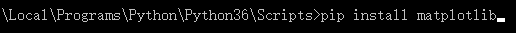
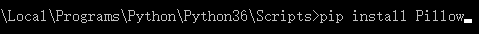
注意:PIL算法库的安装命令应该为pip install Pillow 而不是pip install PIL
原理:
- 将手机点击到《跳一跳》小程序界面;
- 用 ADB 工具获取当前手机截图,并用 ADB 将截图 pull 上来
- 计算按压时间
手动版:用 Matplotlib 显示截图,用鼠标点击起始点和目标位置,计算像素距离;
自动版:靠棋子的颜色来识别棋子,靠底色和方块的色差来识别棋盘;
- 用 ADB 工具点击屏幕蓄力一跳;
手动执行的Python代码:
#encoding:utf-8
import numpy as np
import matplotlib.pyplot as plt
import matplotlib.animation as animation
from PIL import Image
import math
import time
import os def pull_screenshot():
os.system('adb shell screencap -p /sdcard/autojump.png')
os.system('adb pull /sdcard/autojump.png .') def jump(distance):
press_time = distance * 1.35
press_time = int(press_time)
cmd = 'adb shell input swipe 320 410 320 410 ' + str(press_time)
print(cmd)
os.system(cmd) fig = plt.figure()
index = 0
cor = [0, 0] pull_screenshot()
img = np.array(Image.open('autojump.png')) update = True
click_count = 0
cor = [] def update_data():
return np.array(Image.open('autojump.png')) im = plt.imshow(img, animated=True) def updatefig(*args):
global update
if update:
time.sleep(1.5)
pull_screenshot()
im.set_array(update_data())
update = False
return im, def onClick(event):
global update
global ix, iy
global click_count
global cor # next screenshot ix, iy = event.xdata, event.ydata
coords = []
coords.append((ix, iy))
print('now = ', coords)
cor.append(coords) click_count += 1
if click_count > 1:
click_count = 0 cor1 = cor.pop()
cor2 = cor.pop() distance = (cor1[0][0] - cor2[0][0])**2 + (cor1[0][1] - cor2[0][1])**2
distance = distance ** 0.5
print('distance = ', distance)
jump(distance)
update = True fig.canvas.mpl_connect('button_press_event', onClick)
ani = animation.FuncAnimation(fig, updatefig, interval=50, blit=True)
plt.show()
自动执行的Python代码:
# coding: utf-8
'''
# === 思路 ===
# 核心:每次落稳之后截图,根据截图算出棋子的坐标和下一个块顶面的中点坐标,
# 根据两个点的距离乘以一个时间系数获得长按的时间
# 识别棋子:靠棋子的颜色来识别位置,通过截图发现最下面一行大概是一条直线,就从上往下一行一行遍历,
# 比较颜色(颜色用了一个区间来比较)找到最下面的那一行的所有点,然后求个中点,
# 求好之后再让 Y 轴坐标减小棋子底盘的一半高度从而得到中心点的坐标
# 识别棋盘:靠底色和方块的色差来做,从分数之下的位置开始,一行一行扫描,由于圆形的块最顶上是一条线,
# 方形的上面大概是一个点,所以就用类似识别棋子的做法多识别了几个点求中点,
# 这时候得到了块中点的 X 轴坐标,这时候假设现在棋子在当前块的中心,
# 根据一个通过截图获取的固定的角度来推出中点的 Y 坐标
# 最后:根据两点的坐标算距离乘以系数来获取长按时间(似乎可以直接用 X 轴距离)
'''
import os
import sys
import subprocess
import time
import math
from PIL import Image
import random
from six.moves import input
try:
from common import debug, config
except ImportError:
print('请在项目根目录中运行脚本')
exit(-1) VERSION = "1.1.1" debug_switch = False # debug 开关,需要调试的时候请改为:True
config = config.open_accordant_config() # Magic Number,不设置可能无法正常执行,请根据具体截图从上到下按需设置,设置保存在 config 文件夹中
under_game_score_y = config['under_game_score_y']
press_coefficient = config['press_coefficient'] # 长按的时间系数,请自己根据实际情况调节
piece_base_height_1_2 = config['piece_base_height_1_2'] # 二分之一的棋子底座高度,可能要调节
piece_body_width = config['piece_body_width'] # 棋子的宽度,比截图中量到的稍微大一点比较安全,可能要调节 screenshot_way = 2 def pull_screenshot():
'''
新的方法请根据效率及适用性由高到低排序
'''
global screenshot_way
if screenshot_way == 2 or screenshot_way == 1:
process = subprocess.Popen('adb shell screencap -p', shell=True, stdout=subprocess.PIPE)
screenshot = process.stdout.read()
if screenshot_way == 2:
binary_screenshot = screenshot.replace(b'\r\n', b'\n')
else:
binary_screenshot = screenshot.replace(b'\r\r\n', b'\n')
f = open('autojump.png', 'wb')
f.write(binary_screenshot)
f.close()
elif screenshot_way == 0:
os.system('adb shell screencap -p /sdcard/autojump.png')
os.system('adb pull /sdcard/autojump.png .') def set_button_position(im):
'''
将 swipe 设置为 `再来一局` 按钮的位置
'''
global swipe_x1, swipe_y1, swipe_x2, swipe_y2
w, h = im.size
left = int(w / 2)
top = int(1584 * (h / 1920.0))
left = int(random.uniform(left-50, left+50))
top = int(random.uniform(top-10, top+10)) # 随机防 ban
swipe_x1, swipe_y1, swipe_x2, swipe_y2 = left, top, left, top def jump(distance):
'''
跳跃一定的距离
'''
press_time = distance * press_coefficient
press_time = max(press_time, 200) # 设置 200ms 是最小的按压时间
press_time = int(press_time)
cmd = 'adb shell input swipe {x1} {y1} {x2} {y2} {duration}'.format(
x1=swipe_x1,
y1=swipe_y1,
x2=swipe_x2,
y2=swipe_y2,
duration=press_time
)
print(cmd)
os.system(cmd)
return press_time def find_piece_and_board(im):
'''
寻找关键坐标
'''
w, h = im.size piece_x_sum = 0
piece_x_c = 0
piece_y_max = 0
board_x = 0
board_y = 0
scan_x_border = int(w / 8) # 扫描棋子时的左右边界
scan_start_y = 0 # 扫描的起始 y 坐标
im_pixel = im.load()
# 以 50px 步长,尝试探测 scan_start_y
for i in range(int(h / 3), int(h*2 / 3), 50):
last_pixel = im_pixel[0, i]
for j in range(1, w):
pixel = im_pixel[j, i]
# 不是纯色的线,则记录 scan_start_y 的值,准备跳出循环
if pixel[0] != last_pixel[0] or pixel[1] != last_pixel[1] or pixel[2] != last_pixel[2]:
scan_start_y = i - 50
break
if scan_start_y:
break
print('scan_start_y: {}'.format(scan_start_y)) # 从 scan_start_y 开始往下扫描,棋子应位于屏幕上半部分,这里暂定不超过 2/3
for i in range(scan_start_y, int(h * 2 / 3)):
for j in range(scan_x_border, w - scan_x_border): # 横坐标方面也减少了一部分扫描开销
pixel = im_pixel[j, i]
# 根据棋子的最低行的颜色判断,找最后一行那些点的平均值,这个颜色这样应该 OK,暂时不提出来
if (50 < pixel[0] < 60) and (53 < pixel[1] < 63) and (95 < pixel[2] < 110):
piece_x_sum += j
piece_x_c += 1
piece_y_max = max(i, piece_y_max) if not all((piece_x_sum, piece_x_c)):
return 0, 0, 0, 0
piece_x = int(piece_x_sum / piece_x_c)
piece_y = piece_y_max - piece_base_height_1_2 # 上移棋子底盘高度的一半 # 限制棋盘扫描的横坐标,避免音符 bug
if piece_x < w/2:
board_x_start = piece_x
board_x_end = w
else:
board_x_start = 0
board_x_end = piece_x for i in range(int(h / 3), int(h * 2 / 3)):
last_pixel = im_pixel[0, i]
if board_x or board_y:
break
board_x_sum = 0
board_x_c = 0 for j in range(int(board_x_start), int(board_x_end)):
pixel = im_pixel[j, i]
# 修掉脑袋比下一个小格子还高的情况的 bug
if abs(j - piece_x) < piece_body_width:
continue # 修掉圆顶的时候一条线导致的小 bug,这个颜色判断应该 OK,暂时不提出来
if abs(pixel[0] - last_pixel[0]) + abs(pixel[1] - last_pixel[1]) + abs(pixel[2] - last_pixel[2]) > 10:
board_x_sum += j
board_x_c += 1
if board_x_sum:
board_x = board_x_sum / board_x_c
last_pixel = im_pixel[board_x, i] # 从上顶点往下 +274 的位置开始向上找颜色与上顶点一样的点,为下顶点
# 该方法对所有纯色平面和部分非纯色平面有效,对高尔夫草坪面、木纹桌面、药瓶和非菱形的碟机(好像是)会判断错误
for k in range(i+274, i, -1): # 274 取开局时最大的方块的上下顶点距离
pixel = im_pixel[board_x, k]
if abs(pixel[0] - last_pixel[0]) + abs(pixel[1] - last_pixel[1]) + abs(pixel[2] - last_pixel[2]) < 10:
break
board_y = int((i+k) / 2) # 如果上一跳命中中间,则下个目标中心会出现 r245 g245 b245 的点,利用这个属性弥补上一段代码可能存在的判断错误
# 若上一跳由于某种原因没有跳到正中间,而下一跳恰好有无法正确识别花纹,则有可能游戏失败,由于花纹面积通常比较大,失败概率较低
for l in range(i, i+200):
pixel = im_pixel[board_x, l]
if abs(pixel[0] - 245) + abs(pixel[1] - 245) + abs(pixel[2] - 245) == 0:
board_y = l+10
break if not all((board_x, board_y)):
return 0, 0, 0, 0 return piece_x, piece_y, board_x, board_y def check_screenshot():
'''
检查获取截图的方式
'''
global screenshot_way
if os.path.isfile('autojump.png'):
os.remove('autojump.png')
if (screenshot_way < 0):
print('暂不支持当前设备')
sys.exit()
pull_screenshot()
try:
Image.open('./autojump.png').load()
print('采用方式 {} 获取截图'.format(screenshot_way))
except Exception:
screenshot_way -= 1
check_screenshot() def yes_or_no(prompt, true_value='y', false_value='n', default=True):
default_value = true_value if default else false_value
prompt = '%s %s/%s [%s]: ' % (prompt, true_value, false_value, default_value)
i = input(prompt)
if not i:
return default
while True:
if i == true_value:
return True
elif i == false_value:
return False
prompt = 'Please input %s or %s: ' % (true_value, false_value)
i = input(prompt) def main():
'''
主函数
'''
op = yes_or_no('请确保手机打开了 ADB 并连接了电脑,然后打开跳一跳并【开始游戏】后再用本程序,确定开始?')
if not op:
print('bye')
return
print('程序版本号:{}'.format(VERSION))
debug.dump_device_info()
check_screenshot() i, next_rest, next_rest_time = 0, random.randrange(3, 10), random.randrange(5, 10)
while True:
pull_screenshot()
im = Image.open('./autojump.png')
# 获取棋子和 board 的位置
piece_x, piece_y, board_x, board_y = find_piece_and_board(im)
ts = int(time.time())
print(ts, piece_x, piece_y, board_x, board_y)
set_button_position(im)
jump(math.sqrt((board_x - piece_x) ** 2 + (board_y - piece_y) ** 2))
if debug_switch:
debug.save_debug_screenshot(ts, im, piece_x, piece_y, board_x, board_y)
debug.backup_screenshot(ts)
i += 1
if i == next_rest:
print('已经连续打了 {} 下,休息 {}s'.format(i, next_rest_time))
for j in range(next_rest_time):
sys.stdout.write('\r程序将在 {}s 后继续'.format(next_rest_time - j))
sys.stdout.flush()
time.sleep(1)
print('\n继续')
i, next_rest, next_rest_time = 0, random.randrange(30, 100), random.randrange(10, 60)
time.sleep(random.uniform(0.9, 1.2)) # 为了保证截图的时候应落稳了,多延迟一会儿,随机值防 ban if __name__ == '__main__':
main()
github项目地址:https://github.com/wangshub/wechat_jump_game
AI之微信跳一跳的更多相关文章
- 微信跳一跳 可以直接更改分数, POST 请求没有校验
这两天逛 v 站出现了一众微信跳一跳 'AI',已经被刷屏了…… https://www.v2ex.com/t/418833 https://www.v2ex.com/t/418775 https:/ ...
- C#又能出来装个B了。一步一步微信跳一跳自动外挂
PS:语言只是载体.思维逻辑才是王道 前天看见了个python的脚本.于是装python.配置环境变量.装pip.折腾了一上午,最终装逼失败. 于是进入博客园,顶部有篇文章吸引了我 .NET开发一个微 ...
- 微信跳一跳Python
微信最新的小程序里面出了个叫“跳一跳”的小游戏,大神们也通过Python实现了自动玩游戏具体代码 如下: Github地址: https://github.com/wangshub/wechat_ju ...
- 微信跳一跳辅助自动跳Python
一.说明 此代码借鉴github一位大神所写,已经做了简化合并处理,如果能成功连上手机并运行,可以实现程序自动玩游戏,刷个1000+的分数轻轻松松 github源码地址 https://github. ...
- 教你用.Net来玩微信跳一跳
目前开发的所有代码都已经上传到了GitHub.欢迎大家来Star https://github.com/GiantLiu/AutoJump 目前程序分为“全自动版本”和“半自动版本” 全自动版本 We ...
- 微信跳一跳辅助Demo
[原创] 前几天没事干看别人一直在玩微信上线的那一个跳一跳小游戏,玩着玩着老是掉下去,闲着没事呗 就想了想做一个辅助程序的呗.不过先做的手动版的.自动版的有点麻烦.就不发了.用的Java写的,也就一个 ...
- Android远程桌面助手扩展之微信跳一跳辅助
微信跳一跳的外挂辅助已是五花八门,万能的TB上也有了各种明码标价的代练.微信小程序游戏的火爆甚至带火了手游外挂产业.另一方面,跳一跳游戏也在不断更新,防止使用外挂刷高分.Android远程桌面助手支持 ...
- python 微信跳一跳辅助 复现
本来用的是苹果ios得手机,但是步骤较为复杂,没有吃透,最后妥协用了android的机器搞得. 首先找到大牛的github https://github.com/wangshub/wechat_jum ...
- 微信跳一跳Python辅助无需配置一键操作
作者:NiceCui 本文谢绝转载,如需转载需征得作者本人同意,谢谢. 本文链接:http://www.cnblogs.com/NiceCui/p/8350329.html 邮箱:moyi@moyib ...
随机推荐
- React Native自动化测试
大凡做软件开发,肯定会涉及到很多的测试,本地测试,Junit测试,用例测试等,今天就来说说RN的测试. React Native的官方代码仓库里有一些测试代码,你可以在贡献代码之后回归测试一下,以检测 ...
- arm-linux内核编译过程小结
记在前面的杂七杂八 内核的生成,实际上最终的目的是生成一个binary文件zImage,大小2-5MB的数量级. 用户可以从kernel.org得到的tar.gz格式的内核源代码,此代码解压后,就会生 ...
- 后端分布式系列:分布式存储-HDFS 与 GFS 的设计差异
「后端分布式系列」前面关于 HDFS 的一些文章介绍了它的整体架构和一些关键部件的设计实现要点. 我们知道 HDFS 最早是根据 GFS(Google File System)的论文概念模型来设计实现 ...
- 【一天一道LeetCode】#371. Sum of Two Integers
一天一道LeetCode 本系列文章已全部上传至我的github,地址:ZeeCoder's Github 欢迎大家关注我的新浪微博,我的新浪微博 欢迎转载,转载请注明出处 (一)题目 Calcula ...
- svn 集成 redmine 账户验证的终极解决方案
svn 集成 redmine 账户验证的终极解决方案 赖勇浩(http://laiyonghao.com) 动机 对于大部分开发团队来说,一般都需要一套 SCM 系统,通常是 svn + redmin ...
- Dynamics CRM2011/2013 删除个人视图
这里以2013为例,2011同理.个人视图的功能很人性化,可以设置自己常看数据列表形式而不会去影响别人,但创建容易怎么删除还真不一定能找得到地,具体见下方截图.
- 【嵌入式开发】 Bootloader 详解 ( 代码环境 | ARM 启动流程 | uboot 工作流程 | 架构设计)
作者 : 韩曙亮 博客地址 : http://blog.csdn.net/shulianghan/article/details/42462795 转载请著名出处 相关资源下载 : -- u-boo ...
- mysql5.6升级到5.7后Sequel Pro无法连接解决
因为装ntop,brew自动升级了本地的Mysql,结果升级完成之后,使用Sequel Pro连接总是报错,使用mysql 命令行工具就没有问题. OSX版本 10.11.5 Mysql版本 5.6 ...
- Eclipse中查看没有源码的Class文件的方法
本文地址:http://blog.csdn.net/sushengmiyan/article/details/18798473 本文作者:sushengmiyan 我们在使用Eclipse的时候,经常 ...
- Hibernate与Spring的事务管理
什么是事务 这个问题比较大,按照我的理解就是,一个事务内的n个操作,要么全部完成,一旦有一个操作有问题,那么所有的操作都全部回滚. Jdbc的事务 首先,大家已经知道了,事务说白了就是一个词----统 ...
