Recording and playing back data
Recording and playing back data
This tutorial will teach you how to record data from a running ROS system into a .bag file, and then to play back the data to produce similar behavior in a running system.
rostopic list -v
//This should yield the following output:
Published topics:
* /turtle1/color_sensor [turtlesim/Color] 1 publisher
* /turtle1/cmd_vel [geometry_msgs/Twist] 1 publisher
* /rosout [rosgraph_msgs/Log] 2 publishers
* /rosout_agg [rosgraph_msgs/Log] 1 publisher
* /turtle1/pose [turtlesim/Pose] 1 publisher
Subscribed topics:
* /turtle1/cmd_vel [geometry_msgs/Twist] 1 subscriber
* /rosout [rosgraph_msgs/Log] 1 subscriber
只有topic list中列出的类型的msg才可以被record到data log file。
The list of published topics are the only message types that could potentially be recorded in the data log file, as only published messages are recorded.
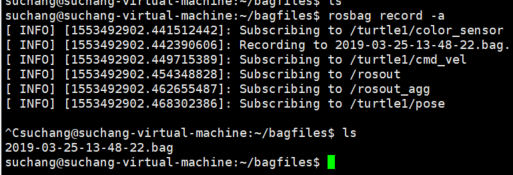
rosbag用法如下:
suchang@suchang-virtual-machine:~/bagfiles$ rosbag
Usage: rosbag <subcommand> [options] [args]
A bag is a file format in ROS for storing ROS message data. The rosbag command can record, replay and manipulate bags.
Available subcommands:
check Determine whether a bag is playable in the current system, or if it can be migrated.
compress Compress one or more bag files.
decompress Decompress one or more bag files.
decrypt Decrypt one or more bag files.
encrypt Encrypt one or more bag files.
filter Filter the contents of the bag.
fix Repair the messages in a bag file so that it can be played in the current system.
help
info Summarize the contents of one or more bag files.
play Play back the contents of one or more bag files in a time-synchronized fashion.
record Record a bag file with the contents of specified topics.
reindex Reindexes one or more bag files.
For additional information, see http://wiki.ros.org/rosbag
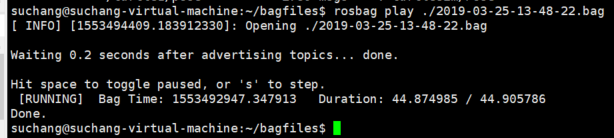
在真的发送bag file中记录的msg之前会等待0.2s,以防止前几个msg丢失.
In its default mode rosbag play will wait for a certain period (.2 seconds) after advertising each message before it actually begins publishing the contents of the bag file. Waiting for some duration allows any subscriber of a message to be alerted that the message has been advertised and that messages may follow. If rosbag play publishes messages immediately upon advertising, subscribers may not receive the first several published messages. The waiting period can be specified with the -d option.
rosbag play可以不从bag file的开始播放,可以用-s 指定从距离文件初始记录时间xx秒开始.
rosbag play -r 2 ./2019-03-25-13-48-22.bag
-r 参数指定播放倍速.
在一个复杂系统里,可能有成百上千个topic,我们不可能记录所有topic上的msg.
// -O means output.生成一个subset.bag文件. 只记录/turtle1/cmd_vel /turtle1/pose这两个topic上的msg.
rosbag record -O subset /turtle1/cmd_vel /turtle1/pose
rosbag record/play的局限
rosbag很难精确地复制一个running systerm中的行为,因为rosrecord记录的msg的时间很难做到足够精确,比方说系统1s的时候发了msg1,2s的时候发了msg2,rosbag记录到的时候可能已经是1.01s和2.02s,这样的话就差出了0.01s,在play back的时候可能就会产生微小误差.
In the previous section you may have noted that the turtle's path may not have exactly mapped to the original keyboard input - the rough shape should have been the same, but the turtle may not have exactly tracked the same path. The reason for this is that the path tracked by turtlesim is very sensitive to small changes in timing in the system, and rosbag is limited in its ability to exactly duplicate the behavior of a running system in terms of when messages are recorded and processed by rosrecord, and when messages are produced and processed when using rosplay. For nodes like turtlesim, where minor timing changes in when command messages are processed can subtly alter behavior, the user should not expect perfectly mimicked behavior.
Recording and playing back data的更多相关文章
- Learning ROS: Recording and playing back data
本文主要部分来源于ROS官网的Tutorials. Description: This tutorial will teach you how to record data from a runnin ...
- 论文笔记之:Playing for Data: Ground Truth from Computer Games
Playing for Data: Ground Truth from Computer Games ECCV 2016 Project Page:http://download.visinf.tu- ...
- ROS教程
Learning ROS 学习ROS Depending on your learning style and preferences, you can take two approaches to ...
- 一篇对iOS音频比较完善的文章
转自:http://www.cnblogs.com/iOS-mt/p/4268532.html 感谢作者:梦想通 前言 从事音乐相关的app开发也已经有一段时日了,在这过程中app的播放器几经修改我也 ...
- IOS 音频播放
iOS音频播放 (一):概述 前言 从事音乐相关的app开发也已经有一段时日了,在这过程中app的播放器几经修改我也因此对于iOS下的音频播放实现有了一定的研究.写这个系列的博客目的一方面希望能够抛砖 ...
- iOS苹果官方Demo合集
Mirror of Apple’s iOS samples This repository mirrors Apple’s iOS samples. Name Topic Framework Desc ...
- android录音功能的实现
这个录音实现是我在Bus上看到并下载的,他那个源码不完整,再次把我整理完整的代码贴出,源码地址在这:http://download.csdn.net/detail/chaozhung/5618649 ...
- 通过WinAPI播放PCM声音
在Windows平台上,播放PCM声音使用的API通常有如下两种. waveOut and waveIn:传统的音频MMEAPI,也是使用的最多的 xAudio2:C++/COM API,主要针对游戏 ...
- 小程序-demo:小程序示例-page/api
ylbtech-小程序-demo:小程序示例-page/api 以下将演示小程序接口能力,具体属性参数详见小程序开发文档. 1. page/component返回顶部 1. a) .js Page({ ...
随机推荐
- BZOJ1854: [Scoi2010]游戏 二分图
很早之前写的题了,发现没有更博,想了想,更一发出来. Orz ljss 这是冬令营上的例题...之后,我推出来了一种时间复杂度没有问题,空间复杂度没有问题的方法,额(⊙o⊙)…和给出的正解不同,但是能 ...
- JQuery 将div中的内容替换掉
$("#div2").children().replaceWith($("#userText").val());谷歌没有效果. $("#div2&qu ...
- python脚本对 mysql数据库进行增删改查操作
# -*- coding: utf-8 -*-import pymysqlimport xlrd# import codecsconn = pymysql.connect(host='127.0.0. ...
- matplotlib解决中文乱码
调试以前写的matplotlib相关脚本,中文呈方块样:重新解决一遍,感觉比以前的理解更进一步,故而记下一笔: 1. 首先要为matplotlib添加中文字体库: 系统字体库在/usr/share/f ...
- 常用 Linux 命令的基本使用
常用 Linux 命令的基本使用 操作系统 作用:管理好硬件设备,让软件可以和硬件发生交互类型 桌面操作系统 Windows macos linux 服务器操作系统 linux Windows ser ...
- Java解析表达式
需求 思路 总结 需求 指定一个String表达式,表达式符合给出的运算符规范,比如:2!=2 and 2>=3 or 4<=4,计算出表达式的结果(true or false). 支持的 ...
- 软硬件协同编程 - C#玩转CPU高速缓存(附示例)
写在前面 好久没有写博客了,一直在不断地探索响应式DDD,又get到了很多新知识,解惑了很多老问题,最近读了Martin Fowler大师一篇非常精彩的博客The LMAX Architecture, ...
- 干货,分享一次完整的CentOS升级内核脚本。
一.安装常用包 yum install wget vim screen net-tools lrzsz -y wget -O /etc/yum.repos.d/epel.repo http://mir ...
- 优雅地 `async/await`
async/await 虽然取代了回调,使用类似同步的代码组织方式让代码更加简洁美观,但错误处理时需要加 try/catch. 比如下面这样,一个简单的 Node.js 中使用 async/await ...
- VSCode Python开发环境配置
目录 准备工作 VSCode初步 用户界面 快捷键 安装扩展 配置文件与内置终端设置 高级调试配置 小结 参考 博客:blog.shinelee.me | 博客园 | CSDN 准备工作 安装anac ...
