Spring MVC(一)五大核心组件和配置
一,五大核心组件
1.DispatcherServlet 请求入口
2.HandlerMapping 请求派发,负责请求和控制器建立一一对应的关系
3.Controller 处理器
4.ModelAndView 封装模型信息和视图信息
5.ViewResolver 视图处理器,定位页面
二,Spring MVC的编写步骤(访问WEB-INF下的.jsp)
1.建立项目,导入jar包(ioc mvc)并且拷贝Spring容器中对应的配置文件到src下,并且在WEB-INF下创建一个hello.jsp
2.在web.xml中配置DispatcherServlet并通过初始化参数contextConfigLocation指定Spring容器对应的配置文件
3.在Spring配置文件中配置HandlerMapping的实现类SimpleUrlHandlerMapping
4.写一个控制器类实现Controller接口,控制器方法中返回ModelAndView,在Spring容器中配置控制器
5.配置ViewResolver的实现类internalResourceViewResolver
如图:
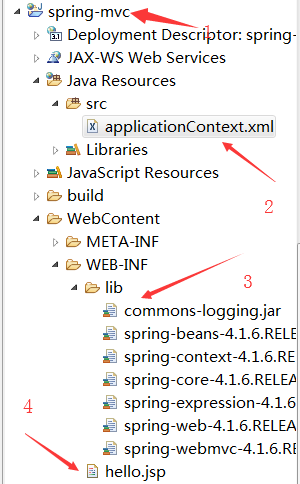
配置DispatcherServlet
<?xml version="1.0" encoding="UTF-8"?>
<web-app xmlns:xsi="http://www.w3.org/2001/XMLSchema-instance" xmlns="http://xmlns.jcp.org/xml/ns/javaee" xsi:schemaLocation="http://xmlns.jcp.org/xml/ns/javaee http://xmlns.jcp.org/xml/ns/javaee/web-app_3_1.xsd" version="3.1">
<display-name>spring-mvc</display-name>
<welcome-file-list>
<welcome-file>index.html</welcome-file>
<welcome-file>index.htm</welcome-file>
<welcome-file>index.jsp</welcome-file>
<welcome-file>default.html</welcome-file>
<welcome-file>default.htm</welcome-file>
<welcome-file>default.jsp</welcome-file>
</welcome-file-list>
<!-- 配置请求入口 -->
<servlet>
<servlet-name>SpringMVC</servlet-name>
<servlet-class>org.springframework.web.servlet.DispatcherServlet</servlet-class>
<!-- 配置初始化参数 -->
<init-param>
<param-name>contextConfigLocation</param-name>
<param-value>classpath:applicationContext.xml</param-value>
</init-param>
</servlet>
<servlet-mapping>
<servlet-name>SpringMVC</servlet-name>
<url-pattern>*.do</url-pattern>
</servlet-mapping>
</web-app>
配置HandlerMapping
<?xml version="1.0" encoding="UTF-8"?>
<beans xmlns="http://www.springframework.org/schema/beans"
xmlns:xsi="http://www.w3.org/2001/XMLSchema-instance"
xmlns:context="http://www.springframework.org/schema/context"
xmlns:jdbc="http://www.springframework.org/schema/jdbc"
xmlns:jee="http://www.springframework.org/schema/jee"
xmlns:tx="http://www.springframework.org/schema/tx"
xmlns:aop="http://www.springframework.org/schema/aop"
xmlns:mvc="http://www.springframework.org/schema/mvc"
xmlns:util="http://www.springframework.org/schema/util"
xmlns:jpa="http://www.springframework.org/schema/data/jpa"
xsi:schemaLocation="
http://www.springframework.org/schema/beans http://www.springframework.org/schema/beans/spring-beans-4.1.xsd
http://www.springframework.org/schema/context http://www.springframework.org/schema/context/spring-context-4.1.xsd
http://www.springframework.org/schema/jdbc http://www.springframework.org/schema/jdbc/spring-jdbc-4.1.xsd
http://www.springframework.org/schema/jee http://www.springframework.org/schema/jee/spring-jee-4.1.xsd
http://www.springframework.org/schema/tx http://www.springframework.org/schema/tx/spring-tx-4.1.xsd
http://www.springframework.org/schema/data/jpa http://www.springframework.org/schema/data/jpa/spring-jpa-1.3.xsd
http://www.springframework.org/schema/aop http://www.springframework.org/schema/aop/spring-aop-4.1.xsd
http://www.springframework.org/schema/mvc http://www.springframework.org/schema/mvc/spring-mvc-4.1.xsd
http://www.springframework.org/schema/util http://www.springframework.org/schema/util/spring-util-4.1.xsd">
<!-- 配置请求分发器,让请求和控制器之间建立一一对应关系 -->
<bean id="handlerMapping" class="org.springframework.web.servlet.handler.SimpleUrlHandlerMapping">
<property name="mappings">
<props>
<prop key="/toHello.do">helloController</prop>
</props>
</property>
</bean>
<!-- 配置控制器 -->
<bean id="helloController" class="com.xcz.controller.ToHelloController"></bean>
</beans>
配置ViewResolver
<?xml version="1.0" encoding="UTF-8"?>
<beans xmlns="http://www.springframework.org/schema/beans"
xmlns:xsi="http://www.w3.org/2001/XMLSchema-instance"
xmlns:context="http://www.springframework.org/schema/context"
xmlns:jdbc="http://www.springframework.org/schema/jdbc"
xmlns:jee="http://www.springframework.org/schema/jee"
xmlns:tx="http://www.springframework.org/schema/tx"
xmlns:aop="http://www.springframework.org/schema/aop"
xmlns:mvc="http://www.springframework.org/schema/mvc"
xmlns:util="http://www.springframework.org/schema/util"
xmlns:jpa="http://www.springframework.org/schema/data/jpa"
xsi:schemaLocation="
http://www.springframework.org/schema/beans http://www.springframework.org/schema/beans/spring-beans-4.1.xsd
http://www.springframework.org/schema/context http://www.springframework.org/schema/context/spring-context-4.1.xsd
http://www.springframework.org/schema/jdbc http://www.springframework.org/schema/jdbc/spring-jdbc-4.1.xsd
http://www.springframework.org/schema/jee http://www.springframework.org/schema/jee/spring-jee-4.1.xsd
http://www.springframework.org/schema/tx http://www.springframework.org/schema/tx/spring-tx-4.1.xsd
http://www.springframework.org/schema/data/jpa http://www.springframework.org/schema/data/jpa/spring-jpa-1.3.xsd
http://www.springframework.org/schema/aop http://www.springframework.org/schema/aop/spring-aop-4.1.xsd
http://www.springframework.org/schema/mvc http://www.springframework.org/schema/mvc/spring-mvc-4.1.xsd
http://www.springframework.org/schema/util http://www.springframework.org/schema/util/spring-util-4.1.xsd">
<!-- 配置视图处理器 -->
<bean class="org.springframework.web.servlet.view.InternalResourceViewResolver">
<property name="prefix" value="/WEB-INF/"></property>
<property name="suffix" value=".jsp"></property>
</bean>
</beans>
最终配置结果
<?xml version="1.0" encoding="UTF-8"?>
<beans xmlns="http://www.springframework.org/schema/beans"
xmlns:xsi="http://www.w3.org/2001/XMLSchema-instance"
xmlns:context="http://www.springframework.org/schema/context"
xmlns:jdbc="http://www.springframework.org/schema/jdbc"
xmlns:jee="http://www.springframework.org/schema/jee"
xmlns:tx="http://www.springframework.org/schema/tx"
xmlns:aop="http://www.springframework.org/schema/aop"
xmlns:mvc="http://www.springframework.org/schema/mvc"
xmlns:util="http://www.springframework.org/schema/util"
xmlns:jpa="http://www.springframework.org/schema/data/jpa"
xsi:schemaLocation="
http://www.springframework.org/schema/beans http://www.springframework.org/schema/beans/spring-beans-4.1.xsd
http://www.springframework.org/schema/context http://www.springframework.org/schema/context/spring-context-4.1.xsd
http://www.springframework.org/schema/jdbc http://www.springframework.org/schema/jdbc/spring-jdbc-4.1.xsd
http://www.springframework.org/schema/jee http://www.springframework.org/schema/jee/spring-jee-4.1.xsd
http://www.springframework.org/schema/tx http://www.springframework.org/schema/tx/spring-tx-4.1.xsd
http://www.springframework.org/schema/data/jpa http://www.springframework.org/schema/data/jpa/spring-jpa-1.3.xsd
http://www.springframework.org/schema/aop http://www.springframework.org/schema/aop/spring-aop-4.1.xsd
http://www.springframework.org/schema/mvc http://www.springframework.org/schema/mvc/spring-mvc-4.1.xsd
http://www.springframework.org/schema/util http://www.springframework.org/schema/util/spring-util-4.1.xsd">
<!-- 配置请求分发器,让请求和控制器之间建立一一对应关系 -->
<bean id="handlerMapping" class="org.springframework.web.servlet.handler.SimpleUrlHandlerMapping">
<property name="mappings">
<props>
<prop key="/toHello.do">helloController</prop>
</props>
</property>
</bean>
<!-- 配置控制器 -->
<bean id="helloController" class="com.xcz.controller.ToHelloController"></bean>
<!-- 配置视图处理器 -->
<bean class="org.springframework.web.servlet.view.InternalResourceViewResolver">
<property name="prefix" value="/WEB-INF/"></property>
<property name="suffix" value=".jsp"></property>
</bean>
</beans>
最后开启服务,在浏览器上输入localhost:端口号/项目名/toHello.do,看到如下界面,说明配置成功

Spring MVC(一)五大核心组件和配置的更多相关文章
- 转载 Spring、Spring MVC、MyBatis整合文件配置详解
Spring.Spring MVC.MyBatis整合文件配置详解 使用SSM框架做了几个小项目了,感觉还不错是时候总结一下了.先总结一下SSM整合的文件配置.其实具体的用法最好还是看官方文档. ...
- Spring MVC、MyBatis整合文件配置详解
Spring:http://spring.io/docs MyBatis:http://mybatis.github.io/mybatis-3/ Building a RESTful Web Serv ...
- spring MVC处理请求过程及配置详解
本文主要梳理下Spring MVC处理http请求的过程,以及配置servlet及业务application需要的常用标签,及其包含的意义. spring MVC处理请求过程 首先看一个整体图 简单说 ...
- Scrapy 框架 安装 五大核心组件 settings 配置 管道存储
scrapy 框架的使用 博客: https://www.cnblogs.com/bobo-zhang/p/10561617.html 安装: pip install wheel 下载 Twisted ...
- Spring MVC 5 + Thymeleaf 基于Java配置和注解配置
Spring MVC 5 + Thymeleaf 注解配置 Spring的配置方式一般为两种:XML配置和注解配置 Spring从3.0开始以后,推荐使用注解配置,这两种配置的优缺点说的人很多,我就不 ...
- spring mvc静态资源访问的配置
如果我们使用spring mvc来做web访问请求的控制转发,那么默认所有访问都将被DispatcherServlet独裁统治.比如我现在想访问的欢迎页index.html根本无需任何业务逻辑处理,仅 ...
- spring启动,spring mvc ,要不要xml配置,基于注解配置
老项目是09-11年搞的,用的是spring+struts2,没有用注解,全xml配置.web.xml中也配置了一大堆. 现在启动新项目,在项目中用spring+springmvc ,主要用注解,也用 ...
- Spring + Spring MVC+Hibernate框架整合详细配置
来源于:http://www.jianshu.com/p/8e2f92d0838c 具体配置参数: Spring: spring-framework-4.2.2Hibernate: hibernate ...
- Spring、Spring MVC、MyBatis整合文件配置详解
原文 http://www.cnblogs.com/wxisme/p/4924561.html 主题 MVC模式MyBatisSpring MVC 使用SSM框架做了几个小项目了,感觉还不错是时候总 ...
随机推荐
- 如何使用AWS和Azure的配置存储服务保存读取配置
原文:Want to yank configuration values from your .NET Core apps? 作者:pauljwheeler 译文:https://www.cnblog ...
- C# 通俗说 委托(和事件)
1.闲聊 编码一两年, 我走过了字段, 我跑过了类, 却翻不过方法.(不能灵活使用方法吧) (写这篇博客全程听将夜中<永夜>歌曲写完的,一气呵成,安利一下) 2.叙事 我们在编码中,经常捣 ...
- 【转】委托的N种写法,你喜欢哪种?
一.委托调用方式 1. 最原始版本: delegate string PlusStringHandle(string x, string y); class Program { static void ...
- 【我们一起写框架】领域驱动设计的CodeFirst框架(一)—序篇
前言 领域驱动设计,其实已经是一个很古老的概念了,但它的复杂度依旧让学习的人头疼不已. 互联网关于领域驱动的文章有很多,每一篇写的都很好,理解领域驱动设计的人都看的懂. 不过,这些文章对于那些初学者而 ...
- DSAPI显示PNG异形窗体
使用DSAPI实现PNG异形窗体,注意,该窗体为层样式窗体,以PNG或32位带透明通道的图像合成到屏幕,此方法不会触发窗体的重绘,故原窗体(包括其子控件)均不会显示,如果需要更新画面,需要重新用代码等 ...
- Python之路【第七篇】:Python装饰器
阅读目录 一.装饰器 1.装饰器的概念 #装饰器定义:本质就是函数,功能是为其他函数添加附加功能 二.装饰器需要遵循的原则 #原则: 1.不修改被修饰函数的源代码 2.不修改被修饰函数的调用方式 装饰 ...
- sqlserver的坑
1.今天系统出现BUG,经过两个小时的排查,发现是存储过程中的SELECT @@IDENTITY的值发生错乱,导致的系统BUG,经过百度,发现这个函数貌似和触发器有冲突,一旦插入的表有触发器的话,@@ ...
- Windows系统桌面右击反应变慢、卡顿问题解决方法
博主的电脑是Win10系统,在修改完系统的用户文件夹名后,桌面右击出现了反应卡顿的现象,并且点击输入法,也变得卡顿.问题解决后,于是想简单记录一下. 还是注册表的问题,使用Win+R快捷键,打开运行, ...
- JVM内存结构/JVM运行时数据区,以及堆内存的划分
1.程序计数器: 程序计数器是线程私有的内存,JVM多线程是通过线程轮流切换并分配处理器执行时间的方式实现的,当线程切换后需要恢复到正确的执 行位置(处理器)时,就是通过程序计数器来实现的.此内存区域 ...
- 不可思议的纯 CSS 滚动进度条效果
结论先行,如何使用 CSS 实现下述滚动条效果? 就是顶部黄色的滚动进度条,随着页面的滚动进度而变化长短. 在继续阅读下文之前,你可以先缓一缓.尝试思考一下上面的效果或者动手尝试一下,不借助 JS , ...
