jQuery手机端点击弹出分享按钮代码
一、HTML代码如下:
<span onClick="toshare()" style="border:dotted 1px #ddd;display:block;width:100px;text-align:center;margin:20px auto 0 auto;cursor:pointer;height:60px;line-height:60px;">点击分享到</span> <div class="am-share">
<h3 class="am-share-title">分享到</h3>
<ul class="am-share-sns">
<li><a href="#"> <i class="share-icon-weibo"></i> <span>新浪微博</span> </a> </li>
<li><a href="#"> <i class="share-icon-weibo"></i> <span>新浪微博</span> </a> </li>
<li><a href="#"> <i class="share-icon-weibo"></i> <span>新浪微博</span> </a> </li>
<li><a href="#"> <i class="share-icon-weibo"></i> <span>新浪微博</span> </a> </li>
</ul>
<div class="am-share-footer"><button class="share_btn">取消</button></div>
</div>
二、CSS代码如下:
<style type="text/css">
* { padding:; margin:; }
.am-share { font-size: 14px; border-radius:; bottom:; left:; position: fixed; text-align: center; -webkit-transform: translateY(100%); -ms-transform: translateY(100%); transform: translateY(100%); -webkit-transition: -webkit-transform 300ms; transition: transform 300ms ; width: 100%; z-index:; }
.am-modal-active { transform: translateY(0px); -webkit-transform: translateY(0); -ms-transform: translateY(0); transform: translateY(0) }
.am-modal-out { z-index:; -webkit-transform: translateY(100%); -ms-transform: translateY(100%); transform: translateY(100%) } .am-share-title { background-color: #f8f8f8; border-bottom: 1px solid #fff; border-top-left-radius: 2px; border-top-right-radius: 2px; color: #555; font-weight:; margin: 0 10px; padding: 10px 0 0; text-align: center; }
.am-share-title::after { border-bottom: 1px solid #dfdfdf; content: ""; display: block; height:; margin-top: 10px; width: 100%; } .am-share-footer { margin: 10px; }
.am-share-footer .share_btn { color: #555; display: block; width: 100%; background-color: #e6e6e6; border: 1px solid #e6e6e6; border-radius:; cursor: pointer; font-size: 16px; font-weight:; line-height: 1.2; padding: 0.625em 0; text-align: center; transition: background-color 300ms ease-out 0s, border-color 300ms ease-out 0s; vertical-align: middle; white-space: nowrap;font-family:"微软雅黑"; } .am-share-sns { background-color: #f8f8f8; border-radius: 0 0 2px 2px; margin: 0 10px; padding-top: 15px; height:auto; zoom:; overflow:auto; } .am-share-sns li { margin-bottom: 15px; display: block; float: left; height: auto; width: 25%; } .am-share-sns a { color: #555; display: block; text-decoration:none; }
.am-share-sns span { display: block; } .am-share-sns li i { background-position: center 50%; background-repeat: no-repeat; background-size: 36px 36px; background-color: #ccc; color: #fff; display: inline-block; font-size: 18px; height: 36px; line-height: 36px; margin-bottom: 5px; width: 36px; }
.am-share-sns .share-icon-weibo { background-image: url(); } .sharebg { background-color: rgba(0, 0, 0, 0.6); bottom:; height: 100%; left:; opacity:; position: fixed; right:; top:; width: 100%; z-index:; display:none; }
.sharebg-active { opacity:; display:block; } </style>
三、jQuery代码如下:
<script type="text/javascript">
function toshare(){
$(".am-share").addClass("am-modal-active");
if($(".sharebg").length>0){
$(".sharebg").addClass("sharebg-active");
}else{
$("body").append('<div class="sharebg"></div>');
$(".sharebg").addClass("sharebg-active");
}
$(".sharebg-active,.share_btn").click(function(){
$(".am-share").removeClass("am-modal-active");
setTimeout(function(){
$(".sharebg-active").removeClass("sharebg-active");
$(".sharebg").remove();
},300);
})
}
</script>
四、效果图如下:
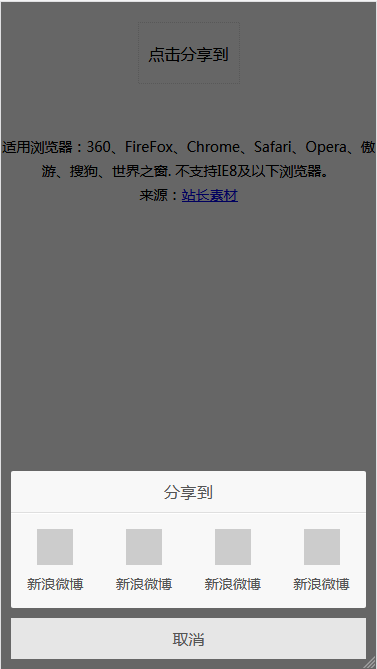
本文摘自站长素材:http://sc.chinaz.com/jiaoben/150907458420.htm
jQuery手机端点击弹出分享按钮代码的更多相关文章
- 基于jQuery鼠标点击弹出登陆框效果
基于jQuery鼠标点击弹出登陆框效果.这是一款扁平样式风格的jQuery弹出层登陆框特效.效果图如下: 在线预览 源码下载 实现的代码. html代码: <input type=" ...
- jQuery之点击弹出图标环形菜单
<head> <meta http-equiv="Content-Type" content="text/html; charset=utf-8&quo ...
- CSS3 页面中展示邮箱列表点击弹出发送邮件界面
CSS3 页面中展示邮箱列表点击弹出发送邮件界面 代码: <!DOCTYPE html> <html> <head> <meta charset=" ...
- JS框架_(JQuery.js)Tooltip弹出式按钮插件
百度云盘 传送门 密码:7eh5 弹出式按钮效果 <!DOCTYPE html> <html > <head> <meta charset="UTF ...
- jQuery实现打开网页自动弹出遮罩层或点击弹出遮罩层功能示例
本文实例讲述了jQuery实现打开网页自动弹出遮罩层或点击弹出遮罩层功能.分享给大家供大家参考,具体如下: 弹出层:两种方式 一是打开网页就自动弹出层二是点击弹出 <!DOCTYPE html ...
- 点击弹出 +1放大效果 -- jQuery插件
20140110更新: <!doctype html> <html> <head> <meta charset="UTF-8"> & ...
- jquery层居中,点击小图查看大图,弹出层居中代码,顶部层固定不动,滚动条滚动情况
jquery层居中,点击小图查看大图,弹出层居中代码 http://www.cnblogs.com/simpledev/p/3566280.html 见第一版,发现一个情况,如果页面内容多出一屏的情况 ...
- jQuery点击弹出层,弹出模态框,点击模态框消失
1 2 3 4 5 6 7 8 9 10 11 12 13 14 15 16 17 18 19 20 21 22 23 24 25 26 27 28 29 30 31 32 33 34 35 36 3 ...
- jQuery第二课 点击弹出一个提示框
选择器允许您对元素组或单个元素进行操作. jQuery 选择器 在前面的章节中,我们展示了一些有关如何选取 HTML 元素的实例. 关键点是学习 jQuery 选择器是如何准确地选取您希望应用效果的元 ...
随机推荐
- 【转载】 mybatis入门系列四之动态SQL
mybatis 详解(五)------动态SQL 目录 1.动态SQL:if 语句 2.动态SQL:if+where 语句 3.动态SQL:if+set 语句 4.动态SQL:choose(when, ...
- AI - TensorFlow - 第一个神经网络(First Neural Network)
Hello world # coding=utf-8 import tensorflow as tf import os os.environ[' try: tf.contrib.eager.enab ...
- 腾讯短信服务精简版(PHP )
短信视乎已经被慢慢淡出平常的交流工具队列,但始终抹不去它的存在,短信验证码视乎从未被取代,此外在重要的信息通知的地位也是不可取的的.所以了解短信的使用是开发中很有必要的一环. 腾讯云的短信服务提供有1 ...
- Python 闭包小记
闭包就是能够读取其他函数内部变量的函数.例如在javascript中,只有函数内部的子函数才能读取局部变量,所以闭包可以理解成“定义在一个函数内部的函数“.在本质上,闭包是将函数内部和函数外部连接起来 ...
- PhotoPickerDemo【PhotoPicker0.9.8的个性化修改以及使用(内部glide版本号是3.7.0)】
版权声明:本文为HaiyuKing原创文章,转载请注明出处! 前言 本Demo使用的是PhotoPicker 0.9.8版本,属于比较旧的版本,里面集成的glide版本号是3.7.0.本篇文章主要是留 ...
- 一套代码小程序&Web&Native运行的探索04——数据更新
接上文:一套代码小程序&Web&Native运行的探索03 对应Git代码地址请见:https://github.com/yexiaochai/wxdemo/tree/master/m ...
- DataTable增加行
- jsp内置对象-response对象
一.概念 隐含对象response是javax.servlet.HttpServletResponse接口实现类的对象.response对象封装了JSP产生的响应,用于响应客户端的请求,向客户端输出信 ...
- 关于computed使用时报no-side-effects-in-computed-properties错误
不要在计算属性内直接修改data里面的数据,eslint会报 no-side-effects-in-computed-properties 错误,如果非要改可以写在一个函数里,然后在计算属性里调用该函 ...
- 第三次上机,ADO接口的使用
<html> <head> <title>Reg</title> </head> <body><center> &l ...
