【原】无脑操作:TypeScript环境搭建
概述:本文描述TypeScript环境搭建,以及基于VSCode的自动编译设置和调试设置。网络上很多相应文章的方式过时了或者无法试验成功。
-------------------------------------------------------------------------------------------------------------------------
TypeScript简介:由微软开发的开源免费的编程语言,是JavaScript语言的一个超集,本质上为JavaScript语言添加了可选的静态类型和基于类的面向对象编程概念。
TypeScript的作者是大名鼎鼎的Anders Hejlsberg,没错,就是Delphi和C#之父。


-------------------------------------------------------------------------------------------------------------------------
1、TypeScript环境搭建:
① 操作系统:Windows 7 64位旗舰版
② 从Node.JS官网(https://nodejs.org/en/)下载当前稳定版本的Node.js(截至2019年04月27日,node-v10.15.3-x64.msi)
下载完毕,点击安装,选择好安装路径,一路回车安装即可。
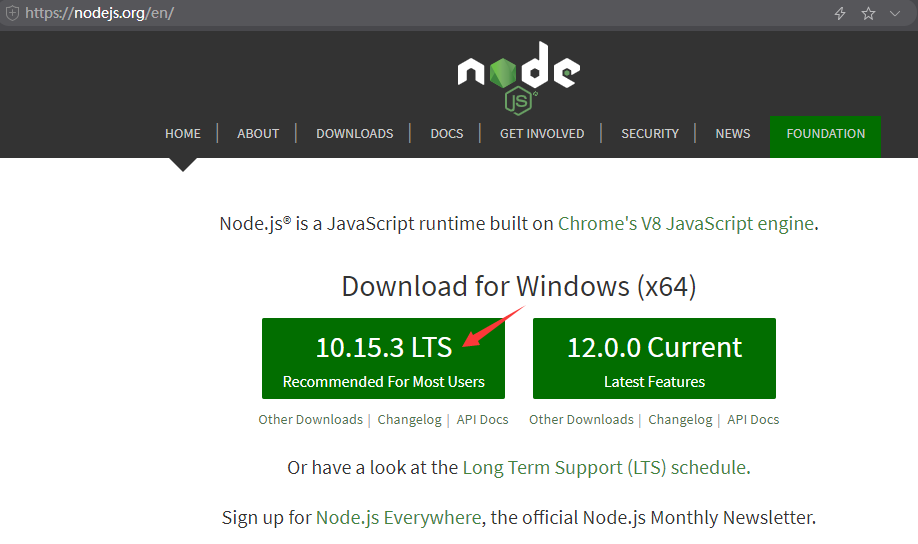
③ 当前版本的Node.js默认就带有npm工具。所以,安装完毕后,在命令行窗口中分别输入node -v 和 npm -v,查看版本信息,验证是否安装成功。
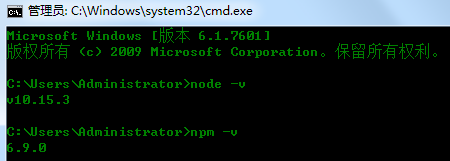
④ 使用npm安装TypeScript,在命令行窗口中输入 npm install -g typescript,全局安装TypeScript。安装完成后,可以输入 tsc -v,查看TypeScript编译器的版本信息。
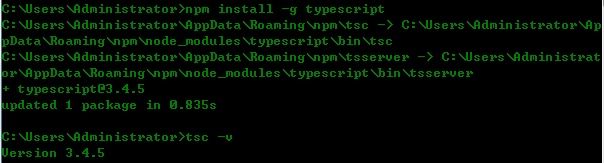
⑤ 新建一个demo.ts文件
function say(msg) {
return "Hello, " + msg;
}
let str = "TypeScript";
console.log(say(str));
在命令行窗口中,使用tsc指令(输入: tsc demo.ts)编译为对应的JavaScript文件demo.js,打开该文件
function say(msg) {
return "Hello, " + msg;
}
var str = "TypeScript";
console.log(say(str));
可以使用Node.js对生成的JavaScript文件进行执行
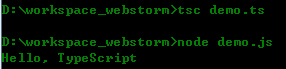
-------------------------------------------------------------------------------------------------------------------------
2、使用VSCode搭建开发环境
① 从VSCode官网(https://code.visualstudio.com)下载当前稳定版本(截至2019年04月27日,VSCodeUserSetup-x64-1.33.1.exe)
② 喜欢中文的朋友可以安装VSCode的中文插件

③ 创建目录demo,使用VSCode选择该目录,点击"终端"----->新建终端(快捷键:ctrl + shift + `),输入 tsc --init,创建出tsconfig.json文件。

④ tsconfig.json是TypeScript的配置文件,我们放开sourceMap 和 outDir的设置。其中,sourceMap是为了后续调试使用,outDir指定了自动编译时生成出JavaScript文件的位置。
{
"compilerOptions": {
/* Basic Options */
"target": "es5", /* Specify ECMAScript target version: 'ES3' (default), 'ES5', 'ES2015', 'ES2016', 'ES2017', 'ES2018', 'ES2019' or 'ESNEXT'. */
"module": "commonjs", /* Specify module code generation: 'none', 'commonjs', 'amd', 'system', 'umd', 'es2015', or 'ESNext'. */
// "lib": [], /* Specify library files to be included in the compilation. */
// "allowJs": true, /* Allow javascript files to be compiled. */
// "checkJs": true, /* Report errors in .js files. */
// "jsx": "preserve", /* Specify JSX code generation: 'preserve', 'react-native', or 'react'. */
// "declaration": true, /* Generates corresponding '.d.ts' file. */
// "declarationMap": true, /* Generates a sourcemap for each corresponding '.d.ts' file. */
"sourceMap": true, /* Generates corresponding '.map' file. */
// "outFile": "./", /* Concatenate and emit output to single file. */
"outDir": "./js", /* Redirect output structure to the directory. */
// "rootDir": "./", /* Specify the root directory of input files. Use to control the output directory structure with --outDir. */
// "composite": true, /* Enable project compilation */
// "incremental": true, /* Enable incremental compilation */
// "tsBuildInfoFile": "./", /* Specify file to store incremental compilation information */
// "removeComments": true, /* Do not emit comments to output. */
// "noEmit": true, /* Do not emit outputs. */
// "importHelpers": true, /* Import emit helpers from 'tslib'. */
// "downlevelIteration": true, /* Provide full support for iterables in 'for-of', spread, and destructuring when targeting 'ES5' or 'ES3'. */
// "isolatedModules": true, /* Transpile each file as a separate module (similar to 'ts.transpileModule'). */
/* Strict Type-Checking Options */
"strict": true, /* Enable all strict type-checking options. */
// "noImplicitAny": true, /* Raise error on expressions and declarations with an implied 'any' type. */
// "strictNullChecks": true, /* Enable strict null checks. */
// "strictFunctionTypes": true, /* Enable strict checking of function types. */
// "strictBindCallApply": true, /* Enable strict 'bind', 'call', and 'apply' methods on functions. */
// "strictPropertyInitialization": true, /* Enable strict checking of property initialization in classes. */
// "noImplicitThis": true, /* Raise error on 'this' expressions with an implied 'any' type. */
// "alwaysStrict": true, /* Parse in strict mode and emit "use strict" for each source file. */
/* Additional Checks */
// "noUnusedLocals": true, /* Report errors on unused locals. */
// "noUnusedParameters": true, /* Report errors on unused parameters. */
// "noImplicitReturns": true, /* Report error when not all code paths in function return a value. */
// "noFallthroughCasesInSwitch": true, /* Report errors for fallthrough cases in switch statement. */
/* Module Resolution Options */
// "moduleResolution": "node", /* Specify module resolution strategy: 'node' (Node.js) or 'classic' (TypeScript pre-1.6). */
// "baseUrl": "./", /* Base directory to resolve non-absolute module names. */
// "paths": {}, /* A series of entries which re-map imports to lookup locations relative to the 'baseUrl'. */
// "rootDirs": [], /* List of root folders whose combined content represents the structure of the project at runtime. */
// "typeRoots": [], /* List of folders to include type definitions from. */
// "types": [], /* Type declaration files to be included in compilation. */
// "allowSyntheticDefaultImports": true, /* Allow default imports from modules with no default export. This does not affect code emit, just typechecking. */
"esModuleInterop": true /* Enables emit interoperability between CommonJS and ES Modules via creation of namespace objects for all imports. Implies 'allowSyntheticDefaultImports'. */
// "preserveSymlinks": true, /* Do not resolve the real path of symlinks. */
/* Source Map Options */
// "sourceRoot": "", /* Specify the location where debugger should locate TypeScript files instead of source locations. */
// "mapRoot": "", /* Specify the location where debugger should locate map files instead of generated locations. */
// "inlineSourceMap": true, /* Emit a single file with source maps instead of having a separate file. */
// "inlineSources": true, /* Emit the source alongside the sourcemaps within a single file; requires '--inlineSourceMap' or '--sourceMap' to be set. */
/* Experimental Options */
// "experimentalDecorators": true, /* Enables experimental support for ES7 decorators. */
// "emitDecoratorMetadata": true, /* Enables experimental support for emitting type metadata for decorators. */
}
}
⑤ 编写TypeScript文件sample.ts
// 定义类
class Person {
// 成员变量
name: string;
age: number; // 构造函数
constructor(name: string, age: number) {
this.name = name;
this.age = age;
} // 成员方法
say(): void {
console.log('姓名:' + this.name + ',年龄:' + this.age);
}
} // 实例化
let person = new Person('temptation', 18);
person.say();
⑥ 点击"终端"----->运行生成任务(快捷键:ctrl + shift + B),选择tsc:监视 - tsconfig.json,一会儿就会生成js目录以及对应ts文件的js文件
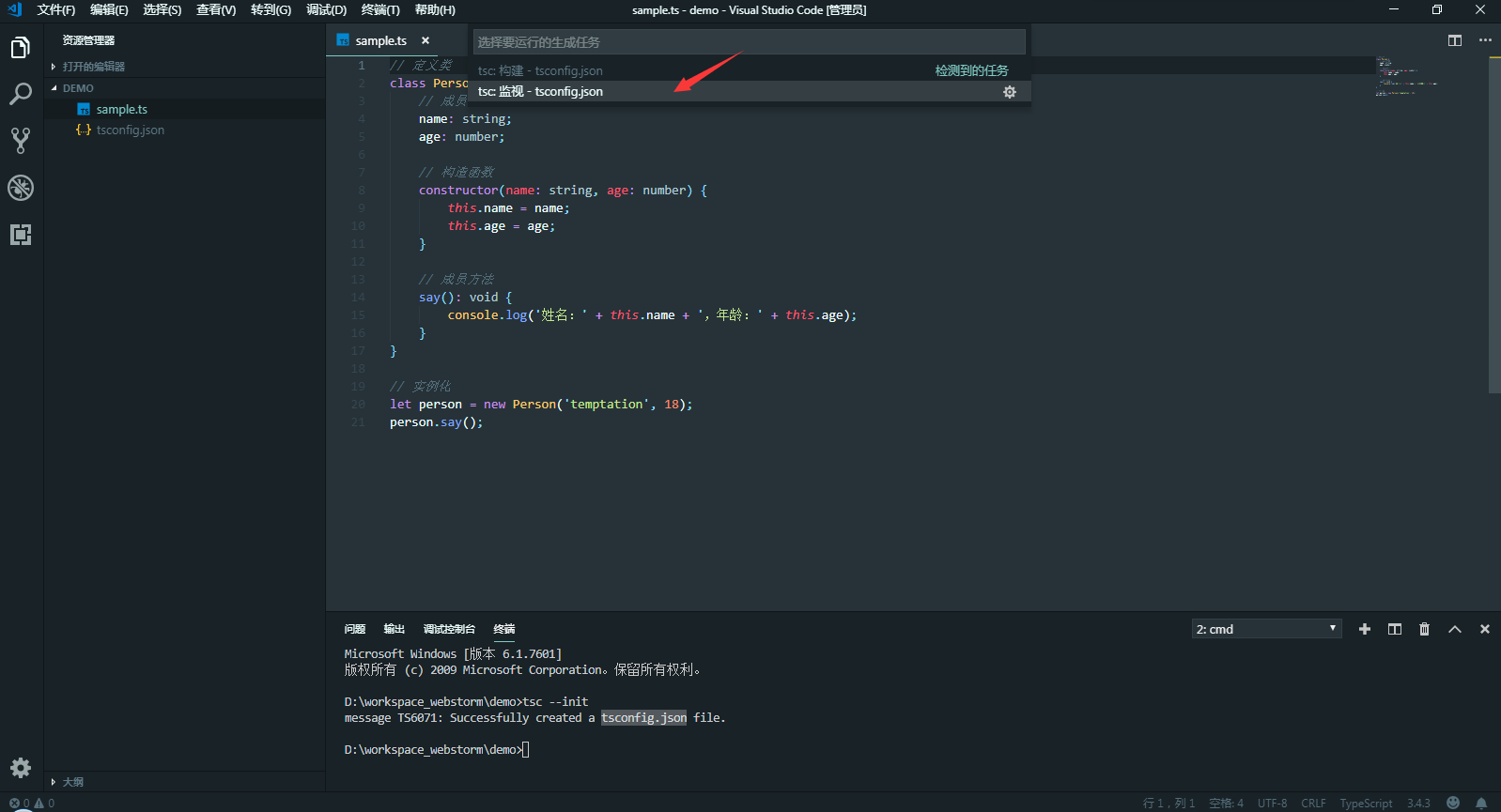
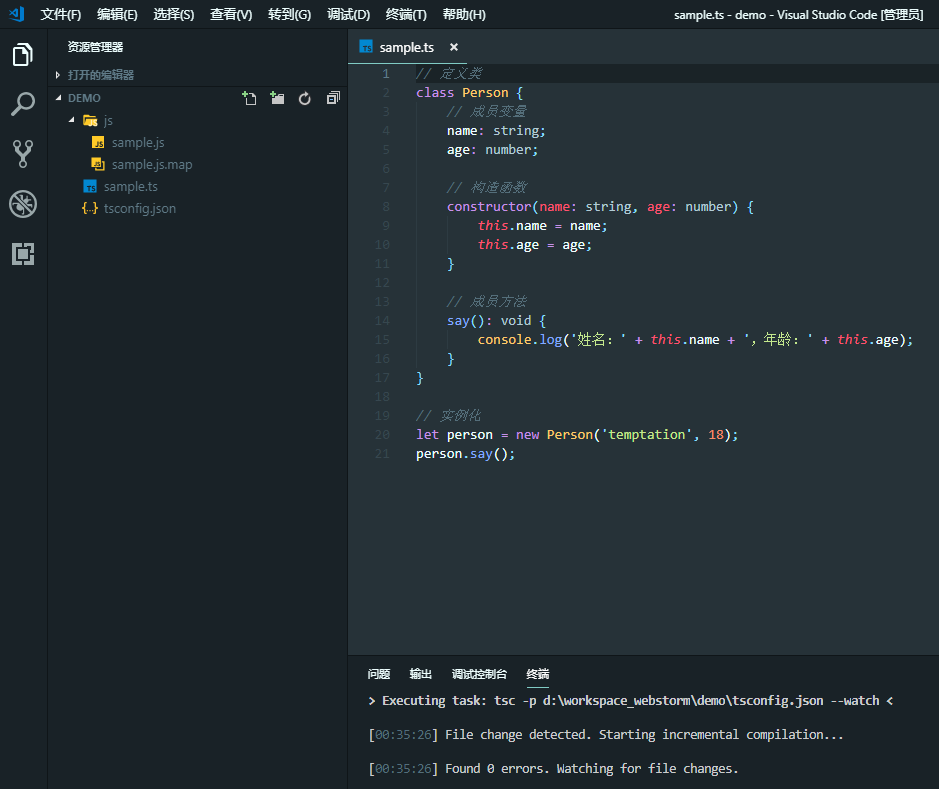
生成的JavaScript文件内容如下:
"use strict";
// 定义类
var Person = /** @class */ (function () {
// 构造函数
function Person(name, age) {
this.name = name;
this.age = age;
}
// 成员方法
Person.prototype.say = function () {
console.log('姓名:' + this.name + ',年龄:' + this.age);
};
return Person;
}());
// 实例化
var person = new Person('temptation', 18);
person.say();
//# sourceMappingURL=sample.js.map
⑦ 调试TypeScript文件。在需要中断的位置,使用F9设置断点。再点击F5启动调试即可。F10单步调试。F11单步走入。

⑧ HTML文件不能直接使用TypeScript,需要使用TypeScript自动编译生成的JavaScript文件。
可以在VSCode中安装open in browser这个插件,运行时,在HTML文件中右键找到Open In Default/Other Browser,打开相应的浏览器。在浏览器的控制台看到执行结果
<!DOCTYPE html>
<html lang="en">
<head>
<meta charset="UTF-8">
<meta name="viewport" content="width=device-width, initial-scale=1.0">
<meta http-equiv="X-UA-Compatible" content="ie=edge">
<title>TypeScript使用示例</title>
</head>
<body>
<script src="js/sample.js"></script>
</body>
</html>
【原】无脑操作:TypeScript环境搭建的更多相关文章
- 【原】无脑操作:IDEA + maven + Shiro + SpringBoot + JPA + Thymeleaf实现基础认证权限
开发环境搭建参见<[原]无脑操作:IDEA + maven + SpringBoot + JPA + Thymeleaf实现CRUD及分页> 需求: ① 除了登录页面,在地址栏直接访问其他 ...
- 【原】无脑操作:EasyUI Tree实现左键只选择叶子节点、右键浮动菜单实现增删改
Easyui中的Tree组件使用频率颇高,经常遇到的需求如下: 1.在树形结构上,只有叶子节点才能被选中,其他节点不能被选中: 2.在叶子节点上右键出现浮动菜单实现新增.删除.修改操作: 3.在非叶子 ...
- 【原】无脑操作:express + MySQL 实现CRUD
基于node.js的web开发框架express简单方便,很多项目中都在使用.这里结合MySQL数据库,实现最简单的CRUD操作. 开发环境: IDE:WebStorm DB:MySQL ------ ...
- 【原】无脑操作:IDEA + maven + Shiro + SpringBoot + JPA + Thymeleaf实现基础授权权限
上一篇<[原]无脑操作:IDEA + maven + Shiro + SpringBoot + JPA + Thymeleaf实现基础认证权限>介绍了实现Shiro的基础认证.本篇谈谈实现 ...
- 【原】无脑操作:Eclipse + Maven + jFinal + MariaDB 环境搭建
一.开发环境 1.windows 7 企业版 2.Eclipse IDE for Enterprise Java Developers Version: 2019-03 (4.11.0) 3.JDK ...
- 【原】无脑操作:eclipse + maven搭建SSM框架
网上看到一些Spring + Spring MVC + MyBatis框架的搭建教程,不是很详细或是时间久远了,自己动手整一个简单无脑的! 0.系统环境 1)Windows 10 企业版 2)JDK ...
- 【原】无脑操作:ElasticSearch学习笔记(01)
开篇来自于经典的“保安的哲学三问”(你是谁,在哪儿,要干嘛) 问题一.ElasticSearch是什么?有什么用处? 答:截至2018年12月28日,从ElasticSearch官网(https:// ...
- TypeScript环境搭建
环境搭建 本篇将简单介绍一下TypeScript,并记录开发环境的搭建.使用Visual Studio Code进行一个简单的Demo开发过程. 第一部分.简介 TypeScript是一种由微软开发的 ...
- 【原】无脑操作:Centos 7.6 + MariaDB + Rsyslog + LogAnalyzer环境搭建
背景: 网络安全法第三章第二十一条明确规定"采取监测.记录网络运行状态.网络安全事件的技术措施,并按照规定留存相关的网络日志不少于六个月". 为了满足合规性的要求,应当建设相应的日 ...
随机推荐
- Linux Vim配置
用过很多vim配置的版本,怎么说,想轻量级就不要胡加乱七八糟的功能:如果不在乎反应是不是快速,侧重功能是否强大,可以参考vim大神的配置策略(spf13-vim)https://github.com/ ...
- 跟我学ASP.NET MVC之三:完整的ASP.NET MVC程序-PartyInvites
摘要: 在这篇文章中,我将在一个例子中实际地展示MVC. 场景 假设一个朋友决定举办一个新年晚会,她邀请我创建一个用来邀请朋友参加晚会的WEB程序.她提出了四个注意的需求: 一个首页展示这个晚会 一个 ...
- Python3的requests类抓取中文页面出现乱码的解决办法
这种乱码现象基本上都是编码造成的,我们要转到我们想要的编码,先po一个知识点,嵩天老师在Python网络爬虫与信息提取说到过的:response.encoding是指从HTTP的header中猜测 ...
- ranker.go
package { start = utils.MinInt(options.OutputOffset, len(outputDocs)) end = ...
- I/O------字节输出流
package io.day03; import java.io.FileOutputStream; import java.io.OutputStream; public class day03ou ...
- nsq源码阅读笔记之nsqd(四)——Channel
与Channel相关的代码主要位于nsqd/channel.go, nsqd/nsqd.go中. Channel与Topic的关系 Channel是消费者订阅特定Topic的一种抽象.对于发往Topi ...
- 第三方库API接口
第三方库API接口 InfluxDB提供了各种语言的Http API接口的封装.具体可以看这里: https://docs.influxdata.com/influxdb/v0.10/clients/ ...
- 在C++中怎么输入反斜杠“ \ ”
在C++编程中有时就会遇到有些符号不能直接输入,像反斜杠“ \ ",如果直接输入会出现:错误的终止了宏调用的错误. 这时,我们就需要把这些符号转义一下, 例如: CString str = ...
- BZOJ_1833_[ZJOI2010]count 数字计数_数位DP
BZOJ_1833_[ZJOI2010]count 数字计数_数位DP 题意: 给定两个正整数a和b,求在[a,b]中的所有整数中,每个数码(digit)各出现了多少次. 分析: 数位DP f[i][ ...
- jdk源码剖析四:JDK1.7升级1.8 HashMap原理的变化
一.hashMap数据结构 如上图所示,JDK7之前hashmap又叫散列链表:基于一个数组以及多个链表的实现,hash值冲突的时候,就将对应节点以链表的形式存储. JDK8中,当同一个hash值(T ...
