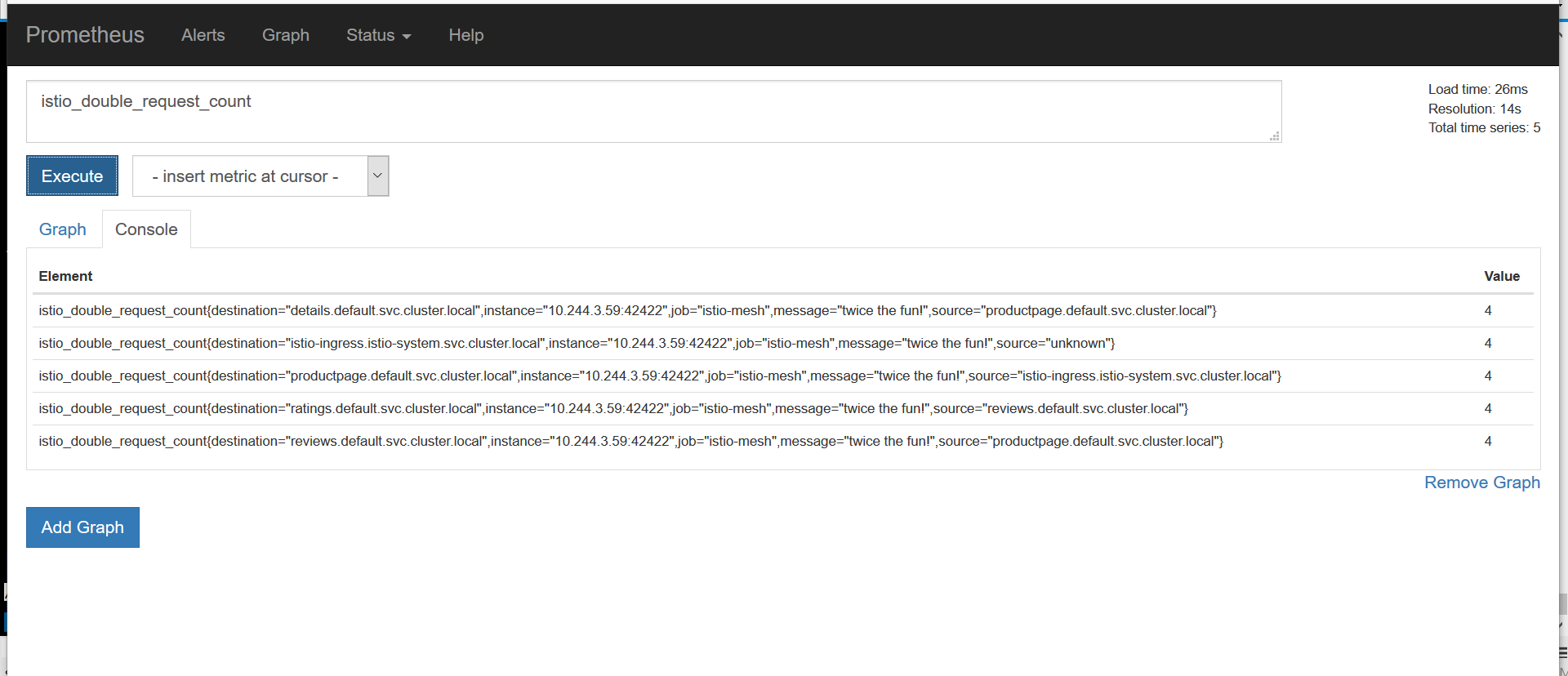istio收集Metrics和日志信息
1.切换到istio根目录
cd /data/istio/istio-0.7.1
2.安装prometheus
kubectl apply -f install/kubernetes/addons/prometheus.yaml
3.创建收集数据的模板
# Configuration for metric instances
apiVersion: "config.istio.io/v1alpha2"
kind: metric
metadata:
name: doublerequestcount
namespace: istio-system
spec:
value: "2" # count each request twice
dimensions:
source: source.service | "unknown"
destination: destination.service | "unknown"
message: '"twice the fun!"'
monitored_resource_type: '"UNSPECIFIED"'
---
# Configuration for a Prometheus handler
apiVersion: "config.istio.io/v1alpha2"
kind: prometheus
metadata:
name: doublehandler
namespace: istio-system
spec:
metrics:
- name: double_request_count # Prometheus metric name
instance_name: doublerequestcount.metric.istio-system # Mixer instance name (fully-qualified)
kind: COUNTER
label_names:
- source
- destination
- message
---
# Rule to send metric instances to a Prometheus handler
apiVersion: "config.istio.io/v1alpha2"
kind: rule
metadata:
name: doubleprom
namespace: istio-system
spec:
actions:
- handler: doublehandler.prometheus
instances:
- doublerequestcount.metric
---
# Configuration for logentry instances
apiVersion: "config.istio.io/v1alpha2"
kind: logentry
metadata:
name: newlog
namespace: istio-system
spec:
severity: '"warning"'
timestamp: request.time
variables:
source: source.labels["app"] | source.service | "unknown"
user: source.user | "unknown"
destination: destination.labels["app"] | destination.service | "unknown"
responseCode: response.code | 0
responseSize: response.size | 0
latency: response.duration | "0ms"
monitored_resource_type: '"UNSPECIFIED"'
---
# Configuration for a stdio handler
apiVersion: "config.istio.io/v1alpha2"
kind: stdio
metadata:
name: newhandler
namespace: istio-system
spec:
severity_levels:
warning: 1 # Params.Level.WARNING
outputAsJson: true
---
# Rule to send logentry instances to a stdio handler
apiVersion: "config.istio.io/v1alpha2"
kind: rule
metadata:
name: newlogstdio
namespace: istio-system
spec:
match: "true" # match for all requests
actions:
- handler: newhandler.stdio
instances:
- newlog.logentry
---
# Configuration for a metric measuring bytes sent from a server
# to a client
apiVersion: "config.istio.io/v1alpha2"
kind: metric
metadata:
name: mongosentbytes
namespace: default
spec:
value: connection.sent.bytes | 0 # uses a TCP-specific attribute
dimensions:
source_service: source.service | "unknown"
source_version: source.labels["version"] | "unknown"
destination_version: destination.labels["version"] | "unknown"
monitoredResourceType: '"UNSPECIFIED"'
---
# Configuration for a metric measuring bytes sent from a client
# to a server
apiVersion: "config.istio.io/v1alpha2"
kind: metric
metadata:
name: mongoreceivedbytes
namespace: default
spec:
value: connection.received.bytes | 0 # uses a TCP-specific attribute
dimensions:
source_service: source.service | "unknown"
source_version: source.labels["version"] | "unknown"
destination_version: destination.labels["version"] | "unknown"
monitoredResourceType: '"UNSPECIFIED"'
---
# Configuration for a Prometheus handler
apiVersion: "config.istio.io/v1alpha2"
kind: prometheus
metadata:
name: mongohandler
namespace: default
spec:
metrics:
- name: mongo_sent_bytes # Prometheus metric name
instance_name: mongosentbytes.metric.default # Mixer instance name (fully-qualified)
kind: COUNTER
label_names:
- source_service
- source_version
- destination_version
- name: mongo_received_bytes # Prometheus metric name
instance_name: mongoreceivedbytes.metric.default # Mixer instance name (fully-qualified)
kind: COUNTER
label_names:
- source_service
- source_version
- destination_version
---
# Rule to send metric instances to a Prometheus handler
apiVersion: "config.istio.io/v1alpha2"
kind: rule
metadata:
name: mongoprom
namespace: default
spec:
match: context.protocol == "tcp"
&& destination.service == "mongodb.default.svc.cluster.local"
actions:
- handler: mongohandler.prometheus
instances:
- mongoreceivedbytes.metric
- mongosentbytes.metric
执行命令:
istioctl create -f new_telemetry.yamlistioctl create -f tcp_telemetry.yaml为了测试支持收集tcp metric数据:
kubectl apply -f <(istioctl kube-inject -f samples/bookinfo/kube/bookinfo-ratings-v2.yaml)
kubectl apply -f <(istioctl kube-inject -f samples/bookinfo/kube/bookinfo-db.yaml)
istioctl create -f samples/bookinfo/kube/route-rule-ratings-db.yaml
4.测试
1)访问bookinfo事例
http://192.168.181.99:32693/productpage
2)查看prometheus ui
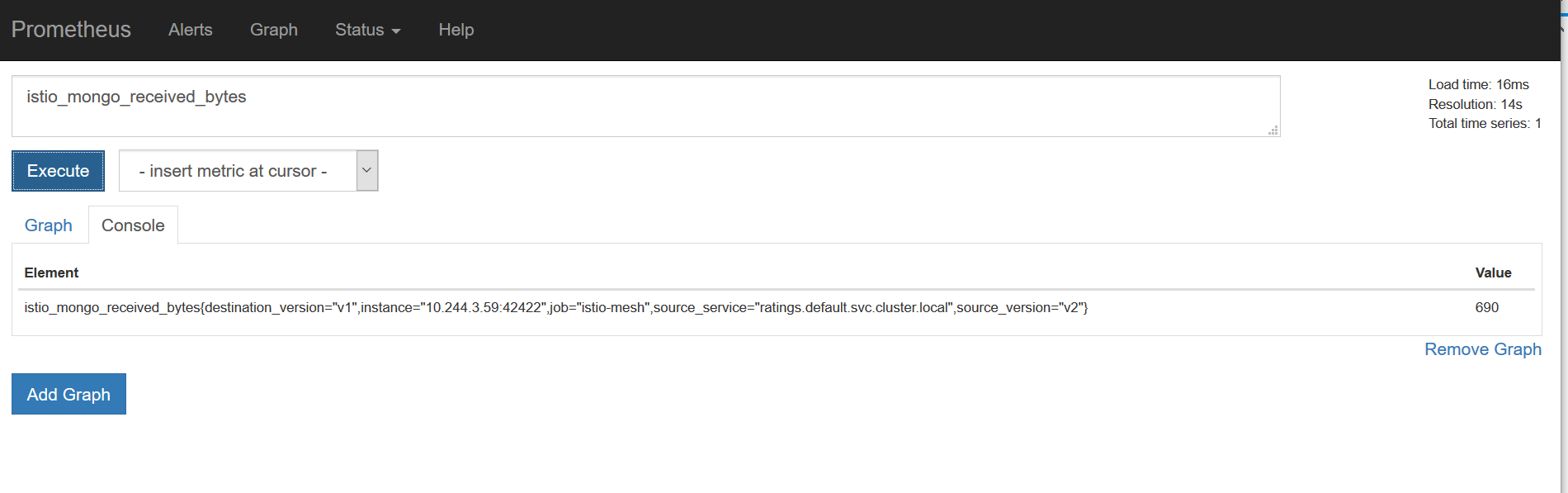
istio收集Metrics和日志信息的更多相关文章
- 【MySQL】关于MySQL错误日志信息的收集
为方便维护MySQL,写了个脚本用以提供收集错误信息的接口.这些错误信息来自与MySQL错误日志,而 通过grep mysql可以获取error-log的路径. #!/usr/bin/env pyth ...
- idou老师教你学Istio :如何用istio实现监控和日志采集
大家都知道istio可以帮助我们实现灰度发布.流量监控.流量治理等功能.每一个功能都帮助我们在不同场景中实现不同的业务.那Istio是如何帮助我们实现监控和日志采集的呢? 这里我们依然以Bookinf ...
- idou老师教你学Istio 25:如何用istio实现监控和日志采集
大家都知道istio可以帮助我们实现灰度发布.流量监控.流量治理等功能.每一个功能都帮助我们在不同场景中实现不同的业务.那Istio是如何帮助我们实现监控和日志采集的呢? 这里我们依然以Bookinf ...
- ASP.NET Core 实战:使用 NLog 将日志信息记录到 MongoDB
一.前言 在项目开发中,日志系统是系统的一个重要组成模块,通过在程序中记录运行日志.错误日志,可以让我们对于系统的运行情况做到很好的掌控.同时,收集日志不仅仅可以用于诊断排查错误,由于日志同样也是大量 ...
- 带你了解zabbix整合ELK收集系统异常日志触发告警~
今天来了解一下关于ELK的“L”-Logstash,没错,就是这个神奇小组件,我们都知道,它是ELK不可缺少的组件,完成了输入(input),过滤(fileter),output(输出)工作量,也是我 ...
- ELK收集Nginx自定义日志格式输出
1.ELK收集日志的有两种常用的方式: 1.1:不修改源日志格式,简单的说就是在logstash中转通过 grok方式进行过滤处理,将原始无规则的日志转换为规则日志(Logstash自定义日志格式) ...
- Flume 概述+环境配置+监听Hive日志信息并写入到hdfs
Flume介绍Flume是Apache基金会组织的一个提供的高可用的,高可靠的,分布式的海量日志采集.聚合和传输的系统,Flume支持在日志系统中定制各类数据发送方,用于收集数据:同时,Flume提供 ...
- svn log — 显示提交日志信息
http://www.cnblogs.com/eoiioe/archive/2009/01/06/1370580.html 概要svn log [PATH]svn log URL [PATH...]描 ...
- Android将日志信息自动发送到指定的邮箱中 邮件的内容以附件形式发送
今日整合了网上一些大神的例子(具体看了那些大神的?这个真不好意思我忘记了.下次再整合一定给大家补上,这次也只有默默的给那几个大神说声抱歉了.)做了一个“记录android项目中的日志信息,并将日志信息 ...
随机推荐
- 海量数据挖掘MMDS week2: 局部敏感哈希Locality-Sensitive Hashing, LSH
http://blog.csdn.net/pipisorry/article/details/48858661 海量数据挖掘Mining Massive Datasets(MMDs) -Jure Le ...
- android studio2.0出现的gradle问题,instant Run即时运行不了.
android studio 2.0出现的gradle问题: instant Run即时运行不了.经历了几乎9个preView版本的AS2.0,终于迎来了正式版,然而晴天我的霹雳,好不容易装好的2.0 ...
- Leetcode_6_ZigZag Conversion
本文是在学习中的总结,欢迎转载但请注明出处:http://blog.csdn.net/pistolove/article/details/41408021 看完这篇文章,你可能会学到到知识如下: (1 ...
- ViewPager 实现 Galler 效果, 中间大图显示,两边小图展示
正常情况下, ViewPager 一页只能显示一项数据, 但是我们常常看到网上,特别是电视机顶盒的首页经常出现中间大图显示两端也都露出一点来,这种效果怎么实现呢?先上一张效果图: 大家第一眼肯定想到了 ...
- Leetcode_122_Best Time to Buy and Sell Stock II
本文是在学习中的总结,欢迎转载但请注明出处:http://blog.csdn.net/pistolove/article/details/43155725 Say you have an array ...
- SQL-Teradata基础
1.创建一个和表 pnr_1 结构一样的表 Create table pnr_2 as pnr_1 with no data 不含数据 Create table pnr_2 as pnr_1 wit ...
- java语法部分一些小问题
由于本人是个初学者希望自己的文章不会误导广大"群众",如果有错误之处还望前辈指出.谢谢! 一.键盘录入. A:导包 格式: import java.util.Scanner; 位置 ...
- C++之IO操作
可参考自: C++之标准设备IO操作流 C++之预定义类型IO格式控制 C++之文件IO操作流
- How tomcat works 读书笔记十七 启动tomcat 上
一路跋山涉水,这是最后一章了. 关于tomcat的启动,有两个类,一个是Catalina类,一个是Bootstrap类. 理论上,两个类可以和到一起,但是为了支持多种运行模式,又把他们分开了. 为了让 ...
- C语言之多线程机制(程序可以同时被执行而不会相互干扰)
接触过linux的人或多或少知道,linux有多线程的机制,也就是说程序可以同时执行,不受干扰,关于这个在我以前的博文里有过类似模拟的时间片轮转程序,跟这个其实是类似的.其实在window上,线程的头 ...