MQTT事件回调流程
TLS 如下强调:
1、每个IOT设备应该有一对独有的公钥/私钥
2、SERVER的认证通过SERVER的"root certificate"

SSL产生过程:
$ openssl genrsa -out deviceCertOne.key
$ openssl req -new -key deviceCertOne.key -out deviceCertOne.csr
$ openssl x509 -req -in deviceCertOne.csr -CA sampleCACertificateOne.pem -Cakey sampleCACertificateOne.key -CAcreateserial -out deviceCertOne.crt -days -sha256
数据区分配:

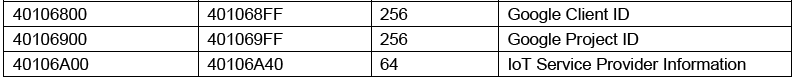
程序架构:
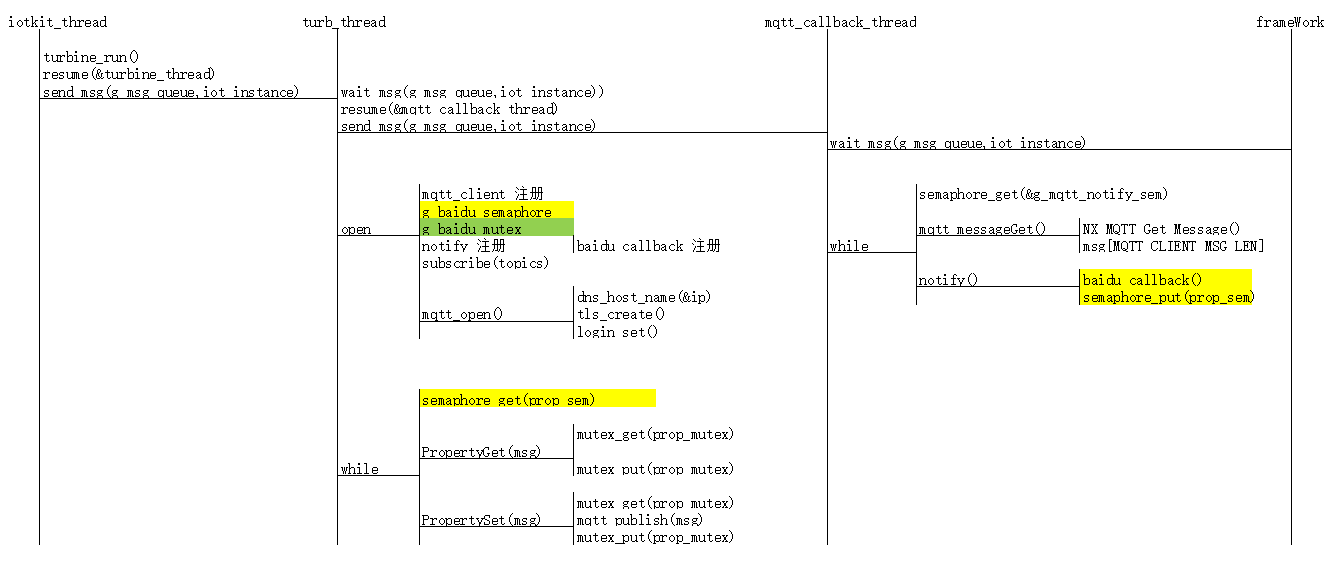
关键数据封装:
/** Protocol definitions */
typedef enum e_iot_service_protocol {
IOT_SERVICE_PROTO_MQTT, ///< MQTT protocol
} iot_service_protocol_t; /** IoT Service configuration structure */
typedef struct st_iot_service_cfg {
const char *p_name;
iot_service_protocol_t protocol;
mqtt_client_instance_t *p_mqtt_client;
} iot_service_cfg_t; /** IoT Service control structure */
typedef struct st_iot_service_ctrl_t {
mqtt_client_instance_t * p_mqtt_client;
TX_SEMAPHORE prop_sem;
TX_MUTEX prop_mutex;
int debug;
} iot_service_ctrl_t; static iot_service_ctrl_t baidu_iot_ctrl; mqtt_client_instance_t g_mqtt_client = {
.p_cfg = &g_mqtt_cfg,
.p_ctrl = &g_mqtt_ctrl,
.p_api = &nx_mqtt_api,
}; static iot_service_cfg_t baidu_iot_cfg = {
.p_name = "BAIDU",
.protocol = IOT_SERVICE_PROTO_MQTT,
.p_mqtt_client = &g_mqtt_client,
}; static iot_service_instance_t baidu_iot = {
.p_cfg = &baidu_iot_cfg,
.p_ctrl = &baidu_iot_ctrl,
.p_api = &baidu_iot_api,
}; static ssp_err_t BAIDU_Open(iot_service_ctrl_t * p_ctrl, iot_service_cfg_t const * const p_cfg)
{
ssp_err_t status;
mqtt_client_api_t *p_api;
mqtt_client_ctrl_t *p_mqtt_ctrl; p_ctrl->p_mqtt_client = p_cfg->p_mqtt_client;
p_api = p_ctrl->p_mqtt_client->p_api;
p_mqtt_ctrl = p_ctrl->p_mqtt_client->p_ctrl;
p_mqtt_ctrl->p_iot_service_ctrl = (void *)p_ctrl;
p_mqtt_ctrl->notify = baidu_callback; p_ctrl->prop_sem = g_baidu_semaphore;
p_ctrl->prop_mutex = g_baidu_mutex;
} void turbine_main(ULONG data)
{
ULONG i = , freq_ms = CLOUD_UPDATE_FREQ_MS;
ULONG ticks;
struct sensors old, new;
iot_service_instance_t *p_iots;
const iot_service_api_t *p_api;
ssp_err_t status;
UINT retry_count = SECT_UPDATE_RETRY_COUNT; p_iots = (iot_service_instance_t *)data;
p_api = p_iots->p_api; /* Send a pointer to the IoT Service instance via the message
* queue. This will be picked up by the MQTT Notifier Thread
*/
tx_queue_send(&g_msg_queue, &p_iots, TX_WAIT_FOREVER);
tx_thread_resume(&mqtt_callback_thread); status = p_api->open(p_iots->p_ctrl, p_iots->p_cfg);
}
MQTT相关API:
#define nxd_mqtt_client_create _nxde_mqtt_client_create
#define nxd_mqtt_client_login_set _nxde_mqtt_client_login_set
#define nxd_mqtt_client_will_message_set _nxde_mqtt_client_will_message_set
#define nxd_mqtt_client_delete _nxde_mqtt_client_delete
#define nxd_mqtt_client_connect _nxde_mqtt_client_connect
#define nxd_mqtt_client_secure_connect _nxde_mqtt_client_secure_connect
#define nxd_mqtt_client_publish _nxde_mqtt_client_publish
#define nxd_mqtt_client_subscribe _nxde_mqtt_client_subscribe
#define nxd_mqtt_client_unsubscribe _nxde_mqtt_client_unsubscribe
#define nxd_mqtt_client_disconnect _nxde_mqtt_client_disconnect
#define nxd_mqtt_client_receive_notify_set _nxde_mqtt_client_receive_notify_set
#define nxd_mqtt_client_message_get _nxde_mqtt_client_message_get
#define nxd_mqtt_client_disconnect_notify_set _nxde_mqtt_client_disconnect_notify_set //Client Id是客户端到服务器唯一的标识,必须是在客户端到服务器唯一的ID,是处理QoS级别1和2消息ID的关键
//一般使用设备的Unique ID,配置ClientID回调:
mqtt_client_id_callback()
//设备Unique ID
g_fmi.p_api->uniqueIdGet(&uid)//SERVER获取MQTT数据:
nxd_mqtt_client_message_get //MQTT反控设备事件回调:
nxd_mqtt_client_receive_notify_set->NX_MQTT_notify_callback->aws_callback->AWS_PropertyGet //MQTT主动上报数据
turbine_main->update_iot_service-> //信号量用于MQTT事件同步:
g_mqtt_notify_sem //MQTT AWS地址&认证
g_mqtt_cfg.p_root_ca = (uint8_t *) aws_ca_cert_der;
#define AWS_SERVER_ADDRESS "iotmoonraker.us-west-2.prod.iot.us-west-2.amazonaws.com"
综上:MQTT要注意两个回调,一个是配置获取Client ID的回调,如上:
另一个为配置获取订阅消息的回调,如下:
status = nxd_mqtt_client_receive_notify_set(p_ctrl->p_secure_client, NX_MQTT_notify_callback);
if(status)
{
nxd_mqtt_client_unsubscribe(p_ctrl->p_secure_client, (CHAR *)p_name, strlen(p_name));
NX_MQTT_log_msg(p_ctrl, "Could not set notify function (0x%02x)\r\n", status);
return SSP_ERR_ABORTED;
}
回调:信号量的方式通知可以接受MQTT服务器推送的消息,即客户端订阅的消息
static void NX_MQTT_notify_callback(NXD_MQTT_CLIENT * p_client, UINT number_of_messages)
{
mqtt_client_ctrl_t *p_ctrl;
p_ctrl = g_mqtt_client.p_ctrl;
p_ctrl->num_messages += number_of_messages;
tx_semaphore_put(&g_mqtt_notify_sem);
}
MQTT接收事件处理线程:
void mqtt_callback_thread_entry(void) {
UINT tstatus;
mqtt_client_ctrl_t *p_ctrl;
mqtt_client_instance_t *p_mqtt_client;
iot_service_instance_t *p_iots;
/* Get the IoT cloud provider via the message queue */
tx_queue_receive(&g_msg_queue, &p_iots, TX_WAIT_FOREVER);
while () {
/* This thread will be woken up by the MQTT notify function when
* a message is received on the subscribed topic.
*/
tstatus = tx_semaphore_get(&g_mqtt_notify_sem, TX_WAIT_FOREVER);
if (tstatus != TX_SUCCESS)
continue;
/* Get the selected IoT service and MQTT client and call the notify callback */
p_mqtt_client = p_iots->p_ctrl->p_mqtt_client;
p_ctrl = p_mqtt_client->p_ctrl;
while (p_ctrl->num_messages > ) {
p_mqtt_client->p_api->messageGet(p_ctrl);
if (p_ctrl->notify)
p_ctrl->notify(p_iots->p_ctrl);
p_ctrl->num_messages--;
}
}
}
static ssp_err_t NX_MQTT_Subscribe(mqtt_client_ctrl_t * p_ctrl, char const * p_name,
mqtt_client_qos_t qos)
{
UINT status; status = nxd_mqtt_client_subscribe(p_ctrl->p_secure_client, (CHAR *)p_name, strlen(p_name), qos);
if(status) {
NX_MQTT_log_msg(p_ctrl, "Could not subscribe to MQTT topic %s (0x%02x)\r\n", p_name, status);
return SSP_ERR_ABORTED;
} status = nxd_mqtt_client_receive_notify_set(p_ctrl->p_secure_client, NX_MQTT_notify_callback);
if(status) {
nxd_mqtt_client_unsubscribe(p_ctrl->p_secure_client, (CHAR *)p_name, strlen(p_name));
NX_MQTT_log_msg(p_ctrl, "Could not set notify function (0x%02x)\r\n", status);
return SSP_ERR_ABORTED;
} return SSP_SUCCESS;
} static void NX_MQTT_notify_callback(NXD_MQTT_CLIENT * p_client, UINT number_of_messages)
{
mqtt_client_ctrl_t *p_ctrl; SSP_PARAMETER_NOT_USED (p_client); p_ctrl = g_mqtt_client.p_ctrl;
p_ctrl->num_messages += number_of_messages;
tx_semaphore_put(&g_mqtt_notify_sem);
} void mqtt_callback_thread_entry(void) {
UINT tstatus;
mqtt_client_ctrl_t *p_ctrl;
mqtt_client_instance_t *p_mqtt_client;
iot_service_instance_t *p_iots; /* Get the IoT cloud provider via the message queue */
tx_queue_receive(&g_msg_queue, &p_iots, TX_WAIT_FOREVER); while () {
/* This thread will be woken up by the MQTT notify function when
* a message is received on the subscribed topic.
*/
tstatus = tx_semaphore_get(&g_mqtt_notify_sem, TX_WAIT_FOREVER);
if (tstatus != TX_SUCCESS)
continue; /* Get the selected IoT service and MQTT client and call the notify callback */
p_mqtt_client = p_iots->p_ctrl->p_mqtt_client;
p_ctrl = p_mqtt_client->p_ctrl;
while (p_ctrl->num_messages > ) {
p_mqtt_client->p_api->messageGet(p_ctrl);
if (p_ctrl->notify)
p_ctrl->notify(p_iots->p_ctrl);
p_ctrl->num_messages--;
}
}
} static void aws_callback(void *p_context)
{
iot_service_ctrl_t *p_ctrl = (iot_service_ctrl_t *)p_context;
tx_semaphore_put(&p_ctrl->prop_sem);
} static ssp_err_t AWS_Open(iot_service_ctrl_t * p_ctrl, iot_service_cfg_t const * const p_cfg)
{
ssp_err_t status;
mqtt_client_api_t *p_api;
mqtt_client_ctrl_t *p_mqtt_ctrl; p_ctrl->p_mqtt_client = p_cfg->p_mqtt_client;
p_api = p_ctrl->p_mqtt_client->p_api;
p_mqtt_ctrl = p_ctrl->p_mqtt_client->p_ctrl;
p_mqtt_ctrl->p_iot_service_ctrl = (void *)p_ctrl;
p_mqtt_ctrl->notify = aws_callback; p_ctrl->prop_sem = g_aws_semaphore;
p_ctrl->prop_mutex = g_aws_mutex;
} static ssp_err_t AWS_PropertyGet(iot_service_ctrl_t const * p_ctrl, char const * p_name[], char *p_value[], uint32_t valLen, uint32_t num)
{
ssp_err_t status;
UINT tstatus;
mqtt_client_api_t *p_api;
mqtt_client_ctrl_t *p_mqtt_ctrl;
UCHAR *msg, *buf, *q;
unsigned int i; p_api = p_ctrl->p_mqtt_client->p_api;
p_mqtt_ctrl = p_ctrl->p_mqtt_client->p_ctrl;
msg = p_mqtt_ctrl->msg; status = tx_mutex_get((TX_MUTEX *)&p_ctrl->prop_mutex, TX_WAIT_FOREVER); //snprintf(p_mqtt_ctrl->msg, sizeof(p_mqtt_ctrl->msg), "");
status = p_api->publish(p_mqtt_ctrl, aws_topics[AWS_IOT_TOPIC_GET], NULL, , MQTT_QOS_0);
if (status != SSP_SUCCESS) {
tx_mutex_put((TX_MUTEX *)&p_ctrl->prop_mutex);
return status;
} tstatus = tx_semaphore_get((TX_SEMAPHORE *)&p_ctrl->prop_sem, );
if (tstatus != TX_SUCCESS)
{
tx_mutex_put((TX_MUTEX *)&p_ctrl->prop_mutex);
return SSP_ERR_ABORTED;
}
/* Check if get was accepted */
status = SSP_ERR_INTERNAL;
if (strcmp((char *)p_mqtt_ctrl->topic, aws_topics[AWS_IOT_TOPIC_GET_ACCEPTED]) == ) {
/* Get values */
msg = p_mqtt_ctrl->msg; for (i = ; i < num; i++) {
memset(p_value[i], , valLen);
buf = (UCHAR *)strstr((const char *)msg, "desired");
if (buf == NULL)
break;
buf += strlen("desired");
buf = (UCHAR *)strstr((const char *)buf, p_name[i]);
if (buf == NULL)
continue;
buf += strlen(p_name[i]);
buf = (UCHAR *)strstr((const char *)buf, ":");
if (buf == NULL)
continue;
buf += ;
buf = (UCHAR *)strstr((const char *)buf, "\"");
buf += ;
q = (UCHAR *)strstr((const char *)buf, "\"");
if (q == NULL)
continue;
strncpy(p_value[i], (const char *)buf, MIN(valLen, (size_t)(q - buf)));
status = SSP_SUCCESS;
}
}
tx_mutex_put((TX_MUTEX *)&p_ctrl->prop_mutex);
return status;
}
MQTT事件回调流程的更多相关文章
- Red5 项目的流事件回调流程和注意事项
回调流程 参考:Red5的一般客户端连接各个事件的触发顺序,经验证实际过程如下: 程序开始(在RED5启动的时候会自动去启动APP,从而触发以上事件) Start:MyChatRoomappStart ...
- Android Multimedia框架总结(十二)CodeC部分之OMXCodec与OMX事件回调流程
转载请把头部出处链接和尾部二维码一起转载,本文出自逆流的鱼yuiop:http://blog.csdn.net/hejjunlin/article/details/52629449 前言:上篇文中分析 ...
- Android按键事件传递流程(二)
5 应用层如何从Framework层接收按键事件 由3.2和4.5.4节可知,当InputDispatcher通过服务端管道向socket文件描述符发送消息后,epoll机制监听到了I/O事件, ...
- 用block做事件回调来简化代码,提高开发效率
我们在自定义view的时候,通常要考虑view的封装复用,所以如何把view的事件回调给Controller就是个需要好好考虑的问题, 一般来说,可选的方式主要有target-action和de ...
- backbone collection add 事件回调参数
this.listenTo(this.collection, 'add', this.renderBook); renderBook: function (item) { var bookView = ...
- OSG事件回调
OSG中的节点主要使用回调(CallBack)来完成用户临时.需要每帧执行的工作.根据回调功能被调用的时机划分为更新回调(Update CallBack)和人机交互时间回调(Event CallBac ...
- java工作流引擎Jflow流程事件和流程节点事件设置
流程实例的引入和设置 关键词: 开源工作流引擎 Java工作流开发 .net开源工作流引擎 流程事件 工作流节点事件 应用场景: 在一些复杂的业务逻辑流程中需要在某个节点或者是流程结束后做一些 ...
- 细说javascripe事件传播流程
当我们使用js时,经常会遇到事件传播流程的问题,下面我说一下我的观点. 在js触发某个事件时会相应生成一个事件对象,而这个事件对象则会根据DOM事件流的方向进传递,而传递的顺序如下图所示: 事件对象会 ...
- Guava 源码分析(Cache 原理 对象引用、事件回调)
前言 在上文「Guava 源码分析(Cache 原理)」中分析了 Guava Cache 的相关原理. 文末提到了回收机制.移除时间通知等内容,许多朋友也挺感兴趣,这次就这两个内容再来分析分析. 在开 ...
随机推荐
- PHP面向对象之对象和引用
在PHP中对象类型和简单变量类型表现可以说是大相径庭,很多数据类型都要可以在写时进行复制,如当写代码$a=$b时,两个变量因为赋予相同的值而告终.所以需要注意的是,这种情况用在对象时就会完全不同了. ...
- ⭐内核MKDEV(MAJOR, MINOR)宏
版本:linux-2.6.24.4宏: MKDEV(MAJOR, MINOR); 说明: 获取设备在设备表中的位置. MAJOR 主设备号 MINOR 次设 ...
- <转>xshell的快捷键
xshell中现有的快捷键 快捷方式键 说明 Alt + N 与文件菜单的新建相同 Alt + O 与文件菜单的打开相同 Alt + C 与文件菜单的断开相同 Alt + Enter 切换到全屏模式 ...
- PHP开发环境MAMP for Windows
Windows上的整合PHP开发环境有很多,如:Windows上使用的Wampserver(http://www.wampserver.com/),跨平台的Xampp(https://www.apac ...
- 织梦dedecms 自带采集的缩略图地址后面有“/”斜杠的解决方法
本来想偷懒在网上找一些文档去解决织梦采集缩略图地址带“/”的问题的,可是找了找发现没有人写出解决方法,只好自己动手了. 过程很复杂,找了问题的原因也是找了半天,自己一点一点的测试.最后找到了问题所在. ...
- hdu 5890 Eighty seven 暴力+bitset优化背包
Eighty seven Time Limit: 3000/1000 MS (Java/Others) Memory Limit: 102400/102400 K (Java/Others) P ...
- Java-集合类源码List篇(二)
前言 上篇中,我们分析了ArrayList的常用方法及其实现机制.ArrayList是基于内存空间连续的数组来实现的,List中其实还提供了一种基于链表结构的LinkedList来实现集合.同时多线程 ...
- Jquery Ajax模版
$.ajax({ type: "GET", url: "test.json", data: {username:'tt', content:'tt'}, dat ...
- TY_GASPX SQL
SELECT company_name,cp_province,cp_city,cp_area,worktype_name,SUM(allpass) as allCount FROM [dbo].[E ...
- hdu6242 计算几何
题意:给你n个点,要求找到一个点,和一个圆心,使得有n/2向上取整个点在圆上,一定有满足条件的点存在 题解:既然一定有解,而且圆上有n/2向上取整个点,那么我们可以通过随机来找三个点来确定一个圆心,和 ...
