Tensorflow学习(练习)—使用inception做图像识别
import os
import tensorflow as tf
import numpy as np
import re
from PIL import Image
import matplotlib.pyplot as plt
print("hello")
class NodeLookup(object):
def __init__(self):
label_lookup_path = "F:\Tensorflow Project\inception-2015-12-05\imagenet_2012_challenge_label_map_proto.pbtxt"
uid_lookup_path="F:\Tensorflow Project\inception-2015-12-05\imagenet_synset_to_human_label_map.txt"
self.node_lookup=self.load(label_lookup_path,uid_lookup_path)
def load(self,label_lookup_path,uid_lookup_path):
#加载分类字符串
proto_as_ascii_lines = tf.gfile.GFile(uid_lookup_path).readlines()
uid_to_human = {}
#读取数据
for line in proto_as_ascii_lines:
#去掉换行符
line = line.strip('\n')
#根据'/t'分割
parsed_items = line.split('\t')
#获取分类编号
uid = parsed_items[0]
#获取分类名称
human_string = parsed_items[1]
#保存编号
uid_to_human[uid] = human_string
#加载分类字符串
proto_as_ascii = tf.gfile.GFile(label_lookup_path).readlines()
node_id_to_uid = {}
for line in proto_as_ascii:
if line.startswith(' target_class:'):
#获取分类编号
#target_class = int(line.split(': ')[1])
target_class = int(line.split(': ')[1])
if line.startswith(' target_class_string:'):
#获取编号字符串
target_class_string = line.split(': ')[1]
#保存分类编号
node_id_to_uid[target_class] = target_class_string[1:-2]
#建立分类编号
node_id_to_name = {}
for key,val in node_id_to_uid.items():
#获取分类名称
name = uid_to_human[val]
#建立分类编号
node_id_to_name[key] = name
return node_id_to_name
#传入分类器编号返回分类名称
def id_to_string(self,node_id):
if node_id not in self.node_lookup:
return ''
return self.node_lookup[node_id]
#创建一个图用来存储训练好的模型
with tf.gfile.FastGFile('F:\Tensorflow Project\inception-2015-12-05\classify_image_graph_def.pb','rb') as f:
graph_def = tf.GraphDef()
graph_def.ParseFromString(f.read())
tf.import_graph_def(graph_def,name="")
with tf.Session() as sess:
softmax_tensor = sess.graph.get_tensor_by_name("softmax:0")
#遍历目录
for root,dirs,files in os.walk('F:\Tensorflow Project\images0815'):
for file in files:
#Tensorflow载入图片
image_data = tf.gfile.FastGFile(os.path.join(root,file),'rb').read()
#执行函数,传入jpg格式图片计算并得到结果
predictions = sess.run(softmax_tensor,{'DecodeJpeg/contents:0':image_data})
#把得到的结果转成一维
predictions = np.squeeze(predictions)
#打印图片路径及名称
image_path = os.path.join(root,file)
print(image_path)
#显示图片
img = Image.open(image_path)
plt.imshow(img)
plt.axis('off')
plt.show()
#排序
top_k = predictions.argsort()[-5:][::-1]
node_lookup = NodeLookup()
for node_id in top_k:
#获取分类名称
human_string = node_lookup.id_to_string(node_id)
#获取分类的置信度
score = predictions[node_id]
print("%s (score = %.5f)"%(human_string,score))
print()
运行效果
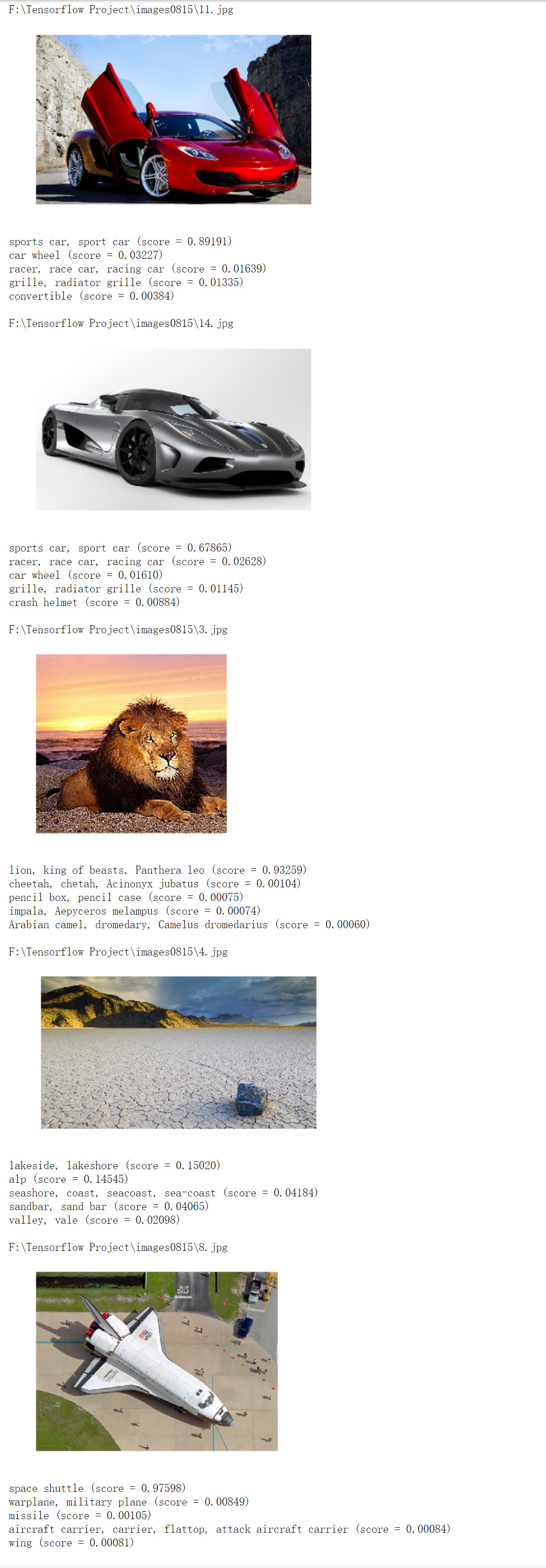
Tensorflow学习(练习)—使用inception做图像识别的更多相关文章
- TensorFlow学习笔记(四)图像识别与卷积神经网络
一.卷积神经网络简介 卷积神经网络(Convolutional Neural Network,CNN)是一种前馈神经网络,它的人工神经元可以响应一部分覆盖范围内的周围单元,对于大型图像处理有出色表现. ...
- TensorFlow学习路径【转】
作者:黄璞链接:https://www.zhihu.com/question/41667903/answer/109611087来源:知乎著作权归作者所有.商业转载请联系作者获得授权,非商业转载请注明 ...
- TensorFlow学习线路
如何高效的学习 TensorFlow 代码? 或者如何掌握TensorFlow,应用到任何领域? 作者:黄璞链接:https://www.zhihu.com/question/41667903/ans ...
- tensorflow学习笔记——自编码器及多层感知器
1,自编码器简介 传统机器学习任务很大程度上依赖于好的特征工程,比如对数值型,日期时间型,种类型等特征的提取.特征工程往往是非常耗时耗力的,在图像,语音和视频中提取到有效的特征就更难了,工程师必须在这 ...
- TensorFlow学习笔记——LeNet-5(训练自己的数据集)
在之前的TensorFlow学习笔记——图像识别与卷积神经网络(链接:请点击我)中了解了一下经典的卷积神经网络模型LeNet模型.那其实之前学习了别人的代码实现了LeNet网络对MNIST数据集的训练 ...
- tensorflow学习笔记——VGGNet
2014年,牛津大学计算机视觉组(Visual Geometry Group)和 Google DeepMind 公司的研究员一起研发了新的深度卷积神经网络:VGGNet ,并取得了ILSVRC201 ...
- 用tensorflow学习贝叶斯个性化排序(BPR)
在贝叶斯个性化排序(BPR)算法小结中,我们对贝叶斯个性化排序(Bayesian Personalized Ranking, 以下简称BPR)的原理做了讨论,本文我们将从实践的角度来使用BPR做一个简 ...
- TensorFlow学习笔记之--[compute_gradients和apply_gradients原理浅析]
I optimizer.minimize(loss, var_list) 我们都知道,TensorFlow为我们提供了丰富的优化函数,例如GradientDescentOptimizer.这个方法会自 ...
- 深度学习-tensorflow学习笔记(1)-MNIST手写字体识别预备知识
深度学习-tensorflow学习笔记(1)-MNIST手写字体识别预备知识 在tf第一个例子的时候需要很多预备知识. tf基本知识 香农熵 交叉熵代价函数cross-entropy 卷积神经网络 s ...
随机推荐
- MySQL install and setting
Tomorrow is the deadline of DATABASE, I am very nervous because of my project. Today is first day th ...
- MpVue开发之框架的搭建
npm install --global vue-cli vue脚手架 vue init mpvue/mpvue-quickstart my-project 创建一个基于mpvue-quickst ...
- 管理11gRAC基本命令 (转载) 很详细
在 Oracle Clusterware 11g 第 2 版 (11.2) 中,有许多子程序和命令已不再使用: crs_stat crs_register crs_unregiste ...
- 洛谷【P1064】金明的预算方案
浅谈\(DP\):https://www.cnblogs.com/AKMer/p/10437525.html 题目传送门:https://www.luogu.org/problemnew/show/P ...
- git 统计命令
git log --author='user' --pretty=tformat: --numstat --since='2018-01-01' --before='2018-10-10' | gaw ...
- 将java程序打包成exe文件
一. 1. 项目右击,导出 jar文件 2. 下一步,选择 3. 完成 二. 1. 下载exe4j,并破解 2. 其他的步骤都好说,我主说这个步骤,一定要讲所有引用的jar包放到里面否则会报找不到文件 ...
- java练习,,,从键盘输入次数,输出最大值,和
总结:你的关注,是我的动力 package com.b; import java.util.Scanner; public class YUIO { public static void main(S ...
- 求小球反弹高度,及落地过程中经过的路程~~~java代码
总结:这种思想,不是一想就突然出现在脑海里的 package com.c2; //题目:一球从100米高度自由落下,每次落地后反跳回原高度的一半: //再落下,求它在 第10次落地时,共经过多少米?第 ...
- git学习3 - 克隆远程库到本地 将本地库上传到git
如何克隆远程版本库到本地 git clone URL 如何用命令将本地项目上传到git 1.(先进入项目文件夹)通过命令 git init 把这个目录变成git可以管理的仓库 (注意: cd C:/U ...
- Dynamics CRM early binding and late binding
The key advantage of late bound entity classes is that customer entities and attributes not avaliabl ...
