Bokeh 学习
这段时间由于在做K-means对文本进行处理,需要进行绘图,实验室编程大哥向我介绍了Bokeh来进行绘图,一直是根据自己的需求来进行对其探索,今儿个看到一篇博文,对Bokeh进行了详细的解说,做个笔记。
博文非常适合Bokeh的初级学者,原文链接如下:https://cloud.tencent.com/developer/article/1134383
Bokeh是一个专门针对Web浏览器的呈现功能的交互式可视化Python库。这是Bokeh与其它可视化库最核心的区别。正如下图所示,它说明了Bokeh如何将数据展示到一个Web浏览器上的流程。
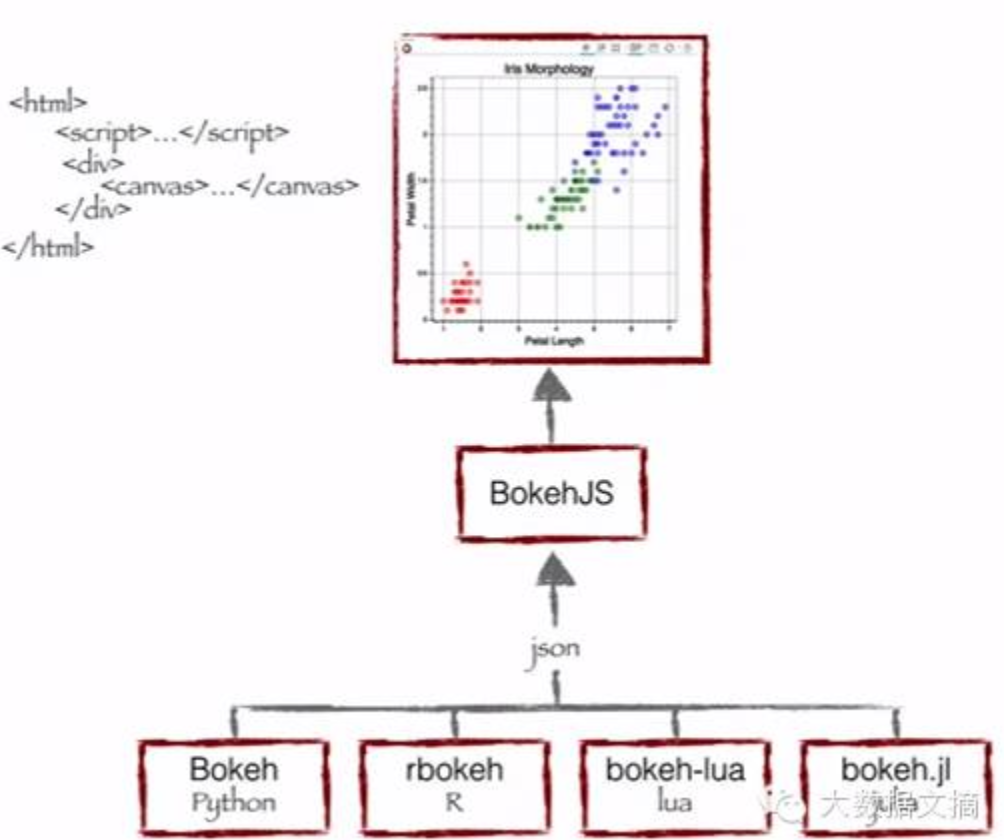
Bokeh的优势:
- Bokeh允许你通过简单的指令就可以快速创建复杂的统计图,
- Bokeh提供到各种媒体,如HTML,Notebook文档和服务器的输出
- ·我们也可以将Bokeh可视化嵌入flask和django程序
- Bokeh可以转换写在其它库(如matplotlib, seaborn和ggplot)中的可视化
- ·Bokeh能灵活地将交互式应用、布局和不同样式选择用于可视化
用Bokeh实现可视化
Bokeh提供了强大而灵活的功能,使其操作简单并高度定制化。它为用户提供了多个可视化界面,如下图所示
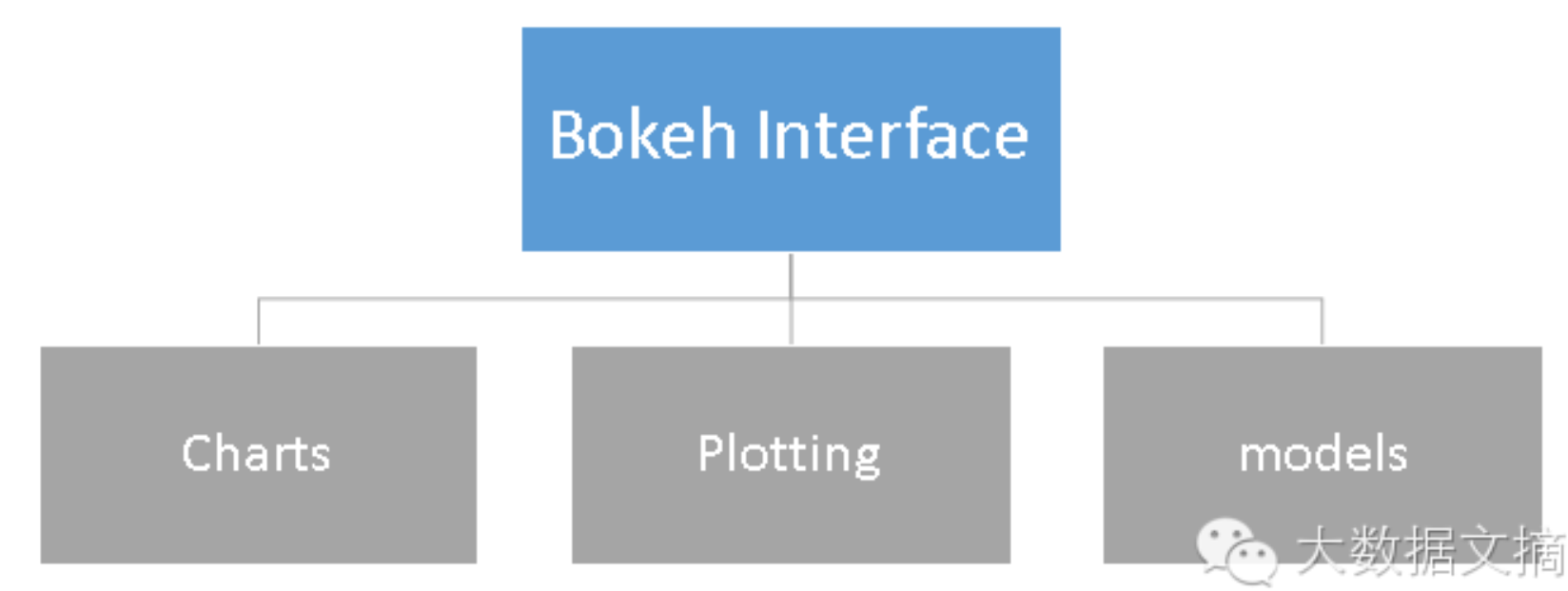
- 图表(Charts):一个高级接口(high-level interface),用以简单快速地建立复杂的统计图表。
- 绘图(Plotting):一个中级接口(intermediate-level interface),以构建各种视觉符号为核心。
- 模块(Models):一个低级接口(low-level interface),为应用程序开发人员提供最大的灵活性。
The full list of sections for all the modules in Bokeh is accessible from the sidebar to the left. Listed below are a few selected sections that may be especially useful.
- bokeh.models
- Everything that comprises a Bokeh plot or application—tools, controls, glyphs, data sources—is a Bokeh Model. Bokeh models are configured by setting values their various properties. This large section has a reference for every Bokeh model, including information about every property of each model.
- bokeh.plotting
- The
bokeh.plottingAPI is centered around thefigure()command, and the associated glyph functions such ascircle(),wedge(), etc. This section has detailed information on these elements. - bokeh.layouts
- The simplest way to combine multiple Bokeh plots and controls in a single document is to use the layout functions such as
row(),column(), etc. from thebokeh.layoutsmodule. - bokeh.io
- Functions for controlling where and how Bokeh documents are saved or shown, such as
output_file(),output_notebook(), and others are in this module. - bokeh.palettes
- This section provides visual representations of all the palettes built into Bokeh.
- bokeh.settings
- All Bokeh-related environment variables, which can be used to control things like resources, minification, and log levels, are documented here.
Bokeh 学习的更多相关文章
- 学习笔记之Bokeh
Welcome to Bokeh — Bokeh 0.12.16 documentation https://bokeh.pydata.org/en/latest/ Bokeh is an inter ...
- 学习笔记之Bokeh Data Visualization | DataCamp
Bokeh Data Visualization | DataCamp https://www.datacamp.com/courses/interactive-data-visualization- ...
- 吴裕雄--天生自然python学习笔记:python用 Bokeh 模块绘制我国 GDP 数据统计图
现在我们把我国 1990 年到 2017 年的 GDP 数据抓取出 来,井用 Bokeh 绘 出散点统计图 . 由网页爬取所需数据,并用 Bokeh 绘制散点图 . import requests # ...
- 吴裕雄--天生自然python学习笔记:python的Bokeh 基本绘图
使用 Bokeh 绘图时,其大部分绘图功能是由 bokeh plotting 完成的,所以我们一 般至少要导入自gure 及 show 这两个函数 : Bokeh 绘制的图形是在浏览器中显示的, 创建 ...
- Matplotlib 学习笔记
注:该文是上了开智学堂数据科学基础班的课后做的笔记,主讲人是肖凯老师. 数据绘图 数据可视化的原则 为什么要做数据可视化? 为什么要做数据可视化?因为可视化后获取信息的效率高.为什么可视化后获取信息的 ...
- 简易 bokeh 图像散景效果算法实现
bokeh百度百科的解释 摄影镜头光圈大小和拍摄距离决定了拍摄时的景深,相对于焦点位置,焦点前与焦点后的被拍摄物体会显得模糊,这个模糊区域被称为焦外.焦外具体的模糊程度还受到镜头中镜片单体和组合的物理 ...
- 学习笔记之Data Visualization
Data visualization - Wikipedia https://en.wikipedia.org/wiki/Data_visualization Data visualization o ...
- 学习笔记之Data Science
Data science - Wikipedia https://en.wikipedia.org/wiki/Data_science Data science, also known as data ...
- 干货: 可视化项目实战经验分享,轻松玩转 Bokeh (建议收藏)
作者 | Will Koehrsen 翻译 | Lemon 译文出品 | Python数据之道 (ID:PyDataRoad) 本文通过一个项目案例,详细的介绍了如何从 Bokeh 基础到构建 Bok ...
随机推荐
- 启动Kafka
启动zookeeper 使用命令查看zookeeper是否启动成功: 启动kafka Brokerr 使用命令查看kafka Broker是否启动更成功 在kafka中创建topic 'test' b ...
- [转]NetCat简介
NetCat是一个非常简单的Unix工具,可以读.写TCP或UDP网络连接(network connection).它被设计成一个可靠的后端(back-end) 工具,能被其它的程序或脚本直接地或容易 ...
- Flask中的的SQLAlchemy2
昨天更新了博客不知对各位职场的大佬有没有帮助,如果没有看到的请用小手狠狠地戳这里 Flask中的的SQLAlchemy 今天呢,我们来说一下多对多表的关系,知道不?开始之前我先说一个事,昨晚更新了博客 ...
- (转)Saltstack系列
Saltstack系列1:安装配置 Saltstack系列2:Saltstack远程执行命令 Saltstack系列3:Saltstack常用模块及API Saltstack系列4:Saltstack ...
- 深入学习keepalived之预备工作--线程
1. 线程的定义 1.1 线程定义在scheduler.h文件中,其定义如下所示 /* Thread itself. */ typedef struct _thread { unsigned long ...
- ACdream 1098——圆有点挤——————【数学计算】
圆有点挤 Time Limit:1000MS Memory Limit:64000KB 64bit IO Format:%lld & %llu Submit Status Pr ...
- asp.net之cookie
1.创建cookie HttpCookie userCookie = new HttpCookie("userInfo"); userCookie["name" ...
- GUI应用程序架构的十年变迁:MVC,MVP,MVVM,Unidirectional,Clean
十年前,Martin Fowler撰写了 GUI Architectures 一文,至今被奉为经典.本文所谈的所谓架构二字,核心即是对于对于富客户端的 代码组织/职责划分 .纵览这十年内的架构模式变迁 ...
- java集合框架(二):HashTable
HashTable作为集合框架中的一员,现在是很少使用了,一般都是在面试中会问到其与HashMap的区别.为了能在求职的时候用上场,我们有必要对其原理进行解读. HashTable的实现原理跟Hash ...
- STL库中string类内存布局的探究
在STL中有着一个类就是string类,他的内存布局和存储机制究竟是怎么样的呢? 这就是建立好的string 可以看出,图中用黄色框框标注的部分就是主要区域 我们用来给string对象进行初始化的字符 ...
