[Eclipse]--Error:The superclass "javax.servlet.http.HttpServlet" was not found on the Java Build Path.
一段时间没用eclipse后,再去打开以前的项目,发现一打开前线标红。查看错误的时候,如下图所示:
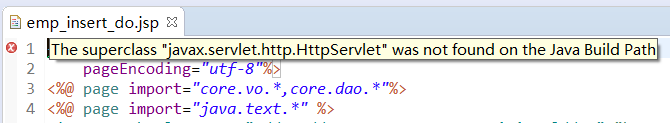
- Error:The superclass "javax.servlet.http.HttpServlet" was not found on the Java Build Path
原来是“在Java构建路径上没有找到超'javax servlet .http.httpservlet'”
所以直接在原来报错的①项目右键>>Build Path>>Configure Build Path,进行项目的配置生成路径。如图:

②Add Library---->>Server Runtime (配置要运行的服务器)
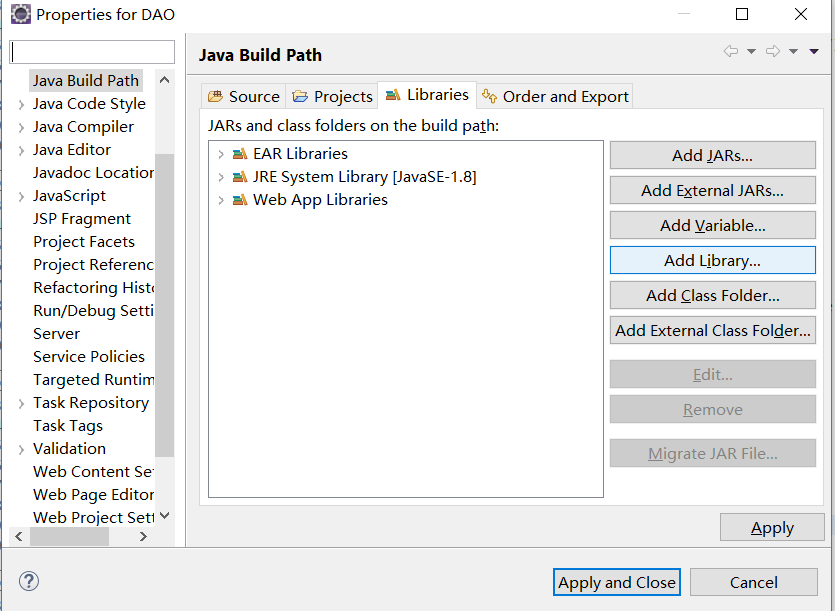
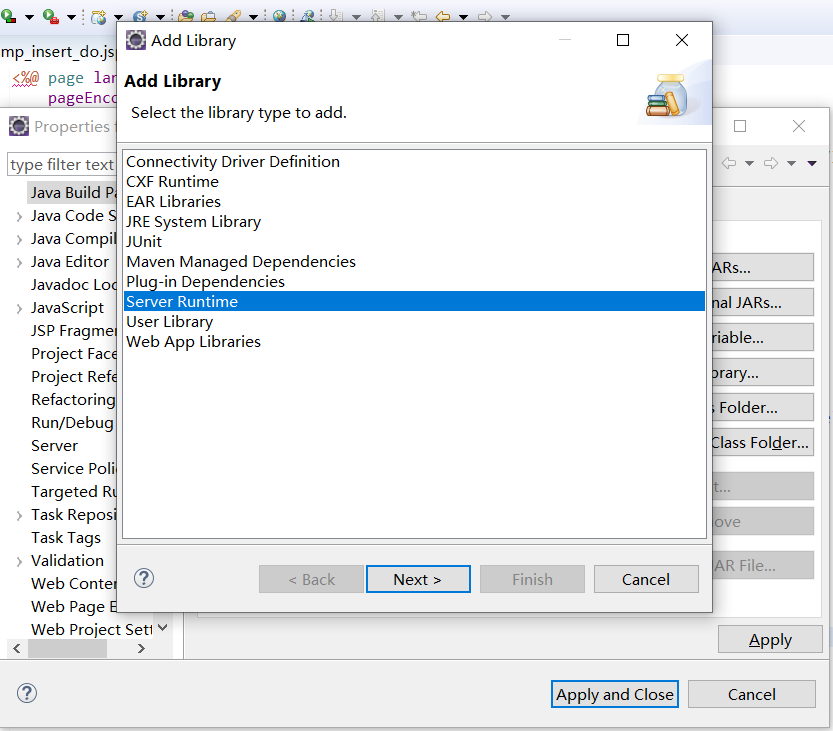

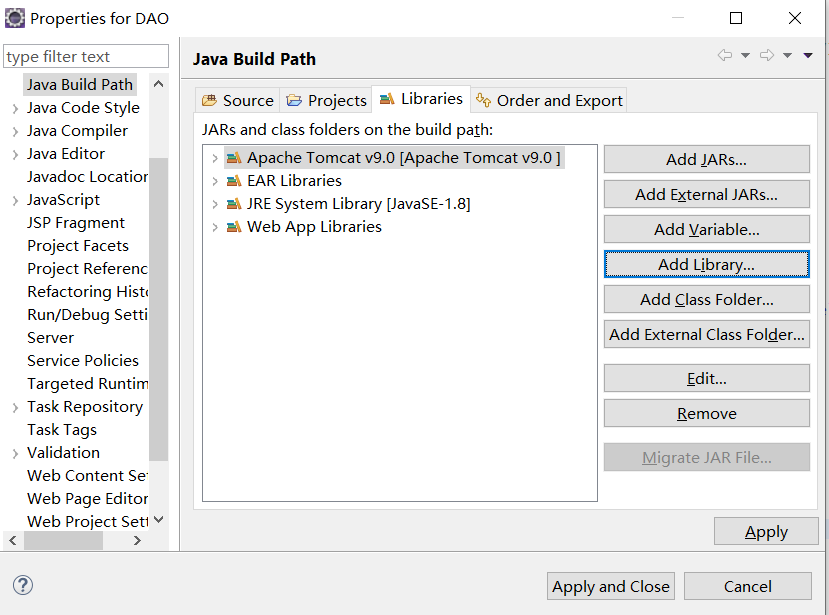
酱紫,就完成了项目部署了你要运行的服务器!但还没有解决问题!
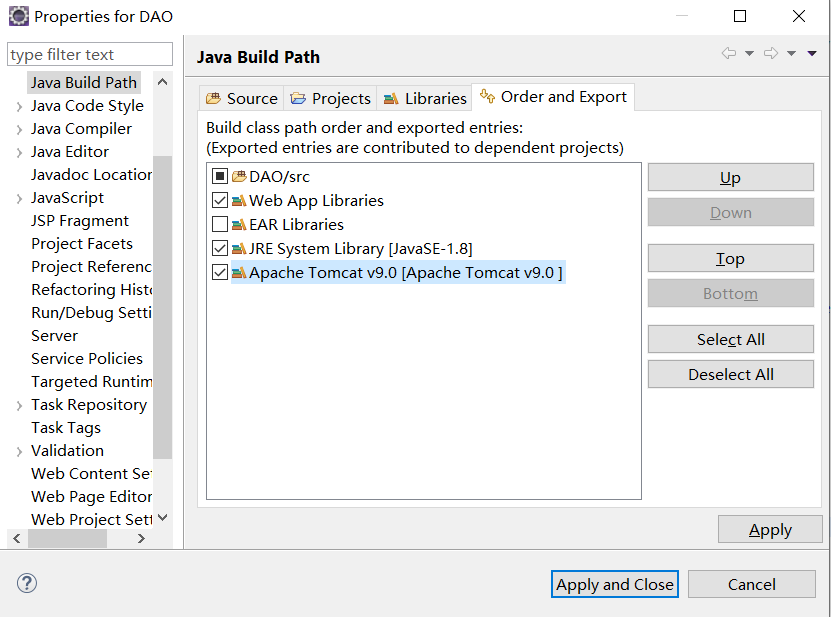
你还得需要③部署JRE(Java Runtime Environment)运行环境和一些相关的lib.。。。最后Apply and Close就行了。如图:
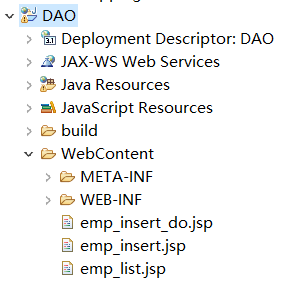
这样就解决了那些红彤彤的Error!
[Eclipse]--Error:The superclass "javax.servlet.http.HttpServlet" was not found on the Java Build Path.的更多相关文章
- java eclipse maven The superclass "javax.servlet.http.HttpServlet" was not found on the Java Build Path 解决方法
在eclipse 中使用maven 创建java web项目,启动服务器遇到提示:The superclass "javax.servlet.http.HttpServlet" w ...
- Eclipse:The superclass javax.servlet.http.HttpServlet was not found on the Java Build Path
我们在用Eclipse进行Java web开发时,可能会出现这样的错误:The superclass javax.servlet.http.HttpServlet was not found on t ...
- ubuntu下eclipse遇到The superclass "javax.servlet.http.HttpServlet" was not found on the Java Build Path
JSP页面顶端出现“红色”的报错信息:The superclass "javax.servlet.http.HttpServlet" was not found on the Ja ...
- java开发eclipse常见问题(一)The superclass "javax.servlet.http.HttpServlet" was not found on the Java Build Path
最近刚开始用Eclipse开发,刚开始都是按教程一步一步的新建web工程也没出现什么问题. 今天选了一个新的workspace,建了个web工程发现最简单的jsp页面都报错:The superclas ...
- eclipse:报错信息The superclass "javax.servlet.http.HttpServlet" was not found on the Java Build Path
JavaWeb: 报错信息The superclass "javax.servlet.http.HttpServlet" was not found on the Java Bui ...
- 新建maven指定jdk版本-eclipse新建maven项目报错The superclass "javax.servlet.http.HttpServlet" was not found on the Java Build Path的解决方案
具体表现为: 使用Eclipse+Maven建立了一个Javaweb工程,JSP页面顶端出现“红色”的报错信息:The superclass "javax.servlet.http.Http ...
- eclipse:报错信息The superclass “javax.servlet.http.HttpServlet” was not found on the Java Build Path
JavaWeb: 报错信息The superclass "javax.servlet.http.HttpServlet" was not found on the Java Bui ...
- eclipse中web工程新建jsp文件报错:The superclass "javax.servlet.http.HttpServlet" was not found on the Java Build Path
web工程中新建jsp文件提示:The superclass "javax.servlet.http.HttpServlet" was not found on the Java ...
- Eclipse导入JavaWeb项目报错:The superclass "javax.servlet.http.HttpServlet" was not found on the Java Build Path
JavaWeb项目中写的JSP页面需要Web容器解析处理成HTML才能展示到前端浏览器,解析JSP需要Web容器.JSP页面顶端出现“红色”的报错信息:The superclass "jav ...
随机推荐
- async的用法
package com.example.administrator.myapplication; import android.os.AsyncTask; import android.util.Lo ...
- 更改win10和mint双系统默认启动顺序
更改win7 & Linuxmint双系统安装后更改默认启动顺序 1.打开一个term,编辑/etc/default/grub,即sudo nano /etc/default/grub,把se ...
- Eclipse开发环境配置,打磨Eclipse,安装插件(适用3.4,3.5,3.6,3.7)
转载自:http://elf8848.iteye.com/blog/354035 打磨Eclipse -- 磨刀不误砍柴工 -------------------------------------- ...
- MVC 自定义HtmlHelper帮助类型之分页
方法一: 在项目中增加App_Code文件夹,新增一个MyHtmlper.cshtml视图文件 写入代码: @helper Pagger(int pageIndex, int pageCount) { ...
- CSS3 文本效果(阴影)
CSS3中包含几个新的文本特征. 在本章中您将了解以下文本属性: text-shadow box-shadow text-overflow word-wrap word-break CSS3 的文本阴 ...
- linux驱动学习(二) Makefile高级【转】
转自:http://blog.csdn.net/ghostyu/article/details/6866863 版权声明:本文为博主原创文章,未经博主允许不得转载. 在我前一篇写的[ linux驱动学 ...
- Codeforces 270E Flawed Flow 网络流问题
题意:给出一些边,给出边的容量.让你为所有边确定一个方向使得流量最大. 题目不用求最大流, 而是求每条边的流向,这题是考察网络流的基本规律. 若某图有最大,则有与源点相连的边必然都是流出的,与汇点相连 ...
- Google开源命令行参数解析库gflags
Google开源命令行参数解析库gflags http://blog.csdn.net/lming_08/article/details/25072899 CMDLINE的解析 http://blog ...
- wait(),sleep(),notify(),join()
wait()注意以下几点: 1)wait()是属于Object类的方法. 2)调用了wait()之后会引起当前线程处于等待状态. 3)将当前线程置入“预执行队列”中,并且在wait()所在的代码行处停 ...
- servlet(3) - servlet知识点 - 小易Java笔记
1.servlet的生命周期 (1)容器最终要调用service方法为客户进行服务.(此处“容器”指java运行的环境,tomcat是jsp/servlet的容器) ==> 在内存中一个Serv ...
