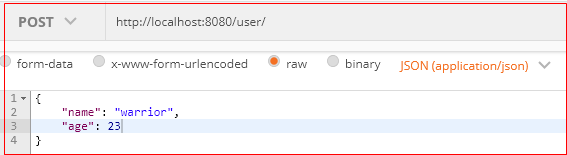WebFlux04 SpringBootWebFlux集成MongoDB之Windows版本、WebFlux实现CRUD、WebFlux实现JPA、参数校验
1 下载并安装MongoDB
1.1 MongoDB官网
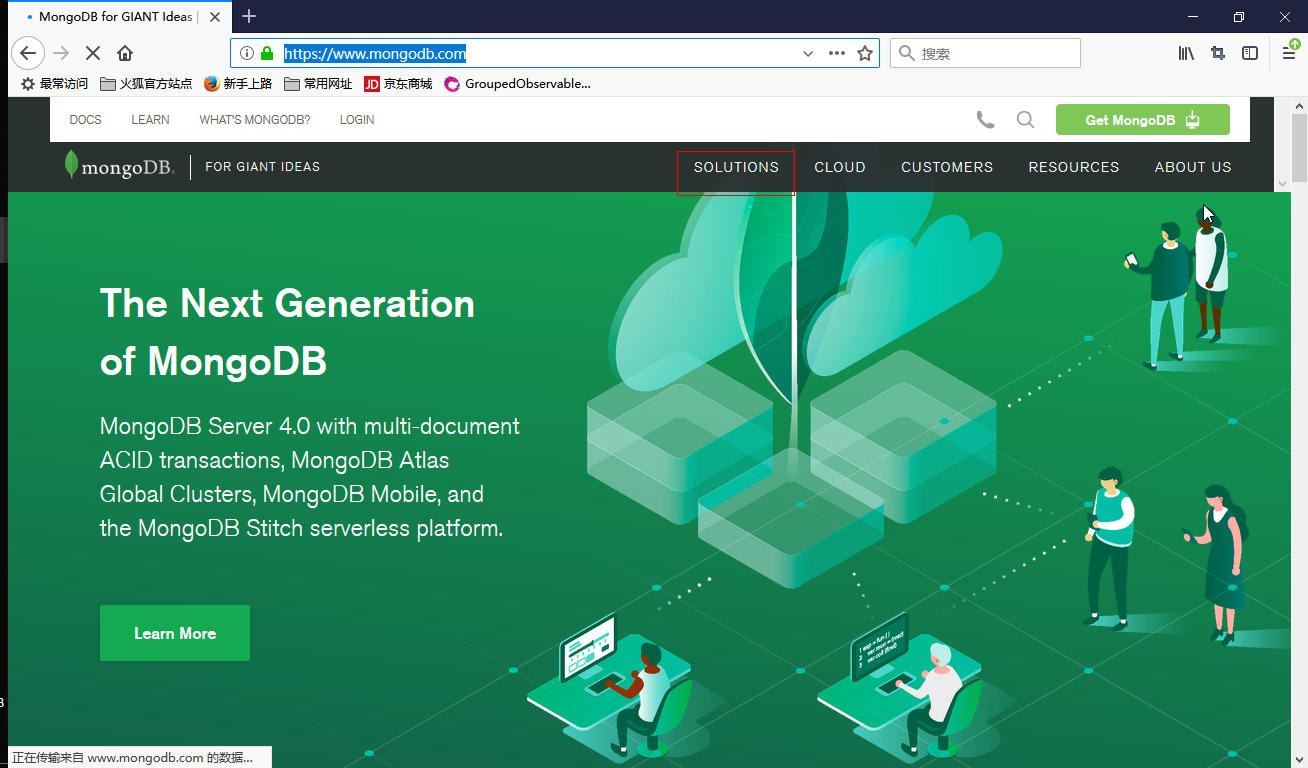
1.2 下载
solutions -> download center
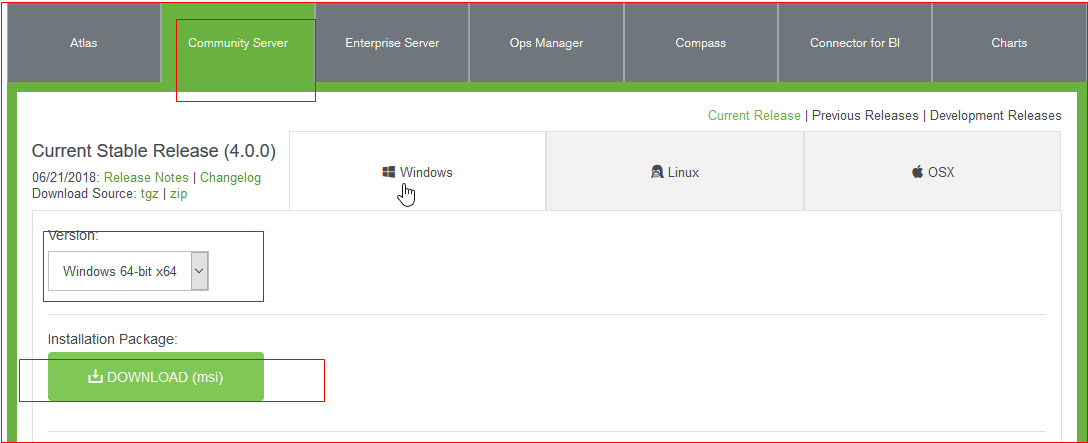
1.3 安装
双击进入安装即可
1.3.1 安装时常见bug01

1.3.2 bug01解决办法
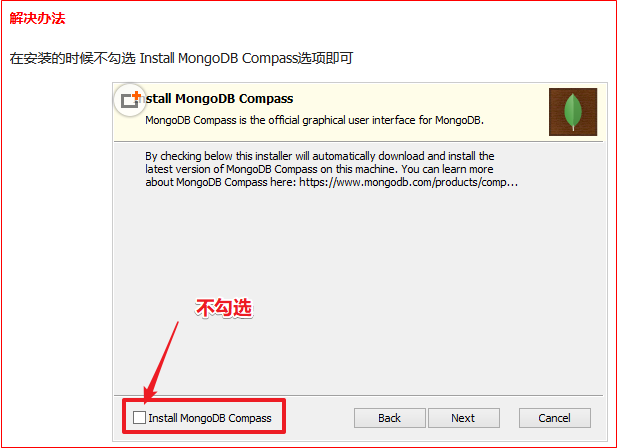
1.4 启动mongodb
技巧01:需要在同安装目录同一级别创建一个data目录来存放数据
技巧02:将下下面的命令存储成一个 bat 文件,下次启动时双击即可
C:\tool\mongoDB\bin\mongod --dbpath C:\tool\data --smallfiles
1.5 mongodb正常启动后的控制台信息

1.6 启动MongoDB客户端
双击mongoDB安装目录下 -> bin -> mongo.exe
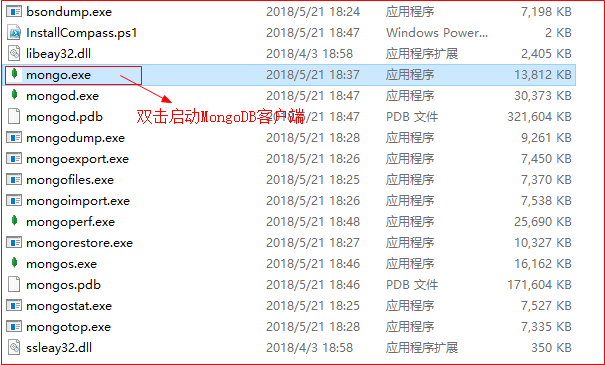
1.6.1 常用命令
show databases -> 显示数据库
use 数据库名称 -> 更换当前数据库
show tables -> 查看当前数据库中的数据表
db.表名.find() -> 查看某个表中的所有数据
db.表名.find().pretty() -> 查看某个表中的所有数据并进行格式化输出
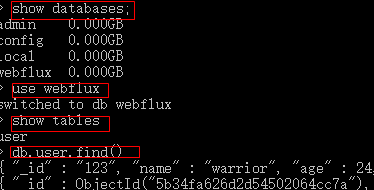
2 SpringBootWebFlux集成MongoDB
2.1 创建一个项目
引入相关依赖:webflux、mongodb、devtool、lombok
<?xml version="1.0" encoding="UTF-8"?>
<project xmlns="http://maven.apache.org/POM/4.0.0" xmlns:xsi="http://www.w3.org/2001/XMLSchema-instance"
xsi:schemaLocation="http://maven.apache.org/POM/4.0.0 http://maven.apache.org/xsd/maven-4.0.0.xsd">
<modelVersion>4.0.0</modelVersion> <groupId>cn.xiangxu</groupId>
<artifactId>webflux_demo</artifactId>
<version>0.0.1-SNAPSHOT</version>
<packaging>jar</packaging> <name>webflux_demo</name>
<description>Demo project for Spring Boot</description> <parent>
<groupId>org.springframework.boot</groupId>
<artifactId>spring-boot-starter-parent</artifactId>
<version>2.0.3.RELEASE</version>
<relativePath/> <!-- lookup parent from repository -->
</parent> <properties>
<project.build.sourceEncoding>UTF-8</project.build.sourceEncoding>
<project.reporting.outputEncoding>UTF-8</project.reporting.outputEncoding>
<java.version>1.8</java.version>
</properties> <dependencies>
<dependency>
<groupId>org.springframework.boot</groupId>
<artifactId>spring-boot-starter-webflux</artifactId>
</dependency> <dependency>
<groupId>org.springframework.boot</groupId>
<artifactId>spring-boot-devtools</artifactId>
<!--<scope>runtime</scope>-->
<optional>true</optional>
</dependency>
<dependency>
<groupId>org.projectlombok</groupId>
<artifactId>lombok</artifactId>
<optional>true</optional>
</dependency> <!-- https://mvnrepository.com/artifact/org.springframework.boot/spring-boot-starter-data-mongodb-reactive -->
<dependency>
<groupId>org.springframework.boot</groupId>
<artifactId>spring-boot-starter-data-mongodb-reactive</artifactId>
</dependency> <dependency>
<groupId>org.springframework.boot</groupId>
<artifactId>spring-boot-starter-test</artifactId>
<scope>test</scope>
</dependency>
<dependency>
<groupId>io.projectreactor</groupId>
<artifactId>reactor-test</artifactId>
<scope>test</scope>
</dependency>
<dependency>
<groupId>org.junit.jupiter</groupId>
<artifactId>junit-jupiter-api</artifactId>
</dependency>
</dependencies> <build>
<plugins>
<plugin>
<groupId>org.springframework.boot</groupId>
<artifactId>spring-boot-maven-plugin</artifactId>
<configuration>
<fork>true</fork>
</configuration>
</plugin>
</plugins>
</build> </project>
pom.xml
2.2 启动类
在启动类上添加 @EnableReactiveMongoRepositories 注解来开启mongodb相关的配置
package cn.xiangxu.webflux_demo; import org.springframework.boot.SpringApplication;
import org.springframework.boot.autoconfigure.SpringBootApplication;
import org.springframework.data.mongodb.repository.config.EnableReactiveMongoRepositories; @SpringBootApplication
@EnableReactiveMongoRepositories
public class WebfluxDemoApplication { public static void main(String[] args) {
SpringApplication.run(WebfluxDemoApplication.class, args);
}
}
2.3 实体类
@Document(collection = "user") 目的时定义在mongodb中的表名,相当于JPA中的@Table注解
技巧01:在mongodb中的主键一般都是String类型的
package cn.xiangxu.webflux_demo.domain; import lombok.Data;
import org.springframework.data.annotation.Id;
import org.springframework.data.mongodb.core.mapping.Document; /**
* @author 王杨帅
* @create 2018-06-27 8:42
* @desc
**/
@Document(collection = "user")
@Data
public class User {
@Id
private String id; private String name; private int age;
}
User.java
2.4 持久层
只需要继承 ReactiveMongoRepository 接口就行啦,和JPA差不多
package cn.xiangxu.webflux_demo.repository; import cn.xiangxu.webflux_demo.domain.User;
import org.springframework.data.mongodb.repository.ReactiveMongoRepository;
import org.springframework.stereotype.Repository; /**
* @author 王杨帅
* @create 2018-06-27 8:44
* @desc
**/
@Repository
public interface UserRepository extends ReactiveMongoRepository<User, String> {
}
UserRepository.java
2.5 控制层
技巧01:有两种返回方式,一种是把所有数据一次性返回,另一种是像流一样的进行返回
package cn.xiangxu.webflux_demo.web; import cn.xiangxu.webflux_demo.domain.User;
import cn.xiangxu.webflux_demo.repository.UserRepository;
import org.springframework.http.MediaType;
import org.springframework.web.bind.annotation.GetMapping;
import org.springframework.web.bind.annotation.RequestMapping;
import org.springframework.web.bind.annotation.RestController;
import reactor.core.publisher.Flux; /**
* @author 王杨帅
* @create 2018-06-27 8:45
* @desc
**/
@RestController
@RequestMapping(value = "/user")
public class UserController { private final UserRepository userRepository; /**
* 利用构造器注入持久层对象
* @param userRepository
*/
public UserController(UserRepository userRepository) {
this.userRepository = userRepository;
} /**
* 一次性返回
* @return
*/
@GetMapping(value = "/")
public Flux<User> getAll() {
return userRepository.findAll();
} /**
* 流式返回
* @return
*/
@GetMapping(value = "/stream/all", produces = MediaType.TEXT_EVENT_STREAM_VALUE)
public Flux<User> streamGetAll() {
return userRepository.findAll();
} }
UserController.java
2.6 配置文件
前提:安装好mongodb并启动
spring.data.mongodb.uri=mongodb://localhost:27017/webflux
2.7 启动并测试
技巧01:利用postman进行测试
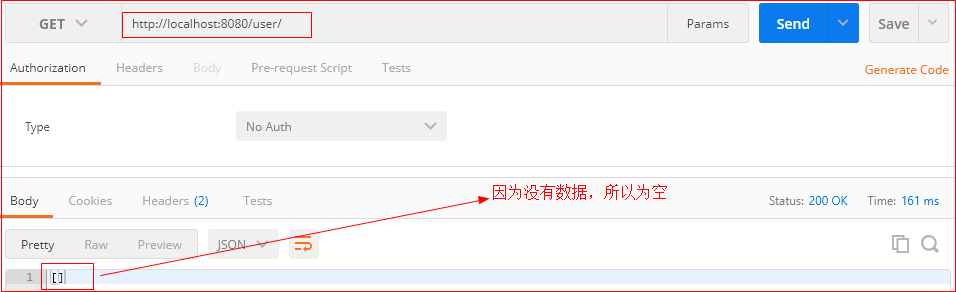
3 WebFlux实现CRUD
准备:SpringBootWebFlux项目搭建以及SpringBootWebFlux集成MongoDB请参见上面的
3.1 新增
ReactiveCrudRepository 接口中的 save 方法可以实现更新和新增操作
技巧01:利用save方法进行更新操作时,如果接收到的ID在mongodb中没有对应的记录就会执行新增操作,而且新增数据的ID就是传过来的ID信息
技巧02:利用save方法进行新增操作时,不需要前端传ID信息,mongodb会自动根据实体类生成ID信息;如果传了ID信息就会变成更新操作了
<S extends T> Mono<S> save(S var1);
/**
* 新增用户
* @param user
* @return
*/
@PostMapping
public Mono<User> createUser(@RequestBody User user
) {
return userRepository.save(user); /**
* Note
* 1 save 可以修改和新增,如果有ID就是修改【该ID存在,如果该ID不存在直接新增】,没有就是新增
*/
}
3.2 删除
需求:根据前端传过来的ID信息删除用户信息,如果删除成功就返回200状态码,删除失败就返回404状态码
坑01:ReactiveCrudRepository接口提供的一系列delete方法都没有返回自,所以不确定是否已经删除成功
Mono<Void> deleteById(ID var1);
Mono<Void> deleteById(Publisher<ID> var1);
Mono<Void> delete(T var1);
Mono<Void> deleteAll(Iterable<? extends T> var1);
Mono<Void> deleteAll(Publisher<? extends T> var1);
Mono<Void> deleteAll();
解坑01:根据前端I传过来的ID查询信息 -> 查到就进行删除操作 -> 返回200状态码
-> 查不到就直接返回404状态码
技巧01:map和flatMap的使用时机
当要操作数据并返回Mono时使用flatMap; 如果不操作数据,仅仅转换数据时使用Map
技巧02:如果一个stream没有返回值但方法有要求有返回值时,可以利用then来返回数据
/**
* 删除用户
* 需求:删除成功后返回200状态码,删除失败就返回404状态码
* @param id
* @return
*/
@DeleteMapping(value = "/{id}")
public Mono<ResponseEntity<Void>> deleteUser(@PathVariable("id") String id) {
// userRepository.deleteById(id); // deleteById 方法没有返回值,我们无法知道是否删除成功
return userRepository.findById(id)
.flatMap( // 根据ID找到数据进行删除操作,并返回200状态码
user -> userRepository.delete(user)
.then(Mono.just(new ResponseEntity<Void>(HttpStatus.OK)))
)
.defaultIfEmpty(new ResponseEntity<Void>(HttpStatus.NOT_FOUND)); // 如果没有查找到数据就返回404状态码 /**
* Note
* 1 map和flatMap的使用时机
* 当要操作数据并返回Mono时使用flatMap
* 如果不操作数据,仅仅转换数据时使用Map
* 2 如果一个stream没有返回值但方法有要求有返回值时,可以利用then来返回数据
*/ }
3.3 更新
需求:根据前端传过来的ID和更新数据类进行更新操作;更新成功后返回200状态码和更新后的数据,更新失败后就返回404状态码
坑01:直接利用save方法进行更新操作时容易产生歧义,因为save方法可以进行更新和删除操作;当接收到对象没有id信息时就进行新增操作,如果有ID信息而且数据库有该ID对应的数据时就进行更新操作,如果有ID信息但是数据库中没有改ID对应的数据时也会进行新增操作
解坑01: 根据前端传过来的ID查询数据 -> 查到数据就进行更新操作 -> 返回200状态码和更新过后的数据
-> 没查到数据就返回404状态码
/**
* 修改数据
* 修改成功返回200和修改成功后的数据,不存在时返回404
* @param id 要修改的用户ID
* @param user 修改数据
* @return
*/
@PutMapping(value = "/{id}")
public Mono<ResponseEntity<User>> updateUser(
@PathVariable("id") String id,
@RequestBody User user
) {
return userRepository.findById(id)
.flatMap( // 操作数据
u -> {
u.setAge(user.getAge());
u.setName(user.getName());
return userRepository.save(u);
}
)
.map(u -> new ResponseEntity<User>(u, HttpStatus.OK)) // 转化数据
.defaultIfEmpty(new ResponseEntity<>(HttpStatus.NOT_FOUND));
}
3.4 查询
需求:根据前端传过来的ID查询数据,如果查到就直接返回200状态码和查到的数据,如果不存在该ID对应的数据就直接返回404状态码
/**
* 根据ID查找用户
* 存在时返回200和查到的数据,不存在时就返回404
* @param id 用户ID
* @return
*/
@GetMapping(value = "/{id}")
public Mono<ResponseEntity<User>> getById(@PathVariable("id") String id) { return userRepository.findById(id)
.map(u -> new ResponseEntity<User>(u, HttpStatus.OK)) // 转化数据
.defaultIfEmpty(new ResponseEntity<>(HttpStatus.NOT_FOUND)); }
·3.5 代码汇总
package cn.xiangxu.webflux_demo.web; import cn.xiangxu.webflux_demo.domain.User;
import cn.xiangxu.webflux_demo.repository.UserRepository;
import org.springframework.http.HttpStatus;
import org.springframework.http.MediaType;
import org.springframework.http.ResponseEntity;
import org.springframework.web.bind.annotation.*;
import reactor.core.publisher.Flux;
import reactor.core.publisher.Mono; /**
* @author 王杨帅
* @create 2018-06-27 8:45
* @desc
**/
@RestController
@RequestMapping(value = "/user")
public class UserController { private final UserRepository userRepository; /**
* 利用构造器注入持久层对象
* @param userRepository
*/
public UserController(UserRepository userRepository) {
this.userRepository = userRepository;
} /**
* 以数组形式一次性返回
* @return
*/
@GetMapping(value = "/")
public Flux<User> getAll() {
return userRepository.findAll();
} /**
* 以SSE形式流式返回
* @return
*/
@GetMapping(value = "/stream/all", produces = MediaType.TEXT_EVENT_STREAM_VALUE)
public Flux<User> streamGetAll() {
return userRepository.findAll();
} /**
* 新增用户
* @param user
* @return
*/
@PostMapping
public Mono<User> createUser(@RequestBody User user
) {
return userRepository.save(user); /**
* Note
* 1 save 可以修改和新增,如果有ID就是修改【该ID存在,如果该ID不存在直接新增】,没有就是新增
*/
} /**
* 删除用户
* 需求:删除成功后返回200状态码,删除失败就返回404状态码
* @param id
* @return
*/
@DeleteMapping(value = "/{id}")
public Mono<ResponseEntity<Void>> deleteUser(@PathVariable("id") String id) {
// userRepository.deleteById(id); // deleteById 方法没有返回值,我们无法知道是否删除成功
return userRepository.findById(id)
.flatMap( // 根据ID找到数据进行删除操作,并返回200状态码
user -> userRepository.delete(user)
.then(Mono.just(new ResponseEntity<Void>(HttpStatus.OK)))
)
.defaultIfEmpty(new ResponseEntity<Void>(HttpStatus.NOT_FOUND)); // 如果没有查找到数据就返回404状态码 /**
* Note
* 1 map和flatMap的使用时机
* 当要操作数据并返回Mono时使用flatMap
* 如果不操作数据,仅仅转换数据时使用Map
* 2 如果一个stream没有返回值但方法有要求有返回值时,可以利用then来返回数据
*/ } /**
* 修改数据
* 修改成功返回200和修改成功后的数据,不存在时返回404
* @param id 要修改的用户ID
* @param user 修改数据
* @return
*/
@PutMapping(value = "/{id}")
public Mono<ResponseEntity<User>> updateUser(
@PathVariable("id") String id,
@RequestBody User user
) {
return userRepository.findById(id)
.flatMap( // 操作数据
u -> {
u.setAge(user.getAge());
u.setName(user.getName());
return userRepository.save(u);
}
)
.map(u -> new ResponseEntity<User>(u, HttpStatus.OK)) // 转化数据
.defaultIfEmpty(new ResponseEntity<>(HttpStatus.NOT_FOUND));
} /**
* 根据ID查找用户
* 存在时返回200和查到的数据,不存在时就返回404
* @param id 用户ID
* @return
*/
@GetMapping(value = "/{id}")
public Mono<ResponseEntity<User>> getById(@PathVariable("id") String id) { return userRepository.findById(id)
.map(u -> new ResponseEntity<User>(u, HttpStatus.OK)) // 转化数据
.defaultIfEmpty(new ResponseEntity<>(HttpStatus.NOT_FOUND)); } /**
* 根据年龄段查询:数组形式返回
* @param start 最小年龄
* @param end 最大年龄
* @return
*/
@GetMapping(value = "/age/{start}/{end}")
public Flux<User> findByAge(
@PathVariable("start") Integer start,
@PathVariable("end") Integer end
) {
return userRepository.findByAgeBetween(start, end);
} /**
* 根据年龄段查询:流式返回
* @param start
* @param end
* @return
*/
@GetMapping(value = "/stream/age/{start}/{end}", produces = MediaType.TEXT_EVENT_STREAM_VALUE)
public Flux<User> streamFindByAge(
@PathVariable("start") Integer start,
@PathVariable("end") Integer end
) {
return userRepository.findByAgeBetween(start, end);
} /**
* 查询年龄在20-30的用户
* @return
*/
@GetMapping(value = "/age/oldUser")
public Flux<User> oldUser() {
return userRepository.oldUser();
} /**
* 查询年龄在20-30的用户
* @return
*/
@GetMapping(value = "/stream/age/oldUser", produces = MediaType.TEXT_EVENT_STREAM_VALUE)
public Flux<User> streamFindByAge() {
return userRepository.oldUser();
} }
4 WebFlux实现JPA
ReactiveCrudRepository接口除了提供简单的CRUD操作外,还可以进行自定义数据操作方法,但是自定义方法的方法名有一定的要求;如果定义的方法名不满足 SpringData JPA 也可以利用 @Query 注解使用原生的注解进行实现
4.1 符合JPA规范的写法
4.1.1 持久层
/**
* 根据年龄段查询用户【PS: 不包括端点值】
* @param start
* @param end
* @return
*/
Flux<User> findByAgeBetween(Integer start, Integer end);
package cn.xiangxu.webflux_demo.repository; import cn.xiangxu.webflux_demo.domain.User;
import org.springframework.beans.factory.annotation.Qualifier;
import org.springframework.data.mongodb.repository.Query;
import org.springframework.data.mongodb.repository.ReactiveMongoRepository;
import org.springframework.stereotype.Repository;
import reactor.core.publisher.Flux; /**
* @author 王杨帅
* @create 2018-06-27 8:44
* @desc
**/
@Repository
public interface UserRepository extends ReactiveMongoRepository<User, String> { /**
* 根据年龄段查询用户【PS: 不包括端点值】
* @param start
* @param end
* @return
*/
Flux<User> findByAgeBetween(Integer start, Integer end); /**
* 查询年龄在20-30的用户【PS: 包括端点值】
* 利用MongoDB的 SQL 语句实现
* @return
*/
@Query("{'age':{'$gte':20, '$lte':30}}")
Flux<User> oldUser(); }
4.1.2 控制层
/**
* 根据年龄段查询:数组形式返回
* @param start 最小年龄
* @param end 最大年龄
* @return
*/
@GetMapping(value = "/age/{start}/{end}")
public Flux<User> findByAge(
@PathVariable("start") Integer start,
@PathVariable("end") Integer end
) {
return userRepository.findByAgeBetween(start, end);
} /**
* 根据年龄段查询:流式返回
* @param start
* @param end
* @return
*/
@GetMapping(value = "/stream/age/{start}/{end}", produces = MediaType.TEXT_EVENT_STREAM_VALUE)
public Flux<User> streamFindByAge(
@PathVariable("start") Integer start,
@PathVariable("end") Integer end
) {
return userRepository.findByAgeBetween(start, end);
}
4.2 @Query的写法
4.2.1 持久层
/**
* 查询年龄在20-30的用户【PS: 包括端点值】
* 利用MongoDB的 SQL 语句实现
* @return
*/
@Query("{'age':{'$gte':20, '$lte':30}}")
Flux<User> oldUser();
package cn.xiangxu.webflux_demo.repository; import cn.xiangxu.webflux_demo.domain.User;
import org.springframework.beans.factory.annotation.Qualifier;
import org.springframework.data.mongodb.repository.Query;
import org.springframework.data.mongodb.repository.ReactiveMongoRepository;
import org.springframework.stereotype.Repository;
import reactor.core.publisher.Flux; /**
* @author 王杨帅
* @create 2018-06-27 8:44
* @desc
**/
@Repository
public interface UserRepository extends ReactiveMongoRepository<User, String> { /**
* 根据年龄段查询用户【PS: 不包括端点值】
* @param start
* @param end
* @return
*/
Flux<User> findByAgeBetween(Integer start, Integer end); /**
* 查询年龄在20-30的用户【PS: 包括端点值】
* 利用MongoDB的 SQL 语句实现
* @return
*/
@Query("{'age':{'$gte':20, '$lte':30}}")
Flux<User> oldUser(); }
4.2.2 控制层
/**
* 查询年龄在20-30的用户
* @return
*/
@GetMapping(value = "/age/oldUser")
public Flux<User> oldUser() {
return userRepository.oldUser();
} /**
* 查询年龄在20-30的用户
* @return
*/
@GetMapping(value = "/stream/age/oldUser", produces = MediaType.TEXT_EVENT_STREAM_VALUE)
public Flux<User> streamFindByAge() {
return userRepository.oldUser();
}
4.3 代码汇总
4.3.1 持久层
package cn.xiangxu.webflux_demo.repository; import cn.xiangxu.webflux_demo.domain.User;
import org.springframework.beans.factory.annotation.Qualifier;
import org.springframework.data.mongodb.repository.Query;
import org.springframework.data.mongodb.repository.ReactiveMongoRepository;
import org.springframework.stereotype.Repository;
import reactor.core.publisher.Flux; /**
* @author 王杨帅
* @create 2018-06-27 8:44
* @desc
**/
@Repository
public interface UserRepository extends ReactiveMongoRepository<User, String> { /**
* 根据年龄段查询用户【PS: 不包括端点值】
* @param start
* @param end
* @return
*/
Flux<User> findByAgeBetween(Integer start, Integer end); /**
* 查询年龄在20-30的用户【PS: 包括端点值】
* 利用MongoDB的 SQL 语句实现
* @return
*/
@Query("{'age':{'$gte':20, '$lte':30}}")
Flux<User> oldUser(); }
4.3.2 控制层
package cn.xiangxu.webflux_demo.web; import cn.xiangxu.webflux_demo.domain.User;
import cn.xiangxu.webflux_demo.repository.UserRepository;
import org.springframework.http.HttpStatus;
import org.springframework.http.MediaType;
import org.springframework.http.ResponseEntity;
import org.springframework.web.bind.annotation.*;
import reactor.core.publisher.Flux;
import reactor.core.publisher.Mono; /**
* @author 王杨帅
* @create 2018-06-27 8:45
* @desc
**/
@RestController
@RequestMapping(value = "/user")
public class UserController { private final UserRepository userRepository; /**
* 利用构造器注入持久层对象
* @param userRepository
*/
public UserController(UserRepository userRepository) {
this.userRepository = userRepository;
} /**
* 以数组形式一次性返回
* @return
*/
@GetMapping(value = "/")
public Flux<User> getAll() {
return userRepository.findAll();
} /**
* 以SSE形式流式返回
* @return
*/
@GetMapping(value = "/stream/all", produces = MediaType.TEXT_EVENT_STREAM_VALUE)
public Flux<User> streamGetAll() {
return userRepository.findAll();
} /**
* 新增用户
* @param user
* @return
*/
@PostMapping
public Mono<User> createUser(@RequestBody User user
) {
return userRepository.save(user); /**
* Note
* 1 save 可以修改和新增,如果有ID就是修改【该ID存在,如果该ID不存在直接新增】,没有就是新增
*/
} /**
* 删除用户
* 需求:删除成功后返回200状态码,删除失败就返回404状态码
* @param id
* @return
*/
@DeleteMapping(value = "/{id}")
public Mono<ResponseEntity<Void>> deleteUser(@PathVariable("id") String id) {
// userRepository.deleteById(id); // deleteById 方法没有返回值,我们无法知道是否删除成功
return userRepository.findById(id)
.flatMap( // 根据ID找到数据进行删除操作,并返回200状态码
user -> userRepository.delete(user)
.then(Mono.just(new ResponseEntity<Void>(HttpStatus.OK)))
)
.defaultIfEmpty(new ResponseEntity<Void>(HttpStatus.NOT_FOUND)); // 如果没有查找到数据就返回404状态码 /**
* Note
* 1 map和flatMap的使用时机
* 当要操作数据并返回Mono时使用flatMap
* 如果不操作数据,仅仅转换数据时使用Map
* 2 如果一个stream没有返回值但方法有要求有返回值时,可以利用then来返回数据
*/ } /**
* 修改数据
* 修改成功返回200和修改成功后的数据,不存在时返回404
* @param id 要修改的用户ID
* @param user 修改数据
* @return
*/
@PutMapping(value = "/{id}")
public Mono<ResponseEntity<User>> updateUser(
@PathVariable("id") String id,
@RequestBody User user
) {
return userRepository.findById(id)
.flatMap( // 操作数据
u -> {
u.setAge(user.getAge());
u.setName(user.getName());
return userRepository.save(u);
}
)
.map(u -> new ResponseEntity<User>(u, HttpStatus.OK)) // 转化数据
.defaultIfEmpty(new ResponseEntity<>(HttpStatus.NOT_FOUND));
} /**
* 根据ID查找用户
* 存在时返回200和查到的数据,不存在时就返回404
* @param id 用户ID
* @return
*/
@GetMapping(value = "/{id}")
public Mono<ResponseEntity<User>> getById(@PathVariable("id") String id) { return userRepository.findById(id)
.map(u -> new ResponseEntity<User>(u, HttpStatus.OK)) // 转化数据
.defaultIfEmpty(new ResponseEntity<>(HttpStatus.NOT_FOUND)); } /**
* 根据年龄段查询:数组形式返回
* @param start 最小年龄
* @param end 最大年龄
* @return
*/
@GetMapping(value = "/age/{start}/{end}")
public Flux<User> findByAge(
@PathVariable("start") Integer start,
@PathVariable("end") Integer end
) {
return userRepository.findByAgeBetween(start, end);
} /**
* 根据年龄段查询:流式返回
* @param start
* @param end
* @return
*/
@GetMapping(value = "/stream/age/{start}/{end}", produces = MediaType.TEXT_EVENT_STREAM_VALUE)
public Flux<User> streamFindByAge(
@PathVariable("start") Integer start,
@PathVariable("end") Integer end
) {
return userRepository.findByAgeBetween(start, end);
} /**
* 查询年龄在20-30的用户
* @return
*/
@GetMapping(value = "/age/oldUser")
public Flux<User> oldUser() {
return userRepository.oldUser();
} /**
* 查询年龄在20-30的用户
* @return
*/
@GetMapping(value = "/stream/age/oldUser", produces = MediaType.TEXT_EVENT_STREAM_VALUE)
public Flux<User> streamFindByAge() {
return userRepository.oldUser();
} }
5 参数校验
技巧01:参数校验和MVC模式相同,只需要在实体类的成员属性上添加相应的注解即可;然后在请求控制方法的参数上加上@Valid即可
5.1 实体类
package cn.xiangxu.webflux_test.domain.domain_do; import lombok.Data;
import org.hibernate.validator.constraints.Range;
import org.springframework.data.annotation.Id;
import org.springframework.data.mongodb.core.mapping.Document; import javax.validation.constraints.NotBlank; /**
* @author 王杨帅
* @create 2018-08-02 15:30
* @desc 学生实体类
**/
@Document(collection = "student")
@Data
public class StudentDO {
@Id
private String id; @NotBlank
private String name;
private String address;
@Range(min = 12, max = 50)
private Integer age;
}
StudentDO.java
5.2 持久层
package cn.xiangxu.webflux_test.reposigory; import cn.xiangxu.webflux_test.domain.domain_do.StudentDO;
import org.springframework.data.mongodb.repository.ReactiveMongoRepository;
import org.springframework.stereotype.Repository; /**
* @author 王杨帅
* @create 2018-08-02 15:31
* @desc 学生持久层
**/
@Repository
public interface StudentRepository extends ReactiveMongoRepository<StudentDO, String> {
}
StudentRepository.java
5.3 控制层
坑01:在MVC模式时可以在控制方法上使用 BindingResult ,但是在 WebFlux 模式下不可以使用;只能通过创建切面进行异常捕获
技巧02:添加了@Valid注解后如果有参数不合法时抛出的异常是 WebExchangeBindException
package cn.xiangxu.webflux_test.controller; import cn.xiangxu.webflux_test.domain.domain_do.StudentDO;
import cn.xiangxu.webflux_test.reposigory.StudentRepository;
import lombok.extern.slf4j.Slf4j;
import org.springframework.beans.factory.annotation.Autowired;
import org.springframework.http.HttpStatus;
import org.springframework.http.ResponseEntity;
import org.springframework.web.bind.annotation.*;
import reactor.core.publisher.Flux;
import reactor.core.publisher.Mono; import javax.validation.Valid; import static cn.xiangxu.webflux_test.util.CheckUtil.checkeName; /**
* @author 王杨帅
* @create 2018-08-02 15:44
* @desc 学生控制层
**/
@RestController
@RequestMapping(value = "/stu")
@Slf4j
public class StudentController { @Autowired
private StudentRepository studentRepository; @GetMapping
public Flux<StudentDO> findList() {
return studentRepository.findAll();
} @PostMapping
public Mono<StudentDO> create(
@Valid @RequestBody StudentDO studentDO) {
System.out.println(studentDO);
checkeName(studentDO.getName());
return studentRepository.save(studentDO);
} @PutMapping()
public Mono<ResponseEntity<String>> update(
@Valid @RequestBody StudentDO studentDO
) {
log.info("前端传过来的数据为:" + studentDO);
checkeName(studentDO.getName());
return studentRepository.findById(studentDO.getId())
.flatMap(student -> studentRepository.save(studentDO))
.map(student -> new ResponseEntity<String>("更新成功", HttpStatus.OK))
.defaultIfEmpty(new ResponseEntity<String>("ID不合法", HttpStatus.BAD_REQUEST));
} @DeleteMapping(value = "/{id}")
public Mono<ResponseEntity<Void>> delete(
@PathVariable(value = "id") String id
) {
log.info("从前端获取到的ID信息为:" + id);
return studentRepository.findById(id)
.flatMap(
student -> {
return studentRepository.deleteById(student.getId())
.then(Mono.just(new ResponseEntity<Void>(HttpStatus.OK)));
}
)
.defaultIfEmpty(new ResponseEntity<Void>(HttpStatus.NOT_FOUND));
} @GetMapping(value = "/{id}")
public Mono<ResponseEntity<StudentDO>> findById(
@PathVariable("id") String id
) {
log.info("从前端获取到的参数信息为:" + id);
return studentRepository.findById(id)
.map(student -> new ResponseEntity<StudentDO>(student, HttpStatus.OK))
.defaultIfEmpty(new ResponseEntity<>(HttpStatus.NOT_FOUND));
} }
StudentController.java
5.4 编写异常处理切面
package cn.xiangxu.webflux_test.exception.handler; import cn.xiangxu.webflux_test.exception.CheckException;
import lombok.extern.slf4j.Slf4j;
import org.springframework.boot.autoconfigure.web.reactive.error.DefaultErrorWebExceptionHandler;
import org.springframework.http.HttpStatus;
import org.springframework.http.ResponseEntity;
import org.springframework.web.bind.annotation.ControllerAdvice;
import org.springframework.web.bind.annotation.ExceptionHandler;
import org.springframework.web.bind.support.WebExchangeBindException; import java.util.Optional; /**
* @author 王杨帅
* @create 2018-08-02 16:31
* @desc
**/
@ControllerAdvice
@Slf4j
public class CheckAdvice {
@ExceptionHandler(WebExchangeBindException.class)
public ResponseEntity handleWebExchangeBindException(WebExchangeBindException e) {
log.error(e.getMessage()); return new ResponseEntity<String>(toStr(e), HttpStatus.BAD_REQUEST);
} @ExceptionHandler(CheckException.class)
public ResponseEntity handleCheckException(CheckException e) {
log.error(e.getMessage());
return new ResponseEntity<String>(toStr(e), HttpStatus.BAD_REQUEST);
} private String toStr(CheckException e) {
return e.getFiledName() + " : " + e.getFiledValue();
} /**
* 把校验异常转化成字符串
* @param e
* @return
*/
private String toStr(WebExchangeBindException e) {
return e.getFieldErrors().stream()
.map(error -> error.getField() + " : " + error.getDefaultMessage())
.reduce("", (s1, s2) -> s1 + " \n " + s2);
}
}
CheckAdvice.java
5.5 自定义校验方法
自定义校验方法有两种方式,一种自定义一个参数校验注解,另外一种是自定义一个参数校验方法【PS: 本博文基于后者】
5.5.1 自定义异常
package cn.xiangxu.webflux_test.exception; import lombok.Data; /**
* @author 王杨帅
* @create 2018-08-02 17:01
* @desc 检查异常
**/
@Data
public class CheckException extends RuntimeException { /**
* 出错字段
*/
private String filedName; /**
* 出错值
*/
private String filedValue; public CheckException(String message, String filedName, String filedValue) {
super(message);
this.filedName = filedName;
this.filedValue = filedValue;
} public CheckException(String filedName, String filedValue) {
this.filedName = filedName;
this.filedValue = filedValue;
}
}
CheckException.java
5.5.2 编写捕获自定义异常的切面
package cn.xiangxu.webflux_test.exception.handler; import cn.xiangxu.webflux_test.exception.CheckException;
import lombok.extern.slf4j.Slf4j;
import org.springframework.boot.autoconfigure.web.reactive.error.DefaultErrorWebExceptionHandler;
import org.springframework.http.HttpStatus;
import org.springframework.http.ResponseEntity;
import org.springframework.web.bind.annotation.ControllerAdvice;
import org.springframework.web.bind.annotation.ExceptionHandler;
import org.springframework.web.bind.support.WebExchangeBindException; import java.util.Optional; /**
* @author 王杨帅
* @create 2018-08-02 16:31
* @desc
**/
@ControllerAdvice
@Slf4j
public class CheckAdvice {
@ExceptionHandler(WebExchangeBindException.class)
public ResponseEntity handleWebExchangeBindException(WebExchangeBindException e) {
log.error(e.getMessage()); return new ResponseEntity<String>(toStr(e), HttpStatus.BAD_REQUEST);
} @ExceptionHandler(CheckException.class)
public ResponseEntity handleCheckException(CheckException e) {
log.error(e.getMessage());
return new ResponseEntity<String>(toStr(e), HttpStatus.BAD_REQUEST);
} private String toStr(CheckException e) {
return e.getFiledName() + " : " + e.getFiledValue();
} /**
* 把校验异常转化成字符串
* @param e
* @return
*/
private String toStr(WebExchangeBindException e) {
return e.getFieldErrors().stream()
.map(error -> error.getField() + " : " + error.getDefaultMessage())
.reduce("", (s1, s2) -> s1 + " \n " + s2);
}
}
CheckAdvice.java
5 .5.3 自定义校验方法
package cn.xiangxu.webflux_test.util; import cn.xiangxu.webflux_test.exception.CheckException; import java.util.Arrays;
import java.util.stream.Stream; /**
* @author 王杨帅
* @create 2018-08-02 17:00
* @desc 检查工具类
**/
public class CheckUtil { private static final String[] INVALID_NAMES = {"admin", "fury"}; /**
* 校验名字:不成功时抛出自定义异常
* @param value
*/
public static void checkeName(String value) {
Stream.of(INVALID_NAMES)
.filter(name -> name.equalsIgnoreCase(value))
.findAny()
.ifPresent(
name -> {
throw new CheckException("name", value);
}
);
} }
CheckUtil.java
5.5.4 使用自定义参数校验方法
package cn.xiangxu.webflux_test.controller; import cn.xiangxu.webflux_test.domain.domain_do.StudentDO;
import cn.xiangxu.webflux_test.reposigory.StudentRepository;
import lombok.extern.slf4j.Slf4j;
import org.springframework.beans.factory.annotation.Autowired;
import org.springframework.http.HttpStatus;
import org.springframework.http.ResponseEntity;
import org.springframework.validation.BindingResult;
import org.springframework.web.bind.annotation.*;
import reactor.core.publisher.Flux;
import reactor.core.publisher.Mono; import javax.validation.Valid; import static cn.xiangxu.webflux_test.util.CheckUtil.checkeName; /**
* @author 王杨帅
* @create 2018-08-02 15:44
* @desc 学生控制层
**/
@RestController
@RequestMapping(value = "/stu")
@Slf4j
public class StudentController { @Autowired
private StudentRepository studentRepository; @GetMapping
public Flux<StudentDO> findList() {
return studentRepository.findAll();
} @PostMapping
public Mono<StudentDO> create(
@Valid @RequestBody StudentDO studentDO) {
System.out.println(studentDO);
checkeName(studentDO.getName());
return studentRepository.save(studentDO);
} @PutMapping()
public Mono<ResponseEntity<String>> update(
@Valid @RequestBody StudentDO studentDO ) {
log.info("前端传过来的数据为:" + studentDO);
checkeName(studentDO.getName());
return studentRepository.findById(studentDO.getId())
.flatMap(student -> studentRepository.save(studentDO))
.map(student -> new ResponseEntity<String>("更新成功", HttpStatus.OK))
.defaultIfEmpty(new ResponseEntity<String>("ID不合法", HttpStatus.BAD_REQUEST));
} @DeleteMapping(value = "/{id}")
public Mono<ResponseEntity<Void>> delete(
@PathVariable(value = "id") String id
) {
log.info("从前端获取到的ID信息为:" + id);
return studentRepository.findById(id)
.flatMap(
student -> {
return studentRepository.deleteById(student.getId())
.then(Mono.just(new ResponseEntity<Void>(HttpStatus.OK)));
}
)
.defaultIfEmpty(new ResponseEntity<Void>(HttpStatus.NOT_FOUND));
} @GetMapping(value = "/{id}")
public Mono<ResponseEntity<StudentDO>> findById(
@PathVariable("id") String id
) {
log.info("从前端获取到的参数信息为:" + id);
return studentRepository.findById(id)
.map(student -> new ResponseEntity<StudentDO>(student, HttpStatus.OK))
.defaultIfEmpty(new ResponseEntity<>(HttpStatus.NOT_FOUND));
} }
StudentController.java
6 SpringBootWebflux 整合 MongoDB实现CRUD参考代码

WebFlux04 SpringBootWebFlux集成MongoDB之Windows版本、WebFlux实现CRUD、WebFlux实现JPA、参数校验的更多相关文章
- spring集成mongodb jar包版本问题
在开发过程中,spring集成mongodb的jar包. 如果需要使用排序功能. spring-data-mongodb-1.4.1.RELEASE.jar 的版本为1.4.1,如果使用如下代码: Q ...
- Mongodb在Windows 7下的安装及配置
第一步 下载MongoDB: 下载mongodb的windows版本,有32位和64位版本,根据操作系统情况下载,下载地址:http://www.mongodb.org/downloads 解压缩至指 ...
- Mongodb在Windows下安装及配置 【转】
1.下载mongodb的windows版本,有32位和64位版本,根据系统情况下载,下载地址:http://www.mongodb.org/downloads 2.解压缩至E:/mongodb即可 3 ...
- Spring Boot 2 快速教程:WebFlux 集成 Mongodb(四)
摘要: 原创出处 https://www.bysocket.com 「公众号:泥瓦匠BYSocket 」欢迎关注和转载,保留摘要,谢谢! 这是泥瓦匠的第104篇原创 文章工程:* JDK 1.8* M ...
- Spring Boot WebFlux 集成 Mongodb 数据源操作
WebFlux 整合 Mongodb 前言 上一讲用 Map 数据结构内存式存储了数据.这样数据就不会持久化,本文我们用 MongoDB 来实现 WebFlux 对数据源的操作. 什么是 MongoD ...
- asp.net core集成MongoDB
0.目录 整体架构目录:ASP.NET Core分布式项目实战-目录 一.前言及MongoDB的介绍 最近在整合自己的框架,顺便把MongoDBD的最简单CRUD重构一下作为组件化集成到asp.net ...
- mongoDB在windows下安装与配置方案
首先在官网下载mongoDB的安装包: https://www.mongodb.org/downloads 百度云盘下载:http://pan.baidu.com/s/1slUSGYp (安装版 wi ...
- 【MongoDB】windows平台搭建Mongo数据库复制集(类似集群)(转)
原文链接:[MongoDB]windows平台搭建Mongo数据库复制集(类似集群)(一) Replica Sets(复制集)是在mongodDB1.6版本开始新增的功能,它可以实现故障自动切换和自 ...
- Mongodb在Windows上的配置
1.打开mongodb的官网:https://www.mongodb.org/进行下载相应平台的安装包 2.我们选择最新版的3.2版本来下载,选择对应的操作系统版本来下载,这里选择windows Mo ...
随机推荐
- ngxtop实时监控nginx状态
ngxtop实时解析nginx访问日志,并且将处理结果输出到终端,功能类似于系统命令top,所以这个软件起名ngxtop.有了ngxtop,你可以实时了解到当前nginx的访问状况,再也不需要tail ...
- node.js之npm库
npm库安装可分为本地安装和全局安装,本地安装如下: npm install <Module name> 但是好像会出问题,官方貌似推荐全局安装,so 全局安装官方所给命令如下: npm ...
- bzoj 3598 方伯伯的商场之旅
Written with StackEdit. Description 方伯伯有一天去参加一个商场举办的游戏.商场派了一些工作人员排成一行.每个人面前有几堆石子.说来也巧,位置在 \(i\) 的人面前 ...
- 使用OpenCV对图像进行缩放
OpenCV:图片缩放和图像金字塔 对图像进行缩放的最简单方法当然是调用resize函数啦! resize函数可以将源图像精确地转化为指定尺寸的目标图像. 要缩小图像,一般推荐使用CV_INETR_A ...
- __init__.py文件的作用
原来在python模块的每一个包中,都有一个__init__.py文件(这个文件定义了包的属性和方法)然后是一些模块文件和子目录,假如子目录中也有 __init__.py 那么它就是这个包的子包了.当 ...
- JAVA内置注解 基本注解
温故而知新,可以为师矣! 每天复习,或者学习一点小东西,也能水滴石穿! 今天复习5个JAVA内置基本注解(贴代码胜过千言万语): package com.lf.test; import java.ut ...
- Python函数 help()
**help() 功能: help() 函数用于查看函数或模块用途的详细说明.object -- 对象:返回对象帮助信息. 语法: help([object]) 实例: >>>hel ...
- ecmall允许上传的图片大小
$uploader->allowed_type($type); $uploader->allowed_size($size); ecmall上传类型大小是这样定义,你可以去文件中搜索相关 ...
- POJ1742:Coins
浅谈\(DP\):https://www.cnblogs.com/AKMer/p/10437525.html 题目传送门:http://poj.org/problem?id=1742 多重背包,每个物 ...
- 2、Flume1.7.0入门:安装、部署、及flume的案例
一.什么是Flume? flume 作为 cloudera 开发的实时日志收集系统,受到了业界的认可与广泛应用. flume的特点: flume是一个分布式.可靠.和高可用的海量日志采集.聚合和传输的 ...