pyspider的基本操作
一.安装
pip install pyspider
1.修改 pyspider/webui/webdav.py 第209行:否则启动会报错
把:
'domaincontroller': NeedAuthController(app), 修改为: 'http_authenticator': {
'HTTPAuthenticator':NeedAuthController(app),
},
2.启动报错
ValueError: Invalid configuration:
- Deprecated option 'domaincontroller': use 'http_authenticator.domain_controller' instead. pyspider会默认安装wsgidav3.x,解决办法为先把3.x卸载,再装2.x(pip install wsgidav会默认安装2.x我安装的是2.4.1) #卸载wsgidav3.0版本,安装2版本的
pip uninstall wsgidav
python -m pip install wsgidav==2.4.1
3.phatomjs
下载一个phatomjs的exe文件直接丢到python的script文件里面
其他问题参考:https://www.cnblogs.com/wisir/p/10666185.html
二.启动
1.启动
pyspider all

2.帮助
pyspider --help
3.文件
在你启动pyspider的文件中会生成一堆文件以db为后缀的,里面是所有爬到的默认存储文件以及你的代码文件
4.界面

5.操作

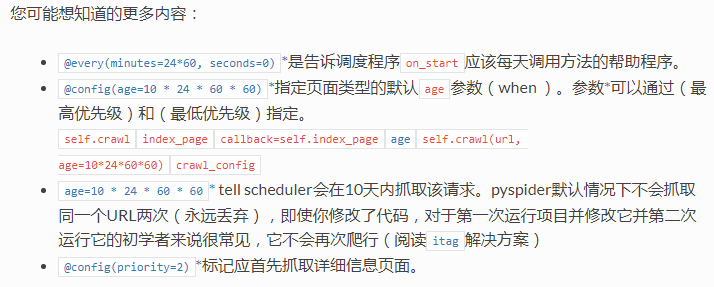


6.修改webui显示大小:
找到dubug.min.css文件直接覆盖即可
body{margin:;padding:;height:100%;overflow:hidden}.warning{color:#f0ad4e}.error{color:#d9534f}#control{z-index:;min-width:760px;width:100%;height:35px;position:fixed;left:;right:;background-color:#eee;box-shadow:0 1px 2px #999}#control div{line-height:35px;margin-left:10px;margin-right:10px}#control .webdav-btn{position:relative;float:right;padding:1px 7px 0;line-height:21px;border-radius:5px;border:1px solid #428bca;background:#fff;color:#428bca;cursor:pointer;margin:6px 0 0 10px}#control .webdav-btn:hover{background:#6aa3d5;color:#fff}#control .webdav-btn.active{background:#428bca;color:#fff}#editarea{width:100%;position:fixed;top:37px}#editarea,.debug-panel{left:;right:;bottom:}.debug-panel{position:absolute;top:}.resize{background-color:#555;cursor:ew-resize}.resize:hover+.debug-panel{border-left:1px dashed #555!important}.overlay{position:absolute;top:;bottom:;left:;right:;z-index:;background:rgba(0,0,0,.4)}.focus .CodeMirror-activeline-background{background:#e8f2ff!important}.CodeMirror-activeline-background{background:transparent!important}#task-panel{height:100%;overflow-x:auto}#run-task-btn{z-index:;position:absolute;top:;right:;background:#5cb85c;border-radius:0 0 0 5px;color:#fff;margin:;padding:3px 7px 5px 10px;cursor:pointer;font-weight:;line-height:15px}#run-task-btn:hover{background:#449d44}#undo-redo-btn-group{z-index:;position:absolute;top:;right:;background:#91cf91;border-radius:0 0 0 5px;color:#fff;margin:;padding:3px 7px 5px 10px;cursor:pointer;font-weight:;line-height:15px;top:auto;bottom:;border-radius:5px 0 0 0;padding:5px 0 3px;overflow:hidden}#undo-redo-btn-group:hover{background:#6ec06e;background:#91cf91}#undo-redo-btn-group a{color:#fff;text-decoration:none;padding:5px 7px 3px 10px}#undo-redo-btn-group a:hover{background:#6ec06e}#save-task-btn{z-index:;position:absolute;top:;right:;background:#428bca;border-radius:0 0 0 5px;color:#fff;margin:;padding:3px 7px 5px 10px;cursor:pointer;font-weight:;line-height:15px}#save-task-btn:hover{background:#3071a9}#task-editor{position:relative}#task-editor .CodeMirror{height:auto;padding-bottom:3px;background:#c7e6c7}#task-editor .CodeMirror-scroll{overflow-x:auto;overflow-y:hidden}#task-editor.focus .CodeMirror-activeline-background{background:#eaf6ea!important}#tab-control{list-style-type:none;position:absolute;bottom:;right:;margin:8px 20px;padding:}#tab-control li{position:relative;float:right;padding:1px 7px 0;line-height:21px;margin-left:10px;border-radius:5px;border:1px solid #428bca;background:#fff;color:#428bca;cursor:pointer}#tab-control li:hover{background:#6aa3d5;color:#fff}#tab-control li.active{background:#428bca;color:#fff}#tab-control li span{position:absolute;top:-5px;right:-10px;background:#d9534f;color:#fff;font-size:80%;font-weight:;padding:2px 5px 0;border-radius:10px}#debug-tabs{margin-bottom:45px}#tab-web.fixed{padding-top:24px}#tab-web iframe{border-width:;width:100%;height:900px !important}#tab-html{margin:;padding:7px 5px}#tab-html pre{margin:;padding:}#tab-follows .newtask{position:relative;height:30px;line-height:30px;background:#fceedb;border-bottom:1px solid #f0ad4e;border-top:1px solid #f0ad4e;margin-top:-1px;padding-left:5px;padding-right:70px;overflow:hidden;white-space:nowrap;text-overflow:ellipsis;cursor:pointer}#tab-follows .newtask:hover,#tab-follows .newtask:hover .task-more{background:#f8d9ac}#tab-follows .newtask .task-callback{color:#ec971f}#tab-follows .newtask .task-url{font-size:95%;text-decoration:underline;font-weight:lighter;color:#428bca}#tab-follows .newtask .task-more{position:absolute;right:33px;top:;float:right;color:#f0ad4e;padding:0 10px;background:#fceedb;border-radius:10px}#tab-follows .newtask .task-run{position:absolute;right:;top:;font-size:80%;padding:0 10px 0 30px;float:right;border-bottom:1px solid #a3d7a3;border-top:1px solid #a3d7a3;background:#80c780;color:#fff;text-shadow:0 0 10px #fff;font-weight:}#tab-follows .newtask .task-run:hover{background:#5cb85c}#tab-follows .task-show pre{margin:5px 5px 10px}#python-editor{position:absolute;top:;width:100%;bottom:}#python-editor .CodeMirror{height:100%;padding-bottom:20px}#python-log{width:100%;min-height:10px;max-height:40%;background:rgba(0,0,0,.6);overflow:auto}#python-log #python-log-show{z-index:;width:auto;padding-top:5px;background:#d9534f;box-shadow:0 2px 20px #d9534f;cursor:pointer}#python-log pre{margin:;padding:10px;color:#fff}#css-selector-helper{background-color:#eee;padding:;width:100%;height:24px;text-align:right;white-space:nowrap}#css-selector-helper.fixed{position:absolute;top:}#css-selector-helper button{line-height:16px;vertical-align:2px}span.element{position:relative;height:24px;display:inline-block;padding:0 .2em;cursor:pointer;color:#afafaf;z-index:}span.element.invalid{display:none}span.element.selected{color:#000}span.element:hover{background-color:#c8c8c8}span.element:hover>ul{display:block}span.element>ul{display:none;margin:;padding:;position:absolute;top:24px;left:;background-color:#eee;border:1px solid #000;border-top-width:;color:#afafaf}span.element>ul>li{display:block;text-align:left;white-space:nowrap;padding:0 4px}span.element>ul>li.selected{color:#000}span.element>ul>li:hover{background-color:#c8c8c8}.copy-selector-input{height:24px;padding:;border:;margin:;padding-right:.2em;font-size:1em;text-align:right;width:100%;margin-left:-100px;background:#eee}
pyspider的基本操作的更多相关文章
- Python爬虫入门教程 28-100 虎嗅网文章数据抓取 pyspider
1. 虎嗅网文章数据----写在前面 今天继续使用pyspider爬取数据,很不幸,虎嗅资讯网被我选中了,网址为 https://www.huxiu.com/ 爬的就是它的资讯频道,本文章仅供学习交流 ...
- ubuntu系统下安装pyspider:搭建pyspider服务器新手教程
首先感谢“巧克力味腺嘌呤”的博客和Debian 8.1 安装配置 pyspider 爬虫,本人根据他们的教程在ubuntu系统中进行了实际操作,发现有一些不同,也出现了很多错误,因此做此教程,为新手服 ...
- Key/Value之王Memcached初探:二、Memcached在.Net中的基本操作
一.Memcached ClientLib For .Net 首先,不得不说,许多语言都实现了连接Memcached的客户端,其中以Perl.PHP为主. 仅仅memcached网站上列出的语言就有: ...
- Android Notification 详解(一)——基本操作
Android Notification 详解(一)--基本操作 版权声明:本文为博主原创文章,未经博主允许不得转载. 微博:厉圣杰 源码:AndroidDemo/Notification 文中如有纰 ...
- Android Notification 详解——基本操作
Android Notification 详解 版权声明:本文为博主原创文章,未经博主允许不得转载. 前几天项目中有用到 Android 通知相关的内容,索性把 Android Notificatio ...
- 三、Redis基本操作——List
小喵的唠叨话:前面我们介绍了Redis的string的数据结构的原理和操作.当时我们提到Redis的键值对不仅仅是字符串.而这次我们就要介绍Redis的第二个数据结构了,List(链表).由于List ...
- 二、Redis基本操作——String(实战篇)
小喵万万没想到,上一篇博客,居然已经被阅读600次了!!!让小喵感觉压力颇大.万一有写错的地方,岂不是会误导很多筒子们.所以,恳请大家,如果看到小喵的博客有什么不对的地方,请尽快指正!谢谢! 小喵的唠 ...
- 一、Redis基本操作——String(原理篇)
小喵的唠叨话:最近京东图书大减价,小喵手痒了就买了本<Redis设计与实现>[1]来看看.这里权当小喵看书的笔记啦.这一系列的模式,主要是先介绍Redis的实现原理(可能很大一部分会直接照 ...
- Linq查询基本操作
摘要:本文介绍Linq查询基本操作(查询关键字) - from 子句 - where 子句 - select子句 - group 子句 - into 子句 - orderby 子句 - join 子句 ...
随机推荐
- 2、awk的输出
1.常见的输出格式整理 awk '{print "this is " $1, $2, $1*$2, NR, NF, $NF}' file1 ###字符输出,字段输出,运算输出, ...
- cv 验证
This is how I have trained a xgboost classifier with a 5-fold cross-validation to optimize the F1 sc ...
- MCMC 破译密码 http://mlwhiz.com/blog/2015/08/21/MCMC_Algorithms_Cryptography/
# AIM: To Decrypt a text using MCMC approach. i.e. find decryption key which we will call cipher fro ...
- (转)什么?你还不会写JQuery 插件
原文地址:http://www.cnblogs.com/joey0210/p/3408349.html 前言 如今做web开发,jquery 几乎是必不可少的,就连vs神器在2010版本开始将Jque ...
- 我用Django搭网站(1)-新浪微博登录
新浪微博第三方登录使用的是OAuth2.0,开发前提已经注册开发者帐号,是开发者. OAuth简介 OAuth: OAuth(开放授权)是一个开放标准,允许用户授权第三方网站访问他们存储在另外的服务提 ...
- ftp操作方法整理
1.整理简化了下C#的ftp操作,方便使用 1.支持创建多级目录 2.批量删除 3.整个目录上传 4.整个目录删除 5.整个目录下载 2.调用方法展示, var ftp ...
- Multimap的初使用
之前不知道这个类型使用,在朋友的推荐下进行了个实际操作. 类似这种查询,我需要将他们归类拿出来,如果招以前那么拿的话可能要套挺多个循环的. 首先根据查询得到一个 List<Map<Stri ...
- python-webdriver库之Keys
在使用webdriver时,有些时候我们需要做一些键盘上特殊键的操作,例如backspace,ctrl,shift等,这个时候就需要用到webdriver.common.keys.Keys方法来进行 ...
- 如何下载火山小视频-附火山小视频下载youtube视频下载网站
火山小视频下载方法: 1. 打开火山小视频APP 2. 点开某个视频,点击右下角分享按钮,在分享弹框中点击复制链接,或者通过分享到微信QQ等获取视频链接 3. 打开在线免费的火山小视频解析下载工具 h ...
- Jmeter_实现Excel文件导出到本地
一般而言,对于页面的“导出”操作,主要经历如下两个操作:①根据数据库的内容,将文件导出到应用服务器上:②将服务器上的文件下载到本地电脑: Jmeter同LoadRunner类似,只能记录服务端与客户端 ...
