Android 图片Bitmap,drawable,res资源图片之间转换
一、知识介绍
①res资源图片是放在项目res文件下的资源图片
②BitMap位图,一般文件后缀为BMP,需要编码器编码,如RGB565,RGB8888等。一种逐像素的显示对象,其执行效率高,但缺点也很明显,存储效率低。
③Drawable,通用的图形对象,它可以装载常用的图像,GIF,PNG,JPG,也支持BMP,提供一些高级的可视化的对象,如渐变,图形等。
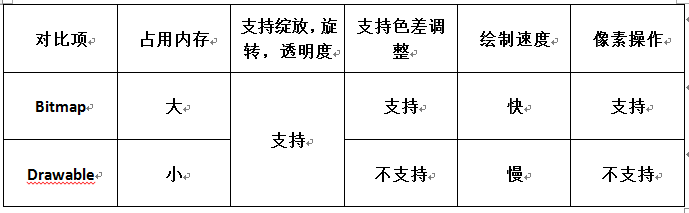
二、项目案例
【步骤】
①将图片放入res/drawable文件夹中,这里面的图片属于res资源图片
②将图片处理定义成工具类,方便使用,也可以不这么做。
③点击按钮,获取图片,显示出来。
【项目结构】
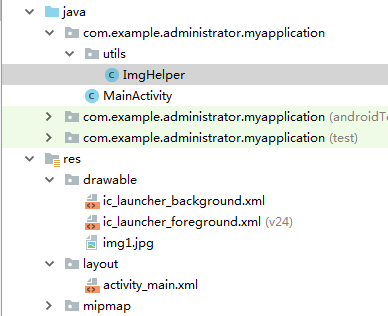
【ImgHelper】
import android.content.Context;
import android.graphics.Bitmap;
import android.graphics.BitmapFactory;
import android.graphics.Canvas;
import android.graphics.PixelFormat;
import android.graphics.drawable.BitmapDrawable;
import android.graphics.drawable.Drawable; public class ImgHelper { public static Bitmap getBitmapFormResources(Context context,int resId){
return BitmapFactory.decodeResource(context.getResources(),resId);
} public static Drawable getDrawableFromResources(Context context,int resId){
return context.getResources().getDrawable(resId);
} public static Drawable getDrawbleFormBitmap(Context context,Bitmap bitmap){
return new BitmapDrawable(context.getResources(),bitmap);
} public static Bitmap getBitmapFormDrawable(Context context,Drawable drawable){
Bitmap bitmap = Bitmap.createBitmap(drawable.getIntrinsicWidth(),
drawable.getIntrinsicHeight(),drawable.getOpacity()!= PixelFormat.OPAQUE
?Bitmap.Config.ARGB_8888:Bitmap.Config.RGB_565);
Canvas canvas = new Canvas(bitmap);
drawable.setBounds(0,0,drawable.getIntrinsicWidth(),drawable.getIntrinsicHeight());
//设置绘画的边界,此处表示完整绘制
drawable.draw(canvas);
return bitmap;
}
}
【提示】drawable转化成Bitmap时需要用到canvas(画布)进行绘制。设置绘制的大小,绘制的边界。
【layout_main】
<android.support.constraint.ConstraintLayout xmlns:android="http://schemas.android.com/apk/res/android"
xmlns:app="http://schemas.android.com/apk/res-auto"
xmlns:tools="http://schemas.android.com/tools"
android:layout_width="match_parent"
android:layout_height="match_parent"
android:orientation="vertical"
tools:context=".MainActivity"> <Button
android:id="@+id/btnBitmapFormRes"
android:text="Bitmap form res"
android:layout_width="match_parent"
android:layout_height="wrap_content" /> <ImageView
android:id="@+id/iv"
android:layout_width="match_parent"
android:layout_height="wrap_content"
android:layout_marginEnd="8dp"
android:layout_marginLeft="8dp"
android:layout_marginRight="8dp"
android:layout_marginStart="8dp"
android:layout_marginTop="8dp"
app:layout_constraintEnd_toEndOf="parent"
app:layout_constraintStart_toStartOf="parent"
app:layout_constraintTop_toBottomOf="@+id/btnBitmapFormRes" /> </android.support.constraint.ConstraintLayout>
【提示】可以看到这里ImageView没有设置图片
【Main_Activity】
import android.graphics.Bitmap;
import android.graphics.drawable.Drawable;
import android.support.v7.app.AppCompatActivity;
import android.os.Bundle;
import android.view.View;
import android.widget.Button;
import android.widget.ImageView; import com.example.administrator.myapplication.utils.ImgHelper; public class MainActivity extends AppCompatActivity { Button btnBitmapFormRes;
ImageView iv; @Override
protected void onCreate(Bundle savedInstanceState) {
super.onCreate(savedInstanceState);
setContentView(R.layout.activity_main); btnBitmapFormRes = findViewById(R.id.btnBitmapFormRes);
iv = findViewById(R.id.iv);
btnBitmapFormRes.setOnClickListener(new View.OnClickListener() {
@Override
public void onClick(View view) {
Bitmap bitmapFormResources = ImgHelper.getBitmapFormResources(MainActivity.this, R.drawable.img1);
// iv.setImageBitmap(bitmapFormResources); //资源图片转BitMap Drawable drawableFromResources = ImgHelper.getDrawableFromResources(MainActivity.this, R.drawable.img1);
// iv.setImageDrawable(drawableFromResources); //资源图片转drawable Bitmap bitmapFormDrawable = ImgHelper.getBitmapFormDrawable(MainActivity.this, drawableFromResources);
iv.setImageBitmap(bitmapFormDrawable); ////drawable转BitMap Drawable drawbleFormBitmap = ImgHelper.getDrawbleFormBitmap(MainActivity.this, bitmapFormResources);
// iv.setImageDrawable(drawbleFormBitmap); //BitMap转drawable
}
});
}
}
【提示】为了方便我这里就写了一个按钮,四种方式,相互配合,三种形式相互转化
【效果】点击按钮后都将显示如下效果
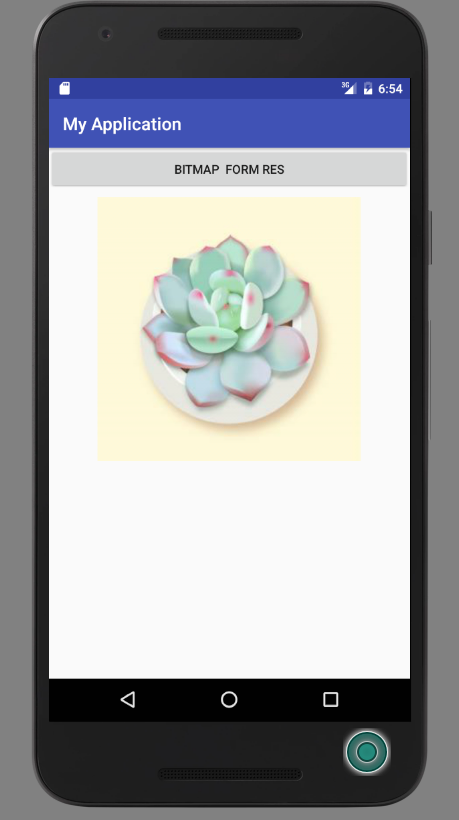
Android 图片Bitmap,drawable,res资源图片之间转换的更多相关文章
- Android中 Bitmap Drawable Paint的获取、转换以及使用
比如Drawable中有一系列连续的图片,img_0.png, img_1.png, img_2.png ... 如果要动态获取这些图片,通过"R.drawable.img_x"的 ...
- Android中Bitmap, Drawable, Byte,ID之间的转化
Android中Bitmap, Drawable, Byte,ID之间的转化 1. Bitmap 转化为 byte ByteArrayOutputStream out = new ByteArray ...
- Android中Bitmap, Drawable, Byte之间的转化
1. Bitmap 转化为 byte ByteArrayOutputStream out = new ByteArrayOutputStream(); bitmap.compress(Bitmap. ...
- WPF调用图片路径,或资源图片
一.加载本项目的图片WPF引入了统一资源标识Uri(Unified Resource Identifier)来标识和访问资源.其中较为常见的情况是用Uri加载图像.Uri表达式的一般形式为:协议+授权 ...
- Android 控件背景选择图片还是drawable XML资源
决定一个控件应该是否用Drawable XML渲染,应考虑以下几个因素: * App是否要支持多分辨率: * App是否有瘦身的需要: * 图案是否足够简单: * 图案需要自由缩放: * 设计开发工作 ...
- Android实战简易教程-第九枪(BitmapFactory.Options对资源图片进行缩放)
我们知道,我们编写的应用程序都是有一定内存限制的.程序占用了过高的内存就easy出现OOM(OutOfMemory)异常.因此在展示高分辨率图片的时候,最好先将图片进行压缩,压缩后的图片大小应该和用来 ...
- Android 将drawable下的图片转换成bitmap、Drawable
将drawable下的图片转换成bitmap . Bitmap bitmap = BitmapFactory.decodeResource(getResources(), R.drawable.xxx ...
- android将drawable下的图片转换成bitmap
将drawable下的图片转换成bitmap 1. Bitmap bitmap = BitmapFactory.decodeResource(getResources(), R.drawable.xx ...
- 【Android 界面效果30】Android中ImageSwitcher结合Gallery展示SD卡中的资源图片
本文主要是写关于ImageSwitcher结合Gallery组件如何展示SDCard中的资源图片,相信大家都看过API Demo 中也有关于这个例子的,但API Demo 中的例子是展示工程中Draw ...
随机推荐
- 一个月薪两万的Web安全工程师要掌握哪些技能?
作为一个薪水两万起步的工作,我想知道这些牛人们都会哪些技能呢? Web安全相关概念.熟悉渗透相关工具.渗透实战操作.关注安全圈动态.熟悉Windows/Kali Linux.服务器安全配置.脚本编程学 ...
- [Swift]LeetCode122. 买卖股票的最佳时机 II | Best Time to Buy and Sell Stock II
Say you have an array for which the ith element is the price of a given stock on day i. Design an al ...
- 使用(POI)SAX处理Excel大文件,防止内存溢出
POISAXReader h2:first-child, body>h1:first-child, body>h1:first-child+h2, body>h3:first-chi ...
- ThinkPHP 数据库操作(四) : 聚合查询、时间查询、高级查询
聚合查询 在应用中我们经常会用到一些统计数据,例如当前所有(或者满足某些条件)的用户数.所有用户的最大积分.用户的平均成绩等等,ThinkPHP为这些统计操作提供了一系列的内置方法,包括: 用法示例: ...
- sequelize问题集锦
查询: 查询在指定时间范围内的所有数据 options.where.crawl_time = { $lt: new Date('2017-04-08 00:00:00'), $gt: new Date ...
- CSS,JavaScript知识点
1.css重用 <style> 如果整个页面的宽度 > 900px时: { . ...
- 说一说MVC的CompressActionFilterAttrubute(五)
通过action对文件流压缩,提高带宽速度!!! 引用using System.IO.Compression; public override void OnActionExecuting(Actio ...
- java基础(二)-----java的三大特性之继承
在<Think in java>中有这样一句话:复用代码是Java众多引人注目的功能之一.但要想成为极具革命性的语言,仅仅能够复制代码并对加以改变是不够的,它还必须能够做更多的事情.在这句 ...
- ConcurrentModificationException 异常处理
在工作中碰到有个异常:java.util.ConcurrentModificationException 腾讯bugly工具给出的解决方案和说明如下:该异常表示迭代器迭代过程中,迭代的对象发生了改变, ...
- Python包的导入说明
import 模块 from 包 import 模块 上面的代码有什么区别呢? from 模块 import * 这种导入想象与把模块里面的代码都复制到当前模块中(也就是该语句所在位置),这时候你可以 ...
