C# CLR20R3 程序终止的几种解决方案
这是因为.NET Framework 1.0 和 1.1 这两个版本对许多未处理异常(例如,线程池线程中的未处理异常)提供支撑,而 Framework 2.0 版中,公共语言运行库允许线程中的多数未处理异常自然继续。在多数情况下,这意味着未处理异常会导致应用程序终止。
一、C/S 解决方案(以下任何一种方法)
1. 在应用程序配置文件中,添加如下内容:
<configuration>
<runtime>
<legacyUnhandledExceptionPolicy enabled="true" />
</runtime>
</configuration>
2. 在应用程序配置文件中,添加如下内容:
<configuration>
<startup>
<supportedRuntime version="v1.1.4322"/>
</startup>
</configuration>
3. 使用Application.ThreadException事件在异常导致程序退出前截获异常。示例如下:
[SecurityPermission(SecurityAction.Demand, Flags = SecurityPermissionFlag.ControlAppDomain)]
public static void Main(string[] args)
{
Application.ThreadException += new ThreadExceptionEventHandler(ErrorHandlerForm.Form1_UIThreadException);
Application.SetUnhandledExceptionMode(UnhandledExceptionMode.CatchException);
AppDomain.CurrentDomain.UnhandledException += new UnhandledExceptionEventHandler(CurrentDomain_UnhandledException); Application.Run(new ErrorHandlerForm());
}
日志事件
private static void Form1_UIThreadException(object sender, ThreadExceptionEventArgs t)
{
DialogResult result = DialogResult.Cancel;
try
{
result = ShowThreadExceptionDialog("Windows Forms Error", t.Exception);
}
catch
{
try
{
MessageBox.Show("Fatal Windows Forms Error",
"Fatal Windows Forms Error", MessageBoxButtons.AbortRetryIgnore, MessageBoxIcon.Stop);
}
finally
{
Application.Exit();
}
} if (result == DialogResult.Abort)
Application.Exit();
} // 由于 UnhandledException 无法阻止应用程序终止,因而此示例只是在终止前将错误记录在应用程序事件日志中。
private static void CurrentDomain_UnhandledException(object sender, UnhandledExceptionEventArgs e)
{
try
{
Exception ex = (Exception)e.ExceptionObject;
string errorMsg = "An application error occurred. Please contact the adminstrator " +
"with the following information:/n/n"; if (!EventLog.SourceExists("ThreadException"))
{
EventLog.CreateEventSource("ThreadException", "Application");
} EventLog myLog = new EventLog();
myLog.Source = "ThreadException";
myLog.WriteEntry(errorMsg + ex.Message + "/n/nStack Trace:/n" + ex.StackTrace);
}
catch (Exception exc)
{
try
{
MessageBox.Show("Fatal Non-UI Error",
"Fatal Non-UI Error. Could not write the error to the event log. Reason: "
+ exc.Message, MessageBoxButtons.OK, MessageBoxIcon.Stop);
}
finally
{
Application.Exit();
}
}
} private static DialogResult ShowThreadExceptionDialog(string title, Exception e)
{
string errorMsg = "An application error occurred. Please contact the adminstrator " +
"with the following information:/n/n";
errorMsg = errorMsg + e.Message + "/n/nStack Trace:/n" + e.StackTrace;
return MessageBox.Show(errorMsg, title, MessageBoxButtons.AbortRetryIgnore,
MessageBoxIcon.Stop);
}
二、B/S 解决方案(以下任何一种方法)
1. 在IE目录(C:/Program Files/Internet Explorer)下建立iexplore.exe.config文件,内容如下:
<?xml version="1.0"?>
<configuration>
<runtime>
<legacyUnhandledExceptionPolicy enabled="true" />
</runtime>
</configuration>
2. 不建议使用此方法,这将导致使用 framework 1.1 以后版本的程序在IE中报错。
建立同上的配置文件,但内容如下:
<?xml version="1.0"?>
<configuration>
<startup>
<supportedRuntime version="v1.1.4322"/>
</startup>
</configuration>
3. 这个比较繁琐,分为三步:
⑴. 将下面的代码保存成文件,文件名为UnhandledExceptionModule.cs,路径是C:/Program Files/Microsoft Visual Studio 14/
using System;
using System.Diagnostics;
using System.Globalization;
using System.IO;
using System.Runtime.InteropServices;
using System.Text;
using System.Threading;
using System.Web; namespace WebMonitor {
public class UnhandledExceptionModule: IHttpModule { static int _unhandledExceptionCount = ; static string _sourceName = null;
static object _initLock = new object();
static bool _initialized = false; public void Init(HttpApplication app) { // Do this one time for each AppDomain.
if (!_initialized) {
lock (_initLock) {
if (!_initialized) {
string webenginePath = Path.Combine(RuntimeEnvironment.GetRuntimeDirectory(), "webengine.dll"); if (!File.Exists(webenginePath)) {
throw new Exception(String.Format(CultureInfo.InvariantCulture,
"Failed to locate webengine.dll at '{0}'. This module requires .NET Framework 2.0.",
webenginePath));
} FileVersionInfo ver = FileVersionInfo.GetVersionInfo(webenginePath);
_sourceName = string.Format(CultureInfo.InvariantCulture, "ASP.NET {0}.{1}.{2}.0",
ver.FileMajorPart, ver.FileMinorPart, ver.FileBuildPart); if (!EventLog.SourceExists(_sourceName)) {
throw new Exception(String.Format(CultureInfo.InvariantCulture,
"There is no EventLog source named '{0}'. This module requires .NET Framework 2.0.",
_sourceName));
} AppDomain.CurrentDomain.UnhandledException += new UnhandledExceptionEventHandler(OnUnhandledException); _initialized = true;
}
}
}
} public void Dispose() {
} void OnUnhandledException(object o, UnhandledExceptionEventArgs e) {
// Let this occur one time for each AppDomain.
if (Interlocked.Exchange(ref _unhandledExceptionCount, ) != )
return; StringBuilder message = new StringBuilder("/r/n/r/nUnhandledException logged by UnhandledExceptionModule.dll:/r/n/r/nappId="); string appId = (string) AppDomain.CurrentDomain.GetData(".appId");
if (appId != null) {
message.Append(appId);
} Exception currentException = null;
for (currentException = (Exception)e.ExceptionObject; currentException != null; currentException = currentException.InnerException) {
message.AppendFormat("/r/n/r/ntype={0}/r/n/r/nmessage={1}/r/n/r/nstack=/r/n{2}/r/n/r/n",
currentException.GetType().FullName,
currentException.Message,
currentException.StackTrace);
} EventLog Log = new EventLog();
Log.Source = _sourceName;
Log.WriteEntry(message.ToString(), EventLogEntryType.Error);
}
}
}
⑵. 打开Visual Studio 2005的命令提示行窗口
输入Type sn.exe -k key.snk后回车
输入Type csc /t:library /r:system.web.dll,system.dll /keyfile:key.snk UnhandledExceptionModule.cs后回车
输入gacutil.exe /if UnhandledExceptionModule.dll后回车
输入ngen install UnhandledExceptionModule.dll后回车
输入gacutil /l UnhandledExceptionModule后回车并将显示的”强名称”信息复制下来
⑶. 打开ASP.net应用程序的Web.config文件,将下面的XML加到里面。注意:不包括”[]”,①可能是添加到<httpModules></httpModules>之间。
<add name="UnhandledExceptionModule" type="WebMonitor.UnhandledExceptionModule, [这里换为上面复制的强名称信息]" />
三、微软并不建议的解决方案
打开位于 %WINDIR%/Microsoft.NET/Framework/v2.0.50727 目录下的 Aspnet.config 文件,将属性 legacyUnhandledExceptionPolicy 的 enabled 设置为 true
四、跳出三界外——ActiveX
ActiveX 的特点决定了不可能去更改每个客户端的设置,采用 B/S 解决方案里的第 3 种方法也不行,至于行不通的原因,我想可能是因为 ActiveX 的子控件产生的异常直接
被 CLR 截获了,并没有传到最外层的 ActiveX 控件,这只是个人猜测,如果有清楚的朋友,还望指正。
最终,我也没找到在 ActiveX 情况的解决方法,但这却是我最需要的,无奈之下,重新检查代码,发现了其中的问题:在子线程中创建了控件,又将它添加到了主线程的 UI 上。
以前遇到这种情况,系统就会报错了,这次居然可以蒙混过关,最搞不懂的是在 framework 2.0 的 C/S 结构下也没有报错,偏偏在 IE(ActiveX) 里挂了。唉,都是宿主惹的祸。
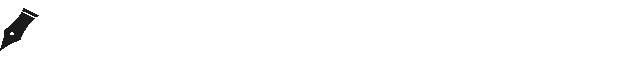

C# CLR20R3 程序终止的几种解决方案的更多相关文章
- C# CLR20R3 程序终止的几种解决方案 【转】
[转]CLR20R3 程序终止的几种解决方案 这是因为.NET Framework 1.0 和 1.1 这两个版本对许多未处理异常(例如,线程池线程中的未处理异常)提供支撑,而 Framework ...
- (转)CLR20R3 程序终止的几种解决方案
原文地址:https://blog.csdn.net/fxfeixue/article/details/4466899 这是因为.NET Framework 1.0 和 1.1 这两个版本对许多未处理 ...
- C# 截获某个域中未捕获的异常 CLR20R3 程序终止的几种解决方案
AppDomain.UnhandledException可以获的异常,却截不下来,求解 AppDomain.CurrentDomain.UnhandledException += CurrentDom ...
- iOS多线程全套:线程生命周期,多线程的四种解决方案,线程安全问题,GCD的使用,NSOperation的使用
目的 本文主要是分享iOS多线程的相关内容,为了更系统的讲解,将分为以下7个方面来展开描述. 多线程的基本概念 线程的状态与生命周期 多线程的四种解决方案:pthread,NSThread,GCD,N ...
- C语言中的程序终止函数
在C语言的标准库<stdlib.h>中提供了一些与正常或者不正常的程序终止有关的函数,下面分别对其进行简单介绍. 参考文献: [1] C和指针,P298,342 [2] C程序设计语言现代 ...
- [转]ArcGIS移动客户端离线地图的几种解决方案
原文地址:http://blog.chinaunix.net/uid-10914615-id-3023158.html 移动GIS中,通常将数据分为两大类:basemap layer和operatio ...
- WPF应用程序支持多国语言解决方案
原文:WPF应用程序支持多国语言解决方案 促使程序赢得更多客户的最好.最经济的方法是使之支持多国语言,而不是将潜在的客户群限制为全球近70亿人口中的一小部分.本文介绍四种实现WPF应用程序支持多国语言 ...
- linux 出错 “INFO: task xxxxxx: 634 blocked for more than 120 seconds.”的3种解决方案(转)
linux 出错 “INFO: task xxxxxx: 634 blocked for more than 120 seconds.”的3种解决方案 1 问题描述 服务器内存满了,ssh登录失败 , ...
- C#实现多级子目录Zip压缩解压实例 NET4.6下的UTC时间转换 [译]ASP.NET Core Web API 中使用Oracle数据库和Dapper看这篇就够了 asp.Net Core免费开源分布式异常日志收集框架Exceptionless安装配置以及简单使用图文教程 asp.net core异步进行新增操作并且需要判断某些字段是否重复的三种解决方案 .NET Core开发日志
C#实现多级子目录Zip压缩解压实例 参考 https://blog.csdn.net/lki_suidongdong/article/details/20942977 重点: 实现多级子目录的压缩, ...
随机推荐
- 前端Table数据导出Excel使用HSSFWorkbook(Java)
一.实现原理: 1. 前端查询列表数据并渲染至table(<table>...</table>)表格 2. 表格html代码传输至后台 3. 后台把html转成Excel输出流 ...
- iOS :ViewDidAppear
进入一个 UIViewController 会调用它的三个方法,分别是 viewDidLoad, viewWillAppear, viewDidAppear. 如每个方法的名字一样,在不同的方法中要处 ...
- app已损坏,打不开。你应该将它移到废纸篓。
app已损坏,打不开.你应该将它移到废纸篓.(macOS Sierra 10.12) ,打开终端,执行 sudo spctl --master-disable 即可.
- uva 548 Tree(通过后序,先序重建树+dfs)
难点就是重建树,指针參数的传递今天又看了看.应该是曾经没全然弄懂.昨天真没效率,还是不太专心啊.以后一定得慢慢看.不能急躁,保持寻常心,. 分析: 通过兴许序列和中序序列重建树,用到了结构体指针.以及 ...
- 如何能延长windows server 2008 R2激活期 .
当windows server 2008 R2使用已经到期的时候,要求激活,我们可以通过以下命令,延长激活期. 在运行中输入:slmgr.vbs -rearm 重新启动windows server 2 ...
- UNIX环境编程学习笔记(5)——文件I/O之fcntl函数访问已打开文件的性质
lienhua342014-08-29 fcntl 函数可以改变已打开的文件的性质. #include <fcntl.h> int fcntl(int filedes, int cmd, ...
- curl tutorial with examples of usage
原文:http://www.yilmazhuseyin.com/blog/dev/curl-tutorial-examples-usage/ 阮一峰的这个教程也不错:http://www.ruanyi ...
- 安装oh my zsh和git插件
http://macshuo.com/?p=676 --安装oh my zsh http://www.jianshu.com/p/9189eac3e52d https://github.com/r ...
- 线程与COM
场景: C++部分封装为COM,C#来调用.调用可能是在线程中的. 应用程序退出时,C#的部分 自动清理,某些线程可能还没有完全停掉. COM内部的东西也在释放内存. 这个时候,稍有不慎,就会崩溃. ...
- Tensorflow同时加载使用多个模型
在Tensorflow中,所有操作对象都包装到相应的Session中的,所以想要使用不同的模型就需要将这些模型加载到不同的Session中并在使用的时候申明是哪个Session,从而避免由于Sessi ...
