原生nodejs 学习笔记2
本章节学习流, 流的一个好处在于减少各种异步IO的回调地狱。IO操作遍及我们各种操作,比如数据库读写,文件读写, 文件转换压缩……别的不说,比如第一节,我们要将一个HTML文件返回浏览器,就涉及IO操作。
一个页面,如果按版本划分功能,可能切成一块块给不同的人做,使用fs方法的异步IO方法,可能是这样写的:
fs.asyncXXX(function(err,data){
fs.asyncXXX(function(err,data){
fs.asyncXXX(function(err,data){
fs.asyncXXX(function(err,data){
})
})
})
})
如果使用流,则是这样写
readStream.pipe(transformStream).pipe(writeStream)
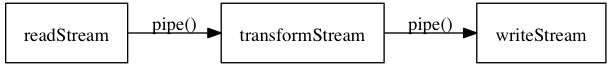
a.pipe(b).pipe(c).pipe(d)
//相当于
a.pipe(b);
b.pipe(c);
c.pipe(d);
这是不是与Unix中的管道很相似呢?!无错,它的灵感就在于这!
a | b | c | d
此外,不使用流,如果读出一个很大的文件,则需要将它整个装进内存中,这会很影响性能。使用了流就不用担心这个。
nodejs底层一个提供了4个流, Readable 流、Writable 流、Duplex 流和Transform 流。如果还不能满足你的需求,可以自己继承其个流的基类进行扩展。(例如util.inherits(MyTransform, Transform); )
| 使用情景 | 类 | 需要重写的方法 |
| 只读 | Readable | _read |
| 只写 | Writable | _write |
| 双工 | Duplex | _read, _write |
| 操作被写入数据,然后读出结果 | Transform | _transform, _flush |
说了这么多,我们还没有瞧见一个流。我们来一些例子吧.
可读流:
//aaa.js
var fs = require('fs');
var readStream = fs.createReadStream('myfile.txt');//里面乱写几行
readStream.pipe(process.stdout);
上面是直接读文本的,然后输出到控制台。我们也可以加密一下输出
var crypto = require('crypto');
var fs = require('fs');
var readStream = fs.createReadStream('myfile.txt');
var hash = crypto.createHash('sha1');
readStream
.on('data', function (chunk) {
hash.update(chunk);
})
.on('end', function () {
console.log(hash.digest('hex'));
});
输出一大堆看不懂的密码:
fs模块也有创建可读流的方法:
var fs = require('fs');
var readableStream = fs.createReadStream('file.txt');
var data = '';
readableStream.setEncoding('utf8');
readableStream.on('data', function(chunk) {
data+=chunk;
});
readableStream.on('end', function() {
console.log(data);
});
我们再看一下可读流的各种事件
var fs = require('fs');
var readStream = fs.createReadStream('myfile.txt');
readStream
.on('data', function (chunk) {
console.log("emit data")
console.log(chunk.toString('utf8'))
})
.on('end', function () {
console.log("emit end");
})
.on('close', function () {
console.log("emit close");
})
.on("readable", function(){
console.log("emit readable")
})
.on("error", function(e){
console.log("emit error")
})
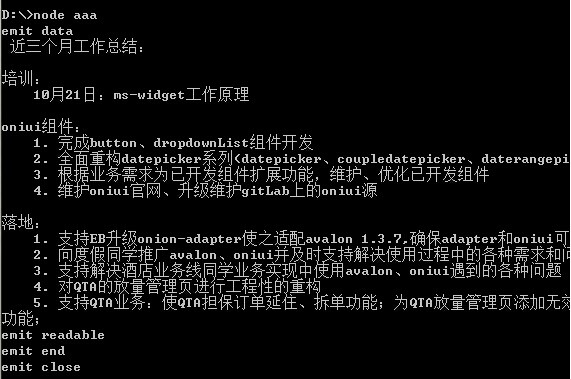
再看一下如何重写_read方法:
var Readable = require('stream').Readable;
var util = require('util');
function CountingObjectStream(length, options) {
if (!(this instanceof CountingObjectStream)) {
return new CountingObjectStream(length, options);
}
if (!options) options = {}; // ensure object
options.objectMode = true; // forcing object mode
Readable.call(this, options);
this.lenToCount = length; // how far to count
this.index = 0; // to track our count
}
util.inherits(CountingObjectStream, Readable);
CountingObjectStream.prototype._read = function () {
this.index += 1;
if (this.index > this.lenToCount) {
return this.push(null); // done, return
}
// pushing number, but could be any non-null obj
this.push(this.index);
};
// consume this stream and output to stdout
// coercing it to a string
var readStream = new CountingObjectStream(10);
readStream
.on('readable', function () {
var obj;
while (null !== (obj = readStream.read())) {
console.log(obj);
}
});
Readable有一个可选的hash参数里,里面有三个配置项:
- highWaterMark {Number} 停止从底层资源读取前内部缓冲区最多能存放的字节数。缺省为 16kb,对于 objectMode 流则是 16
- encoding {String} 若给出,则 Buffer 会被解码成所给编码的字符串。缺省为 null
- objectMode {Boolean} 该流是否应该表现为对象的流。意思是说 stream.read(n) 返回一个单独的对象,而不是大小为 n 的 Buffer
前两个配置项比较易懂,我们看第三个:
var stream = require('stream');
var util = require('util');
function StringifyStream(){
stream.Transform.call(this);
this._readableState.objectMode = false;
this._writableState.objectMode = true;
}
util.inherits(StringifyStream, stream.Transform);
StringifyStream.prototype._transform = function(obj, encoding, cb){
this.push(JSON.stringify(obj));
cb();
};
var json = require(__dirname + 'test.json');
console.log(json) //这是一个对象
var rs = new stream.Readable({ objectMode: true });
rs.push(json);
rs.push(null);
rs.pipe(new StringifyStream()).pipe(process.stdout);
下面是test.json
{
"a":"2",
"b":{
"xxx": 1,
"yyy": false
}
}
可写流
构造器有一个可选配置对象,默认是编码是utf8
var fs = require('fs');
var wstream = fs.createWriteStream('myOutput.txt');
wstream.write('Hello world!\n');
wstream.write('Another line\n');
wstream.end();
我们可以这样改编码
var fs = require('fs');
var wstream = fs.createWriteStream('myOutput.txt');
wstream.write('Hello world!\n');
wstream.write('Another line\n');
wstream.end();
输出二进制文件
var crypto = require('crypto');
var fs = require('fs');
var wstream = fs.createWriteStream('myBinaryFile');
// creates random Buffer of 100 bytes
var buffer = crypto.randomBytes(100);
wstream.write(buffer);
// create another Buffer of 100 bytes and write
wstream.write(crypto.randomBytes(100));
wstream.end();
http://www.sandersdenardi.com/readable-writable-transform-streams-node/
http://www.slideshare.net/shigeki_ohtsu/stream2-kihon
https://cnodejs.org/topic/513ef6cc069911196d0c90a6
http://nodeapi.ucdok.com/#/api/stream.html
http://www.it165.net/pro/html/201406/15924.html
http://calv.info/an-introduction-to-nodes-new-streams/
http://codewinds.com/blog/2013-08-20-nodejs-transform-streams.html
http://stackoverflow.com/questions/20317759/implementing-a-buffered-transform-stream
http://maxogden.com/node-streams.html
http://codewinds.com/blog/2013-08-19-nodejs-writable-streams.html、
http://codewinds.com/blog/2013-08-04-nodejs-readable-streams.html
http://codewinds.com/blog/2013-08-20-nodejs-transform-streams.html
原生nodejs 学习笔记2的更多相关文章
- 原生nodejs 学习笔记1
网上许多nodejs教程或书藉都是教你调用第三方模块来编写nodejs应用的,虽然这是非常便捷的,但是封装太厚,你基本一点东西还是没有学到.人家的模块,人家想怎么改就行,可以下一版本就改了接口,你的应 ...
- Nodejs学习笔记(四)——支持Mongodb
前言:回顾前面零零碎碎写的三篇挂着Nodejs学习笔记的文章,着实有点名不副实,当然,这篇可能还是要继续走着离主线越走越远的路子,从简短的介绍什么是Nodejs,到如何寻找一个可以调试的Nodejs ...
- Nodejs学习笔记(三)——一张图看懂Nodejs建站
前言:一条线,竖着放,如果做不到精进至深,那就旋转90°,至少也图个幅度宽广. 通俗解释上面的胡言乱语:还没学会爬,就学起走了?! 继上篇<Nodejs学习笔记(二)——Eclipse中运行调试 ...
- Nodejs学习笔记(二)——Eclipse中运行调试Nodejs
前篇<Nodejs学习笔记(一)——初识Nodejs>主要介绍了在搭建node环境过程中遇到的小问题以及搭建Eclipse开发Node环境的前提步骤.本篇主要介绍如何在Eclipse中运行 ...
- NodeJS学习笔记之Connect中间件模块(一)
NodeJS学习笔记之Connect中间件模块(一) http://www.jb51.net/article/60430.htm NodeJS学习笔记之Connect中间件模块(二) http://w ...
- Nodejs学习笔记(六)--- Node.js + Express 构建网站预备知识
目录 前言 新建express项目并自定义路由规则 如何提取页面中的公共部分? 如何提交表单并接收参数? GET 方式 POST 方式 如何字符串加密? 如何使用session? 如何使用cookie ...
- Nodejs学习笔记(十五)--- Node.js + Koa2 构建网站简单示例
目录 前言 搭建项目及其它准备工作 创建数据库 创建Koa2项目 安装项目其它需要包 清除冗余文件并重新规划项目目录 配置文件 规划示例路由,并新建相关文件 实现数据访问和业务逻辑相关方法 编写mys ...
- Nodejs学习笔记(十六)--- Pomelo介绍&入门
目录 前言&介绍 安装Pomelo 创建项目并启动 创建项目 项目结构说明 启动 测试连接 聊天服务器 新建gate和chat服务器 配置master.json 配置servers.json ...
- [转]Nodejs学习笔记(十五)--- Node.js + Koa2 构建网站简单示例
本文转自:https://www.cnblogs.com/zhongweiv/p/nodejs_koa2_webapp.html 目录 前言 搭建项目及其它准备工作 创建数据库 创建Koa2项目 安装 ...
随机推荐
- Microsoft Dynamics CRM 2011 面向Internet部署 (IFD) CRM 登录出现会话超时的解决办法
一.IFD 登录的时候,过了一段时间,会马上出现“您的会话已过期”,怎么解决这个问题呢,可以通过改变这个时间.具体图如二 Link to Dynamics CRM Wiki Home Page 二.S ...
- Android getprop setprop watchprops用法
转载请注明出处:https://www.cnblogs.com/lialong1st/p/10172973.html 在安卓系统中,当你写了一个脚本,已经添加到开机启动 init.rc 中,即使脚本中 ...
- ML(3.1): NavieBayes R_e1071
朴素贝叶斯方法是一种使用先验概率去计算后验概率的方法, 具体见ML(3): 贝叶斯方法 R包 ① e1071::e1071 ② klaR::klaR 参考资料:https://en.wikibooks ...
- 【selenium】HTMLTestRunner测试报告生成
__author__ = 'Administrator' #coding=utf-8 from selenium import webdriver from selenium.webdriver.co ...
- each与list的用法(PHP学习)
1.each的用法 先看API array each ( array &$array ) api里是这么描述的:each — 返回数组中当前的键/值对并将数组指针向前移动一步 我们先来看看返回 ...
- OSI7层封包解包动态图-数据在网络中的传输过程.gif
- 分布式一致性协议之:Gossip(八卦)算法
Gossip算法因为Cassandra而名声大噪,Gossip看似简单,但要真正弄清楚其本质远没看起来那么容易.为了寻求Gossip的本质,下面的内容主要参考Gossip的原始论文:<<E ...
- [转]生成 Excel.dll
来自:http://bbs.csdn.net/topics/330137762 默认的情况下microsoft excel 11.0 object library对象是一个.exe文件,所以我们需要利 ...
- PHPExcel导入导出 若在thinkPHP3.2中使用(无论实例还是静态调用(如new classname或classname::function)都必须加反斜杠,因3.2就命名空间,如/classname
php利用PHPExcel类导出导入Excel用法 来源: 时间:2013-09-05 19:26:56 阅读数: 分享到: 16 [导读] PHPExcel类是php一个excel表格处理插 ...
- Spring mvc的web.xml配置详解
1.spring 框架解决字符串编码问题:过滤器 CharacterEncodingFilter(filter-name) 2.在web.xml配置监听器ContextLoaderListener(l ...
