angular学习笔记(三十)-指令(7)-compile和link(2)
继续上一篇:angular学习笔记(三十)-指令(7)-compile和link(1)
上一篇讲了compile函数的基本概念,接下来详细讲解compile和link的执行顺序.
看一段三个指令嵌套的代码:
html:
<body>
<div ng-controller="compileCtrl">
<level-one>
<level-two>
<level-three>
hello,{{name}}
</level-three>
</level-two>
</level-one>
</div>
</body>
js:
/*20.8.2 指令-compile和link*/
var appModule = angular.module('dirAppModule',[]);
appModule.controller('compileCtrl',function($scope){
$scope.name="code_bunny"
});
appModule.directive('levelOne',function(){
return {
restrict:'E',
compile:function(tEle,tAttrs,trans){
console.log('compile→'+'levelOne');
return {
pre:function(){
console.log('pre→'+'levelOne')
},
post:function(){
console.log('post→'+'levelOne')
}
}
}
}
});
appModule.directive('levelTwo',function(){
return {
restrict:'E',
compile:function(tEle,tAttrs,trans){
console.log('compile→'+'levelTwo');
return {
pre:function(){
console.log('pre→'+'levelTwo')
},
post:function(){
console.log('post→'+'levelTwo')
}
}
}
}
});
appModule.directive('levelThree',function(){
return {
restrict:'E',
compile:function(tEle,tAttrs,trans){
console.log('compile→'+'levelThree');
return {
pre:function(){
console.log('pre→'+'levelThree')
},
post:function(){
console.log('post→'+'levelThree')
}
}
}
}
});
得到结果: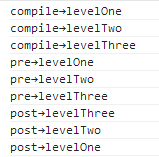
因此,他们的执行顺序如下:
1.从外层到内层执行指令的compile函数
2.compile执行完毕以后,从外层到内层执行指令的pre-link函数
3.pre-link全部执行完以后,从内层到外层执行指令的post-link函数
代码测试地址:http://jsfiddle.net/9hoqvtja/1/
然后我们修改一下js代码如下:
/*20.8.2 指令-compile和link*/
appModule.directive('levelOne',function(){
return {
restrict:'E',
scope:true,
compile:function(tEle,tAttrs,trans){
console.log('compile→'+'levelOne'+tEle.html());
return {
pre:function(scope,iEle,iAttrs){
console.log('pre→'+'levelOne'+iEle.html())
},
post:function(scope,iEle,iAttrs){
console.log('post→'+'levelOne'+iEle.html())
}
}
}
}
});
appModule.directive('levelTwo',function(){
return {
restrict:'E',
scope:true,
compile:function(tEle,tAttrs,trans){
console.log('compile→'+'levelTwo'+tEle.html());
return {
pre:function(scope,iEle,iAttrs){
console.log('pre→'+'levelTwo'+iEle.html())
},
post:function(scope,iEle,iAttrs){
console.log('post→'+'levelTwo'+iEle.html())
}
}
}
}
});
appModule.directive('levelThree',function(){
return {
restrict:'E',
scope:true,
compile:function(tEle,tAttrs,trans){
console.log('compile→'+'levelThree'+tEle.html());
return {
pre:function(scope,iEle,iAttrs){
console.log('pre→'+'levelThree'+iEle.html())
},
post:function(scope,iEle,iAttrs){
console.log('post→'+'levelThree'+iEle.html())
}
}
}
}
});
我们给指令添加scope属性,在打印的过程中加入打印tEle和iEle的内容,结果如下:
可以看到,才compile阶段打印出的元素,是没有class属性的,但是在pre-link和post-link阶段打印出的元素,class属性为ng-scope ng-binding.
原因是:
compile阶段得到的元素是tElement,也就是templateElement,是原始的元素.
link阶段(无论是pre-link还是post-link),得到的是元素是iElement,也就是instanceElement,是经过compile编译后的元素的实例.
那么原始的元素和元素的实例有什么区别呢? 我的理解(不一定对)是:tElement就是最原始的元素,也就会说,页面里写的html是啥,它就是啥.而iElement就经过了angular的编译处理了.他具体处理了一些什么事情,我现在不知道,但是就这个例子,可以看到,它至少处理了'给元素绑定scope作用域','对元素里的数据与模型进行双向绑定',当然他一定还处理了很多其他的事情...这就是为什么compile是没有scope参数的,因为它还没有编译嘛~
代码测试地址:http://jsfiddle.net/0kgn110u/1/
总结一下刚才讲的所有知识:
1.compile函数的执行顺序是从父元素向子元素执行.当某个指令的compile被执行时,它的父元素的compile都已经被执行了.它的tEle参数和tAttrs参数,指的的原始的元素和原始元素的属性,原始元素没有经过angular编译.
2.pre-link函数的执行顺序是从父元素向子元素执行.当某个指令的pre-link被执行时,它的父元素和它自己的compile函数,以及它的父元素的pre-link函数都已经被执行了.它的iEle参数和iAttrs参数,指的是经过ng编译的元素.
3.post-link函数的执行顺序是从子元素向父元素执行.当某个指令的post-link被执行时,它的父元素和它自己的compile函数,以及它的子元素的post-link函数都已经被执行了.它的iEle函数和iAttrs参数,指的是,经过ng编译的元素.
参考文献:[译]ng指令中的compile与link函数解析
但是上面说的这一切,当指令中有template(templateUrl)的时候,它compile和link的执行顺序就不是这样的了.下一篇继续讲解这种情况.
angular学习笔记(三十)-指令(7)-compile和link(2)的更多相关文章
- angular学习笔记(三十)-指令(7)-compile和link(1)
这篇主要讲解指令中的compile,以及它和link的微妙的关系. link函数在之前已经讲过了,而compile函数,它和link函数是不能共存的,如果定义了compile属性又定义link属性,那 ...
- angular学习笔记(三十)-指令(7)-compile和link(3)
本篇接着上一篇来讲解当指令中带有template(templateUrl)时,compile和link的执行顺序: 把上一个例子的代码再进行一些修改: 1.将level-two指令改成具有templa ...
- angular学习笔记(三十)-指令(6)-transclude()方法(又称linker()方法)-模拟ng-repeat指令
在angular学习笔记(三十)-指令(4)-transclude文章的末尾提到了,如果在指令中需要反复使用被嵌套的那一坨,需要使用transclude()方法. 在angular学习笔记(三十)-指 ...
- angular学习笔记(三十)-指令(10)-require和controller
本篇介绍指令的最后两个属性,require和controller 当一个指令需要和父元素指令进行通信的时候,它们就会用到这两个属性,什么意思还是要看栗子: html: <outer‐direct ...
- angular学习笔记(三十)-指令(5)-link
这篇主要介绍angular指令中的link属性: link:function(scope,iEle,iAttrs,ctrl,linker){ .... } link属性值为一个函数,这个函数有五个参数 ...
- angular学习笔记(三十)-指令(2)-restrice,replace,template
本篇主要讲解指令中的 restrict属性, replace属性, template属性 这三个属性 一. restrict: 字符串.定义指令在视图中的使用方式,一共有四种使用方式: 1. 元素: ...
- angular学习笔记(三十)-指令(1)-概述
之前在 angular学习笔记(十九)-指令修改dom 里面已经简单的提到了angular中的指令,现在来详细的介绍 '指令' 一.指令的创建: dirAppModule.directive('dir ...
- angular学习笔记(三十)-指令(4)-transclude
本篇主要介绍指令的transclude属性: transclude的值有三个: 1.transclude:false(默认值) 不启用transclude功能. 2.transclude:true 启 ...
- angular学习笔记(三十)-指令(8)-scope
本篇讲解指令的scope属性: scope属性值可以有三种: 一.scope:false 默认值,这种情况下,指令的作用域就是指令元素当前所在的作用域. 二.scope:true 创建一个继承了父作用 ...
随机推荐
- Spark的 运行模式详解
Spark的运行模式是多种多样的,那么在这篇博客中谈一下Spark的运行模式 一:Spark On Local 此种模式下,我们只需要在安装Spark时不进行hadoop和Yarn的环境配置,只要将S ...
- KMS11激活Window系列
运行状态图 download: kms11
- 在Listener(监听器)定时启动的TimerTask(定时任务)中使用Spring@Service注解的bean
1.有时候在项目中需要定时启动某个任务,对于这个需求,基于JavaEE规范,我们可以使用Listener与TimerTask来实现,代码如下: public class TestTaskListene ...
- Android spinner 样式及其使用详解
设计与开发首页 > 应用专题 > 移动开发 > 正文> Android spinner 样式及其使用详解 相关文章: Android 开源项目应用程序与框架推荐 Android ...
- PHP-SESSION深入理解
1.浏览器窗口与SESSION间的关系 记得去年的时候网上抢手机(你懂的), 特意开两个窗口, 哪个进度快用哪个.如此到输入验证码的时候老是出错, 结果----没抢到~ 后来写了个程序, 如下: &l ...
- Guice与Spring框架的区别
2007-4-23 再借斧子的例子说一说spring与guice的区别 看下边对于不同社会形态下一个人(java对象,调用者)需要一把斧子(java对象,被调用者)的例子: (1),原始社会 ...
- java节假日api--关于节假日想到的
http://goseek.cn/index.php. 跟一园友讨论节假日问题得之一网址...涨姿势...(仅限中国节假日) http://api.goseek.cn/ 另一网友整理了测试类: htt ...
- Java获取函数参数名称
原理 编译之后的class文件默认是不带有参数名称信息的,使用 IDE 时,反编译jar包得到的源代码函数参数名称是 arg0,arg1......这种形式,这是因为编译 jar 包的时候没有把符号表 ...
- Windbg(2)
摘抄于:http://www.cnblogs.com/awpatp/category/228209.html Debug相关的一些小技巧 摘要: 1. 如何Debug一个进程的子进程? 答: 使用Wi ...
- dataset string dataset
DataSet ds = new DataSet(); ds.ReadXml(dataFile); Console.WriteLine(data.Length); string dataxml = d ...
