elasticsearch 6.0java api的使用
elasticsearch 6.0 中java api的使用
1:使用java api创建elasticsearch客户端
package com.search.elasticsearch; import org.elasticsearch.client.transport.TransportClient;
import org.elasticsearch.common.settings.Settings;
import org.elasticsearch.common.transport.TransportAddress;
import org.elasticsearch.transport.client.PreBuiltTransportClient; import java.io.IOException;
import java.io.InputStream;
import java.net.InetAddress;
import java.util.Properties; public class ElasticsearchConfig {
private static TransportClient client;
public TransportClient getElasticsearchClient() {
try {
Settings settings = Settings.builder()
.put("cluster.name", "my-esLearn") //连接的集群名
.put("client.transport.ignore_cluster_name", true) //如果集群名不对,也能连接
.build();
//创建client
client = new PreBuiltTransportClient(settings)
.addTransportAddress(new TransportAddress(InetAddress.getByName("127.0.0.1"), 9300)); //主机和端口号
return client;
} catch (Exception e) {
e.printStackTrace();
}
return null;
}
}
2:使用客户端创建索引,索引中 某些字段指定ik分词器等
package com.search.elasticsearch;
import org.elasticsearch.action.DocWriteResponse;
import org.elasticsearch.action.admin.indices.analyze.AnalyzeRequestBuilder;
import org.elasticsearch.action.admin.indices.mapping.put.PutMappingRequest;
import org.elasticsearch.action.bulk.BulkItemResponse;
import org.elasticsearch.action.bulk.BulkRequestBuilder;
import org.elasticsearch.action.bulk.BulkResponse;
import org.elasticsearch.action.get.GetResponse;
import org.elasticsearch.action.index.IndexRequest;
import org.elasticsearch.action.index.IndexResponse;
import org.elasticsearch.action.search.SearchResponse;
import org.elasticsearch.action.search.SearchType;
import org.elasticsearch.action.update.UpdateRequest;
import org.elasticsearch.action.update.UpdateResponse;
import org.elasticsearch.client.IndicesAdminClient;
import org.elasticsearch.client.Requests;
import org.elasticsearch.client.transport.TransportClient;
import org.elasticsearch.common.settings.Settings;
import org.elasticsearch.common.transport.TransportAddress;
import org.elasticsearch.common.xcontent.XContentBuilder;
import org.elasticsearch.common.xcontent.XContentFactory;
import org.elasticsearch.index.query.QueryBuilders;
import org.elasticsearch.transport.client.PreBuiltTransportClient;
import org.springframework.beans.factory.annotation.Autowired;
import org.springframework.beans.factory.annotation.Value; import java.io.IOException;
import java.io.InputStream;
import java.net.InetAddress;
import java.util.Date;
import java.util.List;
import java.util.Properties;
import java.util.ResourceBundle;
import java.util.concurrent.ExecutionException; import static org.elasticsearch.common.xcontent.XContentFactory.jsonBuilder; public class ElasticSearchUtil { private static TransportClient client;
public ElasticSearchUtil() {
this.client=new ElasticsearchConfig().getElasticsearchClient(); //使用上面创建好的客户端添加到类中。
} //创建索引,并给索引某些字段指定iK分词,以后向该索引中查询时,就会用ik分词。
public void createIndex() throws IOException {
//创建映射
XContentBuilder mapping = XContentFactory.jsonBuilder()
.startObject()
.startObject("properties")
// .startObject("m_id").field("type","keyword").endObject()
//title:字段名, type:文本类型 analyzer :分词器类型
.startObject("title").field("type", "text").field("analyzer", "ik_smart").endObject() //该字段添加的内容,查询时将会使用ik_smart分词
.startObject("content").field("type", "text").field("analyzer", "ik_max_word").endObject()
.endObject()
.endObject(); //index:索引名 type:类型名(可以自己定义)
PutMappingRequest putmap = Requests.putMappingRequest("index").type("type").source(mapping);
//创建索引
client.admin().indices().prepareCreate("index").execute().actionGet();
//为索引添加映射
client.admin().indices().putMapping(putmap).actionGet();
}
}
这个时候索引就创建好了,mapping不能掉
3: 向上一步创建的索引中添加内容,包括id,id不能重复
public void createIndex1() throws IOException {
IndexResponse response = client.prepareIndex("index", "type", "1") //索引,类型,id
.setSource(jsonBuilder()
.startObject()
.field("title", "title") //字段,值
.field("content", "content")
.endObject()
).get();
}
使用postman查询该索引:
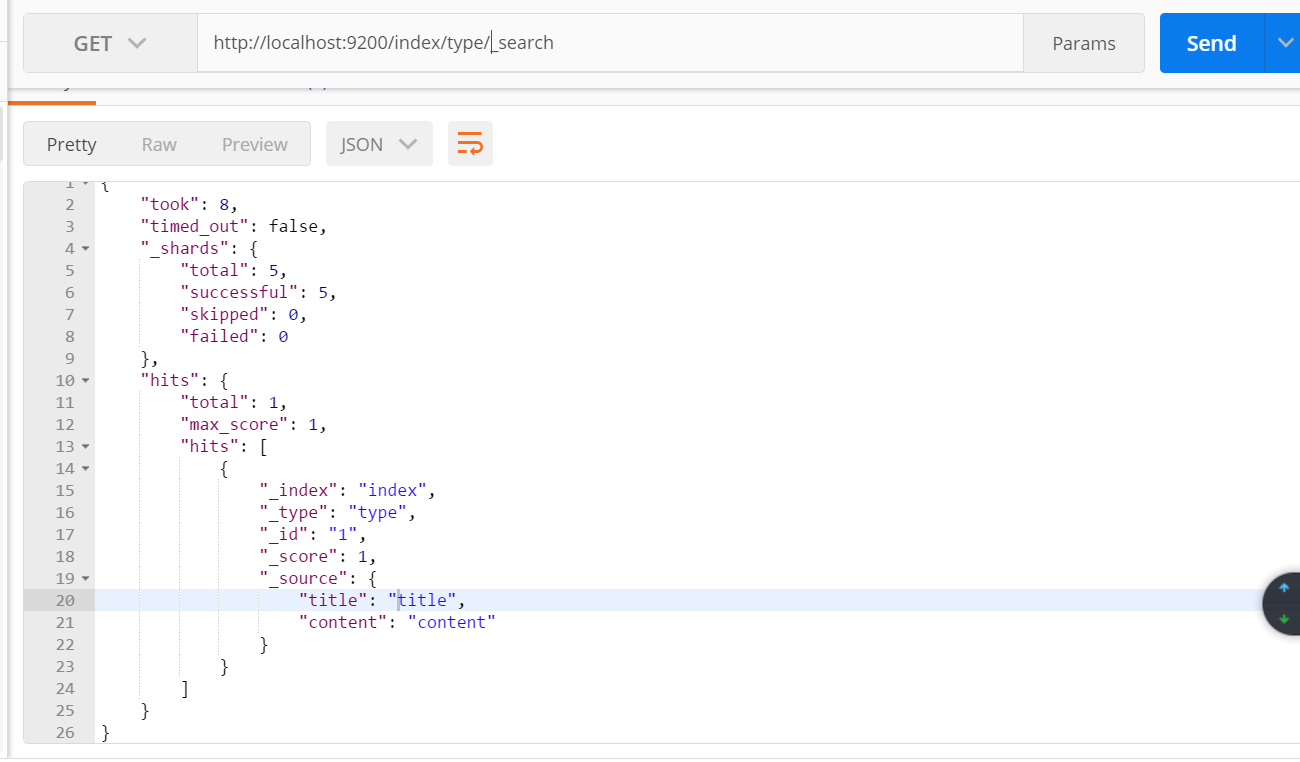
4:更新索引,更新刚才创建的索引,如果id相同将会覆盖掉刚才的内容
public void updateByClient() throws IOException, ExecutionException, InterruptedException {
//每次添加id应该不同,相当于数据表中的主键,相同 的话将会进行覆盖
UpdateResponse response = client.update(new UpdateRequest("index", "type", "1")
.doc(XContentFactory.jsonBuilder()
.startObject()
.field("title", "中华人民共和国国歌,国歌是最好听的歌")
.field("content","中华人民共和国国歌,国歌是最好听的歌")
.endObject()
)).get();
}
使用postman查看该索引的内容
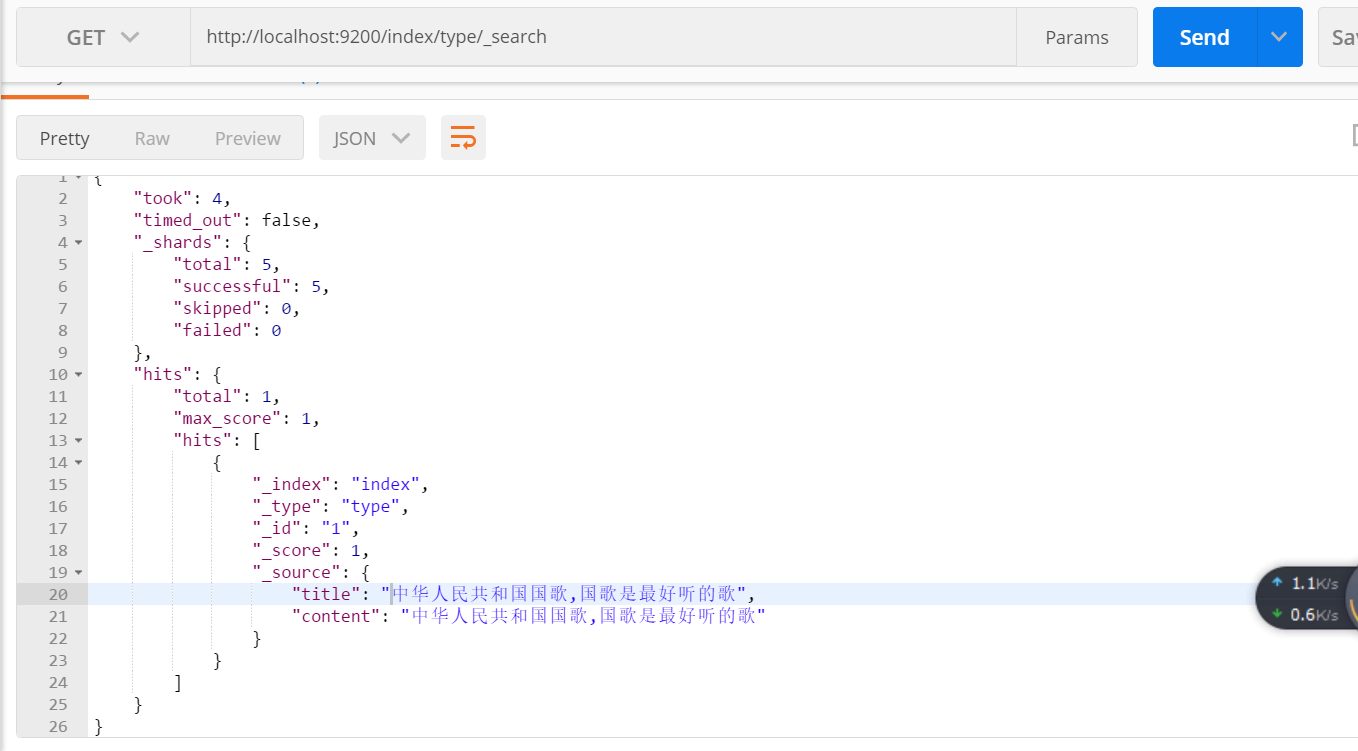
5:对索引进行查询,因为分词不同,分词器将会对要查询的内容先分词,再在子段中查询。
查询 子段 content
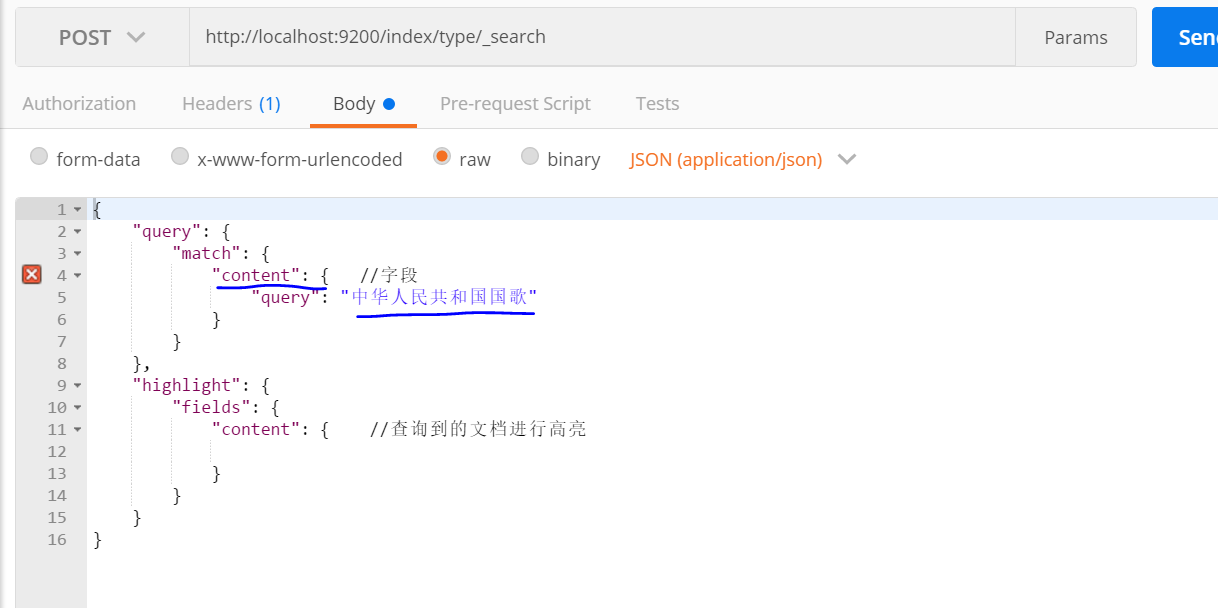
查询结果:
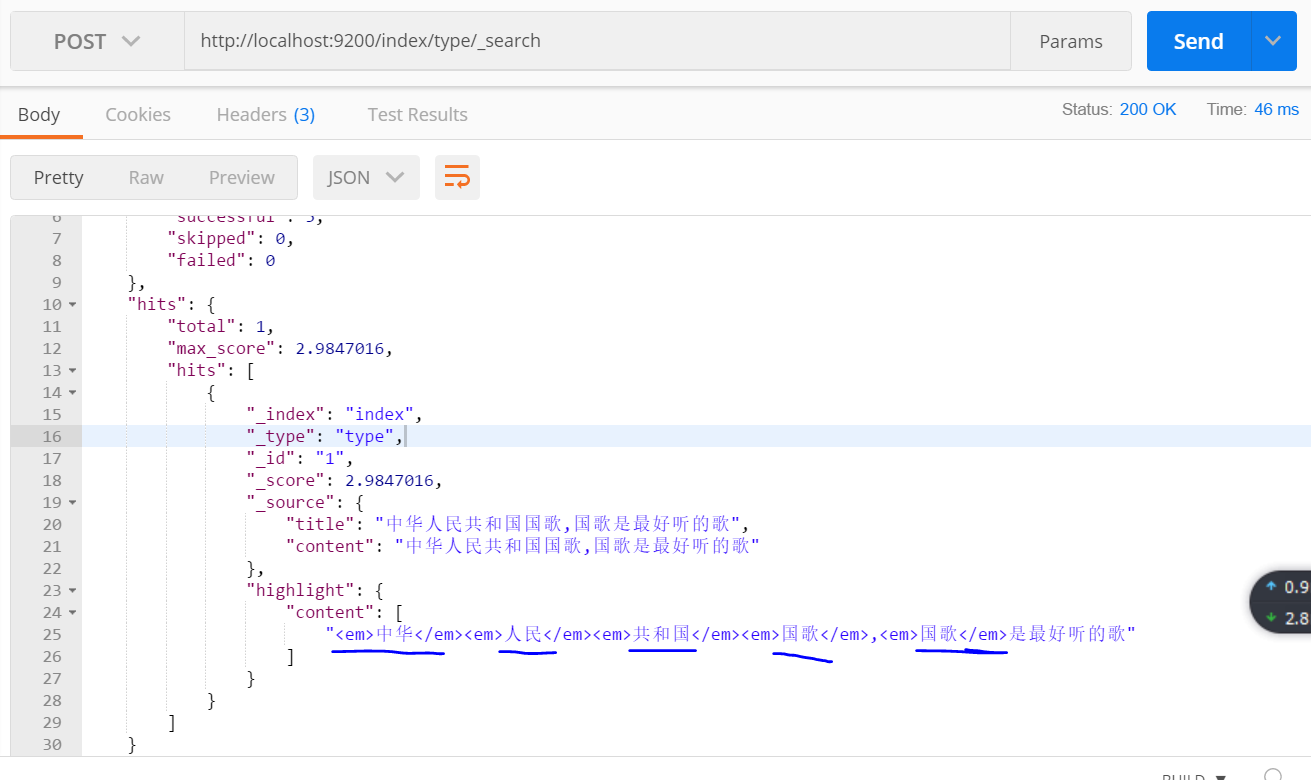
对title子段进行查询:

查询结果:
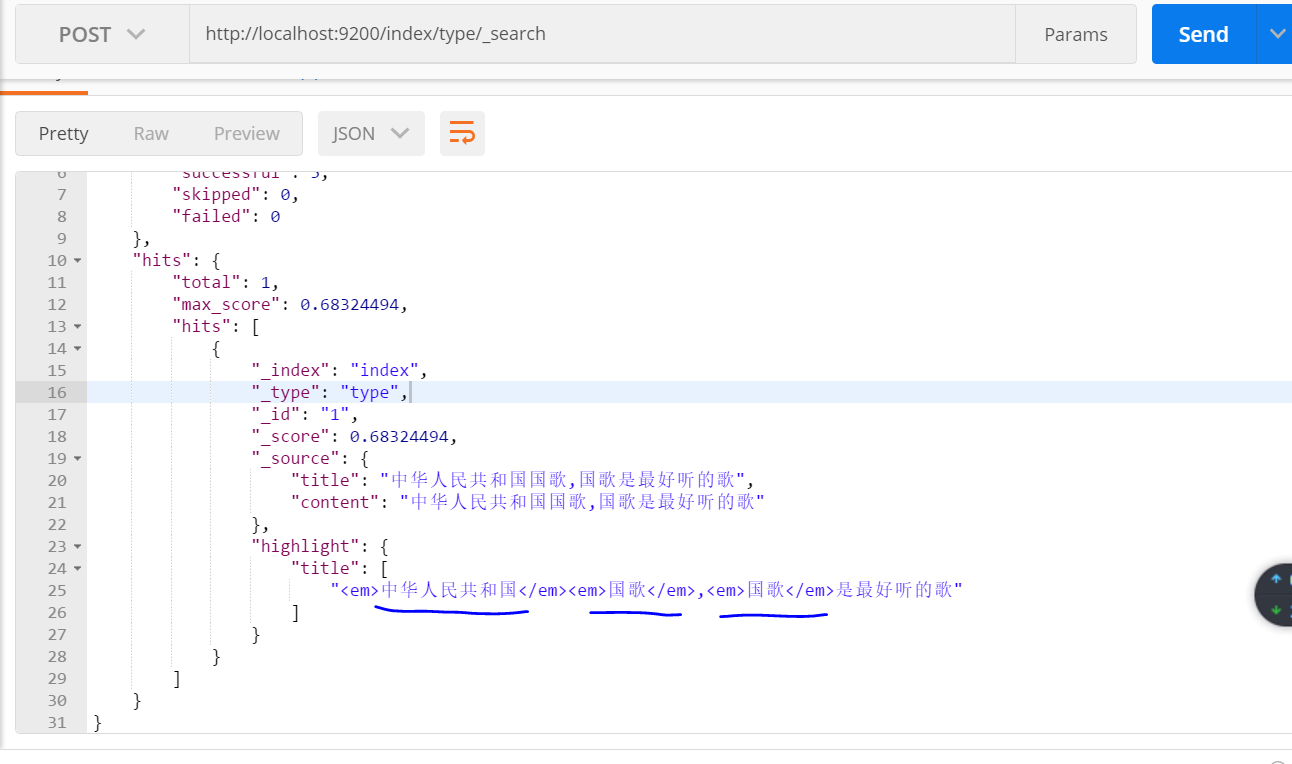
6:向 索引中再添加一条数据
public void createIndex2() throws IOException {
IndexResponse response = client.prepareIndex("index", "type", "2")
.setSource(jsonBuilder()
.startObject()
.field("title", "中华民族是伟大的民族")
.field("content", "中华民族是伟大的民族")
.endObject()
).get();
}
对字段content进行查询:
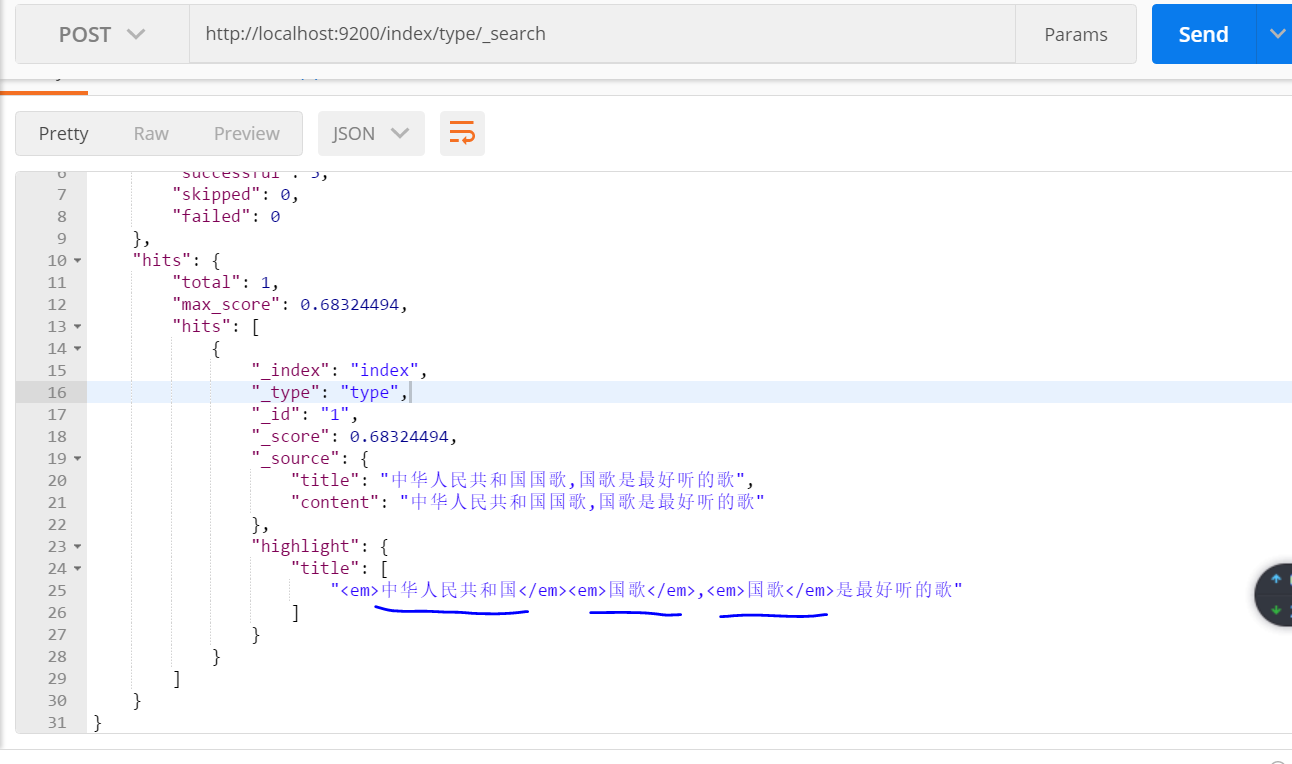
结果:两条数据都能查到,因为对查询内容 “中华人民共和国国歌” 进行细粒度划分,含有“中华” 一词,两条数据中都包含“中华”。
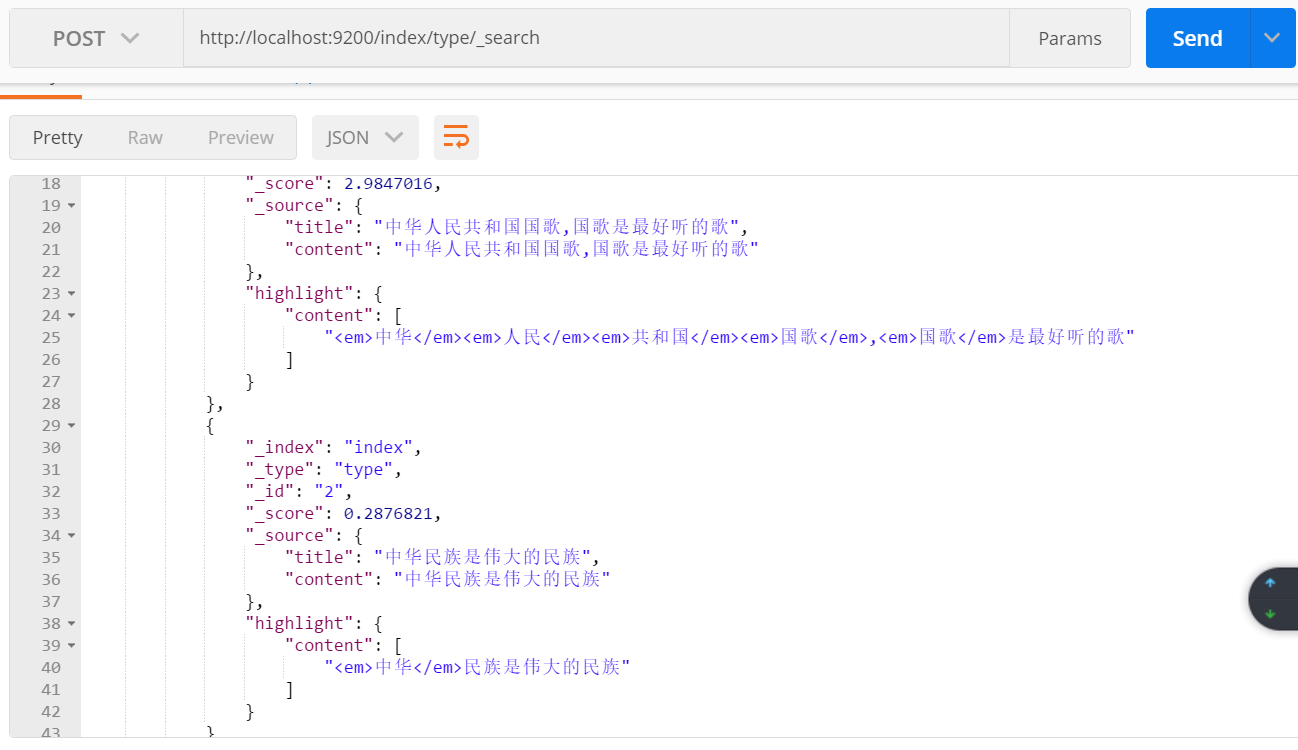
对字段title 进行查询:
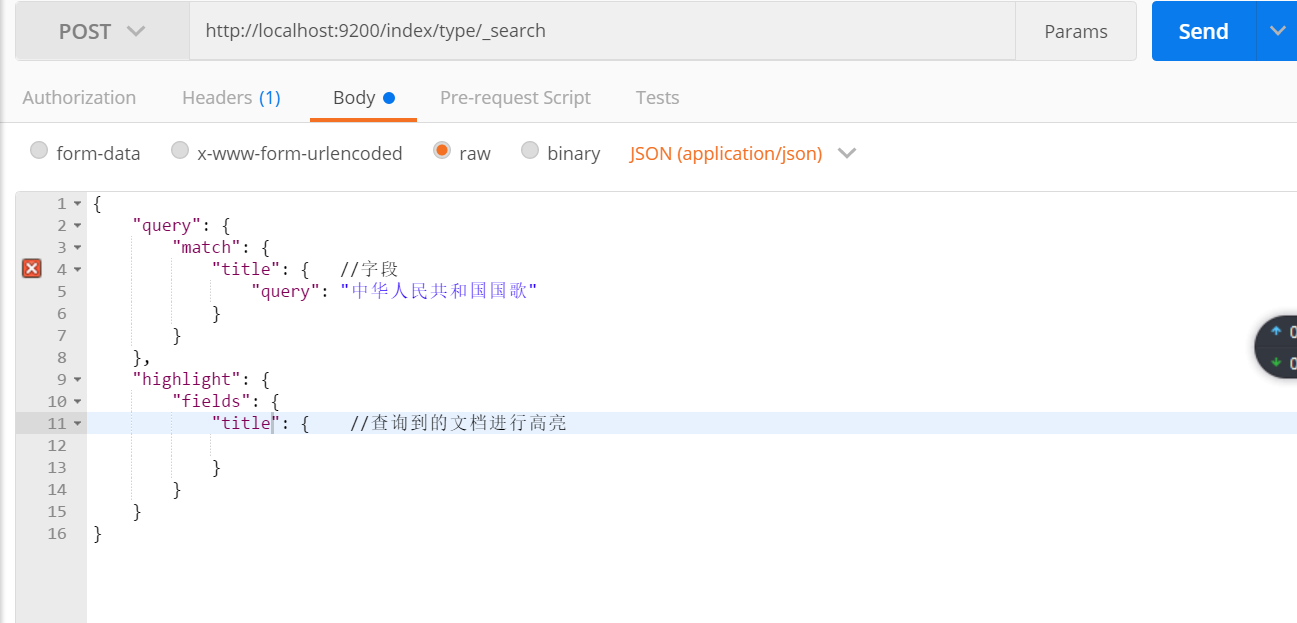
查询结果: 只有一条数据,因为对title 使用的是 粗粒度分词
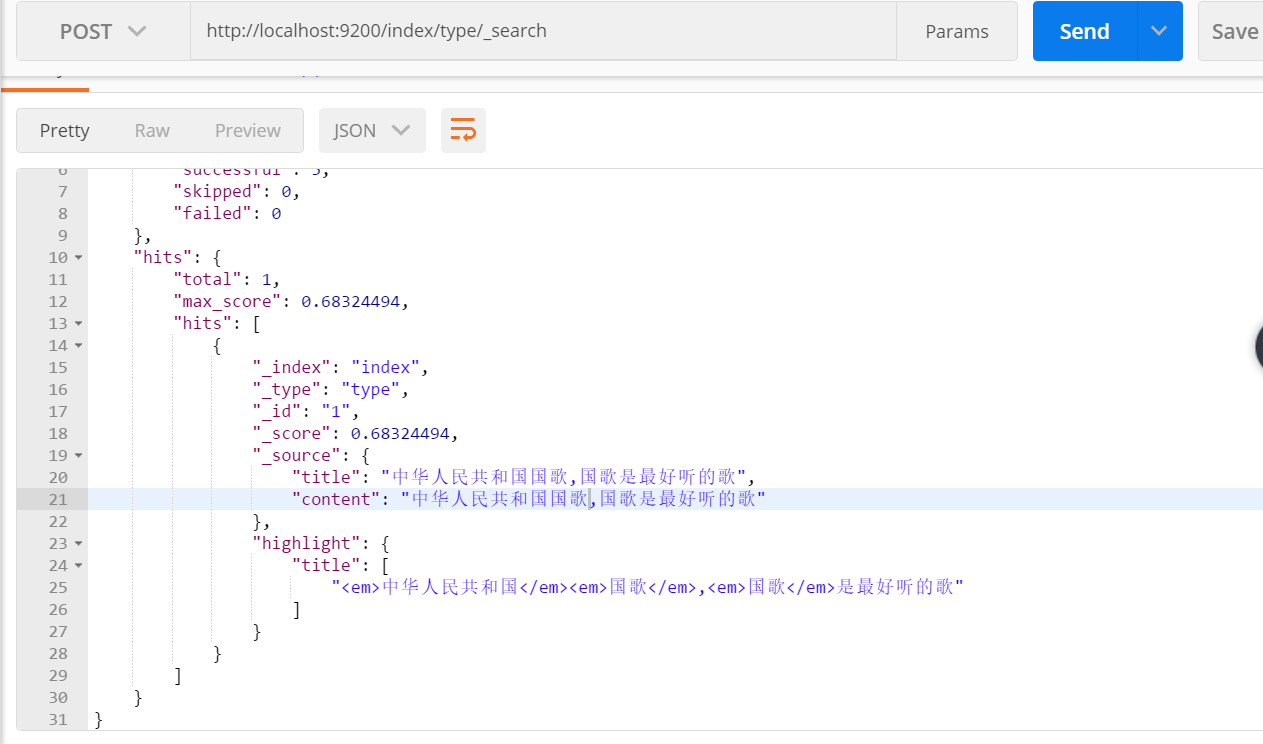
7:search api的操作:
public void search() {
SearchResponse response1 = client.prepareSearch("index1", "index") //指定多个索引
.setTypes("type1", "type") //指定类型
.setSearchType(SearchType.QUERY_THEN_FETCH)
.setQuery(QueryBuilders.matchQuery("title", "中华人民共和国国歌")) // Query
// .setPostFilter(QueryBuilders.rangeQuery("age").from(12).to(18)) // Filter
.setFrom(0).setSize(60).setExplain(true)
.get();
long totalHits1= response1.getHits().totalHits; //命中个数
System.out.println(totalHits1);
SearchResponse response2 = client.prepareSearch("index1", "index") //指定多个索引
.setTypes("type1", "type") //指定类型
.setSearchType(SearchType.QUERY_THEN_FETCH)
.setQuery(QueryBuilders.matchQuery("content", "中华人民共和国国歌")) // Query
// .setPostFilter(QueryBuilders.rangeQuery("age").from(12).to(18)) // Filter
.setFrom(0).setSize(60).setExplain(true)
.get();
long totalHits2 = response2.getHits().totalHits; //命中个数
System.out.println(totalHits2);
}
8:Get Api操作:
public void get() {
GetResponse response = client.prepareGet("index", "type", "1").get();
Map<String, Object> source = response.getSource();
Set<String> strings = source.keySet();
Iterator<String> iterator = strings.iterator();
while (iterator.hasNext()) {
System.out.println(source.get(iterator.next()));
}
}
9:bulk api 批量创建索引,并添加数据
/**
* 批量创建索引,并添加数据
* @throws IOException
*/
public void bulkApi() throws IOException { BulkRequestBuilder bulkRequest = client.prepareBulk(); // either use client#prepare, or use Requests# to directly build index/delete requests
bulkRequest.add(client.prepareIndex("twitter", "tweet", "1")
.setSource(jsonBuilder()
.startObject()
.field("user", "kimchy")
.field("postDate", new Date())
.field("message", "trying out Elasticsearch")
.endObject()
)
); bulkRequest.add(client.prepareIndex("twitter", "tweet", "2")
.setSource(jsonBuilder()
.startObject()
.field("user", "kimchy")
.field("postDate", new Date())
.field("message", "another post")
.endObject()
)
); BulkResponse bulkResponse = bulkRequest.get();
if (bulkResponse.hasFailures()) {
// process failures by iterating through each bulk response item
}
}
10 将搜索得到的数据以json数据形式返回。
/**
* 商品搜索
*/
@RequestMapping("/productSearch")
@ResponseBody
public JSONObject productSearch(String text) {
SearchResponse response1 = client.prepareSearch("product", "index") //指定多个索引
.setTypes("product", "type") //指定类型
.setSearchType(SearchType.QUERY_THEN_FETCH)
.setQuery(QueryBuilders.matchQuery("name", text)) // Query
.setFrom(0).setSize(60).setExplain(true)
.get(); SearchHit[] searchHits = response1.getHits().getHits();//命中个数 JSONObject jsonObject = new JSONObject();
for (int i = 0; i < searchHits.length; i++) { String sourceAsString = searchHits[i].getSourceAsString();
jsonObject.put(i+"",sourceAsString); } return jsonObject;
}
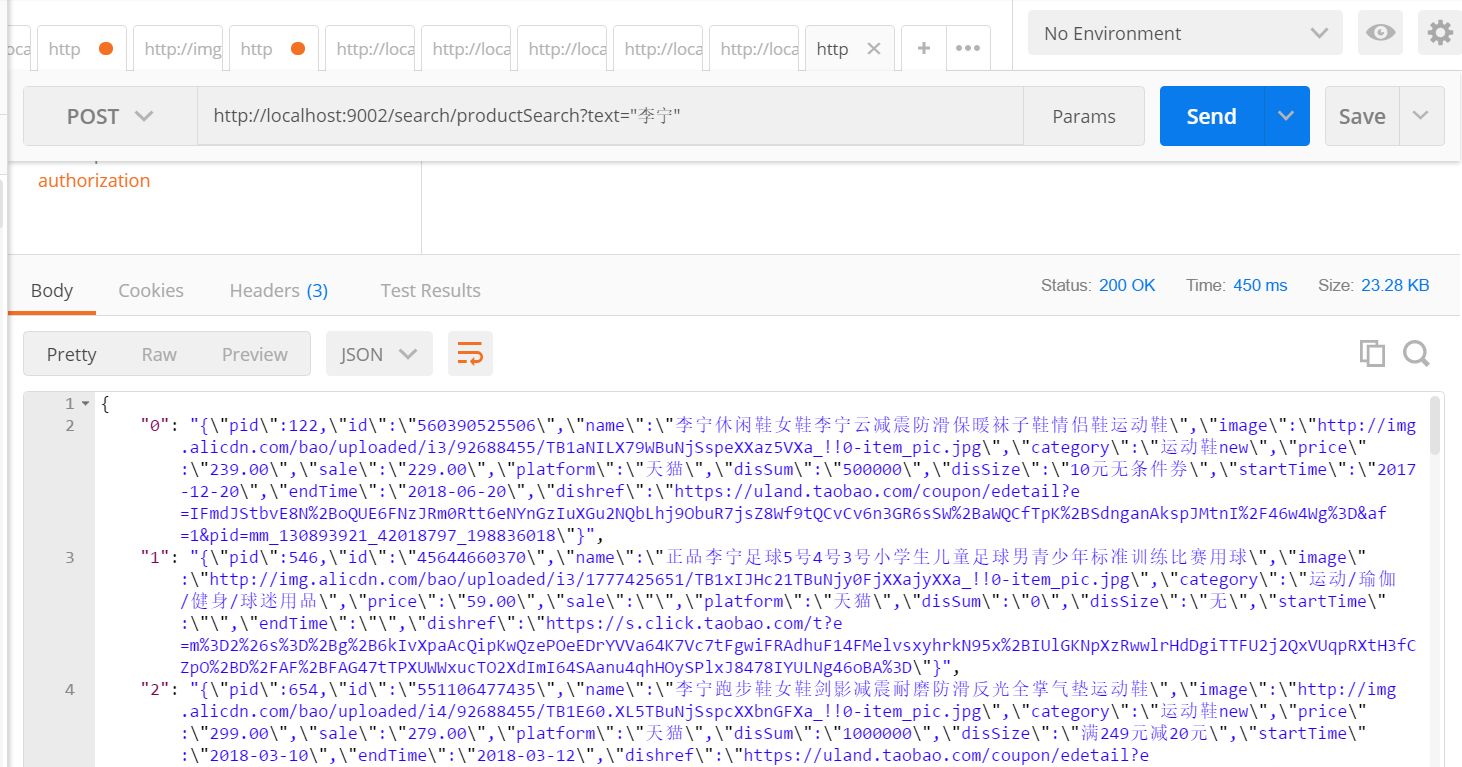
es比较快的原因:https://www.jianshu.com/p/ed7e1ebb2fb7
java api 官方文档:https://www.elastic.co/guide/en/elasticsearch/client/java-api/6.0/java-docs-index.html
elasticsearch 6.0java api的使用的更多相关文章
- elasticsearch中的API
elasticsearch中的API es中的API按照大类分为下面几种: 文档API: 提供对文档的增删改查操作 搜索API: 提供对文档进行某个字段的查询 索引API: 提供对索引进行操作 查看A ...
- Elasticsearch利用cat api快速查看集群状态、内存、磁盘使用情况
使用场景 当Elasticsearch集群中有节点挂掉,我们可以去查看集群的日志信息查找错误,不过在查找错误日志之前,我们可以通过elasticsearch的cat api简单判断下各个节点的状态,包 ...
- Elasticsearch for python API模块化封装
Elasticsearch for python API模块化封装 模块的具体功能 检测Elasticsearch节点是否畅通 查询Elasticsearch节点健康状态 查询包含的关键字的日志(展示 ...
- Springboot整合elasticSearch的官方API实例
前言:在上一篇博客中,我介绍了从零开始安装ElasticSearch,es是可以理解为一个操作数据的中间件,可以把它作为数据的存储仓库来对待,它具备强大的吞吐能力和计算能力,其基于Lucene服务器开 ...
- Elasticsearch中JAVA API的使用
1.Elasticsearch中Java API的简介 Elasticsearch 的Java API 提供了非常便捷的方法来索引和查询数据等. 通过添加jar包,不需要编写HTTP层的代码就可以开始 ...
- elasticsearch【cat API,系统数据】指令汇总
本博文讲述的ES获取系统数据的API是基于Elasticsearch 2.4.1版本的. 0. overview a. 下面将要介绍的所有的指令,都支持一个查询参数v(verbose),用来显示详细的 ...
- Elasticsearch使用REST API实现全文检索
通过rest api添加检索数据,阅读官方文档可以发现,elasticsearch支持动态映射,但是其中有不少问题,且听慢慢详解. 本文主要讲述三点内容: 1 Elasticsearch常用的rest ...
- 【重新分配分片】Elasticsearch通过reroute api重新分配分片
elasticsearch可以通过reroute api来手动进行索引分片的分配. 不过要想完全手动,必须先把cluster.routing.allocation.disable_allocation ...
- ElasticSearch 2 (4) - API Convention
ElasticSearch 2.1.1 (4) - API Convention The elasticsearch REST APIs are exposed using JSON over HTT ...
随机推荐
- Android逆向笔记之AndroidKiller与Android Studio的使用
https://blog.csdn.net/a_1054280044/article/details/60465267 版权声明:本文为博主原创文章,未经博主允许不得转载. https://blog. ...
- Malab 常用数学函数
l 三角函数和双曲函数 名称 含义 名称 含义 名称 含义 sin 正弦 csc 余割 atanh 反双曲正切 cos 余弦 asec 反正割 acoth 反双曲余切 tan 正切 ac ...
- MongoDB3.4版本配置详解
重要配置参数讲解如下 processManagement: fork: <true | false> 描述:是否以fork模式运行mongod/mongos进程,默认为false. pid ...
- ubuntu安装vncserver实现图形化访问
请注意: 如果在安装中部分软件无法安装成功,说明软件源中缺包,先尝试使用命令#apt-get update更新软件源后尝试安装.如果还是不行,需要更换软件源.更换步骤: a)输入命令#cp /etc/ ...
- 安装cnpm
使用淘宝镜像的cnpm $ npm install -g cnpm --registry=https://registry.npm.taobao.org
- Visual Studio 2012创建SQL Server Database Project提示失败解决方法
新建一个SQL Server Database Project,提示: Unable to open Database project This version of SQL Server Data ...
- github基本用法
本人github账号:https://github.com/pingfanren,喜欢的朋友可以给我点星. Git是目前最先进的分布式版本控制系统,作为一个程序员,我们需要掌握其用法. 一:下载G ...
- Thinkphp框架下PHPExcel实现Excel数据的批量化导入导出
第一步:下载官方的PHPExcel文件,下载地址https://github.com/PHPOffice/PHPExcel 第二步:解压打开,将PHPExcel\Classes\全部文件拷贝到thin ...
- ThinkCMF----调用指定栏目的文章列表
做项目的时候,在用ThinkCMF在首页调用指定的栏目文章,但是没有找到好的方法,就自己写了一个. 但是又不想写标签,就在公用方法里面实现了:找到common.php 操作数据库,要用到think的控 ...
- Django---简单from表单提交
表单提交可能会报错,注意一行代码就可以解决: 简单配置路由: 简单表单提交: <form action="/index/" method="post"&g ...
