jenkins使用Publish Over SSH中遇到的问题
在jenkins中想使用publish over ssh来在构建后发送XML或PNG文件至服务器,以便做其它的操作,安装完publish over ssh后,填加构建,发现在构建失败时,不传送文件,老提示:
SSH: Current build result is [FAILURE], not going to run.
一直不知道原因,按照stackoverflow也无法解决.https://stackoverflow.com/questions/31386012/jenkins-publish-over-ssh-after-failed-build
没办法,只有查看官网看看有没有线索
官网网站:https://wiki.jenkins.io/display/JENKINS/Publish+Over+SSH+Plugin
有这样一段说明:
Build wrappers
There will be two new options in the Build Environment section of the job configuration
- Send files or execute commands over SSH before the build starts
This allows SSH to be used before a build begins, but after the workspace has been configured and source checked out
Most useful for maven project types - Send files or execute commands over SSH after the build runs
As long as the build was attempted, this will run after the build finishes, and will run whether the build is successful or not
This allows cleanup or shutdown of services started before or during the build
Use the publisher (Send build artifacts over SSH in Post-build Actions) to publish build artifacts from succesful builds
原来问题在这里,什么意思呢?翻译一下吧
在构建环境选项中,也可以使用public by ssh,这里使用是无论构建成功与否都会执行public by ssh;然后如果使用publisher,在构建后操作就只能在构建成功时才会执行ssh
来图说明下吧
下图选择后,无论构建成功与否都会进行SSH发文件
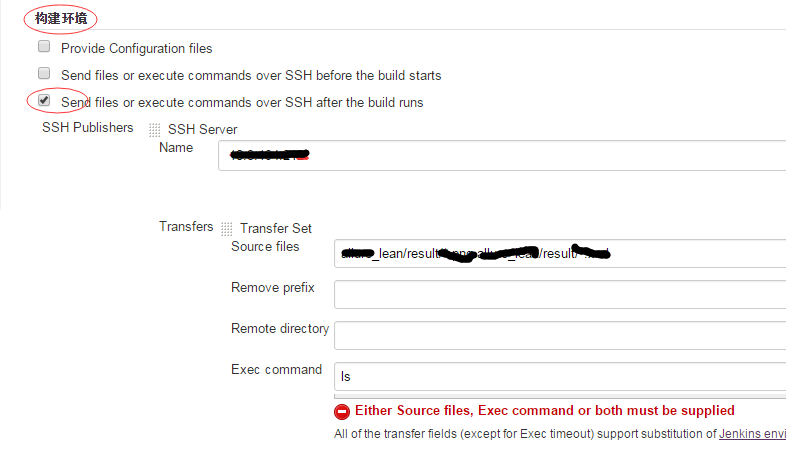
如果在选择增加构建后操作步骤,就只能构建成功后才会SSH
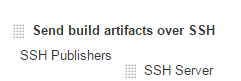
看来多看官网才是正解
jenkins使用Publish Over SSH中遇到的问题的更多相关文章
- Jenkins通过Publish over SSH插件实现远程部署
Jenkins通过Publish over SSH插件实现远程部署 步凑一.配置ssh免秘钥登录 部署详情地址:http://www.cnblogs.com/Dev0ps/p/8259099.html ...
- jenkins配置publish over ssh遇到的问题
一.背景 目标 本篇文章主要是说明自己在配置jenkins的publish over ssh插件所遇到的问题.本次主要是windows下的jenkins通过ssh的方式访问我本地虚拟机的ubuntu系 ...
- Jenkins配置Publish Over SSH讲解说明
原创 Jenkins配置Publish Over SSH讲解说明 2018-08-22 11:59:30 M.Blog 阅读数 3764更多 分类专栏: Jenkins 版权声明:本文为博主原创文 ...
- 使用 svn+maven+jenkins(hudson)+Publish Over SSH plugins 构建持续集成及自动远程发布体系(转)
1.安装jenkins 2.浏览器访问jenkins主页 http://192.168.0.1:8080/,点击“系统管理” 3.在插件管理中,安装Publish Over SSH插件 4.在系统设置 ...
- Jenkins系列-Jenkins通过Publish over SSH插件实现远程部署
配置ssh免秘钥登录 安装Publish over SSH插件 插件使用官网:https://wiki.jenkins.io/display/JENKINS/Publish+Over+SSH+Plug ...
- jenkins插件Publish Over SSH因安全问题下架
最近用docker新搭建了一个jenkins,安装插件的时候发现publish over ssh找不到了,官方给出的解释是存在安全隐患于2022.01.12暂停分发,官方解释如下:https://ww ...
- Jenkins>>>应用篇>>>插件使用>>>Publish over SSH
依赖环境 SSH: 远程机开启SSH服务.同意Jenkins所在机器通过SSH服务登录到远程机运行脚本. 能够设置SSH使用username/password或通过key登录,SSH配置请查专门的资料 ...
- Jenkins——应用篇——插件使用——Publish over SSH
本文是jenkins应用系统文章的一部分,大部分来自工作和学习中的实践,部分内容来自官方文档和网友的文章,引用的文章会在"參考资料"部分附上原始链接,如无意中侵犯您的权利.请联系Q ...
- Jenkins的使用(三)-------Publish over SSH和Publish over FTP
七.构建后操作 1.使用Publish over SSH 1.左边菜单栏 Manage Jenkins --->ManagePlugins--->可选插件,然后搜索 Publish ...
随机推荐
- UNIX环境编程学习笔记(14)——文件I/O之临时文件
lienhua342014-10-01 ISO C 标准 I/O 库提供了个两个函数 tmpnam 和 tmpfile 以帮助创建临时文件, #include <stdio.h> char ...
- kuser_cmpxchg_check 原子操作
对于ARM体系结构,每一个由用户态到内核态的中断或异常处理路径都经过kuser_cmpxchg_check,kuser_cmpxchg_check中检查被中断的地址是否大于TASK_SIZE:TASK ...
- jmeter正则表达式提取器--关联
http://desert3.iteye.com/blog/1394934 1.http://www.cnblogs.com/quange/archive/2010/06/11/1756260.htm ...
- 【python-proxy by sockets5】pysocks
pip install pysocks https://stackoverflow.com/questions/2317849/how-can-i-use-a-socks-4-5-proxy-with ...
- Cannot call sendError() after the response has been committed - baiyangliu
当response提交后,不能调用sendError(),什么意思? 出现这个错误,一定是多次response导致的.可以这么理解,承载客户端和服务器进行Http交互的Socket连接已经关闭了,而你 ...
- 跨域、跨服务器调用时候session丢失的问题
最近新进一个公司,做的项目是手机支付系统.由于涉及到金钱相关的,所以安全性要求特别的高.项目分了很多个子系统,在部署(测试)的时候是每个Tomcat上面只放一个子系统.比如现在有5个子系统,那么就会对 ...
- eclipse 搜索 正则表达式
1.换行搜索,如下: \.dyform\([\r]*[\s]*\{
- Cookie 和 Session机制具体解释
原文地址:http://blog.csdn.net/fangaoxin/article/details/6952954 会话(Session)跟踪是Web程序中经常使用的技术,用来跟踪用户的整 ...
- 使用 redis “捕捉” “用户登录过期” 事件
实现原理及步骤: 1)登录时,计算登录过期时间,以分钟为单位作key(例如:sign_timeout_201705212233),value方面自己发挥,需要什么数据就拼什么数据进去,只是要注意,一定 ...
- c语言学习笔记---预编译
专题三: 1) 预编译 处理所有的注释,以空格代替, 将所有的#define删除,并且展开所有的宏定义, 处理条件编译指令#if,#ifdef,#elif,#else,#endif 处理# ...
