消息中间件 ActiveMQ的简单使用
一、AactiveMQ的下载和安装
1. 下载ActiveMQ
地址:http://activemq.apache.org/activemq-5152-release.html
我这里下载的是window的版本
2. 下载后,解压

里面有win32位和win64两种文件夹,找到你电脑上对应的win版本,我这里用的win64

右击activemq.bat,并且以管理员身份运行
启动成功后,会打印http的地址
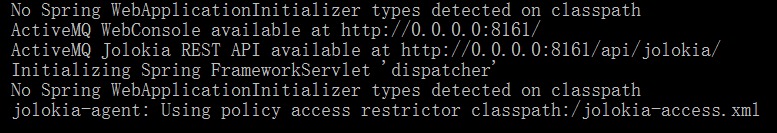
打开这个网址http://127.0.0.1:8186

二、代码的使用
1. 创建工程
创建一个Maven工程,
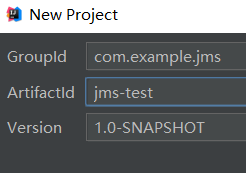
2. 创建生产者
public class AppProducer
{
private static final String url = "tcp://192.168.2.121:61616"; private static final String queueName="queue-test"; public static void main(String[] args){
//1. 创建ConnectionFactory
ConnectionFactory connectionFactory = new ActiveMQConnectionFactory(url); try {
//2. 创建Connection
Connection connection = connectionFactory.createConnection(); //3. 启动连接
connection.start(); //4. 创建会话
Session session = connection.createSession(false, Session.AUTO_ACKNOWLEDGE); //5. 创建一个目标
Destination destination = session.createQueue(queueName); //6. 创建一个目标
MessageProducer producer = session.createProducer(destination); for(int i=0; i<100; i++){
//7. 创建消息
TextMessage textMessage = session.createTextMessage("test" + i);
//8. 发布消息
producer.send(textMessage);
System.out.println("发送消息" + textMessage.getText());
}
//9.关闭连接
connection.close(); } catch (JMSException e) {
e.printStackTrace();
} }
3. 创建消费者
public class AppConsumer {
private static final String url = "tcp://192.168.2.121:61616";
private static final String queueName="queue-test";
public static void main(String[] args) throws JMSException{
//1. 创建ConnectionFactory
ConnectionFactory connectionFactory = new ActiveMQConnectionFactory(url);
//2. 创建Connection
Connection connection = connectionFactory.createConnection();
//3. 启动连接
connection.start();
//4. 创建会话
Session session = connection.createSession(false, Session.AUTO_ACKNOWLEDGE);
//5. 创建一个目标
Destination destination = session.createQueue(queueName);
//6. 创建一个消费者
MessageConsumer consumer = session.createConsumer(destination);
//7. 创建一个监听器
consumer.setMessageListener(new MessageListener() {
public void onMessage(Message message) {
TextMessage textMessage = (TextMessage)message;
try {
System.out.println("接收消息" + textMessage.getText());
} catch (JMSException e) {
e.printStackTrace();
}
}
});
}
}
三、主题模式下的消息
1. 消费者
public class AppConsumer {
private static final String url = "tcp://192.168.2.121:61616";
private static final String topicName="topic-test";
public static void main(String[] args) throws JMSException{
//1. 创建ConnectionFactory
ConnectionFactory connectionFactory = new ActiveMQConnectionFactory(url);
//2. 创建Connection
Connection connection = connectionFactory.createConnection();
//3. 启动连接
connection.start();
//4. 创建会话
Session session = connection.createSession(false, Session.AUTO_ACKNOWLEDGE);
//5. 创建一个目标
Destination destination = session.createTopic(topicName);
//6. 创建一个消费者
MessageConsumer consumer = session.createConsumer(destination);
//7. 创建一个监听器
consumer.setMessageListener(new MessageListener() {
public void onMessage(Message message) {
TextMessage textMessage = (TextMessage)message;
try {
System.out.println("接收消息" + textMessage.getText());
} catch (JMSException e) {
e.printStackTrace();
}
}
});
}
}
2. 创建生产者
public class AppProducer
{
private static final String url = "tcp://192.168.2.121:61616"; private static final String topicName="topic-test"; public static void main(String[] args){
//1. 创建ConnectionFactory
ConnectionFactory connectionFactory = new ActiveMQConnectionFactory(url); try {
//2. 创建Connection
Connection connection = connectionFactory.createConnection(); //3. 启动连接
connection.start(); //4. 创建会话
Session session = connection.createSession(false, Session.AUTO_ACKNOWLEDGE); //5. 创建一个目标
Destination destination = session.createTopic(topicName); //6. 创建一个目标
MessageProducer producer = session.createProducer(destination); for(int i=0; i<100; i++){
//7. 创建消息
TextMessage textMessage = session.createTextMessage("test" + i);
//8. 发布消息
producer.send(textMessage);
System.out.println("发送消息" + textMessage.getText());
}
//9.关闭连接
connection.close(); } catch (JMSException e) {
e.printStackTrace();
} }
}
消息中间件 ActiveMQ的简单使用的更多相关文章
- 消息中间件ActiveMQ使用详解
消息中间件ActiveMQ使用详解 一.消息中间件的介绍 介绍 消息队列 是指利用 高效可靠 的 消息传递机制 进行与平台无关的 数据交流,并基于 数据通信 来进行分布式系统的集成. 特点(作用) ...
- 消息中间件系列之ActiveMQ的简单安装
本次测试使用一台ip为192.168.2.12的虚拟机 一.解压压缩包 tar -zxvf apache-activemq-5.14.4-bin.tar.gz 二.启动activemq 进入到bin目 ...
- ElasticSearch(九):springboot项目集成消息中间件activeMQ
目的:为了将elasticsearch做成单独的服务,那么我们必须解耦,也就是业务逻辑和搜索模块是没有关系的,并且是异步的.那么项目之间通信,使用的选择有限,消息中间件是一个不错的选择. 消息中间件常 ...
- 消息中间件-activemq安全机制
activemq作为消息中间件这样一个独立的个体存在,连通用户和服务器.如果没有一套完备的安全机制去设置用户权限设置消息分发机制可想后果是非常严重.ActiveMQ如果不加入安全机制的话,任何人只要知 ...
- 消息中间件-activemq入门(二)
上一节我们了解了JMS规范并且知道了JMS规范的良好实现者-activemq.今天我们就去了解一下activemq的使用.另外我们应该抱着目的去学习,别忘了我们为什么要使用消息中间件:解耦系统之间的联 ...
- 关于消息中间件ActiveMQ的企业级应用
几个月前看到项目中配置了activeMq,于是想通透的掌握activeMq,便去网上学习搜寻资料,找到这一篇博客挺不错的,解释的比较清楚,包括原理使用和配置,特此把它分享给大家. 众所周知,消息中间件 ...
- ActiveMQ的简单例子应用
ActiveMQ是一种消息中间件,它实现了JMS规范,提供点对点和订阅-发布两种模式.下面介绍下ActiveMQ的使用: 一.环境的搭建 首先我们需要下载ActiveMQ的安装包,下载地址http:/ ...
- 消息中间件ActiveMQ及Spring整合JMS的介绍
一 .消息中间件的基本介绍 1.1 消息中间件 1.1.1 什么是消息中间件 消息中间件利用高效可靠的消息传递机制进行平台无关的数据交流,并基于数据通信来进行分布式系统的集成.通过提供消息传递和消息排 ...
- 遇见JMS[1] —— activeMQ的简单使用
1.JMS Java Message Service,提供API,供两个应用程序或者分布式应用之间异步通信,以传送消息. 2.相关概念 提供者:实现JMS规范的消息中间件服务器客户端:发送或接收消息的 ...
随机推荐
- HDU 4597 Play Game (记忆化搜索博弈DP)
题意 给出2*n个数,分两列放置,每列n个,现在alice和bob两个人依次从任意一列的对头或队尾哪一个数,alice先拿,且两个人都想拿最多,问alice最后能拿到数字总和的最大值是多少. 思路 4 ...
- Activiti工作流笔记(1)
Activiti下载地址: eclipse的activiti插件下载地址:http://www.activiti.org/designer/archived/activiti-designer-5.1 ...
- php中点击网页不跳转执行程序
if($code['result_code'] !='FAIL') { echo "<script type='text/javascript'> alert('退款成功,请耐心 ...
- 快速切题 sgu104. Little shop of flowers DP 难度:0
104. Little shop of flowers time limit per test: 0.25 sec. memory limit per test: 4096 KB PROBLEM Yo ...
- HDU 4802 && HDU 4803 贪心,高精 && HDU 4804 轮廓线dp && HDU 4805 计算几何 && HDU 4811 (13南京区域赛现场赛 题目重演A,B,C,D,J)
A.GPA(HDU4802): 给你一些字符串对应的权重,求加权平均,如果是N,P不计入统计 GPA Time Limit: 2000/1000 MS (Java/Others) Memory ...
- kmp算法中的nextval实例解释
求nextval数组值有两种方法,一种是不依赖next数组值直接用观察法求得,一种方法是根据next数组值进行推理,两种方法均可使用,视更喜欢哪种方法而定. 本文主要分析nextval数组值的第二种方 ...
- CentOS 6.6安装postgresql9.6.6
一.环境介绍 系统平台:CentOS release 6.6 (Final) Postgresql:postgresql-9.6.6 二.安装过程 1.安装依赖包 yum -y install gcc ...
- MyEclipse2017CI破解教程
因为工作中需要有多个MyEclipse去管理不同的项目组的工作,恰逢MyEclipse2017CI发布,下载破解尝鲜,因为之前安装了MyEclipse2016CI7和MyEclipse2014GA,两 ...
- SMON进程、PMON进程、LGWR/ARCH
SMON 进程:system monitor instance monitor 系统监控.实例监控进程 说明及作用:在实例关闭时,会清理临时段,整理空闲空间free space; 实例非正常关闭后,启 ...
- Windows 7 SP1 多国语言包(MUI language packs)官方下载
为了装一款 Gal Game (为毛不是装 H-Game?),使用 APP 还是太辛苦了,反正相信童鞋们也都用上“瘟妻”了嘛,装个日文的语言包基本上就可以解决问题了.大家都知道只有旗舰版(Wind ...
