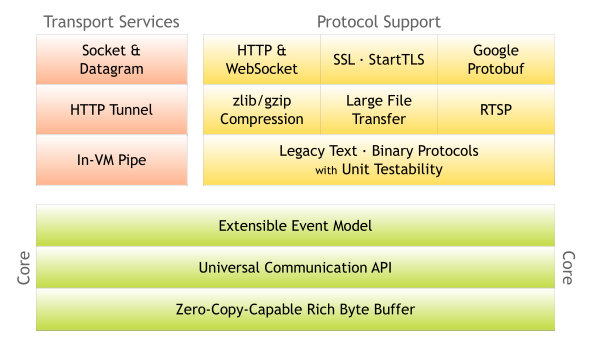1.Netty入门
Netty入门
1.Netty介绍
(1)百度百科介绍:
Netty是由JBOSS提供的一个java开源框架。Netty提供异步的、事件驱动的网络应用程序框架和工具,用以快速开发高性能、高可靠性的网络服务器和客户端程序。
也就是说,Netty 是一个基于NIO的客户、服务器端编程框架,使用Netty 可以确保你快速和简单的开发出一个网络应用,例如实现了某种协议的客户、服务端应用。Netty相当于简化和流线化了网络应用的编程开发过程,例如:基于TCP和UDP的socket服务开发。
“快速”和“简单”并不用产生维护性或性能上的问题。Netty 是一个吸收了多种协议(包括FTP、SMTP、HTTP等各种二进制文本协议)的实现经验,并经过相当精心设计的项目。最终,Netty 成功的找到了一种方式,在保证易于开发的同时还保证了其应用的性能,稳定性和伸缩性。
(2)官网介绍:netty.io
Netty is an asynchronous event-driven network application framework
for rapid development of maintainable high performance protocol servers & clients.
(3)参考资料:
- 参考书籍:Netty实战(Norman Maurer & Marvin Allen Wolfthal)
- 参考官方文档:https://netty.io/wiki/user-guide.html
- 参考网址:https://ifeve.com/tag/netty/
2.程序功能概述
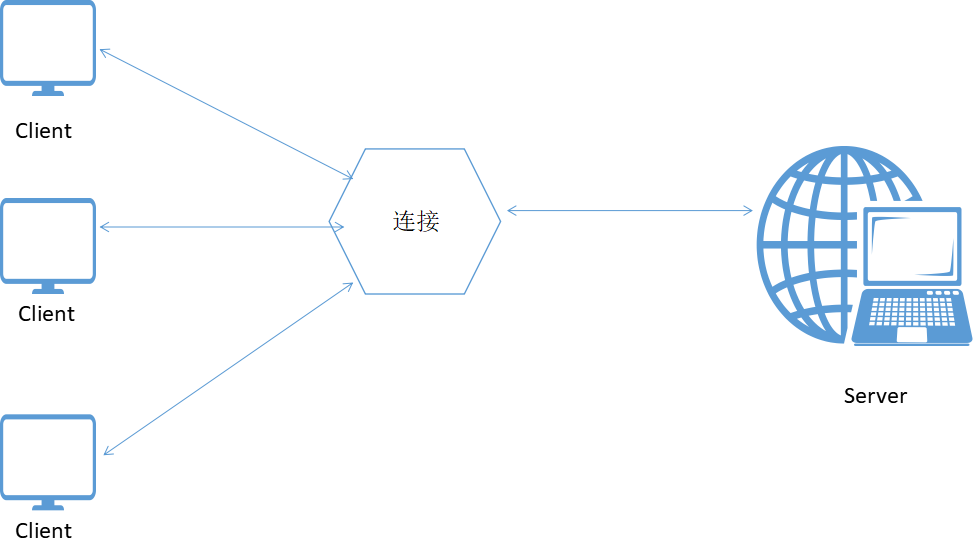
客户端向服务器发送HelloNetty-Server!服务器向客户端返回Hello Netty-Client!
3.程序实现
服务端ChannelHandler
package com.xm.netty; import io.netty.buffer.ByteBuf;
import io.netty.buffer.Unpooled;
import io.netty.channel.ChannelFutureListener;
import io.netty.channel.ChannelHandlerContext;
import io.netty.channel.ChannelInboundHandlerAdapter;
import io.netty.util.CharsetUtil; public class ServerHandler extends ChannelInboundHandlerAdapter { @Override
public void channelRead(ChannelHandlerContext ctx, Object msg) throws Exception {
ByteBuf in = (ByteBuf) msg;
System.out.println("服务器接收:"+in.toString(CharsetUtil.UTF_8));
in.clear();
String str = "Hello Netty-Client!";
in.writeBytes(str.getBytes());
ctx.write(in);
} @Override
public void channelReadComplete(ChannelHandlerContext ctx) throws Exception {
ctx.writeAndFlush(Unpooled.EMPTY_BUFFER).addListener(ChannelFutureListener.CLOSE);
} @Override
public void exceptionCaught(ChannelHandlerContext ctx, Throwable cause) throws Exception {
cause.printStackTrace();
ctx.close();
} }服务端Server
package com.xm.netty; import java.net.InetSocketAddress; import io.netty.bootstrap.ServerBootstrap;
import io.netty.channel.Channel;
import io.netty.channel.ChannelFuture;
import io.netty.channel.ChannelInitializer;
import io.netty.channel.EventLoopGroup;
import io.netty.channel.nio.NioEventLoopGroup;
import io.netty.channel.socket.nio.NioServerSocketChannel; public class Server { private final int port; public Server(int port) {
this.port = port;
} public static void main(String[] args) {
int port = 8989;
try {
new Server(port).start();
} catch (InterruptedException e) {
// TODO Auto-generated catch block
e.printStackTrace();
}
} private void start() throws InterruptedException {
final ServerHandler serverHandler = new ServerHandler();
EventLoopGroup group = new NioEventLoopGroup();
try {
ServerBootstrap bootstrap = new ServerBootstrap();
bootstrap
.group(group)
.channel(NioServerSocketChannel.class)
.localAddress(new InetSocketAddress( port))
.childHandler(new ChannelInitializer() {
@Override
protected void initChannel(Channel ch) throws Exception {
ch.pipeline().addLast(serverHandler);
}
});
ChannelFuture future = bootstrap.bind().sync();
future.channel().closeFuture().sync();
} finally {
group.shutdownGracefully().sync();
} } }客户端ChannelHandler
package com.xm.netty; import io.netty.buffer.ByteBuf;
import io.netty.buffer.Unpooled;
import io.netty.channel.ChannelHandlerContext;
import io.netty.channel.SimpleChannelInboundHandler;
import io.netty.util.CharsetUtil; public class ClientHandler extends SimpleChannelInboundHandler<ByteBuf> { @Override
public void channelActive(ChannelHandlerContext ctx) throws Exception {
ctx.writeAndFlush(Unpooled.copiedBuffer("Hello Netty-Server!",CharsetUtil.UTF_8));
} @Override
protected void channelRead0(ChannelHandlerContext ctx, ByteBuf msg) throws Exception {
System.out.println("客户端接收到消息:"+msg.toString(CharsetUtil.UTF_8));
} @Override
public void exceptionCaught(ChannelHandlerContext ctx, Throwable cause) throws Exception {
cause.printStackTrace();
ctx.close();
} }客户端Client
package com.xm.netty; import io.netty.bootstrap.Bootstrap;
import io.netty.channel.ChannelFuture;
import io.netty.channel.ChannelInitializer;
import io.netty.channel.EventLoopGroup;
import io.netty.channel.nio.NioEventLoopGroup;
import io.netty.channel.socket.SocketChannel;
import io.netty.channel.socket.nio.NioSocketChannel; public class Client { private final int port;
private final String host; public Client(int port, String host) {
this.port = port;
this.host = host;
} public static void main(String[] args) { String host = "127.0.0.1";
int port = 8989;
try {
new Client(port, host).start();
} catch (InterruptedException e) {
// TODO Auto-generated catch block
e.printStackTrace();
} } private void start() throws InterruptedException {
EventLoopGroup group = new NioEventLoopGroup();
try {
Bootstrap bootstrap = new Bootstrap();
bootstrap
.group(group)
.channel(NioSocketChannel.class)
.remoteAddress(host, port)
.handler(new ChannelInitializer<SocketChannel>() { @Override
protected void initChannel(SocketChannel ch) throws Exception {
ch.pipeline().addLast(new ClientHandler());
} }); ChannelFuture future = bootstrap.connect().sync();
future.channel().closeFuture().sync();
} finally {
group.shutdownGracefully().sync();
} } }导入依赖
<project xmlns="http://maven.apache.org/POM/4.0.0" xmlns:xsi="http://www.w3.org/2001/XMLSchema-instance" xsi:schemaLocation="http://maven.apache.org/POM/4.0.0 http://maven.apache.org/xsd/maven-4.0.0.xsd">
<modelVersion>4.0.0</modelVersion>
<groupId>com.xm</groupId>
<artifactId>netty</artifactId>
<version>0.0.1-SNAPSHOT</version> <dependencies> <dependency>
<groupId>io.netty</groupId>
<artifactId>netty-all</artifactId>
<version>4.1.16.Final</version>
</dependency> </dependencies>
</project>
4.运行结果:
服务端:
服务器接收:Hello Netty-Server!
客户端:
客户端接收到消息:Hello Netty-Client!
1.Netty入门的更多相关文章
- Netty入门之客户端与服务端通信(二)
Netty入门之客户端与服务端通信(二) 一.简介 在上一篇博文中笔者写了关于Netty入门级的Hello World程序.书接上回,本博文是关于客户端与服务端的通信,感觉也没什么好说的了,直接上代码 ...
- Netty入门之HelloWorld
Netty系列入门之HelloWorld(一) 一. 简介 Netty is a NIO client server framework which enables quick and easy de ...
- Netty入门
一.NIO Netty框架底层是对NIO的高度封装,所以想要更好的学习Netty之前,应先了解下什么是NIO - NIO是non-blocking的简称,在jdk1.4 里提供的新api,他的他的特性 ...
- netty入门(一)
1. netty入门(一) 1.1. 传统socket编程 在任何时候都可能有大量的线程处于休眠状态,只是等待输入或者输出数据就绪,这可能算是一种资源浪费. 需要为每个线程的调用栈都分配内存,其默认值 ...
- Netty入门(三)之web服务器
Netty入门(三)之web服务器 阅读前请参考 Netty入门(一)之webSocket聊天室 Netty入门(二)之PC聊天室 有了前两篇的使用基础,学习本文也很简单!只需要在前两文的基础上稍微改 ...
- Netty入门(二)之PC聊天室
参看Netty入门(一):Netty入门(一)之webSocket聊天室 Netty4.X下载地址:http://netty.io/downloads.html 一:服务端 1.SimpleChatS ...
- Netty入门(一)之webSocket聊天室
一:简介 Netty 是一个提供 asynchronous event-driven (异步事件驱动)的网络应用框架,是一个用以快速开发高性能.高可靠性协议的服务器和客户端. 换句话说,Netty 是 ...
- netty同时做http和websocket(netty入门)
---恢复内容开始--- http://www.jianshu.com/p/5c29c6c6d28c ---恢复内容结束--- http://www.jianshu.com/p/5c29c6c6d28 ...
- Netty入门教程——认识Netty
什么是Netty? Netty 是一个利用 Java 的高级网络的能力,隐藏其背后的复杂性而提供一个易于使用的 API 的客户端/服务器框架. Netty 是一个广泛使用的 Java 网络编程框架(N ...
- Netty 系列(三)Netty 入门
Netty 系列(三)Netty 入门 Netty 是一个提供异步事件驱动的网络应用框架,用以快速开发高性能.高可靠性的网络服务器和客户端程序.更多请参考:Netty Github 和 Netty中文 ...
随机推荐
- PlayMaker 操作界面超级详细介绍
原文:https://www.indienova.com/u/christiantam/blogread/1214
- 在rails 中使用mysql 出现Mysql::Error: Incorrect string value: 的问题
这是因为你在做数据库的操作中有非英文的问题,之后gem mysql2 处理中文必须要数据库也指定是utf-8 才比较好处理 解决的方法很简单,将数据库每张表都转化成utf-8即可,如果数据库没有什么重 ...
- Unity3D跨平台动态库编译---记kcp基于CMake的各平台构建实践
一 为什么需要动态库 1)提供原生代码(native code)的支持,也叫原生插件,但是我实践的是c/cpp跨平台动态库,这里不具体涉及安卓平台java库和ios平台的objectc库构建. 2)某 ...
- DEDE会员注册邮件验证时,用户无法收到邮件的解决方法
本文以qq邮箱.163邮箱和易网库提供的企业邮箱为例,简要介绍在织梦(DEDECMS)中设置SMTP验证发送邮件的方法 一.在织梦中使用qq邮箱发送邮件 1.在织梦中使用qq邮箱发送邮件, 需要确保q ...
- 【input】——数据传入后台
1.复选框 checkbox <label class="checkbox"> <input type="checkbox" name=&qu ...
- ubuntu .net core The specified framework 'Microsoft.NETCore.App', version '1.0.1' was not found
想在ubuntu下试试.net core mvc,按照官方教程走完,然后把在window 下做好的项目想在ubuntu下试试,然后输入了 git clone https://github.com/ka ...
- CentOS 6.5下安装Tomcat --专业增强版 非yum
Tomcat安装 通常情况下我们要配置Tomcat是很容易的一件事情,但是如果您要架设多用户多服务的Java虚拟主机就不那么容易了.其中最大的一个问题就是Tomcat执行权限.普通方式配置的Tomca ...
- spring笔记4-事务管理
一.xml配置文件形式 通过转账案例,学习事务管理 1.建立数据库 2.编写entity package huguangqin.com.cnblogs.entity; public class Use ...
- jQueryMobile(三)
五].jQueryMobile工具栏 头部.尾部的定位:data-position='inline' 默认data-position='fixed' 固定在头部/尾部data-fullscreen=' ...
- html5 chrome 摄像头 &&bootstrap
<!DOCTYPE html> <html> <head> <meta http-equiv="Content-Type" content ...