IntelliJ IDEA 配合 Maven 的一些技巧:Profiles
环境
- IntelliJ IDEA 2017.1
- Maven 3.3.9
- Nexus 3.2.1
学习前提
- 了解 Maven 配置的基本用法
- 了解私有仓库,比如 nexus 的一些概念
- 强烈建议把 Maven 的 settings.xml 文件同时放在:
%USER_HOME%/.m2/settings.xml和${maven.home}/conf/settings.xml两个地方。避免使用终端的时候默认去调用用户目录下的
Maven 中的 profile
- Maven 中有一个概念叫做:
profile,它的诞生主要是为了解决不同环境所需的不同变量、配置等问题。 - 有了 profile,可以根据激活的条件,启动不同条件下的配置信息。
- profile 是可以有多个的,也可以同时激活多个 profile,方便自由组合。
- profile 一般可以在三个地方:settings.xml,pom.xml,profiles.xml(这个不常用)
- 在 settings.xml 上,一般大家用来做仓库的选择,比如以下 settings.xml 代码:
<?xml version="1.0" encoding="UTF-8"?>
<settings xmlns="http://maven.apache.org/SETTINGS/1.0.0"
xmlns:xsi="http://www.w3.org/2001/XMLSchema-instance"
xsi:schemaLocation="http://maven.apache.org/SETTINGS/1.0.0 http://maven.apache.org/xsd/settings-1.0.0.xsd">
<localRepository>D:\maven\my_local_repository</localRepository>
<pluginGroups>
</pluginGroups>
<proxies>
</proxies>
<profiles>
<profile>
<id>nexus</id>
<repositories>
<repository>
<id>nexus</id>
<url>http://192.168.1.73:8081/repository/maven-public/</url>
<releases>
<enabled>true</enabled>
</releases>
<snapshots>
<enabled>true</enabled>
</snapshots>
</repository>
</repositories>
<pluginRepositories>
<pluginRepository>
<id>nexus</id>
<url>http://192.168.1.73:8081/repository/maven-public/</url>
<releases>
<enabled>true</enabled>
</releases>
<snapshots>
<enabled>true</enabled>
</snapshots>
</pluginRepository>
</pluginRepositories>
</profile>
<profile>
<id>aliyun</id>
<repositories>
<repository>
<id>aliyun</id>
<url>http://maven.aliyun.com/nexus/content/groups/public/</url>
<releases>
<enabled>true</enabled>
</releases>
<snapshots>
<enabled>true</enabled>
</snapshots>
</repository>
</repositories>
<pluginRepositories>
<pluginRepository>
<id>aliyun</id>
<url>http://maven.aliyun.com/nexus/content/groups/public/</url>
<releases>
<enabled>true</enabled>
</releases>
<snapshots>
<enabled>true</enabled>
</snapshots>
</pluginRepository>
</pluginRepositories>
</profile>
</profiles>
<activeProfiles>
<activeProfile>nexus</activeProfile>
</activeProfiles>
</settings>
- 以上代码中 profile 就做一件事:设置全局的 profile,一个是 nexus 仓库,一个是 aliyun 仓库,默认激活的是 nexus 仓库。(activeProfiles)
- 在 pom.xml 中,一般用来激活环境配置,比如以下代码:
<profiles>
<profile>
<id>dev</id>
<properties>
<package.environment>dev</package.environment>
</properties>
<activation>
<activeByDefault>true</activeByDefault>
</activation>
<build>
<resources>
<resource>
<directory>src/main/resources</directory>
<includes>
<include>**/*</include>
</includes>
<filtering>true</filtering>
</resource>
<resource>
<directory>src/main/env/${package.environment}</directory>
<includes>
<include>**/*</include>
</includes>
<filtering>true</filtering>
</resource>
</resources>
<finalName>${project.artifactId}</finalName>
</build>
</profile>
<profile>
<id>product</id>
<properties>
<package.environment>product</package.environment>
</properties>
<activation>
<activeByDefault>false</activeByDefault>
</activation>
<build>
<resources>
<resource>
<directory>src/main/resources</directory>
<includes>
<include>**/*</include>
</includes>
<filtering>true</filtering>
</resource>
<resource>
<directory>src/main/env/${package.environment}</directory>
<includes>
<include>**/*</include>
</includes>
<filtering>true</filtering>
</resource>
</resources>
<finalName>${project.artifactId}</finalName>
</build>
</profile>
</profiles>
- 以上代码中 profile 就做一件事:打包的时候,默认是 dev 模式,打包 src/main/env/dev 下的配置文件,如果选择 product 则打包 src/main/env/product 下的配置文件
IntelliJ IDEA 使用 Maven Profile 的案例
- 在 IntelliJ IDEA 上调用 profile 简单,如下图勾选对应的复选框即可,可以多选。
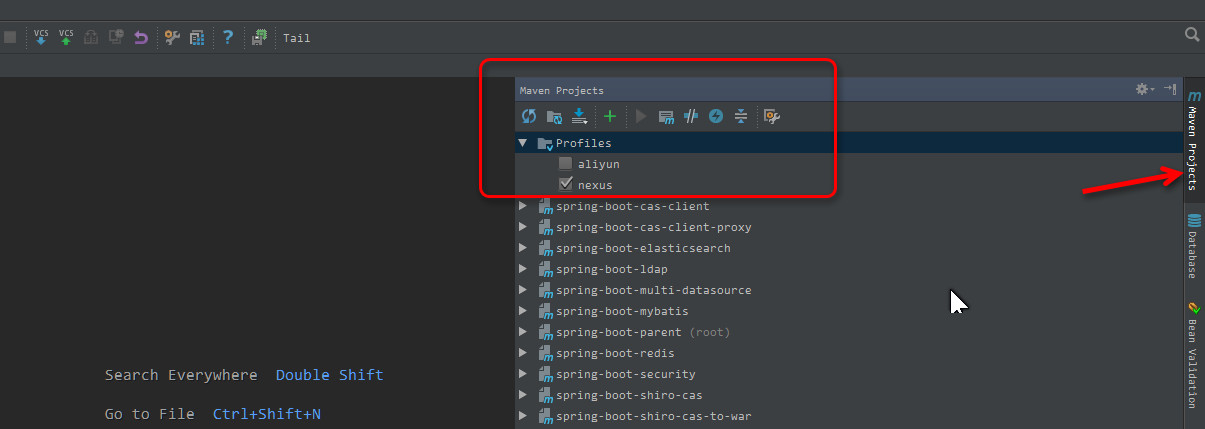

- 只使用 aliyun 仓库可以这样配置 settings.xml:
<?xml version="1.0" encoding="UTF-8"?>
<settings xmlns="http://maven.apache.org/SETTINGS/1.0.0"
xmlns:xsi="http://www.w3.org/2001/XMLSchema-instance"
xsi:schemaLocation="http://maven.apache.org/SETTINGS/1.0.0 http://maven.apache.org/xsd/settings-1.0.0.xsd">
<localRepository>D:\maven\my_local_repository</localRepository>
<pluginGroups>
</pluginGroups>
<proxies>
</proxies>
<profiles>
<profile>
<id>aliyun</id>
<repositories>
<repository>
<id>aliyun</id>
<url>http://maven.aliyun.com/nexus/content/groups/public/</url>
<releases>
<enabled>true</enabled>
</releases>
<snapshots>
<enabled>true</enabled>
</snapshots>
</repository>
</repositories>
<pluginRepositories>
<pluginRepository>
<id>aliyun</id>
<url>http://maven.aliyun.com/nexus/content/groups/public/</url>
<releases>
<enabled>true</enabled>
</releases>
<snapshots>
<enabled>true</enabled>
</snapshots>
</pluginRepository>
</pluginRepositories>
</profile>
</profiles>
<activeProfiles>
<activeProfile>aliyun</activeProfile>
</activeProfiles>
</settings>
- 使用 nexus + aliyun 仓库可以这样配置 settings.xml:
<?xml version="1.0" encoding="UTF-8"?>
<settings xmlns="http://maven.apache.org/SETTINGS/1.0.0"
xmlns:xsi="http://www.w3.org/2001/XMLSchema-instance"
xsi:schemaLocation="http://maven.apache.org/SETTINGS/1.0.0 http://maven.apache.org/xsd/settings-1.0.0.xsd">
<localRepository>D:\maven\my_local_repository</localRepository>
<pluginGroups>
</pluginGroups>
<proxies>
</proxies>
<profiles>
<profile>
<id>nexus</id>
<repositories>
<repository>
<id>nexus</id>
<url>http://192.168.1.73:8081/repository/maven-public/</url>
<releases>
<enabled>true</enabled>
</releases>
<snapshots>
<enabled>true</enabled>
</snapshots>
</repository>
</repositories>
<pluginRepositories>
<pluginRepository>
<id>nexus</id>
<url>http://192.168.1.73:8081/repository/maven-public/</url>
<releases>
<enabled>true</enabled>
</releases>
<snapshots>
<enabled>true</enabled>
</snapshots>
</pluginRepository>
</pluginRepositories>
</profile>
<profile>
<id>aliyun</id>
<repositories>
<repository>
<id>aliyun</id>
<url>http://maven.aliyun.com/nexus/content/groups/public/</url>
<releases>
<enabled>true</enabled>
</releases>
<snapshots>
<enabled>true</enabled>
</snapshots>
</repository>
</repositories>
<pluginRepositories>
<pluginRepository>
<id>aliyun</id>
<url>http://maven.aliyun.com/nexus/content/groups/public/</url>
<releases>
<enabled>true</enabled>
</releases>
<snapshots>
<enabled>true</enabled>
</snapshots>
</pluginRepository>
</pluginRepositories>
</profile>
</profiles>
<activeProfiles>
<activeProfile>nexus</activeProfile>
</activeProfiles>
</settings>
来源:https://youmeek.gitbooks.io/intellij-idea-tutorial/content/maven-skill-introduce.html
IntelliJ IDEA 配合 Maven 的一些技巧:Profiles的更多相关文章
- Intellij IDEA使用Maven搭建spark开发环境(scala)
如何一步一步地在Intellij IDEA使用Maven搭建spark开发环境,并基于scala编写简单的spark中wordcount实例. 1.准备工作 首先需要在你电脑上安装jdk和scala以 ...
- Maven下载 || 配置本地仓库 || IntelliJ IDEA配置Maven教程
本文章主要介绍1.Maven下载 2.配置本地仓库Repository 3.IDEA配置Maven 三点. 相关博客: Eclipse配置Maven https://www.cnblogs.c ...
- SpringCloud核心教程 | 第二篇: 使用Intellij中的maven来快速构建Spring Cloud工程
spring cloud简介 spring cloud 为开发人员提供了快速构建分布式系统的一些工具,包括配置管理.服务发现.断路器.路由.微代理.事件总线.全局锁.决策竞选.分布式会话等等.它运行环 ...
- IntelliJ IDEA 2018 for Mac使用技巧
IntelliJ IDEA 2018 for Mac是一个综合性的Java编程环境,被许多开发人员和行业专家誉为市场上最好的IDE,它提供了一系列最实用的的工具组合:智能编码辅助和自动控制,支持J2E ...
- 使用IntelliJ IDEA和Maven构建Java web项目并打包部署
爱编程爱分享,原创文章,转载请注明出处,谢谢! http://www.cnblogs.com/fozero/p/6120375.html 一.背景 现在越来越多的人使用IntelliJ IDEA工具进 ...
- 修改Intellij Idea 创建maven项目默认Java编译版本
在使用Intellij Idea 创建Maven项目时,默认的Java Language是1.5,虽然可以在Project Structrue中修改,但是每次pom.xml文件有变化时,工程又会重置到 ...
- Intellij IDEA采用Maven+Spring MVC+Hibernate的架构搭建一个java web项目
原文:Java web 项目搭建 Java web 项目搭建 简介 在上一节java web环境搭建中,我们配置了开发java web项目最基本的环境,现在我们将采用Spring MVC+Spring ...
- 使用intellij idea搭建MAVEN+springmvc+mybatis框架
原文:使用intellij idea搭建MAVEN+springmvc+mybatis框架 1.首先使用idea创建一个maven项目 2.接着配置pom.xml,以下为我的配置 <projec ...
- Intellij idea操作maven时控制台中文乱码
只留存记录 windows环境下,Intellij idea12中maven操作时,控制台中文乱码问题(编译报错或者clean install时出现的其他错误描述乱码) 在cmd中mvn中文正常显示, ...
随机推荐
- mplab xIde 编译成功,但不能生成Hex文件
设置不对 如果还不行,在设置下面
- [bzoj3813] 奇数国 [线段树+欧拉函数]
题面 传送门 思路 这题目是真的难读......阅读理解题啊...... 但是理解了以后就发现,题目等价于: 给你一个区间,支持单点修改,以及查询一段区间的乘积的欧拉函数值,这个答案对19961993 ...
- 等差子序列(sequence)
等差子序列(sequence) 题目描述 给一个1到N的排列{Ai},询问是否存在1<= p1 < p2 < p3 < p4 < p5 < - < pLen ...
- poj 2186 强连通入门题目
每头牛的梦想就是成为牛群中最受欢迎的牛. 在一群N(1 <= N <= 10,000)母牛中, 你可以得到M(1 <= M <= 50,000)有序的形式对(A,B),告诉你母 ...
- UVA 10803 Thunder Mountain
纠结在这句话了If it is impossible to get from some town to some other town, print "Send Kurdy" in ...
- scandir函数详解
scandir函数详解2009-10-30 10:51scandir函数:读取特定的目录数据表头文件:#include <dirent.h>定义函数:int scandir(const c ...
- WCF 小程序案例以及序列化的使用
using System;using System.Collections.Generic;using System.Linq;using System.Runtime.Serialization;u ...
- linux题目整理(一)
1.Linux如何挂载windows下的共享目录? mount.cifs /IP地址/server/ /mnt/server -O user=administrator password=yourpa ...
- Laravel 添加自定义辅助函数
1. 在 app 目录下新建一个文件 helpers.php 2. 在 composer.json 文件的 autoload 字典中添加 "files":["app/he ...
- Flask插件系列之flask_celery
现在继续学习在集成的框架中如何使用celery. 在Flask中使用celery 在Flask中集成celery需要做到两点: 创建celery的实例对象的名字必须是flask应用程序app的名字,否 ...
